Prepare the Active Directory environment for the introduction of Exchange Server 2010
Exam: Microsoft 70-662 - TS: Microsoft Exchange Server 2010, Configuring
Introduction
Just check that the active domain as well as the forest is suitable to deploy Exchange Server 2010. For introducing Exchange Server 2010 to an Active Directory Environment it is essential that the forest is configured at least at the functional level of Windows Server 2003.
It must also be kept in mind that one cannot set the forest functional levels unless and until all the domain functional levels within that forest are configured at least at the Windows Server 2003 domain functional level. In addition to the above the conditions which the environment must meet are:
- A system with Windows Server 2003 Standard Edition with SP-1 or a later version.
- Windows Server 2003 Enterprise Edition with SP1 or a later version.
The following console can be used to raise the functional levels.
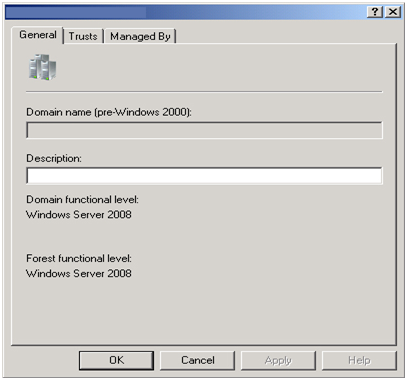
Once the domain and forest levels are assured, the next steps to be taken are described below as follows
Preparing Directory Schema
First and foremost the Exchange Server 2003 has to be deployed using the "Setup/PrepareSchema" command but the following conditions need to be met before running it.
- The command can be initiated by a user if the account comes under both the Enterprise and Schema Admins groups.
- The command can be executed on a x64 system that is a part of the same Active Directory Domain and Site that houses the Schema Master role.
- As discussed above the forest functional level should be minimum Windows Server 2003
- The computer that houses the Schema Master role should also be running on minimum Windows Server 2003.
- Computers that performs the task as Global Catalog Servers should also be running on minimum Windows Server 2003 OS.
Preparing Active Directory
The next step is to execute the Setup/PrepareAD command. The name of the exchange organization needs to be specified if there is no existing organization. The results that are achieved on running this command are creation of Microsoft Exchange container if it is already not present.
If the organization already exists, the container would be existing too. It also verifies the schema that was subject to updation and prepares the local domain for the Exchange.
To run this command, any user with an account in the Enterprise Admins group would do and as in case of
A user account that is a member of the Enterprise Admins group can be used for running the command. Just as in the case of the previous command, even this should be carried out on a system that exists in the same domain and Active Directory as the computer that houses the Schema Master role.
Preparing Individual Domains for the Introduction of Exchange
This step involves using the Setup/PrepareDomain or Setup/PrepareAllDomains command depending on whether individual or multiple domains need to be set up.
The main difference between these two is that the latter prepares all domains within a forest with a single command.
Once this command is executed, it results in the configuration of permissions for Exchange Organization Administrators, Exchange Servers, Authenticated Users, and Exchange Mailbox Administrators groups while creating a domain global group.
Related IT Guides
- Configuring Public Folder Limits
- Create and configure address lists
- Create and configure mailbox databases
- Create and configure public folder databases
- Create and Configure Public Folders
- Create Mailboxes
- Determine which software components need to be installed prior to deploying Exchange Server 2010
- Mail Contacts
- Mail-Enabled Users


