Explain how to configure policing, shaping, and LLQ, their operations and configuration, using MQC
Exam: Cisco 642-437 - Cisco Voice over IP (CVOICE)
A network is prone to congestion. One of the primary methods of managing congestion is by queuing up the algorithms. This allows sorting of traffic and setting up a method for determining the priority of traffic. Traffic policing controls the amount of traffic that travels on an interface. Traffic shaping determines the traffic that goes out of an interface and matches the transmission rate with the speed at the remote end. Traffic shaping also ensures the administrative quality of service policies (QoS policies). Class based weighted fair queuing (CB-WFQ) broadens the functionality of standard weighted fair queuing (WFQ), and provides support to traffic classes that are user defined. A queue is allocated for each class. Low latency queuing known by the short form LLQ strictly prioritizes queuing to CB-WFQ. This allows traffic that is delay sensitive to placed ahead in the queue. Discussing each of the mechanisms in detail:
Policing and Shaping
Both policing and shaping are mechanisms used for traffic conditioning in a network. Both mechanisms use the principle of traffic classification, measure and compare the rate of traffic to the configured traffic. The primary difference between shaping and policing is in its implementation.
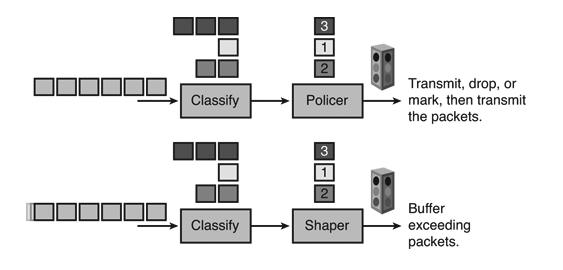
Policing and Shaping Overview
Shaping buffers the excessive traffic in order to keep it within desired limits. It smoothens traffic by putting excess traffic in a queue and generating a steady flow of data. The objective behind traffic shaping is to reduce the congestion in the network. Traffic shaping is used for the following:
- To prevent and manage congestion in a WAN or MAN Network;
- To prevent dropping of traffic that is not compliant as per the service provider.
Policing drops all the traffic that is excess. This is done with the objective of keeping the traffic within limits. Traffic that matches the traffic policies is not delayed. Policing can result in increased TCP retransmissions. Policing is done to meet the following requirements:
- To limit access rate on an interface. This is resorted to by service providers for providing subrate access to customers;
- To manage the bandwidth in order to ensure that traffic rates of specific applications adheres to a specified rate policy.
- To remark traffic that is excessive with a lower priority at Layer 2 and 3 or both. This is done before excessive traffic is sent out.
Low Latency Queuing
Multiple traffic classes based on match basis are defined by CB-WFQ. Traffic for a particular class comprises of packets that meet the criteria for a particular class. A queue is allocated to every class and traffic that matches a particular class is sent towards it. Bandwidth, packet limit and its weight are the discerning features of a class. For classifying traffic to the relevant queues CB-WFQ supports multiple class maps. LLQ brings the feature of strict prioritizing in queuing. This allows sensitive data like voice to be dequeued and transmitted ahead of others. The benefits of LLQ are -
- Achievement of low latency as traffic is expedited using a priority scheduler;
- Guaranteed bandwidth is available that allows prioritizing of data;
- Prevents monopolizing of the CB-WFQ scheduler and starving of classes that are not a priority;
Let us move our discussion to configuration of Policing and LLQ.
Configuring Class-Based Policing
The MQC police command can be used for defining policing parameters for a single or a dual rate policing. The various parameters are -
- Cir: Defines the CIR that has been policed;
- Bc and Be: Define the token bucket size;
- action: defines action for exceeding, conforming, or optional violation of traffic.
Code View: Scroll / Show All
Router (condig-pmap-c)#police {cir cir} [bc conform-burst] {pir pir} [bt peak-burst] [conform-action action] [exceed-action action] [violate-action action]
Configuring LLQ
Configuration of LLQ system can be done using priority and bandwidth commands.
priority
The priority command helps identify a strict priority class and allocates bandwidth to it. Bandwidth is specified in kilobits/second or as a percentage of the configured or default interface bandwidth. Traffic that exceeds the specified bandwidth is dropped in case of congestion. The quantity of data that can be transmitted in one go can be specified using the burst option. The default value is determined on 200-ms interval and LLQ bandwidth.
Router(config-pmap-c)#priority bandwidth [burst]
Router(config-pmap-c)#priority percent percentage [burst]
bandwidth
Allocation of bandwidth to nonpriority classes is done using bandwidth. This is not applicable to the priority queue but is applicable to CB-WFQ portion of the LLQ system. Bandwidth is specified in kilobits/second or as a percentage of the configured or default interface bandwidth. Use of keyword remaining permits allocation of a percentage of remaining (nonallocated) bandwidth.


