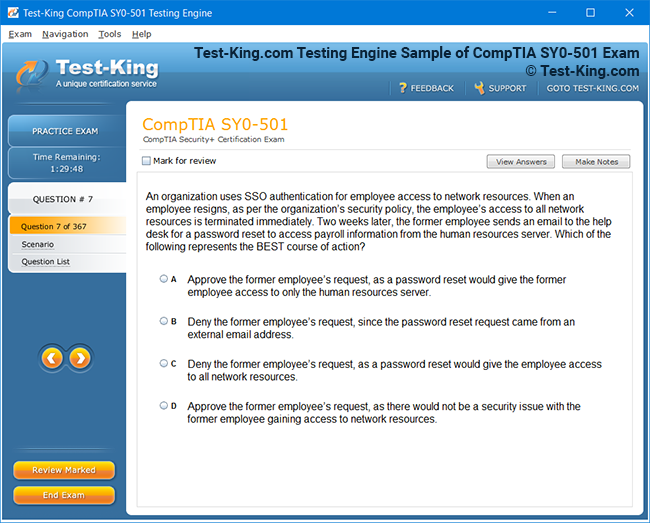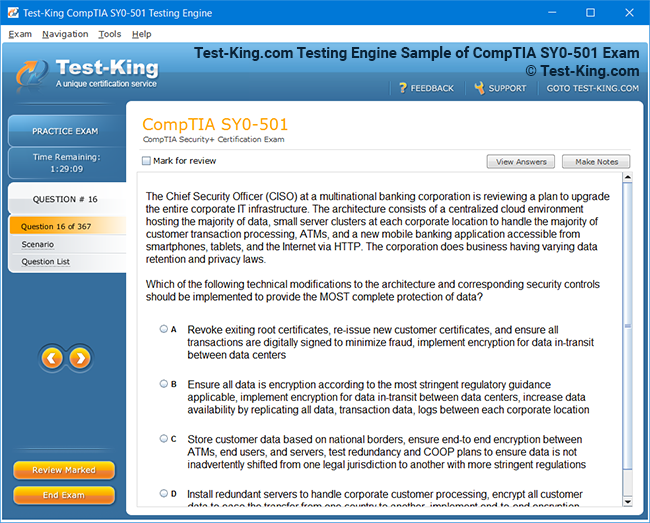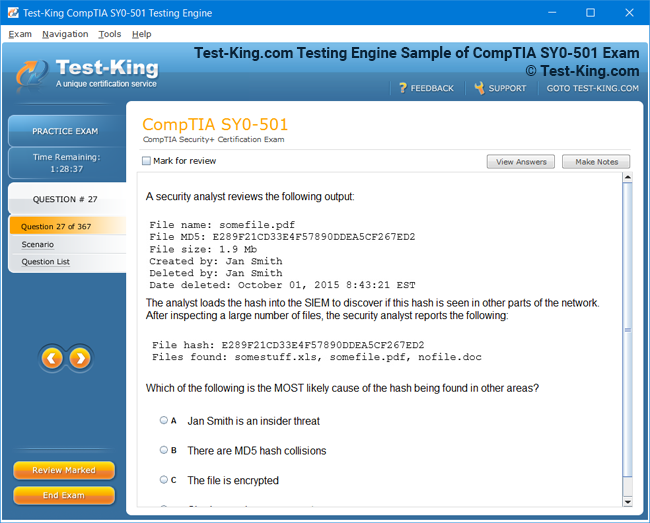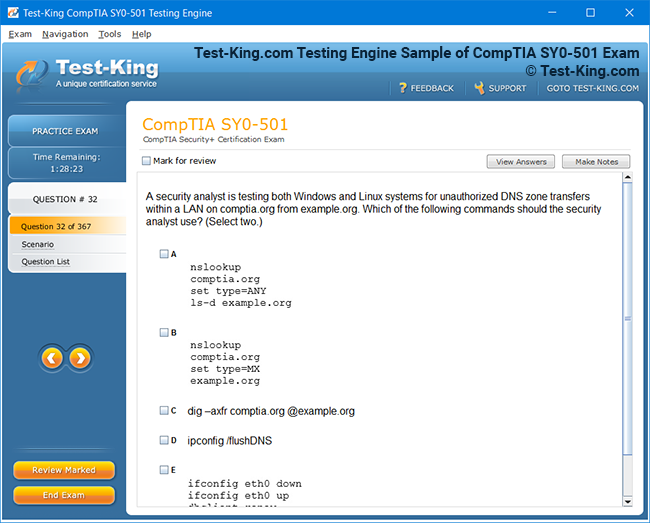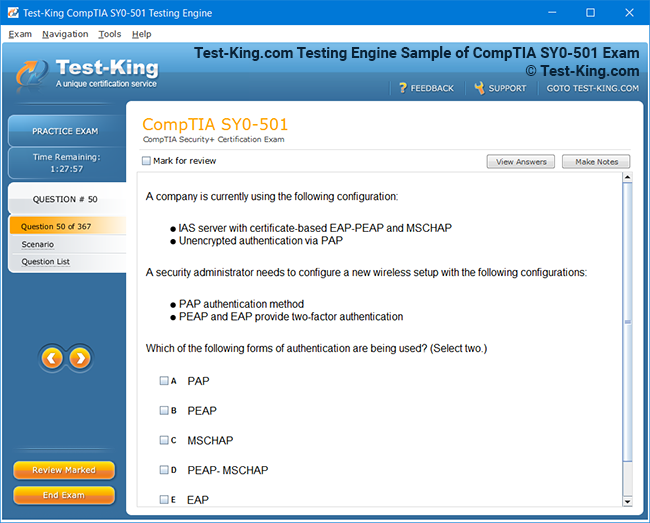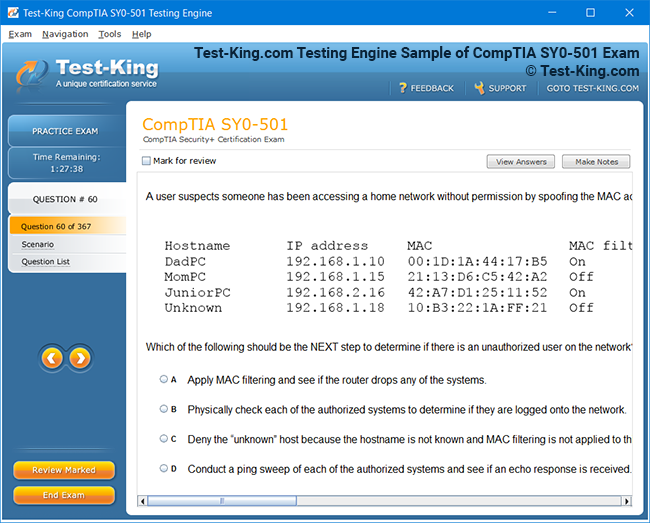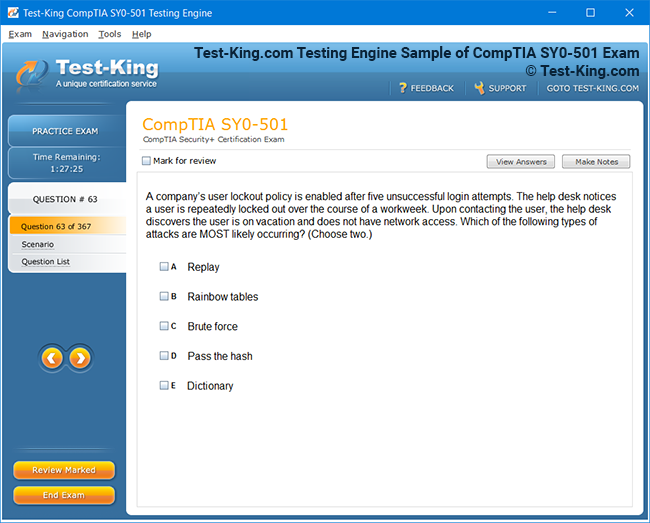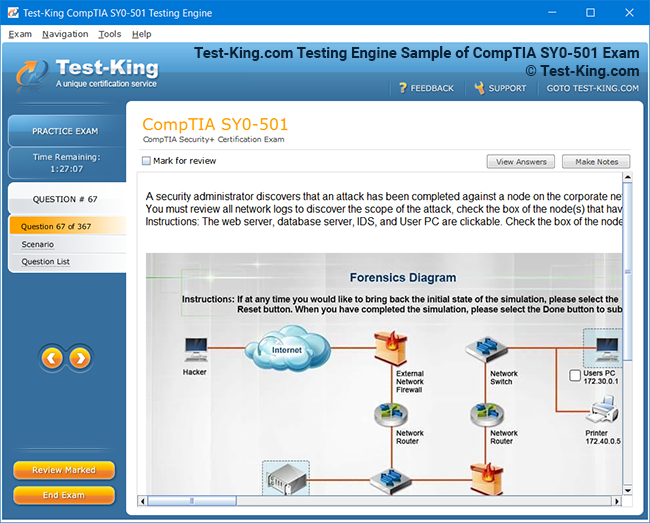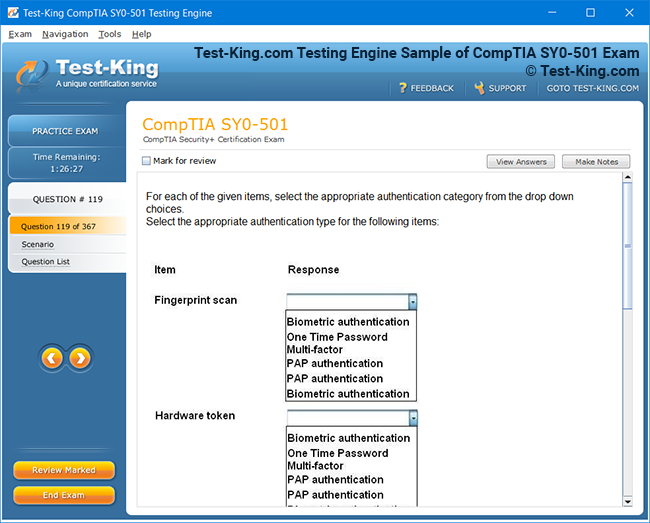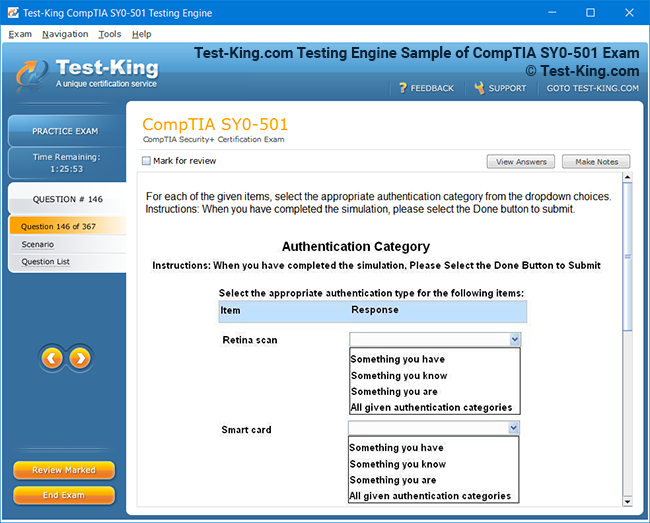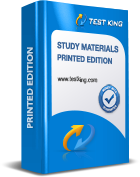Exam Code: Maya12_A
Exam Name: Maya 2012 Certified Associate
Certification Provider: Autodesk
Corresponding Certification: Autodesk
Product Screenshots
Frequently Asked Questions
How can I get the products after purchase?
All products are available for download immediately from your Member's Area. Once you have made the payment, you will be transferred to Member's Area where you can login and download the products you have purchased to your computer.
How long can I use my product? Will it be valid forever?
Test-King products have a validity of 90 days from the date of purchase. This means that any updates to the products, including but not limited to new questions, or updates and changes by our editing team, will be automatically downloaded on to computer to make sure that you get latest exam prep materials during those 90 days.
Can I renew my product if when it's expired?
Yes, when the 90 days of your product validity are over, you have the option of renewing your expired products with a 30% discount. This can be done in your Member's Area.
Please note that you will not be able to use the product after it has expired if you don't renew it.
How often are the questions updated?
We always try to provide the latest pool of questions, Updates in the questions depend on the changes in actual pool of questions by different vendors. As soon as we know about the change in the exam question pool we try our best to update the products as fast as possible.
How many computers I can download Test-King software on?
You can download the Test-King products on the maximum number of 2 (two) computers or devices. If you need to use the software on more than two machines, you can purchase this option separately. Please email support@test-king.com if you need to use more than 5 (five) computers.
What is a PDF Version?
PDF Version is a pdf document of Questions & Answers product. The document file has standart .pdf format, which can be easily read by any pdf reader application like Adobe Acrobat Reader, Foxit Reader, OpenOffice, Google Docs and many others.
Can I purchase PDF Version without the Testing Engine?
PDF Version cannot be purchased separately. It is only available as an add-on to main Question & Answer Testing Engine product.
What operating systems are supported by your Testing Engine software?
Our testing engine is supported by Windows. Andriod and IOS software is currently under development.
Complete Guide to Passing the Maya 2012 Certified Associate Exam (Maya12_A)
The Maya 2012 Certified Associate examination, identified as Maya12_A, represents a critical milestone for individuals seeking to establish their foundational expertise in Autodesk Maya. Designed with the intent of assessing comprehensive understanding of 3D modeling, animation, and rendering principles, the exam evaluates both practical proficiency and theoretical knowledge. Candidates embarking on this journey often encounter a diverse range of questions that examine navigation within the software, manipulation of geometrical objects, application of textures, and utilization of animation tools. While the exam does not impose formal prerequisites, familiarity with digital content creation and prior experience in 3D graphics can provide a significant advantage, allowing the aspirant to navigate complex workflows with greater ease.
Understanding the Maya12_A Exam and Its Structure
The exam structure is strategically devised to cover essential concepts while probing the candidate's ability to apply them in real-world scenarios. Questions are typically multiple-choice, scenario-based, and sometimes involve identifying the correct sequence of actions within Maya’s interface. Each item is crafted to evaluate not only rote memorization but also critical thinking and problem-solving abilities. The assessment spans topics including but not limited to modeling, animation, rendering, and dynamics. Time management is paramount, as the exam’s duration challenges candidates to allocate their attention judiciously across theoretical queries and practical knowledge checks.
Understanding the scoring methodology is crucial for aspirants. Each correct response contributes proportionally to the overall score, and partial knowledge can sometimes be leveraged through careful elimination of improbable options. The passing threshold demands a balance between accuracy and speed, rewarding those who have internalized the workflows and principles underlying Maya’s design. Consequently, thorough preparation, beyond superficial familiarity, becomes indispensable for attaining certification.
Core Concepts and Fundamental Skills
At the heart of the Maya12_A exam lies a requirement for mastery over fundamental skills. Candidates must demonstrate fluency in navigating the interface, utilizing viewports effectively, and accessing menus and shelves with precision. The ability to manipulate objects in three-dimensional space, apply transformations, and employ hierarchical structures is frequently tested. Basic modeling skills, such as creating primitives, extruding faces, and refining topology, form the cornerstone of the assessment. The aspirant must exhibit the ability to transition seamlessly between object, component, and vertex modes, understanding the implications of each for modeling accuracy and efficiency.
Equally important is the grasp of animation fundamentals. The examination probes the candidate’s comprehension of keyframes, motion paths, and graph editor functionality. Knowledge of timing, spacing, and the principles of anticipation, follow-through, and overlap is vital, as these elements underpin the creation of lifelike animations. Candidates are often required to describe the process of animating a simple character or object, explaining the rationale behind using specific keyframes or constraints to achieve fluid motion. Familiarity with basic rigging concepts, including joint placement and hierarchy, though introductory, can enhance performance on the exam.
Rendering and shading are another area of focus. Candidates should understand the distinction between different renderers available within Maya, the purpose of materials and textures, and the function of lights and cameras in creating visually compelling scenes. Questions may involve choosing appropriate rendering settings, identifying suitable shaders for given scenarios, or explaining the interplay between light intensity and surface properties. This aspect of the exam assesses both technical comprehension and aesthetic judgment, challenging candidates to apply theoretical knowledge in practical contexts.
Exam Preparation Strategies and Resource Utilization
Effective preparation for the Maya12_A exam requires a structured approach that integrates study routines, hands-on practice, and familiarity with official resources. Establishing a study schedule that dedicates specific time blocks to modeling, animation, rendering, and dynamics ensures balanced coverage of all necessary topics. Engaging with the software daily, even for brief sessions, reinforces muscle memory and reinforces conceptual understanding. Practice exercises should mimic the types of tasks likely to appear in the exam, such as creating and animating objects, adjusting materials and textures, and troubleshooting viewport display issues.
Leveraging Autodesk’s official documentation, tutorials, and sample exercises is highly recommended. These resources provide authoritative guidance and reflect the standards and workflows that the exam expects candidates to know. Supplementing these materials with third-party tutorials, books, and video courses can expose aspirants to alternative techniques and tips, fostering deeper understanding. Additionally, taking practice tests, whether provided officially or through reputable online platforms, allows candidates to assess their readiness, identify knowledge gaps, and refine their time management strategies.
A less conventional yet highly effective approach involves conceptual visualization and scenario-based learning. Candidates are encouraged to mentally simulate the steps required to model or animate objects within Maya, imagining the interface interactions and potential pitfalls. This cognitive rehearsal reinforces procedural memory and enhances problem-solving agility, enabling smoother performance under exam conditions. Regularly reflecting on mistakes made during practice sessions and devising strategies to avoid them cultivates resilience and promotes incremental improvement.
Common Challenges and How to Navigate Them
Many candidates encounter recurring challenges while preparing for the Maya12_A exam. One frequent difficulty is the tendency to focus excessively on memorizing menu locations or specific shortcut keys, neglecting broader comprehension of underlying principles. While shortcuts facilitate efficiency, the exam often tests reasoning and decision-making; understanding why certain tools or workflows are used in particular contexts is more valuable than rote memorization. To mitigate this, candidates should approach each exercise by analyzing its purpose, evaluating multiple methods, and selecting the most effective solution.
Another common obstacle involves animation timing and keyframe manipulation. Beginners may struggle to grasp the nuanced impact of spacing and interpolation on motion realism. Addressing this requires methodical experimentation with the graph editor, observing how adjusting tangents affects movement, and internalizing the principles of animation. Candidates are advised to document insights gained during practice, creating a mental library of cause-and-effect relationships that can be recalled during the exam.
Rendering and shading also pose challenges, particularly when dealing with lighting setups and material properties. Novices often misinterpret the effect of light angles, intensity, and color on a scene, leading to suboptimal visual outcomes. To overcome this, hands-on experimentation combined with analytical observation is essential. Comparing rendered images with theoretical expectations reinforces understanding, enabling candidates to predict outcomes accurately in exam scenarios.
Leveraging Conceptual Understanding for Success
Beyond procedural competence, conceptual mastery is critical for passing the Maya12_A exam. Candidates benefit from synthesizing knowledge across modeling, animation, and rendering domains, recognizing interconnections between tools and techniques. For example, understanding how a joint hierarchy influences animation behavior can inform decisions during rigging and skinning exercises. Similarly, comprehending the relationship between material attributes and lighting conditions aids in achieving realistic renders efficiently. This integrative approach fosters adaptability, allowing candidates to tackle unfamiliar questions confidently.
Developing a mindset oriented toward problem-solving, rather than mere replication of tutorials, is another differentiator. Candidates who cultivate curiosity, experiment with alternative methods, and reflect on outcomes develop a deeper, more resilient skill set. This intellectual agility translates directly into improved exam performance, as many questions challenge aspirants to apply principles in novel contexts. Embracing an exploratory attitude, combined with disciplined study, positions candidates to navigate the exam with assurance.
Optimizing Performance on Exam Day
Practical strategies for the day of the exam can significantly influence outcomes. Familiarity with the exam interface and environment reduces anxiety and allows candidates to focus entirely on content rather than navigation. Ensuring proper rest, nutrition, and mental preparedness contributes to sustained concentration and resilience under timed conditions. During the exam, reading questions carefully, identifying key requirements, and eliminating clearly incorrect options are fundamental tactics that enhance accuracy. Allocating time judiciously, moving from straightforward items to more complex scenarios, prevents bottlenecks and maximizes overall score potential.
Candidates are also advised to maintain composure when encountering unfamiliar questions. Rather than rushing, they should apply deductive reasoning, draw upon foundational knowledge, and consider analogous scenarios experienced during practice. Documenting thought processes mentally and visualizing actions within Maya helps maintain clarity and reduces the likelihood of error. This combination of preparedness, strategic pacing, and analytical thinking provides a competitive edge, facilitating confident navigation of the Maya12_A examination.
Essential Skills and Interface Navigation
Success in the Maya 2012 Certified Associate exam relies heavily on a comprehensive understanding of the software’s interface and foundational skills. Navigating the workspace with fluidity enables candidates to execute complex tasks efficiently. The interface is structured around multiple panels, including viewports, attribute editors, and outliners, each serving distinct functions for managing scenes and objects. Proficiency involves knowing how to manipulate these elements seamlessly, switching between orthographic and perspective views, adjusting camera angles, and using hotkeys to expedite common actions. This fluency in navigation allows for focused attention on modeling and animation tasks rather than struggling with locating menus or tools.
Understanding the concept of the scene hierarchy is indispensable. Objects in Maya exist within parent-child relationships, where transformations applied to a parent influence its children. This relationship underpins many modeling and animation tasks, and candidates are frequently asked to describe how to maintain or adjust hierarchies during exam scenarios. Grasping the significance of the outliner, which provides a visual representation of the scene’s structure, aids in organizing objects, managing layers, and controlling visibility. A clear mental model of these relationships ensures precision in both workflow and problem-solving situations encountered during the exam.
Modeling Fundamentals and Techniques
Modeling forms the bedrock of the Maya12_A examination. Candidates are expected to demonstrate fluency with primitive shapes, extrusion, and polygonal refinement. Constructing accurate 3D objects requires an understanding of vertices, edges, and faces, along with the ability to transition between object, component, and vertex modes. When questions probe modeling skills, they often revolve around tasks such as creating a complex object from multiple primitives, adjusting edge loops to refine topology, or using smoothing techniques to enhance surface quality. The aspirant must also comprehend non-destructive workflows, employing tools that preserve geometry for iterative refinement.
Subdivision modeling is a frequently tested topic, emphasizing the ability to manipulate geometry while maintaining edge flow and smoothness. Candidates should understand how altering vertices, edges, or faces affects overall mesh topology and how to apply transformations uniformly. Additionally, familiarity with snapping tools, grid alignment, and pivot adjustments contributes to accuracy and efficiency, reducing errors that can cascade into larger modeling problems. The exam may also include scenario-based questions that require selecting the appropriate method for creating specific forms, necessitating both technical knowledge and spatial reasoning.
Texturing, Materials, and Shading
A sophisticated understanding of materials, textures, and shading is essential for creating visually compelling scenes and excelling in the exam. Candidates must be able to assign different materials to objects, manipulate attributes such as color, specularity, and transparency, and apply textures accurately to surfaces. UV mapping, the process of unwrapping a 3D model to a 2D plane for texture application, is often evaluated. Candidates are expected to recognize common pitfalls, such as stretching or misalignment, and describe strategies to mitigate them. Questions may involve analyzing a scenario where textures are distorted or lighting does not interact correctly with the material, requiring a conceptual understanding of both properties.
Shading knowledge extends to distinguishing between different shader types, understanding how they interact with lights, and predicting how changes in settings influence render outcomes. Candidates should be able to articulate the differences between Lambert, Blinn, and Phong materials, describing scenarios where each is most appropriate. Additionally, grasping the interplay between transparency, reflectivity, and illumination contributes to creating realistic renders. Practicing with render previews and evaluating how materials respond to varying light conditions is an effective strategy, reinforcing both procedural knowledge and aesthetic discernment.
Animation Principles and Keyframe Techniques
Animation is a core element of the certification exam, and candidates must demonstrate competence with fundamental concepts and practical tools. Understanding keyframes, timing, and motion arcs forms the foundation for creating believable movement. The exam often tests the ability to sequence keyframes to produce fluid animation, requiring an understanding of anticipation, overlap, and follow-through. Candidates may be asked to explain the rationale for spacing keyframes unevenly to simulate acceleration or deceleration, or to adjust tangents in the graph editor to refine motion curves. Conceptual knowledge of the twelve principles of animation enhances one’s ability to reason through questions that involve realistic movement.
Constraints and motion paths are additional areas of focus. Candidates should comprehend how to apply parent constraints, point constraints, and orient constraints, describing the effects each has on object behavior. Using motion paths to control animation trajectories enables precision in positioning, particularly in scenarios involving complex object movement. The exam may present hypothetical tasks, such as animating a bouncing ball or a character’s limb, prompting candidates to describe the sequence of actions and the reasoning behind specific keyframe placements. A solid grasp of timing, interpolation, and hierarchical motion ensures readiness for these questions.
Camera, Lighting, and Scene Composition
An often-overlooked aspect of preparation involves cameras, lighting, and scene composition. Candidates are expected to understand how camera positioning affects perception, depth, and framing, as well as how to manipulate camera attributes such as focal length and angle of view. Lighting knowledge is equally critical, with an emphasis on directional, ambient, and spotlights, along with intensity, color temperature, and shadows. Exam questions may ask candidates to determine appropriate lighting setups for specific moods or effects, requiring an understanding of both technical execution and visual storytelling.
Scene composition extends beyond lighting and camera work to encompass object placement, balance, and hierarchy. Candidates should demonstrate awareness of the impact of scale, proportion, and alignment on visual coherence. Understanding layering and rendering order allows for efficient management of complex scenes. By integrating camera angles, light placement, and material response, aspirants can predict final render outcomes, a skill that frequently appears in scenario-based exam questions.
Practical Exercises and Hands-On Application
Hands-on practice is indispensable for embedding theoretical knowledge into procedural memory. Creating objects, animating sequences, and experimenting with textures and lighting solidifies understanding and develops problem-solving agility. Regularly testing different approaches fosters adaptability, preparing candidates to encounter novel scenarios during the exam. Exercises such as building a simple character, animating its movement, and rendering it with appropriate materials provide comprehensive exposure to the types of tasks evaluated in the Maya12_A examination. Documenting workflows, noting errors, and reflecting on solutions cultivates a deeper understanding, making the application of knowledge more instinctive.
A recommended strategy involves combining small practice exercises into larger, integrated projects. For instance, constructing a short animated sequence that includes modeling, texturing, lighting, and rendering tasks simulates real-world workflows and reinforces interconnections between different skill areas. This approach not only enhances retention but also builds confidence in handling complex tasks under timed conditions, mirroring the pressures encountered during the certification exam.
Troubleshooting Common Challenges
Candidates often face recurring challenges, including misalignment of textures, improper hierarchy management, and timing inconsistencies in animations. Understanding the root causes of these issues and developing systematic approaches to resolve them is crucial. For example, correcting distorted UV maps may involve revisiting the unwrapping process or adjusting projection methods. Animation errors often stem from improperly spaced keyframes or misconfigured constraints, requiring careful examination of motion curves and hierarchy relationships. Scene composition challenges can be mitigated through iterative testing, adjusting camera angles, and refining lighting intensity to achieve the desired visual outcome. Anticipating these challenges and rehearsing solutions strengthens readiness and reduces errors during the exam.
Integrating Knowledge for Exam Success
Excelling in the Maya 2012 Certified Associate examination demands not only technical proficiency but also the ability to integrate concepts across modeling, animation, texturing, and scene management. Candidates benefit from synthesizing knowledge, understanding how choices in one domain influence outcomes in another. For example, modeling accuracy affects texturing quality, while animation decisions impact lighting and camera framing considerations. This holistic comprehension allows aspirants to approach scenario-based questions with confidence, reasoning through potential solutions and selecting the most effective methods. Developing this integrative perspective, supported by extensive hands-on practice, positions candidates to navigate complex tasks efficiently and accurately.
Rigging and Character Setup
One of the most intricate areas tested in the Maya 2012 Certified Associate examination involves rigging and character setup. Rigging establishes the skeletal framework that underpins character movement, and candidates are expected to demonstrate a clear understanding of joint creation, hierarchy management, and skinning techniques. Proper joint placement is essential, as it determines the natural flow of motion and avoids distortions during animation. Candidates often encounter scenario-based questions where they must describe the optimal arrangement of joints for a humanoid or quadruped model, explaining the rationale behind positioning and orientation. Knowledge of the relationship between parent and child joints allows for predictable movement, and understanding the function of inverse kinematics versus forward kinematics enhances control over animation.
Skinning, the process of binding geometry to joints, requires precision and subtlety. Candidates may be asked to explain methods for smooth skin deformation, including weight painting and influence adjustments. Practical exercises, such as manipulating a limb to observe mesh response, help consolidate conceptual understanding. The exam may also include questions on controlling joints with constraints or creating controllers to streamline animation, highlighting the importance of procedural knowledge and the ability to reason through complex rigging scenarios.
Materials, Textures, and Lighting Techniques
Advanced mastery of materials and textures is integral to achieving professional-grade renders and excelling in the exam. Candidates must comprehend how shaders interact with light, how textures are mapped onto complex geometries, and how to manipulate attributes such as bump, displacement, and transparency. The examination may present scenarios requiring the identification of optimal shaders for particular effects or the correction of rendering anomalies. Understanding the nuances of specular highlights, reflections, and refraction allows aspirants to predict outcomes and troubleshoot effectively.
Lighting, a domain that intricately intertwines with materials, is frequently examined. Candidates must demonstrate proficiency in positioning lights, adjusting intensity and color, and understanding how shadows contribute to realism. Advanced lighting techniques, such as three-point setups or the use of area lights for soft shadows, may be tested in scenario-based questions. The interplay between lighting and camera angles requires careful consideration, as improper placement can compromise both scene clarity and aesthetic impact. Candidates benefit from experimenting with varied configurations, noting how subtle adjustments influence render quality, and applying this knowledge to hypothetical examination tasks.
Rendering Essentials and Optimization
Rendering is a critical area in the Maya 2012 Certified Associate examination, emphasizing both technical understanding and aesthetic judgment. Candidates are expected to articulate differences between rendering engines, explain the influence of sampling, anti-aliasing, and ray tracing on image quality, and describe strategies for optimizing render times. Practical knowledge of render layers, passes, and file formats is often tested, as these skills enable efficient workflow management and post-production flexibility. Exam scenarios may involve selecting appropriate settings to balance visual fidelity and computational efficiency, requiring both analytical reasoning and familiarity with software capabilities.
Candidates should also understand the implications of environment settings, such as ambient occlusion, global illumination, and final gather, on scene realism. Questions may probe the effects of adjusting these parameters, asking for explanations of how each influences shadows, highlights, and overall scene ambiance. Awareness of common rendering pitfalls, such as flickering, aliasing, or texture artifacts, and strategies to mitigate them, contributes to both exam performance and professional proficiency.
Dynamics, Particles, and Effects
The Maya12_A examination often includes evaluation of dynamics, particles, and visual effects, assessing the candidate’s ability to manipulate forces, collisions, and environmental interactions. Understanding how to create realistic simulations with gravity, wind, and collision objects is fundamental. Candidates may be presented with a scenario in which an object must interact with a fluid or particle system, requiring them to describe the sequence of steps, settings, and considerations to achieve the desired effect. Knowledge of emitter types, particle behavior, and lifespan controls is crucial for managing complex simulations effectively.
Nurturing familiarity with dynamic constraints, fields, and expressions enhances flexibility in problem-solving during the exam. Candidates are expected to predict how adjustments to parameters will affect the system, such as modifying mass or resistance to influence motion. Exercises in creating sparks, smoke, or simple cloth simulations provide experiential understanding and reinforce theoretical concepts. Practicing with these tools cultivates intuition, allowing aspirants to approach unforeseen questions with confidence and precision.
Workflow Integration and Project Management
Advanced proficiency in Maya encompasses integrating tools and techniques into cohesive workflows. Candidates are often evaluated on their ability to sequence tasks logically, from modeling and rigging to texturing, lighting, and final rendering. Scenario-based questions may require describing an end-to-end process for producing a short animation or realistic render, highlighting the importance of planning, file organization, and layer management. Understanding dependencies between elements, such as how rigging affects animation or how lighting impacts shading, enables candidates to anticipate issues and optimize their approach.
Project management skills, though subtle, are invaluable for both the examination and professional practice. Effective organization of scene files, use of naming conventions, and strategic layering contribute to efficiency and reduce errors. Candidates benefit from practicing full workflows, integrating multiple components into a single coherent project, and reflecting on the outcomes. This holistic approach ensures readiness for comprehensive exam questions that assess not just isolated skills but the ability to execute complex, interconnected tasks proficiently.
Advanced Problem-Solving Techniques
The Maya12_A examination frequently challenges candidates with novel scenarios that require applied reasoning and troubleshooting. Common areas include mesh distortions during rigging, unexpected shading results, or anomalies in particle simulations. Candidates are encouraged to develop systematic approaches to identify root causes, test solutions iteratively, and evaluate outcomes critically. For example, if a character’s mesh deforms improperly, one must examine joint placement, weight distribution, and constraints, rather than making arbitrary adjustments. This methodical mindset fosters precision and reduces the likelihood of compounding errors.
Visualization and predictive reasoning are essential tools for anticipating the effects of complex operations. Candidates who mentally simulate the sequence of actions, foresee potential conflicts, and consider dependencies between objects and attributes navigate exam challenges with greater confidence. Regularly reflecting on trial-and-error experiences during practice enhances this skill, allowing aspirants to tackle unfamiliar questions effectively and efficiently.
Integrating Advanced Knowledge for Exam Success
Excelling in advanced areas requires not only mastery of individual tools but also the ability to synthesize knowledge across multiple domains. Understanding how rigging choices affect animation, how lighting interacts with materials, and how dynamics influence scene composition is fundamental. Candidates are encouraged to approach preparation with an integrative mindset, linking procedural actions to theoretical principles and anticipating their effects on final outcomes. This comprehensive comprehension empowers aspirants to reason through complex scenarios, select optimal strategies, and demonstrate the depth of understanding expected in the Maya12_A examination.
Hands-on experimentation remains the most effective method for consolidating advanced skills. Constructing projects that combine modeling, rigging, texturing, lighting, and dynamics enables candidates to observe interdependencies, refine workflows, and internalize solutions. Documenting approaches, analyzing errors, and iterating on results cultivate a robust understanding that extends beyond rote memorization. By embracing an exploratory, analytical, and integrative approach, candidates position themselves to excel in both the examination and practical professional endeavors.
Effective Learning Approaches and Study Planning
Preparing for the Maya 2012 Certified Associate examination requires a methodical and disciplined approach that balances theory, hands-on practice, and conceptual understanding. Developing a structured study plan is essential for covering all relevant topics, including modeling, animation, rendering, rigging, and dynamics. Candidates are advised to allocate specific time blocks for each domain, gradually increasing complexity as proficiency develops. Breaking down tasks into manageable portions, such as focusing on primitive modeling one day and animation techniques the next, enhances retention and reduces cognitive overload. Regular review of previously learned material reinforces memory pathways and ensures concepts remain accessible under exam conditions.
Active engagement with the software is crucial. Theoretical knowledge alone cannot substitute for practical familiarity with the interface, tools, and workflows. Daily practice, even in brief sessions, consolidates procedural memory and develops intuitive understanding. Performing exercises that simulate examination scenarios, such as creating short animations or setting up a complex scene, builds confidence and fluency. Candidates benefit from progressively challenging projects, starting with foundational tasks and advancing to integrated workflows that combine modeling, lighting, texturing, and rendering.
Utilizing Resources for Comprehensive Preparation
A wide range of resources is available for candidates seeking certification. Autodesk’s official documentation provides authoritative guidance on tool functionality, interface navigation, and recommended workflows. Tutorials, sample projects, and knowledge articles offer structured pathways for developing both foundational and advanced skills. In addition, third-party books, video courses, and online forums expose aspirants to alternative techniques and real-world problem-solving strategies. Engaging with a variety of perspectives encourages deeper understanding and adaptability, qualities essential for scenario-based examination questions.
Practice tests are invaluable for assessing readiness and identifying knowledge gaps. These assessments provide insight into typical question formats, time allocation challenges, and common areas of difficulty. Analyzing results, reflecting on errors, and iterating on practice strategies enable candidates to refine their approach and focus on weaker domains. Simulating exam conditions during practice, including time constraints and minimal external aids, acclimatizes aspirants to the pressure of the actual test environment and reduces performance anxiety.
Time Management and Prioritization
Effective time management is a critical component of exam preparation. Candidates are often confronted with a broad spectrum of topics, each requiring attention and practice. Prioritizing study efforts based on personal strengths and weaknesses enhances efficiency. For instance, an individual proficient in modeling but less confident in animation may allocate additional hours to mastering keyframe manipulation, graph editor usage, and motion principles. Maintaining a balanced schedule ensures no domain is neglected, while intensive focus on weaker areas optimizes overall performance.
During practice exercises, monitoring elapsed time and setting internal checkpoints fosters pacing skills. This strategy translates directly to exam performance, as aspirants learn to allocate appropriate attention to straightforward questions while reserving sufficient time for complex, scenario-based tasks. Developing the ability to switch rapidly between different toolsets and problem types under time pressure strengthens both cognitive flexibility and confidence.
Conceptual Reinforcement and Knowledge Integration
Deep comprehension of core concepts underpins successful performance on the Maya12_A examination. Candidates are encouraged to synthesize knowledge across multiple domains, recognizing interconnections between modeling, animation, texturing, lighting, and rendering. For example, understanding how topology influences skinning or how lighting affects material appearance enables more accurate predictions of scene outcomes. Conceptual reinforcement involves not merely performing tasks but also articulating the reasoning behind decisions, evaluating alternative methods, and reflecting on potential consequences.
Scenario-based exercises enhance conceptual integration. Candidates may be asked to describe the optimal sequence for creating a character, including modeling, rigging, texturing, and animation. In responding, the aspirant must consider dependencies between each step, anticipate potential challenges, and select the most efficient workflow. This holistic approach strengthens problem-solving abilities, allowing candidates to address unfamiliar or complex questions with confidence.
Overcoming Common Preparation Challenges
Many aspirants encounter recurring obstacles during exam preparation. A frequent challenge involves over-reliance on tutorials without cultivating independent problem-solving skills. To counter this, candidates should engage in exploratory practice, experimenting with alternative tools, adjusting parameters, and observing outcomes without step-by-step guidance. This approach fosters resilience and adaptability, essential qualities for handling scenario-based questions that test reasoning rather than memorization.
Another challenge arises in managing the vast array of tools and techniques within Maya. Candidates may struggle to retain information about interface components, shortcuts, or procedural workflows. Employing mnemonic strategies, visualization techniques, and consistent repetition aids retention. For example, mentally simulating the steps required to model, animate, or render an object consolidates understanding and prepares the aspirant to execute tasks fluently under exam conditions.
Hands-On Practice and Applied Exercises
Practical exercises are central to consolidating knowledge and developing exam readiness. Constructing projects that integrate multiple domains, such as animating a textured character in a fully lit scene, provides experience in managing interdependent tasks. Candidates are encouraged to document their processes, reflect on errors, and iteratively refine techniques. This cycle of practice, evaluation, and adjustment cultivates both technical proficiency and problem-solving agility.
Exercises should be deliberately varied to cover potential examination scenarios. For instance, practicing rigging with different joint configurations, experimenting with diverse lighting setups, or rendering objects with multiple material types expands familiarity and adaptability. Incorporating challenges such as constrained timelines or intentional errors encourages candidates to develop troubleshooting skills, enhancing confidence and efficiency during the exam.
Mental Preparedness and Cognitive Strategies
Cognitive and psychological readiness significantly influences exam performance. Maintaining focus, managing stress, and cultivating a proactive mindset are as critical as technical skill. Techniques such as visualization, mental rehearsal, and deliberate reflection on prior practice sessions enhance concentration and problem-solving acuity. Candidates benefit from imagining the sequence of actions required to complete tasks, predicting potential pitfalls, and considering optimal solutions before executing commands within Maya. This pre-emptive reasoning reduces errors and fosters fluidity during timed assessments.
Building resilience involves embracing mistakes as learning opportunities. Candidates who analyze errors during practice and extract lessons develop a deeper, more adaptable skill set. Recognizing patterns of difficulty, identifying underlying conceptual gaps, and implementing targeted practice strategies ensures continuous improvement. This iterative process promotes confidence, reduces exam anxiety, and equips aspirants with the cognitive tools necessary to navigate complex, scenario-based questions efficiently.
Strategic Review and Knowledge Consolidation
Regular review is essential for consolidating knowledge and ensuring retention of critical skills. Candidates should revisit key concepts, redo exercises, and evaluate progress systematically. Techniques such as summarizing workflows, verbalizing reasoning, and teaching concepts to peers reinforce understanding and enhance recall. Scenario-based reflection, where candidates imagine handling hypothetical tasks, strengthens the ability to apply knowledge flexibly and anticipate challenges.
Integrating feedback from practice assessments into study routines enables targeted refinement. By identifying patterns in mistakes, candidates can prioritize remediation in specific domains, ensuring balanced coverage. Continuous refinement, combined with strategic review and applied practice, equips aspirants with the technical proficiency, conceptual understanding, and cognitive resilience required to navigate the Maya 2012 Certified Associate examination with assurance.
Typical Obstacles and How to Navigate Them
Candidates preparing for the Maya 2012 Certified Associate examination often encounter recurring challenges that can impede progress if not addressed proactively. One of the most common difficulties involves balancing the breadth of topics with depth of understanding. While many aspirants may feel confident in modeling or animation, they might struggle with lighting setups, shader intricacies, or dynamics simulations. Recognizing areas of relative weakness and creating targeted practice routines ensures that each domain is sufficiently covered and prevents unexpected difficulties during the examination. Integrating small but deliberate exercises, such as adjusting a light’s intensity for a particular scene or experimenting with shader responses, enhances familiarity and reduces surprises.
Another frequent challenge is maintaining consistency in workflow under pressure. The examination frequently presents scenario-based questions that require seamless integration of multiple tools, such as modeling, rigging, animation, and rendering. Candidates may find themselves unsure how to sequence tasks efficiently or how changes in one element affect another. Understanding dependencies, such as how vertex adjustments influence skinning or how material properties interact with lighting, allows for more controlled and predictable outcomes. Regularly practicing integrated workflows fosters confidence in executing complex operations without hesitation.
Conceptual misunderstandings can also impede performance. Candidates sometimes focus excessively on procedural steps, such as menu navigation or shortcut usage, without grasping the underlying principles guiding those actions. For example, understanding why a specific constraint is applied to a joint or why tangents in the graph editor affect motion smoothness is more valuable than memorizing the sequence of clicks. Addressing these conceptual gaps through reflective practice, mental simulation of scenarios, and articulating reasoning aloud reinforces comprehension and equips aspirants to tackle novel exam questions effectively.
Troubleshooting Modeling and Animation Issues
Modeling and animation errors are frequent sources of frustration for candidates. Issues such as improper mesh topology, unintended deformations, or inconsistent animation timing can arise during practical exercises and in exam scenarios. For instance, a character may exhibit unnatural bending if joints are misaligned or if weight painting is uneven. To address these problems, candidates should cultivate systematic troubleshooting techniques, examining hierarchies, joint placement, and influence weights thoroughly. Observing how adjustments affect overall geometry and testing incremental changes allows aspirants to correct errors methodically rather than relying on guesswork.
In animation, challenges often emerge from mismanaged keyframes, erratic motion arcs, or incorrect interpolation settings. Candidates are advised to analyze motion curves critically, understanding how spacing between keyframes governs acceleration, deceleration, and overall fluidity of movement. Utilizing graph editor tools to adjust tangents and preview motion iteratively strengthens problem-solving abilities and builds intuitive understanding. These practices not only resolve immediate issues but also enhance overall animation competence, a skill that is directly transferable to examination scenarios.
Resolving Shading, Texturing, and Lighting Challenges
Candidates frequently encounter difficulties when combining shading, texturing, and lighting to achieve realistic results. Textures may appear stretched or misaligned due to improper UV mapping, materials may not interact with light as expected, and shadows may produce unnatural visual effects. Addressing these challenges involves a combination of technical understanding and aesthetic judgment. Candidates should experiment with mapping techniques, adjust shader attributes, and evaluate lighting configurations iteratively. Observing the effects of incremental changes helps internalize the relationship between material properties and illumination, providing a robust framework for troubleshooting exam scenarios.
Lighting presents its own set of challenges. Misplaced lights or incorrect intensity settings can obscure important scene details or alter the perceived mood. Candidates benefit from practicing multiple lighting setups, including three-point, directional, and ambient configurations, and analyzing how variations influence the overall composition. Anticipating these visual outcomes and developing strategies for efficient adjustment during examination tasks enhances confidence and reduces the likelihood of errors.
Conceptual Clarity and Avoiding Misunderstandings
Conceptual clarity is essential for navigating the Maya12_A examination successfully. Many candidates struggle with distinguishing between similar tools or techniques, such as forward kinematics versus inverse kinematics, or the nuances between different shader types. Developing clear mental models of each concept allows for swift recognition and appropriate application under time pressure. Reflective exercises, where aspirants describe processes verbally or mentally simulate workflows, reinforce understanding and enable confident decision-making during the exam. Integrating practical execution with conceptual reasoning ensures that candidates can approach unfamiliar questions with analytical rigor.
Scenario-based questions often test the ability to anticipate outcomes and troubleshoot potential conflicts. Candidates should cultivate predictive reasoning, imagining the consequences of adjustments in modeling, animation, or dynamics before executing commands. This foresight reduces trial-and-error inefficiency and allows for more controlled and accurate responses. Developing this analytical mindset not only addresses common exam challenges but also fosters long-term proficiency in Maya.
Strategies for Exam-Day Success
Preparation for the day of the examination extends beyond technical competence to include cognitive readiness and time management. Candidates benefit from simulating exam conditions during practice, adhering to time limits, and minimizing reliance on external resources. Developing a pacing strategy ensures that straightforward questions are addressed efficiently while reserving sufficient time for more complex scenario-based items. Reading questions carefully, identifying key requirements, and mentally planning responses before interacting with the interface are essential tactics for maximizing performance.
Maintaining composure under pressure is equally important. Candidates may encounter unfamiliar scenarios or unexpected technical prompts, and the ability to respond methodically rather than react impulsively is critical. Deep familiarity with workflows, combined with predictive reasoning and troubleshooting strategies, enables aspirants to navigate challenges with confidence. Mental rehearsal, visualization of procedures, and deliberate reflection on prior practice sessions enhance focus and reduce anxiety, contributing directly to examination success.
Leveraging Resources and Support Systems
Candidates can overcome common challenges more effectively by utilizing available resources and support systems. Engaging with Autodesk documentation, tutorials, and sample exercises provides authoritative guidance on tool usage and recommended workflows. Online communities, discussion forums, and peer study groups offer alternative perspectives, tips, and practical solutions for recurring problems. Sharing experiences and discussing troubleshooting strategies can illuminate overlooked pitfalls and strengthen conceptual understanding. Additionally, maintaining a repository of personal notes, workflow diagrams, and practice reflections provides a ready reference for review and reinforces retention.
Integrating hands-on experimentation with reflective learning allows candidates to convert theoretical knowledge into practical competence. By deliberately confronting challenging scenarios, analyzing outcomes, and refining approaches iteratively, aspirants build resilience and adaptability. This combination of resource utilization, applied practice, and conceptual reinforcement ensures that obstacles encountered during preparation or examination are addressed efficiently and confidently.
Cultivating Resilience and Confidence
Overcoming challenges requires cultivating both technical skill and psychological resilience. Candidates who approach difficulties as opportunities for growth develop a mindset conducive to learning and adaptation. Reflective practice, continuous experimentation, and strategic review foster competence, while visualization, mental rehearsal, and mindful focus enhance confidence. This dual approach strengthens both the cognitive and emotional aspects of exam readiness, enabling aspirants to navigate unexpected obstacles with poise.
Confidence is reinforced through mastery of integrated workflows. Candidates who can fluidly move from modeling to rigging, texturing, animation, and rendering demonstrate a comprehensive understanding of Maya’s ecosystem. Repeated exposure to scenario-based tasks, combined with systematic troubleshooting and conceptual reasoning, creates a sense of preparedness that translates directly to examination performance. This preparedness mitigates anxiety, promotes accuracy, and allows candidates to respond efficiently under timed conditions.
Conclusion
Successfully navigating the challenges of the Maya 2012 Certified Associate examination involves more than memorization of tools or procedures. Candidates must cultivate a blend of technical proficiency, conceptual clarity, problem-solving acumen, and psychological resilience. Addressing recurring obstacles in modeling, animation, shading, lighting, and dynamics requires systematic practice, reflective learning, and scenario-based exploration. Integrating knowledge across multiple domains, anticipating potential issues, and developing predictive reasoning strengthens performance under examination conditions. By combining disciplined preparation, hands-on experimentation, strategic resource utilization, and confidence-building techniques, aspirants position themselves to overcome challenges effectively, achieve certification, and establish a strong foundation for professional growth in 3D animation and digital content creation.