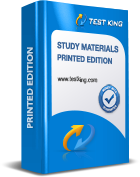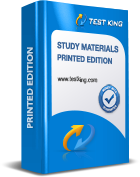Study Guide for MS-721: Collaboration Communications Systems Engineer Associate
Becoming a Collaboration Communications Systems Engineer necessitates a combination of technical expertise, strategic thinking, and operational finesse. The modern enterprise environment demands seamless communication across diverse platforms, and this role requires mastery over Microsoft Teams Phone, meetings, and certified devices. A candidate preparing for the MS-721 certification must be adept at planning, deploying, configuring, maintaining, and troubleshooting communication systems, ensuring that both personal and shared devices operate without interruption. The role extends beyond the mere manipulation of software; it involves an intricate understanding of networking, telecommunications, audio-visual systems, and identity and access management, allowing the engineer to orchestrate complex collaboration ecosystems that integrate multiple technologies harmoniously.
Understanding the Role and Responsibilities
Central to the engineer's duties is the deployment and configuration of Microsoft Teams Phone with Public Switched Telephone Network connectivity. This encompasses a range of methods including Teams Calling Plans, Operator Connect, Teams Phone Mobile, and Direct Routing. Each pathway entails its own nuances, technical specifications, and potential pitfalls, demanding a meticulous and proactive approach to implementation. Teams Calling Plans provide a straightforward route for connecting enterprise users to the telephony network, while Operator Connect allows the leveraging of existing telephony operators to maintain continuity. Teams Phone Mobile extends enterprise telephony to mobile devices, enabling users to maintain seamless communication even outside traditional office environments. Direct Routing allows integration with legacy telephony systems, providing flexibility and customization to meet organizational requirements.
Beyond deployment, the role demands constant monitoring and administration of collaboration tools. Utilizing the Microsoft Teams Admin Center, engineers manage user access, configure policies, and monitor service health to prevent disruptions. PowerShell provides an invaluable avenue for automation, enabling repetitive tasks to be executed efficiently, generating reports, and enforcing governance standards. The Teams Rooms Pro Management Portal allows centralized oversight of certified devices, facilitating updates, scheduling, and ensuring interoperability across the communication infrastructure. Monitoring call quality and performance through the Microsoft Call Quality Dashboard empowers engineers to anticipate and mitigate issues before they affect end users, thereby maintaining high levels of user satisfaction and organizational efficiency.
Collaboration and Coordination with Stakeholders
A key aspect of the engineer's function involves collaboration with a variety of stakeholders. Daily responsibilities extend beyond the technical domain to encompass interaction with Teams administrators, Microsoft identity and access administrators, and Microsoft 365 administrators. Furthermore, the role requires liaising with professionals in other disciplines, including facilities managers who oversee the physical meeting spaces, network engineers who ensure connectivity, security engineers who maintain data integrity, device manufacturers who provide hardware solutions, telephony providers, and Microsoft Certified Solution Providers. Effective collaboration requires not only technical literacy but also the ability to convey complex information in an accessible manner and to reconcile competing priorities across departments.
In hybrid work environments, Microsoft Teams Rooms and devices like the Surface Hub play a pivotal role in ensuring that meetings and collaborative sessions are conducted seamlessly. Engineers must understand the audiovisual configurations, network requirements, and integration protocols that allow these devices to operate optimally. Misconfigurations or insufficient monitoring can lead to degraded audio or video quality, synchronization issues, or connectivity failures, which can disrupt critical business communications. A holistic understanding of both hardware and software components, alongside user behaviors and organizational workflows, ensures that engineers can design and maintain resilient systems capable of handling dynamic operational demands.
Mastering Microsoft Teams Tools and Technologies
Proficiency in Microsoft Teams management requires familiarity with multiple tools and platforms. The Teams Admin Center functions as a comprehensive hub for administrative oversight, permitting engineers to manage policies, track service health, and administer users efficiently. PowerShell extends this capability by enabling scripted automation for repeated tasks, bulk updates, and customized reporting, offering engineers the ability to maintain consistency and compliance across the organization. The Teams Rooms Pro Management Portal enhances operational control over certified devices, allowing updates, device health monitoring, and scheduling management in a unified interface. By leveraging these platforms, engineers can maintain visibility into system performance, anticipate potential failures, and optimize user experiences.
In addition, understanding call quality and user experience is critical. The Microsoft Call Quality Dashboard provides deep insights into voice and video metrics, network performance, and endpoint health. An engineer can examine jitter, latency, packet loss, and other indicators to preemptively address issues that could affect meetings or calls. By proactively monitoring these metrics, engineers not only troubleshoot problems but also implement preventive measures to enhance overall collaboration efficiency.
Integration, Deployment, and Troubleshooting
Deploying Teams Phone requires meticulous planning and execution. Engineers must evaluate organizational needs, existing telephony infrastructure, and connectivity options before selecting the appropriate deployment model. Teams Calling Plans offer simplicity and speed, but may be constrained by geographic limitations or call volume restrictions. Operator Connect allows businesses to leverage existing service providers while maintaining integration with Teams, ensuring minimal disruption to ongoing communications. Teams Phone Mobile ensures that employees remain connected regardless of their location, supporting the mobility essential to contemporary workflows. Direct Routing introduces the ability to integrate legacy telephony infrastructure, accommodating complex routing requirements and providing flexibility for specialized organizational setups. Each method entails precise configuration of routing, dialing plans, policies, and network parameters, making troubleshooting a critical skill. Engineers must diagnose connectivity issues, resolve quality degradation, and optimize device performance, often coordinating across multiple teams and technology stacks to implement sustainable solutions.
Learning Resources and Continued Development
Mastery of the MS-721 certification objectives requires a deliberate and structured approach to learning. Microsoft Learn provides self-paced modules that offer theoretical knowledge alongside practical exercises, enabling candidates to explore real-world scenarios. Classroom training, such as that offered by specialized training providers, delivers interactive experiences, mentorship, and opportunities for collaborative learning, which reinforce comprehension of complex concepts. Additionally, participation in certification quizzes and discussion groups facilitates continuous engagement, allowing candidates to test knowledge, exchange insights, and remain attuned to evolving industry practices.
The contemporary communication ecosystem continues to evolve with innovative solutions and cross-platform integrations. Exploring how Microsoft Teams can interface with external applications like WhatsApp reveals the necessity for interoperability in enterprise environments. Similarly, observing the rise of certified mixed-manufacturer systems illustrates the increasing complexity of unified communications, where devices and services from different vendors must function cohesively. Engaging with resources that discuss AI-powered workspace enhancements, as exemplified by suites like Webex, highlights the potential for intelligent automation to streamline meetings, optimize scheduling, and enhance collaborative experiences. Engineers must remain agile, updating their knowledge as technologies advance and best practices evolve.
Navigating Challenges in Modern Collaboration Systems
Modern enterprises face a multitude of challenges in maintaining effective collaboration systems. Network reliability, security considerations, device compatibility, and user experience are interdependent elements that require constant oversight. Engineers must anticipate network bottlenecks, configure bandwidth allocation for audio-visual streams, and monitor endpoint performance to ensure uninterrupted communication. Identity and access management introduces additional complexity, as permissions and policies must be aligned with organizational compliance standards without impeding productivity. A thorough understanding of these interrelated components allows engineers to maintain a resilient and secure environment while supporting dynamic work practices.
The implementation of Teams Rooms and shared space devices necessitates coordination with facilities teams, ensuring that network connectivity, power distribution, and environmental conditions are optimized for audiovisual performance. Engineers often collaborate with security teams to implement secure access protocols and protect sensitive communications. Device manufacturers provide firmware updates and support, which must be applied judiciously to prevent disruptions, while telephony providers may require coordination for routing, emergency services, and compliance with local regulations. This web of interdependencies underscores the complexity of the role and the importance of proactive management, communication, and strategic foresight.
Practical Skills and Strategic Insight
A Collaboration Communications Systems Engineer must develop both practical skills and strategic insight. Mastery of administrative portals, device management platforms, scripting tools, and network monitoring solutions equips engineers to manage day-to-day operations efficiently. Equally important is the ability to anticipate organizational needs, evaluate technological trends, and implement solutions that enhance productivity and collaboration. Engineers must balance technical proficiency with interpersonal communication, project management, and an understanding of business objectives to deliver solutions that are both effective and sustainable.
Professional growth within this domain relies on continuous learning, hands-on experience, and engagement with both vendor-provided and third-party resources. Industry publications, case studies, webinars, and collaborative forums provide insights into emerging technologies, best practices, and innovative use cases. Engineers benefit from observing how AI-powered tools, mobile integration, and cross-platform interoperability are transforming the landscape of enterprise collaboration, preparing them to meet evolving organizational requirements with agility and confidence.
The path toward MS-721 certification is not merely an academic exercise; it is a practical preparation for navigating a complex, dynamic environment where technology, people, and processes converge. Candidates are expected to develop a nuanced understanding of Microsoft Teams Phone, meetings, certified devices, and the supporting infrastructure that enables these tools to function seamlessly. By cultivating proficiency across deployment, monitoring, troubleshooting, and collaboration, engineers position themselves as pivotal contributors to the operational success and technological resilience of their organizations.
Optimizing Teams Phone Deployment and PSTN Connectivity
Implementing Microsoft Teams Phone within an enterprise requires strategic planning, technical precision, and foresight. Deploying Public Switched Telephone Network connectivity necessitates a comprehensive understanding of organizational telephony requirements, existing network infrastructure, and the interaction of multiple communication pathways. Teams Calling Plans provide a straightforward method to integrate enterprise users with the telephony system, allowing immediate connectivity and streamlined call management. This method requires careful attention to user provisioning, number assignment, and policy configuration to ensure seamless operations. Operator Connect presents an alternative that leverages existing telephony providers, enabling enterprises to maintain continuity with familiar vendors while integrating Teams’ advanced functionalities. Each operator brings distinct protocols, service agreements, and routing options, which must be understood and configured meticulously to avoid service interruptions.
Teams Phone Mobile extends enterprise telephony capabilities to mobile devices, facilitating uninterrupted communication regardless of physical location. The deployment of mobile telephony within Teams demands careful synchronization of user credentials, device registration, and call routing policies. Ensuring that mobile endpoints maintain high-quality audio and video during meetings and calls requires detailed network analysis, including bandwidth allocation, jitter reduction, and latency optimization. Direct Routing provides another layer of flexibility by allowing integration with legacy telephony systems. This approach requires precise configuration of Session Border Controllers, trunk routes, dial plans, and emergency calling protocols to guarantee reliability, compliance, and operational efficiency. Engineers must possess a detailed understanding of signaling protocols, codec selection, and call flow mechanisms to successfully implement this method.
Managing Personal and Shared Devices
The management of personal and shared devices forms a critical component of effective collaboration systems. Devices such as Teams Rooms, Microsoft Surface Hub, and other certified endpoints require continuous monitoring, configuration updates, and troubleshooting to sustain performance standards. Engineers must ensure that devices are synchronized with organizational policies, have the latest firmware, and are configured to interact seamlessly with Teams and other enterprise communication platforms. Meeting room devices require particular attention to audio-visual configurations, microphone calibration, display settings, and network connectivity to prevent disruptions during collaborative sessions.
In hybrid environments, the integration of shared space devices demands attention to scheduling, device health monitoring, and inter-device compatibility. The Teams Rooms Pro Management Portal serves as a centralized interface to oversee these devices, schedule firmware updates, track usage metrics, and perform remote troubleshooting. By utilizing this portal, engineers can maintain operational consistency, proactively address potential failures, and optimize the experience for end users. Devices must be regularly audited to ensure they meet performance benchmarks, and any inconsistencies in configuration or functionality should be promptly resolved to prevent cascading issues during meetings.
Monitoring and Analyzing Call Quality
Maintaining exceptional call quality is paramount for collaboration success. Engineers rely on tools such as the Microsoft Call Quality Dashboard to evaluate audio and video metrics, network performance, and endpoint health. Detailed analysis of packet loss, jitter, latency, and bandwidth consumption enables engineers to pinpoint root causes of degraded performance. By identifying problematic network segments, misconfigured devices, or user-related issues, engineers can implement corrective actions that restore service reliability and improve user satisfaction.
Proactive monitoring also involves the evaluation of historical performance trends, alert thresholds, and predictive analytics. Anticipating potential failures before they affect end users is a critical skill. Engineers must consider environmental variables, including network congestion during peak hours, geographic location of endpoints, and interoperability challenges with mixed-manufacturer devices. By correlating these factors, it is possible to implement strategies that mitigate disruptions, enhance resiliency, and maintain the integrity of collaborative communications.
Leveraging Administrative Tools and Automation
Administrative tools play a central role in maintaining efficiency and compliance within collaboration systems. The Microsoft Teams Admin Center allows engineers to manage policies, assign licenses, and configure user access while monitoring service health across the enterprise. This centralized control facilitates rapid adjustments, policy enforcement, and audit compliance, ensuring that organizational standards are consistently applied.
Automation through PowerShell scripts enhances operational efficiency by enabling repetitive tasks to be executed without manual intervention. Tasks such as bulk user creation, policy updates, reporting, and compliance enforcement can be automated, reducing the potential for human error and freeing engineers to focus on strategic initiatives. The integration of automation with monitoring tools allows real-time response to system alerts, proactive remediation of common issues, and the deployment of standardized configurations across diverse endpoints. This combination of administrative oversight and automated processes ensures both operational consistency and adaptability in dynamic enterprise environments.
Collaboration with IT and Cross-Functional Teams
Effective collaboration extends beyond individual technical proficiency. Engineers routinely interact with Teams administrators, Microsoft identity and access administrators, and broader Microsoft 365 management teams. These interactions require clear communication, mutual understanding of priorities, and alignment on strategic goals. Additionally, engineers engage with facilities managers to coordinate physical infrastructure, network engineers to ensure connectivity, security engineers to maintain compliance, device manufacturers for technical support, and telephony providers for seamless routing and service continuity.
The coordination of multiple stakeholders necessitates both technical literacy and interpersonal skills. Engineers must translate complex technical requirements into actionable guidance for non-technical stakeholders while negotiating trade-offs between operational efficiency, cost constraints, and organizational policies. This collaborative approach ensures that the deployment, maintenance, and troubleshooting of communication systems are executed in a manner that aligns with both technical requirements and organizational objectives.
Advanced Troubleshooting and Problem Resolution
Troubleshooting in a complex collaboration ecosystem requires methodical problem-solving and analytical acumen. Engineers encounter issues ranging from network latency and device misconfigurations to interoperability challenges with third-party applications. Addressing these problems involves systematic identification of root causes, evaluation of potential solutions, and implementation of corrective actions. For instance, call quality degradation might stem from bandwidth limitations, improper codec selection, misaligned device firmware, or software updates. Engineers must investigate each potential source, apply corrective measures, and validate the resolution through rigorous testing.
The ability to troubleshoot effectively is bolstered by familiarity with historical data, monitoring dashboards, and predictive analytics. Engineers leverage performance logs, diagnostic tools, and network simulations to understand patterns and anticipate issues before they impact users. In addition, troubleshooting often requires real-time coordination with end users, administrators, and external vendors, reinforcing the necessity for clear communication, patience, and methodical documentation.
Identity, Access, and Security Considerations
Identity and access management forms an integral part of secure collaboration systems. Engineers are tasked with configuring authentication mechanisms, managing user roles, and enforcing policies that safeguard sensitive data. Integration with Microsoft identity services ensures that users can securely access communication tools while maintaining compliance with organizational and regulatory requirements.
Security considerations extend to devices, networks, and endpoints. Ensuring that firmware updates are applied promptly, that network traffic is encrypted, and that endpoints adhere to compliance standards is crucial for preventing unauthorized access or data breaches. Engineers must remain vigilant for emerging threats, evolving best practices, and security advisories, adapting their strategies to protect the organization while maintaining usability and functionality for legitimate users.
Continuous Learning and Industry Insights
The rapidly evolving landscape of enterprise communication demands ongoing education and engagement with industry developments. Engineers benefit from self-paced learning modules that reinforce fundamental concepts and provide practical exercises to simulate real-world scenarios. Classroom-based training and mentorship opportunities facilitate interactive learning, deepen comprehension, and expose engineers to complex deployment challenges. Certification preparation exercises, discussion forums, and collaborative study groups enhance retention and promote a community-driven approach to problem-solving.
Understanding interoperability and cross-platform integration is essential. Integrating Microsoft Teams with applications such as WhatsApp, or exploring the rise of certified mixed-manufacturer systems, highlights the importance of adaptability and knowledge of diverse technological ecosystems. Awareness of AI-powered collaboration tools and intelligent workspace enhancements provides insight into emerging trends, guiding engineers to optimize workflows, automate routine tasks, and enhance overall productivity.
Practical Application and Strategic Insight
Practical application of skills involves not only the technical deployment of communication systems but also strategic insight into organizational needs. Engineers evaluate usage patterns, optimize resource allocation, and recommend solutions that enhance collaboration while minimizing disruption. Understanding how various endpoints, network conditions, and policy configurations interact allows for predictive planning, minimizing downtime, and maximizing the efficiency of hybrid work environments.
The integration of personal and shared devices, mobile endpoints, and legacy telephony systems requires both technical expertise and foresight. Engineers must assess organizational priorities, anticipate potential bottlenecks, and implement scalable solutions that support current operations while accommodating future growth. By combining technical mastery with strategic thinking, engineers contribute significantly to organizational resilience, user satisfaction, and overall productivity.
Advanced Device and Meeting Room Management
Managing Teams Rooms and shared spaces involves comprehensive oversight of audiovisual systems, network integration, scheduling, and user support. Engineers ensure that microphones, cameras, displays, and speakers are correctly configured and synchronized, providing an immersive and effective collaboration experience. Remote monitoring and diagnostics allow for rapid intervention when issues arise, reducing downtime and maintaining seamless communication flow.
Scheduling considerations, firmware management, and device utilization analysis are crucial in maintaining optimal performance. Engineers leverage management portals to assess device health, predict maintenance needs, and deploy updates efficiently. These practices prevent interruptions during critical meetings, enhance user confidence, and maintain the professional standard expected in collaborative environments.
Integrating Collaboration Tools and Optimizing Workflows
Integration with broader collaboration tools extends the utility of Teams beyond voice and video communications. Engineers facilitate interoperability with messaging platforms, file-sharing systems, and third-party productivity applications. By aligning communication tools with organizational workflows, engineers streamline processes, reduce friction in collaboration, and create an environment where teams can focus on outcomes rather than technical limitations.
Optimization involves not only the integration of tools but also the assessment of user behavior, network performance, and device utilization. Engineers implement policies that balance security, accessibility, and performance, ensuring that the collaboration environment remains agile, responsive, and aligned with enterprise objectives.
Enhancing Teams Phone Operations and Connectivity
The deployment and operation of Microsoft Teams Phone require not only foundational knowledge but also advanced comprehension of telephony architecture, routing paradigms, and endpoint management. Teams Calling Plans provide a streamlined avenue to connect enterprise users with telephony services, enabling immediate voice communication while maintaining integration with collaboration tools. Engineers must carefully manage number assignments, configure dial plans, and enforce organizational policies to ensure optimal service availability. Operator Connect offers an alternative by leveraging pre-existing telephony operators, allowing organizations to maintain continuity with familiar vendors while gaining the benefits of Teams integration. This method involves a deep understanding of service agreements, call routing mechanisms, and the management of multiple operator endpoints to provide seamless communication across various geographies.
Teams Phone Mobile introduces mobility into the enterprise telephony ecosystem, ensuring that users can access enterprise calls, meetings, and collaboration tools from virtually any location. Deploying mobile telephony entails rigorous testing to guarantee high-quality audio and video, as well as the proper synchronization of user credentials, device registration, and policy enforcement. Direct Routing extends capabilities further by permitting the integration of legacy telephony systems, providing flexibility in environments where existing infrastructure remains critical. Engineers must configure Session Border Controllers, trunk routes, emergency calling protocols, and codec selections with meticulous attention to detail. Each step of the deployment process requires coordination with multiple teams to prevent service disruptions and ensure compliance with regulatory standards.
Optimizing Device Management and Meeting Room Technology
The management of Teams Rooms, Microsoft Surface Hub, and other certified devices necessitates continuous oversight to maintain seamless operation. Engineers must conduct regular firmware updates, audit device configurations, and monitor usage metrics to identify performance issues before they impact end users. Meeting room technology requires precise calibration of audio-visual systems, including microphone sensitivity, speaker output, camera angles, and display resolutions. Proper integration ensures that all participants, whether remote or onsite, experience clear, synchronized communication.
Shared spaces demand additional planning to align scheduling, network resources, and device availability. Engineers use management portals to track device health, schedule maintenance, and perform remote troubleshooting. These activities prevent interruptions during critical meetings, enhance user confidence, and maintain a professional standard for collaborative sessions. Monitoring device performance in hybrid work environments also involves anticipating network congestion, environmental factors such as room acoustics, and the interaction of mixed-manufacturer devices to provide a consistent user experience across all endpoints.
Monitoring Call Quality and System Performance
Call quality remains a primary metric for assessing collaboration success. The Microsoft Call Quality Dashboard provides engineers with detailed insights into latency, jitter, packet loss, bandwidth utilization, and endpoint performance. By analyzing these metrics, engineers can identify network bottlenecks, device misconfigurations, and user-related issues, allowing proactive mitigation before they affect business operations. Historical trends and predictive analytics enable engineers to forecast potential disruptions and implement preventive measures that maintain high service reliability.
Engineers also consider external factors that may affect performance, such as geographic distance between endpoints, internet service variability, and the configuration of intermediary devices like routers and firewalls. By correlating these variables, they can optimize routing, adjust network parameters, and implement policies that balance quality, security, and accessibility. Effective monitoring requires not only technical acumen but also the ability to interpret complex datasets, derive actionable insights, and communicate findings to both technical and non-technical stakeholders.
Administrative Control and Automation
Centralized administrative control is essential for consistent management of collaboration systems. The Microsoft Teams Admin Center allows engineers to manage user roles, assign licenses, configure policies, and monitor system health from a unified interface. PowerShell scripts enable automation of routine tasks such as bulk user provisioning, policy updates, reporting, and compliance enforcement. By integrating automated processes with monitoring tools, engineers reduce the risk of human error and ensure consistent application of configurations across the organization.
Automation extends beyond efficiency to proactive problem resolution. Scripts can monitor system health, identify deviations from expected performance, and initiate corrective actions without manual intervention. This capability enhances the resilience of collaboration systems and allows engineers to focus on strategic improvements, optimization of network performance, and the implementation of innovative solutions that support organizational goals.
Coordination with Stakeholders and Cross-Functional Teams
Collaboration with internal and external stakeholders is a critical aspect of the engineer’s role. Teams administrators, Microsoft identity and access managers, and Microsoft 365 administrators are integral collaborators in maintaining a robust communication ecosystem. Engineers also engage with facilities teams to ensure that physical infrastructure supports audio-visual performance, network engineers to optimize connectivity, security teams to safeguard data, device manufacturers for technical support, and telephony providers for call routing and regulatory compliance.
Effective coordination requires translating technical requirements into actionable guidance for non-technical teams. Engineers must negotiate priorities, reconcile competing demands, and implement solutions that satisfy organizational policies while maintaining operational efficiency. This multidimensional collaboration ensures that deployment, maintenance, and troubleshooting activities are aligned with strategic objectives and that communication systems remain resilient under dynamic business conditions.
Troubleshooting Complex Collaboration Scenarios
Troubleshooting in modern collaboration systems encompasses a wide array of potential challenges. Engineers may encounter network latency, endpoint misconfigurations, interoperability issues with third-party applications, and degradation of audio or video quality. Systematic identification of root causes, evaluation of alternative solutions, and implementation of corrective measures are essential to restore optimal functionality. For example, a sudden decrease in call quality might be traced to bandwidth constraints, software version mismatches, misconfigured devices, or network hardware issues. Engineers apply a methodical approach to diagnose, test, and resolve such problems while coordinating with affected stakeholders to minimize disruption.
The utilization of historical logs, monitoring dashboards, and predictive analytics enhances troubleshooting capabilities. By analyzing past performance data and identifying recurring patterns, engineers can anticipate future issues and implement preventive strategies. Real-time diagnostics allow for immediate intervention, ensuring that collaborative sessions continue without interruption. Effective troubleshooting also requires clear documentation, communication with end users, and alignment with organizational policies to maintain consistency and reliability in the collaboration ecosystem.
Security and Identity Management
Identity and access management is foundational to the security of collaboration systems. Engineers configure authentication mechanisms, manage user roles, and enforce access policies to ensure that sensitive information is protected while maintaining accessibility for authorized users. Integration with Microsoft identity services allows for secure single sign-on experiences, multifactor authentication, and conditional access policies tailored to organizational requirements.
Device and endpoint security is equally critical. Engineers ensure that firmware updates are applied promptly, network traffic is encrypted, and endpoints comply with established security policies. Vigilance against emerging threats and adherence to industry best practices are essential for preventing unauthorized access, data breaches, and compliance violations. Security considerations must be balanced with user experience to maintain productive collaboration while safeguarding organizational assets.
Continuous Learning and Adaptation
Remaining current with evolving technologies is essential for engineers managing modern communication systems. Self-paced learning modules, classroom-based instruction, mentorship, and collaborative study forums provide opportunities to deepen knowledge and develop practical skills. Engaging with industry insights, case studies, and emerging trends allows engineers to anticipate technological shifts, understand integration possibilities, and adopt best practices for system optimization.
The integration of Teams with external applications, the adoption of AI-powered collaboration tools, and the increasing prevalence of mixed-manufacturer systems highlight the dynamic nature of enterprise communication. Engineers who remain agile, informed, and proactive are able to implement solutions that enhance productivity, streamline workflows, and adapt to organizational growth and changing requirements.
Strategic Management of Devices and Meeting Spaces
Management of shared spaces and Teams Rooms involves meticulous attention to detail and operational foresight. Engineers ensure that audiovisual systems, network integration, and scheduling align with organizational needs. Proper calibration of microphones, cameras, speakers, and displays is essential to deliver a consistent, high-quality collaborative experience. Remote monitoring allows for immediate intervention when issues arise, preventing interruptions and maintaining user confidence.
Scheduling, utilization tracking, and predictive maintenance are integral to optimizing device performance. Engineers use management portals to analyze usage patterns, anticipate maintenance requirements, and deploy updates efficiently. These practices reduce downtime, enhance meeting quality, and maintain professional standards across diverse environments.
Integrating Communication Tools and Optimizing Workflows
Integration of Teams with other communication and productivity platforms extends the utility of the collaboration ecosystem. Engineers facilitate interoperability with messaging applications, file-sharing solutions, and third-party productivity tools to streamline workflows and reduce friction in collaborative processes. Aligning communication tools with business workflows enhances productivity, ensures consistency, and supports organizational objectives.
Optimization requires assessment of device performance, network conditions, and user behavior. Engineers implement policies that balance security, accessibility, and quality to maintain an agile and responsive environment. By aligning technical capabilities with business priorities, engineers ensure that collaboration systems are not only functional but also strategically advantageous, supporting both immediate operational needs and long-term organizational goals.
Advanced Troubleshooting and Performance Optimization
Advanced troubleshooting requires a deep understanding of network topologies, device interactions, and user workflows. Engineers analyze complex scenarios to identify performance degradation, connectivity failures, or interoperability issues. By applying diagnostic tools, examining logs, and testing configurations, engineers can resolve challenges efficiently and restore optimal system performance.
Performance optimization involves continuous monitoring, policy refinement, and strategic adjustments to network configurations, device management, and user practices. Engineers consider environmental factors, endpoint behavior, and usage patterns to implement changes that enhance quality, reduce latency, and ensure consistent communication experiences. Strategic optimization ensures that collaboration systems are resilient, scalable, and capable of supporting dynamic enterprise demands.
Expanding Teams Phone Capabilities and Telephony Integration
Managing Microsoft Teams Phone in modern enterprises requires a combination of technical dexterity, strategic planning, and an acute understanding of telephony ecosystems. Engineers must implement Teams Calling Plans, Operator Connect, Teams Phone Mobile, and Direct Routing with precision to guarantee seamless connectivity and exceptional call quality. Teams Calling Plans provide immediate telephony integration, enabling users to make and receive calls while maintaining a robust connection to the enterprise network. Meticulous configuration of user assignments, dial plans, and call routing ensures operational consistency and avoids disruptions.
Operator Connect allows the incorporation of established telephony operators into the Teams environment, facilitating continuity and leveraging familiar service providers. Each operator brings unique configurations, service agreements, and routing protocols, which require engineers to analyze, test, and align with organizational objectives. Teams Phone Mobile extends the enterprise telephony ecosystem to mobile devices, offering flexibility and mobility while preserving the integrity of call quality, security, and policy enforcement. Engineers must ensure proper device registration, credential synchronization, and network optimization to maintain high-quality communication across diverse geographies. Direct Routing introduces advanced telephony integration, enabling enterprises to connect existing legacy systems to Teams. Configuration of Session Border Controllers, trunk routes, codec selection, and emergency call handling demands meticulous planning, cross-team coordination, and adherence to compliance regulations.
Device Management and Meeting Room Optimization
The management of personal and shared devices, including Teams Rooms and Microsoft Surface Hub, necessitates continuous oversight to sustain performance and reliability. Engineers are responsible for firmware updates, configuration audits, usage monitoring, and proactive troubleshooting to prevent disruptions. Audiovisual performance in meeting rooms depends on precise calibration of microphones, cameras, speakers, and displays, ensuring that remote and onsite participants experience synchronized, high-quality communication.
Shared spaces require additional attention to scheduling, device availability, and resource allocation. Engineers leverage management portals to monitor device health, schedule maintenance, and perform remote diagnostics. These practices reduce downtime, maintain operational continuity, and enhance the user experience. Hybrid environments introduce further complexities, requiring consideration of network bandwidth, environmental acoustics, device interoperability, and user behavior to ensure consistent performance across all endpoints.
Monitoring System Performance and Call Quality
Maintaining exceptional call quality is fundamental to collaboration efficacy. Engineers utilize the Microsoft Call Quality Dashboard to assess network performance, endpoint health, latency, jitter, and packet loss. By analyzing these metrics, they identify potential bottlenecks, device misconfigurations, and user-related issues. Historical trends and predictive analytics allow engineers to anticipate performance degradation and implement preventive measures to maintain optimal service levels.
External factors, such as network variability, geographic distance between endpoints, and interactions with third-party applications, are considered when evaluating performance. Engineers optimize call routing, configure network parameters, and implement policies that balance accessibility, security, and service quality. Effective monitoring requires not only technical insight but also the ability to interpret complex data and communicate findings to stakeholders in actionable terms.
Administrative Control and Automation Strategies
Administrative oversight is essential for ensuring operational consistency, compliance, and efficiency. The Microsoft Teams Admin Center allows engineers to manage user roles, assign licenses, configure policies, and monitor system health. PowerShell scripting enables automation of repetitive tasks, including bulk user provisioning, policy enforcement, compliance reporting, and system monitoring. Automation enhances efficiency, minimizes human error, and ensures uniform application of configurations across the enterprise.
Automation also enables proactive management of potential issues. Scripts can monitor system performance, detect anomalies, and initiate corrective actions without manual intervention. This proactive approach enhances system resilience, reduces response time, and allows engineers to focus on strategic improvements, workflow optimization, and the integration of innovative solutions that enhance organizational productivity.
Collaboration with IT and Organizational Stakeholders
Effective management of collaboration systems requires coordination with a wide array of stakeholders. Teams administrators, Microsoft identity and access managers, and Microsoft 365 administrators collaborate with engineers to maintain a cohesive communication ecosystem. Facilities teams provide oversight of physical infrastructure, network engineers ensure connectivity, security teams safeguard sensitive information, device manufacturers provide technical support, and telephony providers manage routing and compliance.
Engineers must communicate complex technical requirements in ways that are accessible to non-technical stakeholders. Negotiating priorities, aligning objectives, and reconciling competing demands ensures that deployment, maintenance, and troubleshooting activities support both technical and organizational goals. Effective collaboration strengthens system resilience, reduces downtime, and enhances overall productivity.
Troubleshooting and Problem Resolution
Troubleshooting within enterprise collaboration systems involves diagnosing complex technical issues, evaluating potential solutions, and implementing corrective measures efficiently. Engineers may encounter network latency, endpoint misconfigurations, interoperability conflicts with third-party applications, or degraded audio and video quality. Systematic analysis of network logs, endpoint diagnostics, and user behavior allows engineers to identify root causes and implement precise solutions.
Historical performance data, monitoring dashboards, and predictive analytics augment troubleshooting capabilities. Engineers analyze recurring issues, identify patterns, and anticipate potential disruptions before they impact end users. Real-time interventions, combined with documentation and clear communication, ensure minimal operational interruption and sustain high-quality collaboration experiences.
Security, Identity, and Compliance Management
Identity and access management is fundamental to the security of collaboration systems. Engineers configure authentication mechanisms, manage roles, and enforce policies to protect sensitive data while maintaining accessibility for authorized users. Integration with Microsoft identity services enables secure single sign-on, multifactor authentication, and conditional access policies tailored to organizational requirements.
Endpoint and device security is equally critical. Engineers ensure firmware is up to date, network traffic is encrypted, and endpoints comply with security policies. Vigilance against emerging threats, adherence to industry standards, and proactive monitoring maintain the integrity of communication systems. Security measures are balanced with usability to maintain efficient workflows while safeguarding organizational assets and sensitive information.
Integration with Third-Party Applications and AI Tools
Modern collaboration environments extend beyond basic voice and video communication. Engineers integrate Microsoft Teams with external applications, productivity suites, and AI-powered tools to streamline workflows, enhance automation, and improve user experience. Integration with messaging platforms, file-sharing services, and project management tools allows employees to collaborate seamlessly without switching between disparate systems.
AI-powered solutions optimize scheduling, automate routine tasks, and provide insights into collaboration patterns. Engineers leverage these tools to enhance meeting efficiency, monitor user engagement, and identify areas for process improvement. The integration of artificial intelligence within communication systems represents a transformative opportunity to increase productivity, reduce administrative overhead, and deliver a more intelligent collaborative experience.
Advanced Device Management and Predictive Maintenance
Managing Teams Rooms and shared spaces requires ongoing oversight of device health, usage patterns, and environmental factors. Engineers conduct predictive maintenance, schedule firmware updates, and monitor audiovisual performance to ensure high-quality experiences. Remote diagnostics and proactive intervention reduce downtime, enhance user confidence, and maintain the integrity of meetings and collaborative sessions.
Device performance optimization involves continuous evaluation of scheduling, usage trends, and environmental conditions. Engineers utilize management portals to assess device utilization, forecast maintenance requirements, and implement improvements that enhance system efficiency. By combining monitoring, analysis, and predictive techniques, engineers sustain reliable and resilient collaboration environments across diverse organizational contexts.
Governance, Policy Enforcement, and Best Practices
Governance and policy management are crucial for maintaining operational consistency and compliance in collaboration systems. Engineers establish policies that define user roles, access permissions, meeting protocols, and device usage standards. These policies ensure that communication systems operate securely, efficiently, and in alignment with organizational objectives.
Best practices for governance include regular auditing, monitoring adherence to policies, and adjusting configurations based on evolving needs. Engineers continuously evaluate system performance, user behavior, and security requirements to maintain compliance and operational efficiency. This strategic approach ensures that collaboration systems remain adaptable, resilient, and aligned with enterprise goals while minimizing risk and maximizing productivity.
Workflow Optimization and Strategic Integration
Engineers optimize workflows by aligning communication tools with business processes, user behavior, and organizational objectives. Integration of Teams with external productivity platforms, messaging services, and third-party applications enhances collaboration efficiency and reduces friction in enterprise operations. Optimized workflows support real-time collaboration, seamless file sharing, and uninterrupted communication, improving overall organizational effectiveness.
Evaluation of network performance, device utilization, and endpoint interactions allows engineers to implement strategies that enhance quality, reduce latency, and maintain consistent performance. Strategic integration ensures that technical solutions align with organizational priorities, supporting long-term growth, flexibility, and productivity. Engineers balance operational requirements, security considerations, and user experience to create a collaboration ecosystem that is robust, agile, and efficient.
Predictive Analysis and Performance Enhancement
Performance enhancement relies on continuous monitoring, analysis, and strategic intervention. Engineers evaluate historical data, endpoint metrics, and network conditions to anticipate potential issues and implement proactive solutions. Predictive analytics allow for resource allocation, capacity planning, and policy adjustments that maintain optimal performance.
Advanced monitoring techniques include evaluation of bandwidth usage, call quality metrics, device health indicators, and environmental factors. By correlating these elements, engineers can identify patterns, predict potential disruptions, and optimize communication systems to deliver consistent, high-quality experiences. Strategic performance enhancement combines technical insight, operational foresight, and analytical precision to sustain enterprise collaboration effectiveness.
Enhancing Teams Phone Performance and Hybrid Telephony
Managing Microsoft Teams Phone in modern enterprise environments demands an intricate understanding of telephony architecture, network design, and endpoint orchestration. Engineers deploy Teams Calling Plans, Operator Connect, Teams Phone Mobile, and Direct Routing to create seamless connectivity for diverse organizational needs. Teams Calling Plans provide immediate voice communication integration, facilitating user engagement and operational efficiency. Engineers must configure dial plans, assign numbers strategically, and manage policies to ensure reliable service across multiple geographies. Operator Connect integrates existing telephony providers with Teams, allowing organizations to leverage familiar vendors while benefiting from Teams’ advanced features. Each operator brings unique routing protocols, service agreements, and technical specifications that engineers must meticulously align with organizational goals.
Teams Phone Mobile extends enterprise telephony to mobile endpoints, enabling continuous connectivity for users outside traditional office environments. Proper registration, credential synchronization, and policy enforcement are essential to maintain call quality and security. Direct Routing allows integration with legacy telephony systems, creating flexible communication pathways for organizations with existing infrastructure. Engineers configure Session Border Controllers, trunk routes, codec selection, and emergency calling protocols, ensuring reliability, regulatory compliance, and optimal performance. Understanding these deployment mechanisms allows engineers to anticipate potential challenges, troubleshoot effectively, and implement sustainable telephony solutions.
Advanced Device Management and Meeting Space Optimization
The management of Teams Rooms, Microsoft Surface Hub, and certified devices involves continuous oversight to sustain performance and reliability. Engineers ensure that firmware updates are applied consistently, device configurations adhere to organizational standards, and usage metrics are monitored for predictive maintenance. Audiovisual performance requires meticulous calibration of microphones, cameras, speakers, and displays, providing a seamless experience for remote and onsite participants.
Shared spaces necessitate scheduling optimization, device availability management, and network resource allocation. Management portals enable engineers to monitor device health, schedule updates, and perform remote diagnostics, reducing downtime and enhancing collaboration reliability. Hybrid environments introduce additional complexities, including bandwidth allocation, environmental acoustics, and interoperability between mixed-manufacturer devices. By addressing these factors proactively, engineers maintain consistent performance and user satisfaction across all endpoints.
Monitoring System Performance and Call Quality
Call quality serves as a critical indicator of collaboration effectiveness. Engineers utilize the Microsoft Call Quality Dashboard to assess latency, jitter, packet loss, bandwidth consumption, and endpoint performance. Analyzing these metrics allows for identification of network bottlenecks, misconfigured devices, and user-related issues. Historical trends and predictive analytics support proactive maintenance, enabling engineers to prevent performance degradation and sustain optimal service levels.
External variables, such as network variability, distance between endpoints, and interactions with third-party platforms, are factored into performance evaluations. Engineers optimize routing, adjust network parameters, and implement policies that balance accessibility, security, and call quality. Interpretation of complex data sets and communication of actionable insights to stakeholders are essential skills that ensure collaborative systems remain efficient, reliable, and user-friendly.
Automation and Administrative Control
Administrative control underpins operational consistency, compliance, and efficiency within collaboration systems. The Microsoft Teams Admin Center provides engineers with centralized management of user roles, licenses, policies, and system health. PowerShell scripting enables automation of repetitive tasks, including bulk user provisioning, policy enforcement, reporting, and monitoring. Automation enhances operational efficiency, minimizes human error, and guarantees uniform configuration across the enterprise.
Proactive automation allows engineers to detect anomalies, initiate corrective actions, and respond to potential issues without manual intervention. By integrating automated monitoring with administrative oversight, engineers can maintain system resilience, optimize workflows, and dedicate resources to strategic improvements that enhance productivity and user experience.
Collaboration and Coordination Across Teams
Effective collaboration extends beyond technical proficiency. Engineers work closely with Teams administrators, Microsoft identity and access managers, and Microsoft 365 administrators, ensuring alignment across the communication ecosystem. Coordination with facilities teams, network engineers, security specialists, device manufacturers, and telephony providers is essential for operational consistency, infrastructure optimization, and regulatory compliance.
Translating complex technical requirements into actionable guidance for non-technical stakeholders ensures that deployment, maintenance, and troubleshooting processes align with organizational objectives. Engineers balance competing priorities, reconcile constraints, and implement solutions that sustain communication reliability, user satisfaction, and enterprise efficiency.
Troubleshooting Complex Communication Challenges
Troubleshooting in modern collaboration systems demands analytical rigor and structured problem-solving. Engineers address network latency, endpoint misconfigurations, interoperability conflicts, and degraded audio or video performance through methodical evaluation of logs, system diagnostics, and user behaviors. Root cause analysis allows engineers to identify underlying issues and implement precise solutions, restoring functionality while minimizing disruption.
Historical performance data, predictive analytics, and monitoring dashboards enhance troubleshooting efficacy. Engineers anticipate potential problems, implement preventive measures, and respond rapidly to emerging issues. Effective documentation, stakeholder communication, and alignment with organizational policies ensure that problem resolution maintains consistency, transparency, and operational reliability across the enterprise.
Security, Identity Management, and Compliance
Identity and access management is fundamental to the security and integrity of collaboration systems. Engineers configure authentication protocols, manage user roles, and enforce access policies to protect sensitive information while enabling authorized collaboration. Integration with Microsoft identity services allows secure single sign-on, multifactor authentication, and conditional access, tailored to organizational security requirements.
Device and endpoint security is equally critical. Engineers apply firmware updates, enforce encryption standards, and ensure compliance with security policies. Vigilance against emerging threats, adherence to industry best practices, and proactive monitoring maintain system integrity. Security measures are carefully balanced with usability, ensuring that collaboration remains seamless, productive, and secure.
AI-Driven Insights and Workflow Optimization
The integration of AI into collaboration environments transforms operational efficiency and user experience. AI-powered tools optimize scheduling, automate repetitive tasks, analyze collaboration patterns, and provide actionable insights into user behavior. Engineers leverage these capabilities to enhance meeting efficiency, predict system demands, and identify areas for process improvement.
Integration of Teams with external productivity platforms, messaging applications, and file-sharing solutions enhances workflow cohesion, reduces friction, and promotes real-time collaboration. Engineers align technical capabilities with organizational objectives, ensuring that communication systems support business processes, operational agility, and strategic priorities.
Predictive Maintenance and Performance Enhancement
Predictive maintenance is critical for sustaining device performance, network reliability, and user satisfaction. Engineers monitor Teams Rooms, shared space devices, and endpoints for health indicators, usage patterns, and environmental factors. By analyzing these data, they anticipate potential issues, schedule maintenance proactively, and deploy firmware updates efficiently.
Performance enhancement involves continuous assessment of network conditions, device configurations, and user interactions. Engineers implement adjustments to optimize bandwidth allocation, reduce latency, improve audio-visual fidelity, and maintain consistent communication quality. Predictive analysis allows for resource allocation, capacity planning, and operational foresight, ensuring that collaboration systems remain resilient, scalable, and efficient.
Governance, Policy Enforcement, and Best Practices
Governance within collaboration systems ensures operational consistency, security, and compliance. Engineers define policies governing user access, device usage, meeting protocols, and communication standards. These policies provide structure, safeguard sensitive information, and maintain alignment with organizational objectives.
Regular audits, monitoring adherence, and continuous policy refinement reinforce best practices. Engineers evaluate system performance, user behavior, and security compliance to implement changes that enhance operational efficiency and minimize risk. Governance strategies ensure that collaboration systems remain adaptable, secure, and aligned with enterprise priorities while supporting productivity and growth.
Analytics-Driven Decision Making
Data-driven insights are essential for optimizing collaboration systems. Engineers analyze call quality metrics, device usage statistics, network performance indicators, and user behavior trends to inform operational decisions. By leveraging analytics, engineers can predict potential bottlenecks, optimize resource allocation, and implement strategic improvements.
Integration of AI-driven analytics provides a deeper understanding of collaboration patterns, identifies inefficiencies, and enables automated recommendations for system enhancements. Engineers use these insights to improve scheduling, streamline workflows, and enhance the overall user experience. Analytics-driven decision making transforms collaboration systems from reactive management tools into proactive engines of organizational efficiency.
Supporting Hybrid Work Environments
Hybrid work models require engineers to ensure seamless connectivity, high-quality collaboration, and flexible device management. Teams Rooms, mobile endpoints, and shared devices must function reliably across diverse locations and network conditions. Engineers optimize device performance, network parameters, and endpoint configurations to deliver a consistent experience for remote and onsite participants.
The integration of collaboration tools with productivity platforms, messaging services, and third-party applications supports hybrid workflows. Engineers balance accessibility, security, and performance to enable dynamic collaboration without compromising organizational standards. Predictive monitoring, proactive maintenance, and AI-driven insights are critical for sustaining hybrid work environments that remain resilient, efficient, and user-friendly.
Advanced Integration Strategies
Engineers implement advanced integration strategies to connect Teams with external applications, third-party platforms, and enterprise productivity suites. These integrations streamline workflows, enhance communication efficiency, and allow seamless collaboration across multiple tools and services. AI-powered features, automation, and interoperability enhance the overall functionality of collaboration systems, allowing organizations to adapt rapidly to evolving operational demands.
Strategic integration involves careful evaluation of network requirements, endpoint capabilities, security considerations, and compliance standards. Engineers coordinate with internal teams, external vendors, and stakeholders to ensure that integration efforts align with organizational goals while maintaining reliability, performance, and security.
Continuous Learning and Professional Development
Remaining proficient in collaboration communications requires continuous learning. Engineers engage with self-paced modules, classroom-based training, mentorship programs, and industry forums to deepen their understanding of Teams Phone, meetings, certified devices, and network management. Emerging technologies, AI-driven tools, hybrid work practices, and interoperability trends necessitate ongoing education to ensure that engineers remain agile, informed, and capable of optimizing enterprise collaboration systems.
Conclusion
Mastery of Microsoft Teams Phone, meetings, certified devices, and the supporting collaboration infrastructure is essential for sustaining high-performing enterprise communication environments. Engineers integrate telephony, hybrid devices, AI-powered analytics, automation, and governance strategies to optimize workflows, enhance productivity, and ensure operational resilience. Through proactive monitoring, predictive maintenance, strategic integration, and continuous learning, engineers create communication ecosystems that support hybrid work, streamline collaboration, and adapt to evolving organizational demands. The synthesis of technical expertise, strategic foresight, and analytical insight enables engineers to deliver efficient, secure, and user-centric communication solutions, establishing a foundation for sustained success in enterprise collaboration systems.