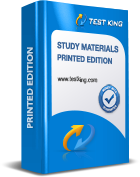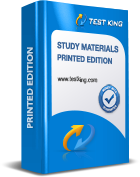Earning Your Microsoft 365 Fundamentals Certification
Microsoft 365 Fundamentals certification serves as a gateway to understanding cloud technologies and the integration of Microsoft 365 services within modern organizations. This credential provides foundational knowledge of cloud concepts, the core services offered by Microsoft 365, and the principles of security and compliance that underpin digital transformation in contemporary enterprises. The certification is intentionally accessible, requiring no formal prerequisites, making it suitable for a wide spectrum of learners, from IT novices to professionals seeking to enhance their skill set. It introduces candidates to the essential aspects of cloud computing, explaining how businesses leverage cloud solutions to increase agility, efficiency, and collaboration. Individuals who pursue this certification gain insights into pricing models, support structures, and the broad array of Microsoft 365 applications that facilitate communication, productivity, and workflow optimization.
Understanding Microsoft 365 Fundamentals and Its Importance
The significance of this credential extends beyond technical knowledge. Employers increasingly value professionals who demonstrate a commitment to continuous learning and an understanding of how cloud technologies influence organizational strategy. By obtaining this certification, candidates showcase their readiness to engage with digital solutions, contribute to business innovation, and navigate the complexities of modern IT infrastructures. The certification emphasizes practical comprehension, enabling candidates to understand how Microsoft 365 services such as Teams, SharePoint, and Outlook interact in real-world scenarios. It lays the groundwork for more advanced certifications, establishing a strong foundation for individuals aiming to specialize in areas like security, compliance, or enterprise administration.
Candidates benefit from a structured exploration of Microsoft 365’s capabilities, including communication tools, collaboration platforms, and office applications that are central to contemporary workplace productivity. Learning about Teams equips candidates with an understanding of integrated messaging, video conferencing, and project management tools. SharePoint introduces them to content management and collaboration frameworks that support knowledge sharing across organizational units. Email management through Exchange Online is presented alongside insights into mailbox administration, calendaring, and workflow automation, demonstrating how these services interconnect to create cohesive business environments. These topics are interwoven with practical examples and scenarios, illustrating the value of cloud services in maintaining operational continuity, supporting remote work, and streamlining processes across diverse industries.
Microsoft 365 Fundamentals also places emphasis on understanding the security and compliance frameworks that protect organizational data. In the modern digital landscape, safeguarding sensitive information is paramount, and the certification provides a lens into identity management, threat protection, and data governance. Candidates explore mechanisms for managing user identities, enforcing multi-factor authentication, and applying information protection policies that prevent unauthorized access. Compliance topics cover regulations such as GDPR and HIPAA, explaining how Microsoft 365 tools enable organizations to meet legal and ethical obligations while maintaining transparency and accountability. Understanding these concepts equips learners with the ability to evaluate potential risks, design mitigation strategies, and implement security measures that align with organizational policies.
The certification process is designed to be both informative and approachable. By exploring the integrated suite of applications and services, learners develop a holistic understanding of how cloud infrastructure supports organizational objectives. They examine the nuances of licensing and subscription plans, understanding the differences between personal, business, and enterprise tiers. Each plan offers varying degrees of access to applications, storage, and collaboration tools, illustrating how organizations select solutions that best match their operational needs and budgets. Candidates also learn about the support mechanisms available, including self-help resources, online forums, and professional assistance, which help organizations resolve technical issues and maintain productivity. This knowledge empowers candidates to provide informed recommendations on deployment, licensing, and support strategies, contributing to efficient technology adoption.
Practical knowledge gained through the certification prepares individuals for entry-level roles in IT administration and support. Candidates learn to configure, maintain, and monitor Microsoft 365 environments, applying principles of governance and management to ensure reliable service delivery. They gain familiarity with device management, cloud storage, and collaboration tools, understanding how these components interact to optimize workplace efficiency. The curriculum emphasizes hands-on learning, encouraging exploration of features such as real-time co-authoring, mobile access, and integrated workflow solutions. This experiential learning ensures that candidates do not simply memorize concepts but can apply them effectively in professional settings, providing tangible value to employers.
In addition to technical skills, the certification fosters strategic thinking and problem-solving abilities. By examining real-world scenarios, candidates develop the capacity to analyze organizational challenges, evaluate cloud solutions, and implement technologies that enhance productivity. They are exposed to best practices for adoption and deployment, learning how to align IT initiatives with business objectives. The understanding of Microsoft 365 services gained through this certification supports informed decision-making, whether in small-scale deployments or enterprise-wide digital transformation projects. This broader perspective positions certified professionals as proactive contributors who can bridge the gap between technology and organizational goals, making them indispensable assets within any IT team.
Microsoft 365 Fundamentals also emphasizes continuous learning. The digital landscape is dynamic, with evolving security threats, regulatory changes, and technological innovations shaping business operations. The certification encourages candidates to develop a mindset of lifelong learning, staying informed about updates, new features, and industry trends. This adaptability is highly valued by employers, who seek professionals capable of navigating change and maintaining operational resilience. By cultivating an awareness of emerging technologies and their implications, certified individuals demonstrate foresight and initiative, enhancing both their career prospects and the strategic capabilities of their organizations.
Candidates are further introduced to the interconnectivity of Microsoft 365 services and their integration with third-party solutions. Understanding how these applications interact within the broader ecosystem allows learners to optimize workflows, automate repetitive tasks, and facilitate seamless collaboration across departments. Tools such as Power Automate, Power BI, and Planner extend the functionality of Microsoft 365, enabling organizations to harness data insights, streamline processes, and make informed decisions. By acquiring proficiency in these services, candidates are prepared to support innovation and efficiency in diverse business contexts, enhancing the operational intelligence of their teams.
The certification also highlights the importance of accessibility and inclusivity within the workplace. Microsoft 365 tools include features designed to support diverse user needs, enabling equitable participation and fostering collaboration across geographically distributed teams. Candidates learn to configure accessibility settings, utilize assistive technologies, and promote inclusive communication practices. This awareness equips professionals to create work environments that are not only technologically advanced but also socially responsible, reinforcing the value of Microsoft 365 as a comprehensive platform for modern business operations.
Moreover, understanding the financial and operational implications of Microsoft 365 adoption is integral to the certification. Candidates explore cost management strategies, including licensing optimization, subscription planning, and resource allocation. They learn how organizations balance investment in technology with expected returns in productivity and efficiency. These insights enable learners to contribute to strategic planning discussions, providing recommendations that align technological capabilities with organizational objectives. By mastering both the technical and operational aspects of Microsoft 365, certified individuals emerge as versatile contributors capable of influencing decision-making processes at multiple levels of an organization.
In the realm of teamwork and productivity, Microsoft 365 Fundamentals prepares candidates to leverage integrated collaboration tools effectively. Teams, SharePoint, and OneDrive provide platforms for seamless communication, file sharing, and project coordination. Candidates examine practical scenarios in which these tools facilitate remote collaboration, reduce email overload, and enhance real-time engagement. The certification emphasizes the synergy between applications, illustrating how combining services creates cohesive solutions that streamline work processes. Learners gain insight into project management techniques, collaborative workflows, and task tracking, understanding how these elements contribute to overall organizational efficiency.
Finally, the certification reinforces the strategic value of Microsoft 365 within the broader landscape of IT certifications. By establishing a solid foundation in cloud computing, security, compliance, and service integration, candidates are well-prepared to pursue more advanced credentials in Microsoft 365 administration, security, and enterprise solutions. The knowledge acquired through the certification not only supports immediate career goals but also lays the groundwork for continuous professional development, enabling learners to navigate complex technological environments and drive innovation in their workplaces.
Understanding Microsoft 365 Core Concepts and Productivity Tools
Microsoft 365 provides an extensive suite of productivity and collaboration tools designed to facilitate modern business operations. The foundation of this ecosystem rests on the integration of cloud technologies, communication platforms, and office applications that collectively enhance efficiency and workflow cohesion. Candidates exploring Microsoft 365 gain insights into how organizations leverage these tools to streamline communication, foster collaboration, and optimize task management. Applications such as Teams, Outlook, Word, PowerPoint, and Excel are not merely standalone solutions but components of a tightly interconnected framework where data, communication, and productivity converge seamlessly.
Teams serves as the central hub for collaboration, enabling users to engage in messaging, video conferencing, file sharing, and real-time project management. The platform supports dynamic interactions across departments, promoting transparency and cohesion even in geographically dispersed teams. Microsoft 365 Fundamentals certification emphasizes the utility of Teams in both day-to-day operations and larger strategic initiatives, highlighting features such as channel organization, task assignments, and integration with other applications like Planner and OneNote. By mastering Teams, candidates understand how to coordinate projects efficiently, maintain accountability, and facilitate effective communication across organizational hierarchies.
Outlook functions as a comprehensive communication and scheduling tool, integrating email, calendaring, and contact management into a single interface. Through Outlook, professionals manage correspondence, schedule meetings, and synchronize calendars across teams, ensuring operational fluidity and timely coordination. Candidates learn how Exchange Online underpins these capabilities, providing a secure, cloud-based email service that allows for seamless synchronization, efficient storage management, and administrative oversight. Knowledge of Exchange Online is essential for understanding organizational messaging workflows, mailbox configuration, and retention policies, equipping learners to maintain operational continuity and data integrity.
Word, Excel, and PowerPoint form the core office applications that enable document creation, data analysis, and presentation development. Microsoft 365 Fundamentals introduces candidates to collaborative features such as co-authoring, version control, and cloud storage, allowing multiple users to contribute to a single document in real time. This enhances productivity and minimizes the inefficiencies associated with traditional file-sharing methods. In Excel, advanced functions, pivot tables, and data visualization tools empower professionals to interpret complex datasets, derive actionable insights, and communicate findings effectively. PowerPoint enables the creation of dynamic presentations with multimedia integration, fostering impactful communication during meetings, conferences, and training sessions.
SharePoint Online complements these productivity tools by offering a secure platform for document management, knowledge sharing, and intranet development. Organizations utilize SharePoint to centralize content, manage access permissions, and create collaborative spaces that facilitate information exchange. Candidates learn to navigate SharePoint libraries, configure site permissions, and implement workflows that automate routine tasks. Understanding SharePoint’s capabilities enhances organizational knowledge management, ensuring that relevant information is accessible, secure, and organized according to operational requirements.
OneDrive for Business extends cloud storage and file-sharing capabilities to individual users while integrating seamlessly with Teams, SharePoint, and the broader Microsoft 365 environment. Users can store documents securely, access files from multiple devices, and collaborate with colleagues in real time. Knowledge of OneDrive’s synchronization features, sharing permissions, and security settings is crucial for maintaining data integrity and supporting collaborative work practices. Microsoft 365 Fundamentals certification underscores the importance of leveraging OneDrive to facilitate remote work, streamline document management, and maintain productivity across dispersed teams.
Integration of Collaboration and Workflow Management Tools
Microsoft 365 integrates a variety of workflow management tools that enhance organizational efficiency. Planner and To Do enable teams to assign tasks, track progress, and maintain accountability, offering visual dashboards and automated reminders that reduce the likelihood of missed deadlines. Power Automate allows for the creation of automated workflows, connecting disparate applications and services to streamline repetitive processes. By automating routine tasks such as notifications, data collection, and document routing, organizations can allocate resources more efficiently, allowing employees to focus on high-value activities. Candidates are encouraged to understand these tools not merely as utilities but as integral components of organizational strategy, facilitating operational excellence and agility.
Power BI extends Microsoft 365 capabilities into the realm of data analytics, offering visualization, reporting, and real-time insights that inform decision-making. Candidates exploring Power BI learn to transform raw data into interactive dashboards, identify trends, and monitor key performance indicators. The integration of Power BI with other Microsoft 365 applications, such as Excel and SharePoint, allows for seamless data exchange, enabling organizations to make data-driven decisions with precision. Understanding how to utilize Power BI effectively enhances strategic planning, operational forecasting, and performance evaluation.
Yammer provides an enterprise social networking environment that fosters communication, knowledge sharing, and organizational engagement. Candidates learn the value of Yammer in creating communities of practice, facilitating idea exchange, and promoting collaboration across hierarchical boundaries. By connecting employees with similar interests or projects, Yammer strengthens corporate culture, encourages innovation, and supports informal learning networks. Microsoft 365 Fundamentals certification highlights the role of such platforms in maintaining connected, informed, and agile organizations.
Security and Compliance Within Microsoft 365
Security and compliance are pivotal elements of the Microsoft 365 ecosystem. Candidates gain insights into the mechanisms that safeguard organizational data, prevent breaches, and ensure adherence to regulatory requirements. Identity and access management is a central component, involving authentication protocols, role-based access controls, and multi-factor authentication to protect sensitive information. Understanding how to configure and monitor these systems is essential for maintaining data confidentiality, integrity, and availability. Microsoft 365 provides advanced threat protection features that detect and mitigate phishing attempts, malware, and unauthorized access, ensuring that organizational operations remain secure.
Compliance features in Microsoft 365 enable organizations to align with legal obligations such as GDPR, HIPAA, and industry-specific regulations. Candidates learn to implement data governance policies, utilize eDiscovery tools, and manage audit logs to track access and modifications to sensitive information. The Security & Compliance Center offers a centralized interface for monitoring security posture, reviewing compliance status, and executing risk assessments. By familiarizing themselves with these features, candidates acquire the expertise to recommend policies, assess organizational readiness, and support adherence to legal and ethical standards.
Information protection capabilities allow organizations to classify, label, and encrypt sensitive content, ensuring that data is only accessible to authorized personnel. Candidates explore methods for applying protection policies to emails, documents, and collaboration spaces, reinforcing organizational resilience. Threat analytics and reporting provide insights into potential vulnerabilities, enabling proactive mitigation strategies. Microsoft 365 Fundamentals certification equips learners with a comprehensive understanding of security and compliance, empowering them to safeguard organizational assets while facilitating seamless collaboration and communication.
Microsoft 365 Subscription and Support Models
Microsoft 365 offers diverse subscription plans tailored to personal, business, and enterprise environments. Each plan encompasses access to a suite of applications, cloud storage, productivity tools, and varying levels of support. Business subscriptions typically include Teams, SharePoint, Exchange Online, OneDrive, and the office applications, with options for enhanced security, compliance, and administrative control in enterprise plans. Candidates exploring subscription models gain insights into license allocation, feature availability, and the operational implications of different tiers. Understanding subscription options allows professionals to advise organizations on cost-effective solutions that align with operational objectives and workforce requirements.
Support mechanisms in Microsoft 365 provide assistance through multiple channels, including online forums, chat, email, and phone support. These options allow users to troubleshoot issues, access self-help resources, and receive expert guidance. Candidates learn to navigate support systems efficiently, ensuring that end users experience minimal disruption and maintain productivity. The integration of support with subscription management enables organizations to address technical challenges proactively, facilitating uninterrupted workflow and enhancing user satisfaction.
Practical Applications and Real-World Scenarios
The true value of Microsoft 365 lies in its application to real-world business scenarios. Candidates are encouraged to explore use cases where Teams facilitates cross-departmental collaboration, SharePoint centralizes documentation, and Outlook manages communications. Practical exercises in co-authoring documents, scheduling meetings, and automating workflows illustrate the operational impact of these tools. Power BI dashboards can be designed to monitor project progress, analyze customer data, or evaluate sales performance, while Power Automate workflows reduce manual intervention and improve task efficiency. Such practical understanding ensures that learners can apply their knowledge to tangible business outcomes, enhancing both individual and organizational productivity.
Organizations of varying sizes and industries adopt Microsoft 365 to solve unique challenges. Small businesses may prioritize ease of use, affordability, and seamless communication, leveraging Teams and OneDrive to coordinate daily operations. Large enterprises often focus on scalability, advanced security, compliance, and integration with existing enterprise systems, deploying SharePoint, Exchange Online, and Power BI to manage complex workflows. Candidates studying these scenarios gain a nuanced appreciation for how Microsoft 365 services can be tailored to different operational contexts, highlighting the adaptability and versatility of the platform.
Remote and hybrid work environments underscore the importance of Microsoft 365 in supporting distributed teams. Teams video conferencing, file sharing, and collaborative spaces maintain connectivity and operational continuity, while OneDrive and SharePoint ensure secure access to essential documents. Candidates are exposed to strategies for configuring access permissions, managing device security, and optimizing collaboration tools to meet organizational needs. The integration of mobile applications allows employees to remain productive on the go, providing flexibility without compromising data security or efficiency.
Advanced functionality such as conditional access policies, data retention rules, and automated workflows enhances operational control. Candidates learn to evaluate organizational needs, implement appropriate configurations, and monitor system performance. Understanding these capabilities ensures that Microsoft 365 deployments are not only efficient but also resilient, secure, and aligned with business objectives. The certification emphasizes that proficiency in these tools requires both technical knowledge and strategic thinking, enabling professionals to implement solutions that drive measurable value.
Understanding Security and Identity Management in Microsoft 365
Security and identity management form the cornerstone of Microsoft 365, ensuring that organizational data remains protected while maintaining seamless accessibility for authorized users. Candidates exploring Microsoft 365 Fundamentals acquire a deep understanding of identity management concepts, including authentication protocols, role-based access controls, and the implementation of multi-factor authentication. These mechanisms protect against unauthorized access and help mitigate the risks associated with phishing, password breaches, and compromised credentials. By learning to configure and monitor identity systems, professionals are equipped to enforce secure access policies, manage user permissions, and maintain operational continuity in dynamic business environments.
Microsoft 365 provides advanced threat protection that detects, prevents, and responds to security incidents. This includes real-time monitoring of suspicious activities, detection of malware or phishing attempts, and automated responses to mitigate potential breaches. Candidates gain knowledge of tools such as Safe Links and Safe Attachments, which proactively safeguard email communications and document sharing. By understanding these features, learners are able to implement strategies that reduce vulnerability, strengthen organizational defenses, and ensure compliance with industry standards. Practical exercises emphasize monitoring user activity, configuring alerts, and assessing system logs to identify patterns indicative of security risks.
Conditional access policies are a pivotal component of Microsoft 365 security, allowing administrators to define rules that determine how users access resources based on factors such as location, device compliance, and risk level. These policies provide flexibility while enforcing security measures, ensuring that sensitive information is only accessed under controlled conditions. Candidates are trained to evaluate organizational requirements, implement appropriate access rules, and adjust policies dynamically as risk levels fluctuate. This strategic approach to access management protects organizational assets without impeding productivity or collaboration.
Data Protection and Information Governance
Protecting sensitive data within Microsoft 365 involves a combination of encryption, classification, and information governance policies. Candidates explore methods for labeling and classifying documents based on sensitivity, applying encryption to emails and files, and configuring retention policies that ensure compliance with regulatory obligations. By understanding how to manage data lifecycle, learners can prevent unauthorized dissemination, reduce the risk of data loss, and maintain an auditable trail of information handling practices. Information governance is reinforced through practical scenarios in which policies are applied to emails, collaborative documents, and shared libraries, demonstrating the operational impact of structured data management.
Data loss prevention strategies play an essential role in Microsoft 365 administration. Candidates examine techniques to monitor and restrict the sharing of confidential information, prevent accidental data leaks, and enforce compliance with legal and organizational standards. These tools allow organizations to proactively protect critical assets while maintaining user productivity. Security policies can be configured to detect sensitive data such as financial information, personally identifiable information, or intellectual property, triggering alerts or automated responses that prevent exposure. Understanding these mechanisms ensures that administrators can implement robust data protection strategies that align with organizational priorities.
Encryption and secure communication protocols are integral to Microsoft 365’s defense strategy. Candidates learn to configure email encryption, secure document sharing, and communication channels across Teams and SharePoint. By integrating encryption into daily operations, organizations safeguard confidential correspondence, protect intellectual property, and maintain trust with clients and stakeholders. Additionally, knowledge of encryption standards and key management practices allows professionals to support compliance with legal and industry-specific regulations, further enhancing organizational credibility and reliability.
Compliance Management and Regulatory Alignment
Microsoft 365 provides extensive compliance tools that enable organizations to adhere to industry regulations and governance requirements. Candidates explore features that facilitate compliance with GDPR, HIPAA, and other legal frameworks, including eDiscovery, audit logs, and compliance score assessments. eDiscovery tools allow organizations to search, preserve, and analyze content across Microsoft 365 services, supporting legal investigations, internal audits, or regulatory reviews. Candidates learn to configure eDiscovery cases, manage holds on content, and produce reports that demonstrate adherence to compliance mandates.
Audit logs provide comprehensive tracking of user activity, system changes, and administrative actions. By analyzing audit data, candidates gain insights into operational patterns, detect anomalies, and maintain accountability across the organization. Compliance score assessments evaluate the effectiveness of policies and configurations, highlighting areas of strength and opportunities for improvement. Candidates learn to interpret assessment results, prioritize corrective actions, and implement measures that strengthen organizational compliance posture. The ability to leverage these tools ensures that businesses maintain operational integrity, minimize risk exposure, and meet external regulatory expectations.
Microsoft 365 also emphasizes risk management and proactive policy implementation. Candidates examine tools for monitoring potential vulnerabilities, configuring alerts, and enforcing preventive measures that mitigate security and compliance risks. This approach integrates risk awareness into daily administration, allowing organizations to respond swiftly to emerging threats and evolving regulatory requirements. By understanding these practices, learners are prepared to maintain resilient systems, safeguard organizational assets, and support strategic decision-making in complex technological environments.
Administration and Management of Microsoft 365 Services
Effective administration of Microsoft 365 encompasses configuration, monitoring, and maintenance of cloud services, applications, and user accounts. Candidates develop skills in provisioning user accounts, assigning licenses, and managing permissions to ensure that employees have appropriate access to tools and resources. This includes configuring Teams channels, SharePoint sites, and OneDrive storage, aligning access controls with organizational policies and operational requirements. Administrators are trained to balance security with usability, enabling collaboration while preventing unauthorized access or data compromise.
Device management is another critical aspect of administration. Microsoft 365 allows administrators to enforce policies across desktops, laptops, and mobile devices, ensuring compliance with security standards. This includes configuring conditional access, enforcing encryption, and monitoring device health. Candidates gain practical experience in deploying configuration profiles, managing software updates, and troubleshooting device-related issues, equipping them to maintain secure and reliable computing environments across diverse organizational settings.
Monitoring and reporting are central to proactive administration. Microsoft 365 provides tools that allow administrators to track service usage, identify anomalies, and generate analytical reports. Candidates learn to interpret dashboards, assess trends in user activity, and detect potential operational inefficiencies or security risks. This information supports informed decision-making, enabling administrators to optimize resource allocation, improve user experience, and enhance overall system performance. Reporting also reinforces accountability, demonstrating compliance with organizational policies and external regulatory requirements.
Threat Intelligence and Incident Response
Microsoft 365 equips administrators with threat intelligence capabilities that support detection, analysis, and mitigation of potential security incidents. Candidates are introduced to automated alerts, behavioral analytics, and machine learning tools that identify unusual patterns or potential threats. This enables organizations to respond swiftly to security events, minimizing impact and maintaining operational continuity. Incident response procedures include investigation, containment, remediation, and post-incident review, ensuring that lessons are learned and preventive measures are enhanced.
By integrating threat intelligence with day-to-day administration, professionals gain a strategic perspective on organizational security. Candidates explore case studies that demonstrate effective threat management, illustrating how proactive monitoring, policy enforcement, and user education collectively fortify security posture. Understanding incident response workflows prepares learners to act decisively during crises, balancing immediate mitigation with long-term improvements in security strategy.
Advanced Security and Governance Features
Microsoft 365 incorporates advanced features that extend beyond basic security and compliance, including sensitivity labels, information barriers, and governance policies. Candidates examine how these tools segment information, enforce internal communication boundaries, and manage data access according to business requirements. Sensitivity labels allow organizations to classify content, apply protection settings, and automate compliance actions, ensuring that sensitive information is handled appropriately across all services. Information barriers prevent conflicts of interest by restricting communication between designated groups, supporting ethical and regulatory standards. Governance policies establish long-term management frameworks, defining roles, responsibilities, and operational standards for information handling.
Administrators are encouraged to integrate these features into a holistic security and compliance strategy. By leveraging automation, policy enforcement, and monitoring, organizations maintain resilient systems that support operational goals while minimizing risk. Candidates develop expertise in configuring these tools, aligning them with business objectives, and evaluating their effectiveness through metrics, reporting, and ongoing assessment.
Practical Applications of Security and Compliance Knowledge
Understanding Microsoft 365 security, compliance, and administration is enhanced through practical application in real-world scenarios. Candidates are encouraged to simulate administrative tasks such as configuring user accounts, applying conditional access, managing device policies, and responding to security alerts. These exercises provide hands-on experience in navigating complex environments, reinforcing theoretical knowledge with practical skills. For example, configuring a SharePoint site with appropriate permissions, monitoring file access, and implementing data retention policies demonstrates how security and compliance concepts operate in operational contexts. Similarly, simulating an incident response workflow highlights the importance of coordinated action, communication, and documentation in maintaining organizational resilience.
Organizations across industries adopt Microsoft 365 to address diverse operational challenges. Small businesses often focus on ease of management, security for sensitive customer data, and reliable communication, leveraging built-in tools to streamline administration. Large enterprises emphasize advanced threat protection, comprehensive compliance frameworks, and governance policies that support complex operational structures. Candidates studying these scenarios gain insight into how administrative strategies, security configurations, and compliance tools are adapted to varying organizational needs, emphasizing the flexibility and adaptability of Microsoft 365 services.
Remote and hybrid work environments further underscore the importance of security and administration. Microsoft 365 enables secure access to resources, collaborative workspaces, and protected communications across geographically dispersed teams. Candidates explore strategies for configuring remote device management, enforcing secure access protocols, and monitoring user activity in hybrid work models. The integration of cloud-based management, security, and compliance tools ensures that organizations maintain operational continuity, safeguard information, and support employee productivity regardless of location.
Reviewing the Exam Study Guide and Understanding Objectives
Preparation for the Microsoft 365 Fundamentals certification begins with an in-depth review of the official study guide, which provides candidates with a clear roadmap of the exam’s content and objectives. The study guide outlines essential topics including cloud concepts, core Microsoft 365 services, security, compliance, and collaboration tools. By familiarizing themselves with these areas, learners develop a structured approach to studying, ensuring that each concept is thoroughly understood before moving to the next. Reviewing the study guide multiple times allows candidates to identify knowledge gaps, prioritize areas of focus, and develop confidence in their understanding of both technical and practical aspects of Microsoft 365.
The study guide is not merely a list of topics but a framework for learning. It provides insights into how questions may be structured, the weightage of different subjects, and the practical skills that candidates are expected to demonstrate. By dissecting the study guide, learners can create an efficient study plan, breaking complex concepts into manageable sections and allocating sufficient time for hands-on practice. The guide encourages active engagement with material through exercises, scenario-based learning, and reflection on real-world applications, ensuring that candidates not only memorize information but also understand how to apply it in professional contexts.
Utilizing Microsoft Learning Paths for Structured Preparation
Microsoft Learning Paths offer a comprehensive and structured approach to mastering the content required for the Fundamentals certification. These resources integrate tutorials, interactive modules, and practical exercises to reinforce understanding of cloud services, security principles, and the various applications within Microsoft 365. By following these learning paths, candidates can explore topics such as Teams, SharePoint, OneDrive, Exchange Online, and Power BI, gaining a cohesive understanding of how these tools interact to support business productivity and collaboration. The learning paths are designed to be self-paced, allowing candidates to absorb information gradually and revisit complex topics as needed.
The modules within Microsoft Learning Paths emphasize applied knowledge, demonstrating real-world use cases and best practices. Candidates are guided through exercises that simulate administrative tasks, document collaboration, and workflow management, helping them develop practical skills that complement theoretical understanding. Integration with other study materials, such as practice tests and online tutorials, enhances retention and comprehension, ensuring that learners are prepared to navigate both conceptual questions and scenario-based problem-solving during the exam. By leveraging these resources, candidates optimize their preparation and develop a well-rounded grasp of Microsoft 365 functionality.
Joining Study Groups and Online Forums for Collaborative Learning
Participating in study groups and online forums provides candidates with an opportunity to share insights, ask questions, and engage in collaborative learning. These platforms facilitate the exchange of perspectives, enabling learners to explore diverse approaches to understanding Microsoft 365 concepts. By discussing topics such as security management, collaboration tools, and cloud integration, candidates can deepen their comprehension and identify areas that require further study. Engagement in these communities encourages critical thinking, problem-solving, and peer-to-peer support, enhancing overall preparedness for the certification exam.
Study groups also allow learners to simulate real-world scenarios, discussing potential administrative challenges, workflow optimization, and security considerations. Online forums provide access to expert advice, practical tips, and experiential insights from professionals who have successfully navigated the exam. By actively participating in discussions, candidates gain confidence in their knowledge, refine their understanding of complex concepts, and develop strategies for approaching scenario-based questions. Collaboration fosters a supportive learning environment, enabling candidates to learn efficiently and maintain motivation throughout the preparation journey.
Scheduling Regular Study Time and Maintaining Discipline
Establishing a consistent study schedule is essential for comprehensive preparation. Candidates are encouraged to allocate specific times for focused study, breaking the material into manageable segments and setting clear objectives for each session. By maintaining a disciplined routine, learners ensure that all exam topics, including Teams, SharePoint, OneDrive, security, and compliance, receive adequate attention. Regular study sessions reinforce knowledge retention, facilitate the practice of hands-on exercises, and allow for reflection on real-world applications of Microsoft 365 tools.
Creating a dedicated study environment free from distractions enhances focus and productivity. Candidates can incorporate techniques such as goal-setting, time-blocking, and task prioritization to maintain engagement and manage workload effectively. Incorporating brief breaks between study periods promotes mental clarity and prevents fatigue, ensuring sustained concentration during intensive preparation. Consistency in study habits allows candidates to gradually build confidence, internalize key concepts, and develop the practical skills necessary for successful performance on the certification exam.
Practicing with Sample Questions and Scenario-Based Exercises
Hands-on practice is a critical component of preparation for the Microsoft 365 Fundamentals certification. Sample questions and scenario-based exercises provide candidates with an opportunity to apply theoretical knowledge to realistic business contexts. These exercises cover areas such as configuring Teams channels, managing SharePoint libraries, securing OneDrive files, and implementing security policies. By practicing with such scenarios, candidates develop problem-solving abilities, critical thinking skills, and an understanding of the operational impact of Microsoft 365 tools.
Scenario-based practice encourages learners to approach questions analytically, considering organizational requirements, user needs, and security implications. Candidates gain proficiency in evaluating options, selecting appropriate configurations, and anticipating potential outcomes. Regular engagement with practice questions also helps learners familiarize themselves with the exam format, manage time effectively, and build confidence in their ability to answer both conceptual and applied questions. This experiential approach ensures that candidates are prepared to demonstrate practical competency in addition to theoretical understanding.
Leveraging Hands-On Experience with Microsoft 365 Applications
Direct interaction with Microsoft 365 applications is indispensable for thorough exam preparation. Candidates are encouraged to explore Teams for communication and collaboration, SharePoint for content management, and OneDrive for secure file storage and sharing. Practical use of Outlook for email management and Power BI for data visualization reinforces understanding of application features, integration, and workflow optimization. Hands-on experience allows learners to navigate interfaces, configure settings, and perform routine administrative tasks, enhancing both confidence and operational competence.
Practical engagement also extends to security and compliance features. Candidates can experiment with conditional access policies, multi-factor authentication, and data classification labels to understand their practical application in safeguarding organizational data. Simulating administrative tasks such as creating user accounts, assigning licenses, and monitoring activity provides insight into the operational responsibilities of Microsoft 365 administrators. This experiential learning ensures that candidates are equipped to manage both technical configurations and practical workflow scenarios effectively.
Optimizing Study Strategies and Knowledge Retention
Effective preparation involves more than reviewing material; it requires strategic approaches to knowledge retention. Candidates are encouraged to employ active learning techniques such as summarization, self-quizzing, and mind mapping to reinforce understanding of complex concepts. Breaking down content into smaller modules, revisiting difficult topics, and linking theoretical knowledge to practical applications enhances memory retention and comprehension. By integrating multiple learning modalities, including reading, visual aids, and hands-on practice, learners can develop a multidimensional understanding of Microsoft 365 services, security, and collaboration tools.
Time management techniques such as the Pomodoro method, scheduled review sessions, and targeted practice periods support sustained engagement and prevent burnout. Candidates can monitor progress through self-assessment exercises, identifying areas that require additional focus and adjusting study strategies accordingly. These approaches ensure that learners develop both conceptual understanding and operational proficiency, preparing them to approach the exam with confidence and clarity.
Simulating Exam Conditions and Managing Exam-Day Readiness
Preparing for the Microsoft 365 Fundamentals exam involves familiarization with the exam environment, time constraints, and question format. Candidates can simulate exam conditions by timing practice tests, responding to scenario-based questions, and adhering to the structure outlined in the study guide. This practice helps manage anxiety, develop time management skills, and ensure that learners are accustomed to navigating multiple-choice questions and case studies effectively. Simulation also reinforces the application of theoretical knowledge to practical situations, enhancing readiness for both conceptual and applied questions.
Candidates are encouraged to adopt strategies for mental and physical preparedness on exam day. Adequate rest, nutrition, and a calm mindset contribute to optimal performance. By integrating preparation with wellness practices, learners ensure that cognitive functions such as attention, memory, and analytical reasoning are operating at peak efficiency. Exam-day readiness encompasses both mastery of content and the ability to approach the assessment with confidence, focus, and resilience.
Utilizing Additional Resources and Professional Guidance
In addition to official study guides and Microsoft Learning Paths, candidates can leverage a variety of supplementary resources to enhance preparation. Online tutorials, video demonstrations, webinars, and practice labs provide alternative explanations, practical demonstrations, and experiential learning opportunities. Professional guidance from instructors, mentors, or peers who have experience with the certification exam can offer insights into effective study techniques, common pitfalls, and strategies for tackling scenario-based questions. These resources complement formal preparation methods, offering diverse perspectives and reinforcing understanding of complex concepts.
Candidates can also explore community forums and discussion groups where learners share experiences, ask questions, and provide peer support. Engagement in these communities encourages collaboration, exposes learners to alternative problem-solving methods, and allows for the exchange of practical tips and insights. By integrating multiple learning avenues, candidates develop a holistic understanding of Microsoft 365 services, security, compliance, and collaboration tools, ensuring comprehensive readiness for the certification exam.
Aligning Practical Experience with Certification Objectives
Successful preparation involves aligning hands-on experience with the objectives of the Microsoft 365 Fundamentals certification. Candidates are encouraged to create simulated environments where they can configure applications, apply security policies, and manage collaborative workflows. This alignment ensures that practical experience reinforces theoretical knowledge, providing a concrete understanding of how Microsoft 365 services operate in real organizational contexts. By bridging the gap between learning and application, candidates cultivate both competence and confidence, positioning themselves for success during the exam and in professional roles.
Exam Registration and Scheduling
Registering for the Microsoft 365 Fundamentals exam requires careful planning to ensure optimal preparation and performance. Candidates start by creating an account on the official certification portal, providing personal information, and selecting the desired exam. Choosing a testing method is a pivotal decision; candidates can opt for an on-site testing center, which offers a controlled environment, or an online proctoring option that allows for remote participation. Each choice carries unique considerations, including travel, convenience, internet reliability, and privacy. Evaluating these factors ensures that candidates select the method best suited to their circumstances and preferences.
Selecting an exam date involves balancing preparation time with personal and professional commitments. Ideally, candidates schedule the assessment four to six weeks in advance, providing ample opportunity to review study materials, practice with sample questions, and reinforce hands-on skills in Microsoft 365 applications. Scheduling early allows flexibility to adjust study routines if gaps in knowledge are discovered, while also avoiding periods of high stress or conflicting responsibilities. Candidates are advised to monitor their progress regularly, ensuring that they are consistently prepared to undertake the examination with confidence.
Understanding the Exam Format
The Microsoft 365 Fundamentals exam is structured to evaluate both conceptual understanding and practical knowledge of Microsoft 365 services, cloud concepts, security, and compliance. Candidates encounter multiple-choice questions, scenario-based problems, and case studies that reflect real-world applications of Microsoft 365 tools. Time management is critical, as the exam has a defined number of questions and a strict time limit. By familiarizing themselves with the question format and timing, candidates can allocate appropriate time to each section, ensuring that all topics are addressed without rushing or skipping content.
Scenario-based questions challenge candidates to apply knowledge to realistic organizational situations, such as configuring Teams channels, securing SharePoint libraries, implementing compliance policies, or optimizing OneDrive for collaboration. Understanding the operational implications of these scenarios allows candidates to demonstrate practical competence, not just theoretical understanding. Preparation includes reviewing practice exams, analyzing sample questions, and reflecting on hands-on experience to ensure that answers align with best practices and effective solutions.
Preparing for Exam Day
Effective preparation extends beyond reviewing content; it includes strategies to optimize performance on the day of the exam. Candidates are encouraged to arrive early at testing centers to acclimate to the environment, reduce anxiety, and complete check-in procedures without stress. For online proctoring, ensuring a quiet, well-lit space with reliable internet connectivity and minimal distractions is essential. Exam-day readiness encompasses both mental and physical preparation, including adequate rest, proper nutrition, and stress management techniques to maintain focus and cognitive clarity.
Reading each question carefully is critical to avoid misinterpretation, as seemingly minor details can significantly alter the correct response. Candidates are advised to underline key phrases, analyze scenarios systematically, and consider multiple perspectives before selecting an answer. Reviewing answers when time permits ensures that responses are accurate and complete, reducing the likelihood of mistakes due to oversight or misreading. Effective exam-day strategies combine preparation, discipline, and mindfulness to enhance performance and confidence.
Time management strategies are essential during the assessment. Candidates benefit from pacing themselves, allocating time based on question complexity and familiarity with the topic. Prioritizing easier questions initially allows for efficient accumulation of points, while more challenging scenarios can be revisited with remaining time. Techniques such as mentally noting time intervals, using practice timing exercises during preparation, and maintaining focus throughout the examination improve efficiency and reduce stress. A balanced approach to timing ensures that candidates can demonstrate both breadth and depth of knowledge across Microsoft 365 concepts.
Maximizing Performance with Practice and Simulation
Simulating exam conditions is a powerful tool for building familiarity and reducing anxiety. Candidates can practice with timed assessments, scenario-based exercises, and problem-solving tasks that mirror the structure of the Microsoft 365 Fundamentals exam. These simulations allow learners to refine strategies, identify weaknesses, and adjust study plans accordingly. Hands-on practice with Microsoft 365 applications, including Teams, SharePoint, OneDrive, Outlook, and Power BI, reinforces conceptual understanding and provides practical experience that is invaluable for scenario-based questions.
Repeated exposure to practice questions enhances retention and recall. Candidates are encouraged to review explanations for both correct and incorrect answers to understand underlying principles, identify misconceptions, and strengthen problem-solving approaches. Scenario simulations also develop analytical thinking, enabling learners to assess organizational needs, consider operational constraints, and recommend appropriate solutions. This experiential approach bridges the gap between theoretical knowledge and practical application, preparing candidates for both the exam and real-world professional responsibilities.
Long-Term Career Advantages of Certification
Earning the Microsoft 365 Fundamentals certification opens numerous avenues for professional growth and career advancement. Candidates gain recognition for their expertise in cloud services, collaboration tools, and security management, signaling to employers that they possess the foundational knowledge necessary for entry-level IT and administrative roles. Certification demonstrates commitment to continuous learning, adaptability to evolving technologies, and the ability to apply practical solutions in organizational contexts. These qualities enhance employability and provide a competitive advantage in a crowded job market.
Certified professionals are often considered for positions that involve cloud administration, collaboration management, and operational support within Microsoft 365 environments. The certification serves as a stepping stone for advanced credentials, providing a pathway to specialized certifications in security, compliance, or enterprise administration. Knowledge acquired during preparation is transferable across industries and roles, equipping candidates with versatile skills applicable to businesses of all sizes. Employers value certified individuals for their ability to optimize workflows, implement security policies, and support digital transformation initiatives.
Higher earning potential is another tangible benefit of certification. Candidates who demonstrate proficiency in Microsoft 365 tools and services may command elevated salaries compared to non-certified peers. The credential signals expertise, reliability, and readiness to contribute effectively to organizational objectives. Additionally, certification fosters professional confidence, allowing individuals to assume greater responsibility, lead projects, and influence technology adoption strategies within their teams.
Networking and professional visibility are enhanced through certification. Certified individuals often join communities, forums, and professional networks that facilitate knowledge exchange, mentorship, and collaborative learning. These connections provide exposure to industry trends, innovative practices, and career opportunities. Engagement with the wider professional community fosters continuous development and encourages the application of best practices in daily operations, reinforcing the value of certification beyond the examination itself.
Maintaining Skills and Lifelong Learning
Microsoft 365 is a dynamic platform, evolving with new features, security protocols, and integration capabilities. Candidates who earn the Fundamentals certification are encouraged to engage in lifelong learning, exploring updates, attending webinars, and participating in advanced courses to maintain relevance. Continued practice with Teams, SharePoint, OneDrive, and Power BI ensures that skills remain sharp, while monitoring security and compliance developments reinforces readiness for practical administration challenges. Lifelong learning supports career longevity, adaptability, and resilience in the face of technological advancements.
Professional development may also include pursuing additional certifications that build upon foundational knowledge. Advanced credentials in Microsoft 365 security, administration, or cloud solutions expand career prospects, deepen expertise, and position individuals as subject matter experts within their organizations. This progression encourages a culture of learning, technical mastery, and strategic thinking, enabling certified professionals to contribute meaningfully to organizational success and digital transformation initiatives.
Practical Insights and Recommendations
Successful candidates combine theoretical understanding with practical application, strategic preparation, and proactive engagement with resources. Developing a structured study plan, integrating Microsoft Learning Paths, participating in study groups, and practicing with hands-on exercises fosters comprehensive readiness. On exam day, mental preparation, time management, and careful reading of questions optimize performance. Beyond certification, applying skills in real-world scenarios, maintaining updated knowledge, and pursuing continued education ensures that the credential translates into lasting professional benefits.
Practical application reinforces learning, whether through configuring collaborative workflows, securing sensitive data, or monitoring compliance requirements. Candidates are encouraged to reflect on organizational contexts, align technical actions with operational goals, and evaluate outcomes. This reflective practice strengthens both technical competence and strategic insight, positioning individuals to maximize the value of Microsoft 365 in professional environments. By approaching certification preparation holistically, learners develop resilience, adaptability, and a well-rounded skill set that supports ongoing career growth.
Conclusion
Achieving the Microsoft 365 Fundamentals certification represents both a milestone and a gateway to professional advancement. Careful registration, thoughtful scheduling, and comprehensive understanding of exam objectives provide a strong foundation for success. Preparation through study guides, learning paths, collaborative forums, and practical exercises ensures that candidates are confident and competent in both theoretical and applied aspects of Microsoft 365. Exam-day strategies such as time management, careful question analysis, and mental readiness further enhance performance.
The certification opens doors to a wide array of career opportunities, higher earning potential, and recognition as a skilled professional capable of leveraging cloud services, collaboration tools, and security frameworks effectively. Lifelong learning, continued hands-on practice, and pursuit of advanced credentials allow certified individuals to maintain relevance, expand expertise, and contribute meaningfully to organizational success. Ultimately, the Microsoft 365 Fundamentals credential equips professionals with the knowledge, skills, and confidence to excel in dynamic and evolving digital environments, offering enduring value for both personal and professional growth.