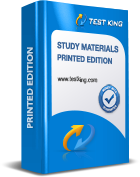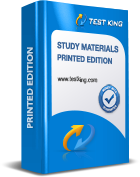Microsoft Certified: Azure Virtual Desktop Specialty AZ-140 Training – A Comprehensive Guide
In the contemporary world of information technology, virtual desktop infrastructures have become an indispensable facet of enterprise operations. Azure Virtual Desktop offers a sophisticated ecosystem where administrators can orchestrate Windows desktops and applications for users on virtually any device. For professionals aiming to fortify their cloud expertise, the Microsoft Certified: Azure Virtual Desktop Specialty AZ-140 provides a robust framework for acquiring essential skills in designing, deploying, and managing virtual desktop environments. This certification not only validates practical proficiency but also demonstrates readiness to handle associate-level responsibilities in diverse IT settings.
Understanding the Azure Virtual Desktop Landscape
Microsoft Azure Virtual Desktop integrates an intricate combination of virtualization, cloud computing, and identity management, making it critical for IT professionals to understand the nuances of provisioning remote access while maintaining security and compliance standards. The training curriculum encompasses strategic planning of virtual desktop infrastructures, meticulous implementation with security and identity considerations, and ongoing monitoring and maintenance. Trainees engage in hands-on activities that simulate real-world scenarios, allowing them to develop a deep understanding of both administrative and troubleshooting tasks.
One of the defining features of Azure Virtual Desktop is its flexibility. IT administrators can deliver virtual desktops that are indistinguishable from traditional desktops, providing seamless experiences for end-users regardless of geographic location. This capability is particularly valuable in an era where hybrid and remote work environments dominate. For aspiring professionals, acquiring skills through AZ-140 training ensures not only technical competency but also the ability to implement efficient workflows, optimize resource allocation, and enforce governance policies in a cloud-first environment.
Subscription Options and Learning Resources
The AZ-140 training is accessible through multiple subscription models, each designed to provide varying levels of engagement and resource availability. Monthly subscriptions offer affordable access to all premium content, while annual subscriptions provide a more extended learning horizon. Team subscriptions cater to organizations aiming to upskill multiple employees simultaneously, ensuring cohesive knowledge development across departments.
Subscribers benefit from a variety of learning tools. Interactive quizzes reinforce theoretical concepts and assess comprehension, while practice exams created by CyberVista simulate the conditions of the actual certification exam, helping candidates gauge readiness and identify knowledge gaps. Personalized coaching adds an extra layer of support, allowing learners to receive targeted guidance on complex topics. Additionally, the IT learner community provides a collaborative environment for discussion, problem-solving, and sharing experiences, which enriches the educational journey.
The initial engagement with the platform is facilitated through a free trial week, enabling learners to explore video lectures, participate in exercises, and evaluate the effectiveness of the course material before committing to a subscription. Watching the first video without cost allows learners to familiarize themselves with instructional styles, content depth, and practical exercises, creating a well-informed decision-making process regarding long-term enrollment.
Core Competencies Developed in AZ-140 Training
Training under the Azure Virtual Desktop Specialty certification focuses on several critical competencies. Planning and designing a new virtual desktop infrastructure requires understanding organizational needs, evaluating user requirements, and identifying appropriate Azure services to deploy. Security and identity management are integral to this process, ensuring that only authorized personnel can access sensitive resources and that data remains protected across multiple endpoints.
Implementing the virtual desktop infrastructure involves configuring host pools, session hosts, and application groups, along with deploying user profiles and policies that align with organizational standards. Hands-on labs provide a sandbox environment where learners can practice deploying desktops, managing applications, and troubleshooting configuration issues without impacting live systems.
Monitoring and maintenance are equally important skills, as they ensure the long-term stability and performance of virtual desktop environments. Administrators must routinely evaluate resource utilization, detect performance bottlenecks, and apply updates or patches to maintain compliance with Microsoft best practices. Training also covers automation techniques and the use of monitoring tools, allowing administrators to proactively manage system health and respond effectively to potential disruptions.
Benefits of Pursuing AZ-140 Certification
The Azure Virtual Desktop Specialty certification offers tangible benefits for IT professionals at different stages of their careers. For entry-level administrators, the training provides a structured pathway to gain practical experience in virtual desktop management while validating skills through a recognized credential. For seasoned professionals, the certification consolidates knowledge across multiple aspects of cloud administration, reinforcing proficiency in deploying secure, efficient, and scalable solutions.
Obtaining the AZ-140 certification demonstrates an individual’s capability to configure and operate Azure Virtual Desktop environments according to best practices, providing measurable evidence of expertise to employers. This credential enhances career prospects by opening opportunities in roles related to cloud administration, system management, and IT consulting. Furthermore, it signifies a commitment to continuous learning and staying abreast of emerging technologies in cloud computing and virtualization.
Cost, Difficulty, and Exam Insights
The Microsoft certification exam associated with this training, AZ-140: Configuring and Operating Microsoft Azure Virtual Desktop, is priced at $165. Candidates should consider additional expenses for training materials or practice exams, especially if multiple attempts are required. The exam requires a passing score of 700 out of 1,000, emphasizing both practical and theoretical knowledge.
While many learners find the AZ-140 exam manageable with hands-on experience, it is essential to understand that Microsoft’s evaluations prioritize adherence to best practices and precise configuration according to official guidelines. Professionals with prior exposure to other Microsoft certifications, such as the Azure Administrator Associate credential, often benefit from overlapping knowledge, which can simplify preparation.
The certification has a one-year validity period, which is relatively brief in the IT certification landscape. However, Microsoft mitigates this by offering free renewal exams that cover updates, changes, and enhancements in technology and related job responsibilities. This approach ensures that certified professionals maintain current expertise and continue to operate at a high standard in their respective roles.
Suitability for Beginners and Professional Audience
Although the Azure Virtual Desktop Specialty is marketed as an entry-level certification, it assumes a foundational understanding of cloud concepts and experience with administrative tasks. Beginners may consider first completing Azure Fundamentals or the Azure Administrator Associate certifications to develop a baseline of knowledge. Nevertheless, the AZ-140 course’s immersive virtual labs and hands-on exercises can substitute for direct work experience for those prepared to embrace an intensive learning challenge.
The training is particularly valuable for system administrators with at least a year of experience on Microsoft’s cloud platform and IT professionals seeking to validate and expand their skills. It provides practical exposure to configuring virtual desktops, managing applications, enforcing security protocols, and ensuring performance optimization. This makes the certification a strategic investment for individuals aiming to advance in roles involving cloud infrastructure management and enterprise virtualization.
Real-World Applications of Azure Virtual Desktop
Azure Virtual Desktop is not merely an academic exercise but a practical tool for solving enterprise challenges. Organizations leverage virtual desktop environments to provide secure access to applications and desktops for remote employees, ensuring continuity of operations without compromising data integrity. It also reduces dependency on physical hardware and allows IT teams to manage resources centrally, resulting in efficiency gains and cost savings.
Professionals trained in the Azure Virtual Desktop Specialty can contribute to a variety of organizational objectives, from simplifying onboarding processes for new employees to implementing disaster recovery strategies. They are capable of designing scalable solutions that accommodate fluctuating user demands, optimizing virtual desktop performance, and maintaining compliance with internal policies and external regulations. This versatility underscores the certification’s relevance and reinforces its value in the modern IT landscape.
Deploying Azure Virtual Desktop with Precision
Azure Virtual Desktop offers a transformative approach to delivering Windows desktops and applications across diverse devices while maintaining centralized governance and security. The AZ-140 training immerses learners in the practicalities of deploying a virtual desktop infrastructure, emphasizing meticulous planning, configuration, and management practices. Professionals develop expertise in orchestrating host pools, session hosts, and application groups while ensuring seamless user experiences.
The deployment process begins with assessing organizational requirements and identifying user profiles to determine the appropriate architecture. Administrators must decide between pooled or personal desktops, taking into account resource allocation, cost optimization, and performance expectations. Configuring identity management through Azure Active Directory ensures that only authorized users gain access to resources, while conditional access policies provide layered security. Trainees explore scenarios involving multi-session host pools, optimizing load balancing, and configuring autoscaling to efficiently handle fluctuating user demand.
Implementing application groups involves meticulous attention to user needs, licensing considerations, and compatibility with existing workflows. AZ-140 training guides learners in assigning applications to specific user groups, managing RemoteApp configurations, and ensuring seamless access to virtualized software. By leveraging both persistent and non-persistent desktops, professionals gain flexibility in balancing resource utilization with user experience, a skill critical to sustaining efficient virtual environments.
Security and Identity Management
Security remains paramount in Azure Virtual Desktop deployments, and the AZ-140 curriculum places a strong emphasis on safeguarding data, applications, and infrastructure. Configuring identity and access management begins with establishing secure authentication methods, including multi-factor authentication, conditional access policies, and role-based access controls. Administrators learn to monitor login patterns, detect anomalies, and respond to potential threats proactively.
Data protection strategies encompass encryption at rest and in transit, ensuring that sensitive information remains confidential even in distributed environments. Integration with Microsoft Defender and security baselines enables administrators to adhere to best practices, detect vulnerabilities, and implement remediation measures. Understanding security protocols in both single-tenant and multi-tenant scenarios equips learners with the ability to navigate complex enterprise environments confidently.
The training also covers compliance management, enabling professionals to align virtual desktop deployments with regulatory frameworks and organizational policies. From auditing access logs to configuring retention policies, learners acquire the skills necessary to maintain a secure, auditable, and resilient infrastructure capable of supporting critical business operations.
Planning User Environments and Applications
A critical component of Azure Virtual Desktop administration is the effective planning of user environments. AZ-140 training emphasizes the design of desktop experiences tailored to organizational workflows while ensuring optimal resource allocation. Administrators learn to create host pools with appropriate session host configurations, define user profiles, and configure group policies that maintain consistency across the enterprise.
Application deployment strategies involve evaluating licensing models, compatibility, and user-specific requirements. Professionals practice assigning applications to distinct user groups, creating application layers for simplified management, and troubleshooting conflicts between virtualized and local software. These skills are essential for maintaining operational continuity while ensuring that end-users enjoy reliable, high-performance virtual desktops and applications.
Monitoring and analytics are integral to maintaining user satisfaction. Learners explore tools that provide insights into session performance, application usage, and resource consumption. By identifying bottlenecks, administrators can proactively optimize configurations, adjust scaling rules, and enhance overall system responsiveness, ensuring that virtual desktops meet performance expectations consistently.
Cost Management and Optimization
Managing costs in a cloud environment is a pivotal aspect of Azure Virtual Desktop administration. The AZ-140 curriculum emphasizes strategies for optimizing resource utilization without compromising performance. Administrators are trained to implement autoscaling, adjusting the number of active session hosts based on real-time demand, and to monitor usage patterns to avoid overprovisioning.
Understanding the pricing model for Azure resources allows professionals to make informed decisions regarding virtual machine types, storage options, and networking configurations. By adopting best practices for resource allocation, administrators can minimize operational expenses while maintaining high availability and robust performance. Effective cost management is particularly relevant for organizations with fluctuating user requirements or dynamic business environments, where inefficiencies can quickly lead to escalated costs.
Exam Insights and Preparation
The AZ-140 exam evaluates both practical and theoretical proficiency in managing Azure Virtual Desktop environments. While hands-on experience is invaluable, candidates must also familiarize themselves with Microsoft best practices, configuration guidelines, and recommended workflows. Preparation strategies include engaging with interactive labs, completing practice exams, and reviewing technical documentation that covers host pools, session hosts, application groups, and security measures.
Candidates often wonder whether the AZ-140 exam is difficult. With structured preparation and hands-on practice, most professionals find the exam manageable. Familiarity with other Azure certifications, such as Azure Administrator Associate, provides a strong foundation and can streamline the learning process. It is important to approach the exam with a methodical mindset, ensuring that every concept is thoroughly understood and that practical tasks are executed confidently.
The cost of certification and preparation should also be considered. The exam fee is set at $165, and additional expenses for training materials, practice tests, and retakes may apply. Candidates must account for these investments while planning their certification journey, balancing the benefits of credential acquisition with associated financial considerations.
Renewal and Certification Maintenance
Microsoft certifications, including the Azure Virtual Desktop Specialty, have a validity period of one year. While this duration may seem brief, it emphasizes the importance of maintaining up-to-date knowledge in a rapidly evolving technological landscape. Microsoft offers free renewal exams that cover updates to Azure services, emerging virtualization practices, and changes in administrative responsibilities.
Maintaining certification ensures that professionals remain current with best practices, compliance standards, and operational procedures. It also signals to employers that the certified individual is committed to continuous learning and is capable of applying the most recent knowledge to real-world challenges. Renewal exams are concise but require a strong grasp of updates and practical application, reinforcing the necessity of ongoing engagement with Azure Virtual Desktop environments.
Applicability for Various IT Professionals
While the Azure Virtual Desktop Specialty is considered entry-level, it requires foundational knowledge of cloud administration and experience with Windows environments. Professionals new to IT may benefit from completing Azure Fundamentals or Azure Administrator Associate certifications prior to attempting AZ-140. Nonetheless, the comprehensive nature of the training, with immersive labs and hands-on exercises, can equip motivated learners with the skills required to manage virtual desktops effectively.
System administrators with a year or more of experience in Microsoft cloud platforms find this certification particularly beneficial. It provides a pathway to validate expertise, gain practical exposure, and advance career prospects. The skills acquired extend beyond certification purposes, offering actionable capabilities for optimizing virtual desktop deployments, implementing security policies, and supporting remote workforce strategies.
Real-World Applications and Benefits
Organizations leverage Azure Virtual Desktop to achieve agility, cost-efficiency, and secure access for distributed workforces. The certification equips professionals with the ability to design environments that accommodate fluctuating user demands, enforce security protocols, and maintain consistent performance. From onboarding new employees to supporting remote teams, virtual desktop infrastructures streamline operational processes and enhance productivity.
Beyond technical proficiency, certification holders gain a strategic understanding of enterprise needs, resource allocation, and governance considerations. They are able to implement solutions that are resilient, scalable, and aligned with business objectives, providing measurable value to organizations. The training emphasizes practical applications, ensuring that certified professionals can navigate challenges such as performance optimization, application compatibility, and security management with confidence.
Learning Tools and Community Engagement
AZ-140 training includes an array of learning resources designed to support comprehensive understanding. Interactive quizzes reinforce theoretical knowledge, while practice exams simulate real-world scenarios and exam conditions. Coaching opportunities provide personalized guidance on complex concepts, and collaboration with the IT learner community allows knowledge sharing, troubleshooting, and peer support.
This combination of structured instruction, practical exercises, and community engagement ensures that learners develop a holistic skill set. They not only acquire technical proficiency but also cultivate problem-solving abilities, critical thinking, and strategic planning skills essential for managing virtual desktop environments effectively.
Preparing for Certification Success
Success in the AZ-140 exam requires dedication, practical experience, and strategic study. Learners are encouraged to explore virtual labs extensively, familiarize themselves with deployment scenarios, and understand security and identity management intricacies. By combining theoretical knowledge with hands-on practice, candidates can approach the exam with confidence and proficiency.
Understanding resource management, monitoring practices, and troubleshooting techniques enhances exam readiness and ensures that certification holders can apply learned skills in professional environments. Preparing systematically and engaging with all available resources, including practice exams, study guides, and interactive exercises, maximizes the likelihood of successful certification and long-term competency in Azure Virtual Desktop administration.
Enhancing Azure Virtual Desktop Deployments
The Microsoft Certified Azure Virtual Desktop Specialty training focuses on equipping IT professionals with the skills required to deploy, manage, and optimize cloud-based virtual desktop environments effectively. The AZ-140 curriculum emphasizes practical strategies for configuring scalable solutions, implementing robust security measures, and ensuring operational efficiency for organizations with dynamic computing needs. Deploying a virtual desktop infrastructure requires careful evaluation of user profiles, system requirements, and application workloads to balance performance and resource utilization.
Administrators begin by designing host pools tailored to organizational demand, selecting between pooled or personal desktops based on efficiency and user experience. Multi-session hosts are often preferred for cost optimization, allowing multiple users to share resources while maintaining responsive performance. Conditional access policies, multi-factor authentication, and role-based security measures are applied to ensure that only authorized personnel gain access to sensitive information. Trainees gain hands-on experience in configuring session hosts, application groups, and workspace environments, creating a foundation for real-world implementation.
Security Practices and Identity Management
Ensuring security in Azure Virtual Desktop deployments is an essential competency. Training emphasizes a multi-layered approach to protecting both data and users. Administrators learn to configure identity management, enforce access controls, and monitor login patterns to detect suspicious activity. Encryption for data at rest and in transit ensures confidentiality, while integration with security tools allows proactive threat detection and mitigation. Compliance requirements are addressed through auditing, monitoring, and retention policies, ensuring that enterprise standards and regulatory frameworks are consistently maintained.
Security management extends to maintaining a resilient infrastructure that can withstand potential disruptions. Professionals are trained to implement automated updates, monitor system health, and deploy alerts for anomalies in performance or access. By mastering these practices, learners can ensure uninterrupted operation while protecting critical enterprise assets.
Monitoring, Maintenance, and Performance Optimization
Effective administration of Azure Virtual Desktop environments requires constant monitoring and maintenance. The AZ-140 training introduces techniques for evaluating performance metrics, identifying bottlenecks, and applying optimization strategies. Monitoring tools provide insights into session activity, resource utilization, and application behavior, allowing administrators to respond promptly to emerging issues.
Maintenance tasks include patching session hosts, updating applications, and refining configuration settings to ensure optimal performance. Automation scripts and policies reduce administrative overhead, allowing IT teams to focus on proactive system management rather than reactive troubleshooting. Training in these areas prepares professionals to maintain high availability and consistent user experiences, crucial for supporting remote and hybrid workforces.
Application Management and User Experience
A critical aspect of virtual desktop management involves application deployment and user environment configuration. Professionals learn to design application groups, manage RemoteApp configurations, and troubleshoot compatibility challenges. User profiles are carefully structured to ensure consistency, streamline access, and minimize disruptions during sessions. By combining persistent and non-persistent desktops, administrators can balance operational efficiency with user preferences, optimizing both cost and experience.
Planning for diverse application requirements also involves evaluating licensing models, performance needs, and user expectations. AZ-140 training provides scenarios that simulate complex environments, challenging learners to implement solutions that meet enterprise standards. This practical approach enhances problem-solving capabilities and reinforces theoretical knowledge through hands-on application.
Cost Management and Resource Efficiency
Optimizing resource allocation is a crucial competency for Azure Virtual Desktop administrators. The training emphasizes strategies to manage costs without sacrificing performance. Autoscaling is introduced as a mechanism to adjust session hosts dynamically according to user demand, ensuring that resources are not underutilized during low activity periods or overwhelmed during peak usage.
Understanding Azure pricing models enables professionals to make informed decisions regarding virtual machine types, storage configurations, and networking options. These insights allow organizations to achieve cost efficiency while maintaining robust performance standards. The ability to balance fiscal responsibility with operational requirements is a skill that elevates the strategic value of IT professionals within their organizations.
Preparing for Certification and Exam Readiness
Success in the AZ-140 certification requires a combination of practical experience, theoretical knowledge, and strategic preparation. Hands-on practice in virtual labs simulates deployment, troubleshooting, and administrative tasks, allowing candidates to gain confidence before attempting the exam. Understanding Microsoft best practices, official documentation, and recommended workflows is essential, as the certification evaluates both real-world skills and adherence to established standards.
Candidates often inquire about the difficulty of the AZ-140 exam. While it is manageable for those with hands-on experience, the exam tests precision and knowledge of configuration standards. Familiarity with Azure Administrator Associate concepts provides an advantage, but the focus remains on practical application and correct implementation according to Microsoft guidelines. Exam preparation should include practice tests, review of technical content, and repeated engagement with virtual environments to ensure readiness.
The cost of the certification is set at $165 for the exam, with potential additional expenses for training materials or practice attempts. Investing time and resources in preparation ensures that candidates can approach the exam confidently, demonstrating both competency and strategic understanding of virtual desktop management.
Certification Validity and Renewal
The Azure Virtual Desktop Specialty credential has a one-year validity period. This comparatively short duration emphasizes the necessity of staying current with technological developments and best practices. Microsoft provides free renewal exams covering updates in Azure services, virtualization techniques, and administrative protocols, ensuring certified professionals maintain relevant skills and industry knowledge.
Renewing the certification reinforces ongoing engagement with evolving technologies. It demonstrates to employers and peers that the individual remains proficient in managing virtual desktop environments while adhering to the latest standards. Continuous learning, supported by renewal assessments, cultivates adaptability and expertise in rapidly changing enterprise IT landscapes.
Suitability and Audience
The certification is ideal for IT professionals who possess foundational knowledge of cloud administration and experience with Windows environments. Although entry-level in positioning, AZ-140 presumes prior familiarity with administrative tasks and cloud concepts. Beginners may benefit from completing Azure Fundamentals or Azure Administrator Associate credentials first, building a baseline before tackling specialized virtual desktop management.
System administrators with at least one year of experience on Microsoft cloud platforms find the certification particularly advantageous. It validates their skills, expands practical capabilities, and enhances career mobility. The training equips professionals to configure virtual desktops, manage applications, enforce security protocols, and optimize performance, translating theoretical knowledge into tangible workplace outcomes.
Real-World Implementation and Strategic Impact
Azure Virtual Desktop provides organizations with a versatile tool for remote work enablement, resource centralization, and cost efficiency. Professionals trained in AZ-140 can implement infrastructures that adapt to variable user demands, support secure remote access, and maintain consistent operational performance. From onboarding employees to deploying business-critical applications, these virtual environments facilitate organizational agility and enhance productivity.
The certification cultivates a strategic perspective, enabling administrators to consider resource allocation, security governance, and compliance alongside technical configuration. Professionals learn to address enterprise challenges such as application compatibility, performance bottlenecks, and scalability while maintaining end-user satisfaction. These competencies are invaluable for organizations navigating hybrid or fully remote operational models, where reliable virtual desktop infrastructure underpins business continuity.
Learning Resources and Community Support
AZ-140 training includes a robust set of learning tools designed to foster comprehensive understanding. Interactive quizzes reinforce knowledge, while practice exams simulate certification conditions and identify areas for improvement. Personalized coaching provides targeted guidance, helping learners navigate complex scenarios and consolidate skills. Engagement with the IT learner community offers opportunities for collaboration, problem-solving, and knowledge exchange, enhancing both comprehension and practical application.
Combining structured instruction, hands-on practice, and peer interaction ensures that learners develop not only technical proficiency but also critical thinking, strategic planning, and troubleshooting capabilities. This holistic approach cultivates professionals capable of managing virtual desktop environments with confidence, efficiency, and foresight.
Exam Preparation Strategies
Effective exam preparation involves a systematic approach encompassing theory, practice, and self-assessment. Virtual labs allow candidates to simulate deployments, troubleshoot configurations, and apply security measures in controlled environments. Reviewing documentation and best practice guidelines ensures that learners understand the standards against which their skills will be evaluated.
The certification exam tests both knowledge and practical ability, so candidates must balance memorization with experiential learning. Engaging with practice tests, completing hands-on exercises, and studying real-world deployment scenarios enhances readiness. Awareness of cost management, monitoring practices, and application optimization strategies equips professionals to approach the exam with confidence, demonstrating mastery of the Azure Virtual Desktop environment.
Streamlining Virtual Desktop Administration
Mastery of Azure Virtual Desktop requires a comprehensive understanding of administration, from deployment to performance optimization. The AZ-140 training equips IT professionals with the skills necessary to manage virtual desktop environments efficiently, ensuring that user experiences are seamless and system resources are maximized. Administrators learn to configure host pools, session hosts, and application groups, while balancing operational efficiency with security and identity management.
Effective administration begins with accurate assessment of organizational requirements. IT professionals must evaluate user profiles, resource needs, and expected workloads to determine the optimal architecture for virtual desktops. Decisions between personal and pooled desktops, multi-session versus single-session hosts, and persistent versus non-persistent configurations are made with careful consideration of performance, cost, and end-user expectations. Azure Active Directory integration ensures secure authentication, while conditional access policies and role-based access management create layered protection against unauthorized access.
Application deployment and user environment management are crucial aspects of administration. The training provides detailed guidance on assigning applications to specific user groups, configuring RemoteApp services, and troubleshooting potential conflicts between virtualized and local applications. By simulating real-world scenarios, learners gain hands-on experience that prepares them to implement solutions that meet enterprise requirements efficiently and reliably.
Optimizing Security and Compliance
Security is a central component of Azure Virtual Desktop administration, and AZ-140 training emphasizes the need for a multi-tiered approach. Identity management, authentication, and access control are foundational elements, with multi-factor authentication and conditional access policies serving as primary safeguards. Monitoring login activity and system behavior helps administrators detect anomalies and respond proactively to potential threats.
Data protection measures, including encryption for information at rest and in transit, ensure confidentiality across virtual environments. Integration with Microsoft Defender and other security tools enables automated threat detection and remediation. Compliance considerations are embedded within administration practices, covering audit logging, retention policies, and adherence to regulatory frameworks. Professionals learn to maintain environments that are secure, auditable, and resilient, capable of supporting critical business operations.
The AZ-140 training emphasizes the importance of maintaining continuous security awareness, including staying current with updates and patches. Automation scripts and security baselines help administrators enforce best practices consistently, reducing the risk of misconfiguration or human error. By mastering these principles, IT professionals can deliver secure virtual desktop environments that meet organizational and regulatory expectations.
Monitoring Performance and Troubleshooting
Proficient monitoring and troubleshooting are essential for sustaining optimal performance in Azure Virtual Desktop environments. Administrators must regularly assess resource utilization, session activity, and application behavior to detect performance bottlenecks. Tools for monitoring provide detailed insights into user sessions, system responsiveness, and infrastructure load, enabling proactive adjustments.
Troubleshooting skills are cultivated through hands-on labs, where learners encounter realistic issues such as application failures, connectivity interruptions, and configuration conflicts. By analyzing root causes and applying targeted solutions, professionals develop the ability to resolve problems efficiently while minimizing downtime. Performance optimization extends to scaling strategies, adjusting session hosts dynamically to accommodate peak demand and reduce resource wastage during low usage periods.
Application management and user experience optimization are interrelated. Administrators configure profiles, policies, and application groups to ensure consistent performance across user sessions. Persistent desktops provide stability for users with specialized needs, while non-persistent configurations maximize flexibility and reduce operational overhead. Balancing these approaches enhances both efficiency and user satisfaction, a core competency emphasized in AZ-140 training.
Cost Management and Resource Allocation
Managing costs in a cloud environment requires strategic insight and careful planning. Azure Virtual Desktop administrators must balance performance requirements with resource expenditure, optimizing virtual machine configurations, storage options, and network resources. AZ-140 training provides guidance on evaluating pricing models, leveraging autoscaling, and applying best practices to maximize cost efficiency.
Autoscaling allows session hosts to expand or contract based on real-time user demand, preventing over-provisioning during low activity and ensuring sufficient capacity during peak periods. By monitoring usage patterns and adjusting resource allocation proactively, administrators can minimize unnecessary expenditures while maintaining high availability and performance. Understanding pricing models and the financial impact of infrastructure decisions enhances strategic value, enabling IT professionals to contribute to organizational cost management objectives.
Exam Preparation and Certification Insights
The AZ-140 certification exam evaluates both practical proficiency and adherence to Microsoft best practices. Preparation involves extensive engagement with virtual labs, study of official documentation, and completion of practice exams that simulate the testing environment. Hands-on experience is critical, as the exam tests candidates’ ability to configure, manage, and optimize Azure Virtual Desktop environments under realistic conditions.
Questions regarding the difficulty of the exam are common among candidates. While the exam is considered approachable for those with practical experience, success depends on understanding the nuances of deployment, security, monitoring, and troubleshooting. Familiarity with Azure Administrator Associate concepts provides a foundation, but candidates must also demonstrate mastery of specialized virtual desktop operations, including application delivery, session host management, and compliance enforcement.
Exam costs amount to $165, and candidates should account for preparation materials and potential retakes when planning their certification journey. Thorough preparation ensures that candidates can demonstrate both technical expertise and strategic understanding, positioning them for success in professional roles that require Azure Virtual Desktop management.
Certification Validity and Renewal
Microsoft certifications, including the Azure Virtual Desktop Specialty, remain valid for one year. This limited duration underscores the importance of staying current with technological updates and best practices. Renewal exams are offered free of charge, covering updates to Azure services, virtualization trends, and evolving administrative responsibilities. Maintaining certification demonstrates ongoing competence and reinforces the professional’s commitment to continuous learning in cloud infrastructure management.
Renewal exams are designed to reflect current technologies and operational practices, ensuring that certified individuals remain proficient in managing dynamic virtual desktop environments. Continuous engagement with updates, best practices, and hands-on scenarios cultivates adaptability and resilience, essential traits for IT professionals navigating fast-changing enterprise environments.
Suitability for IT Professionals
Although marketed as entry-level, the AZ-140 certification assumes a baseline familiarity with cloud administration and Windows environment management. Beginners are encouraged to pursue Azure Fundamentals or Azure Administrator Associate credentials before attempting the Azure Virtual Desktop Specialty, building foundational knowledge and confidence.
For system administrators with at least one year of experience, the certification validates practical skills, reinforces theoretical understanding, and enhances career mobility. Professionals gain the ability to configure virtual desktops, deploy applications, enforce security protocols, monitor performance, and optimize resources, translating training into tangible operational outcomes. The practical orientation of AZ-140 ensures that learners develop competencies directly applicable to enterprise environments.
Real-World Applications and Strategic Relevance
Azure Virtual Desktop enables organizations to deliver secure, scalable, and flexible desktop and application experiences to distributed teams. Professionals trained in AZ-140 can design infrastructures that accommodate variable workloads, optimize resource utilization, and maintain performance consistency. Remote work, hybrid environments, and seasonal demand fluctuations are addressed efficiently through well-architected virtual desktop solutions.
Certification holders acquire a strategic perspective, considering not only technical configuration but also organizational goals, compliance requirements, and cost management. They are equipped to implement resilient solutions, troubleshoot challenges, and enhance end-user experiences. Practical training emphasizes real-world scenarios such as application compatibility, session performance, and security enforcement, ensuring that certified professionals can respond adeptly to enterprise demands.
Learning Resources and Collaborative Engagement
The AZ-140 curriculum includes a variety of learning tools designed to reinforce skills. Interactive quizzes and practice exams facilitate knowledge assessment, while virtual labs provide experiential learning opportunities. Personalized coaching offers guidance on complex topics, and engagement with the IT learner community promotes collaboration, problem-solving, and peer-supported growth.
These resources collectively foster a well-rounded skill set encompassing technical expertise, strategic thinking, and operational efficiency. Professionals develop the ability to manage virtual desktop environments comprehensively, balancing security, performance, and user experience while optimizing costs and adhering to organizational standards.
Exam Preparation and Success Strategies
Effective preparation for AZ-140 requires a balance of theory, practice, and self-assessment. Candidates should engage with virtual labs extensively, exploring deployment scenarios, application management, and troubleshooting techniques. Reviewing Microsoft best practices and configuration standards ensures that learners understand the framework against which their skills will be evaluated.
Practice tests help identify knowledge gaps, allowing candidates to focus on areas requiring reinforcement. Combining hands-on experience with strategic study enhances readiness, equipping professionals to demonstrate mastery of Azure Virtual Desktop administration in both theoretical and practical contexts. Understanding monitoring practices, cost optimization, and security configurations ensures a holistic approach to exam preparation and long-term professional competence.
Elevating Skills in Azure Virtual Desktop Management
Azure Virtual Desktop has transformed how enterprises deliver desktops and applications to remote and hybrid workforces, and the AZ-140 training equips professionals with advanced capabilities in managing these environments. The curriculum focuses on deploying scalable virtual desktop infrastructures, optimizing user experiences, maintaining security, and ensuring performance consistency across diverse devices. Administrators gain expertise in host pool configuration, session host management, application assignment, and workspace orchestration, integrating both theoretical knowledge and practical application.
Deploying virtual desktops requires a meticulous understanding of organizational needs, user profiles, and system workloads. Decisions between pooled and personal desktops, single-session versus multi-session hosts, and persistent versus non-persistent configurations must balance efficiency, cost, and user satisfaction. Security measures, including Azure Active Directory authentication, conditional access, and role-based controls, ensure that sensitive resources remain protected while maintaining accessibility for authorized personnel.
Application management is equally critical. Professionals are trained to design application groups, configure RemoteApp services, and troubleshoot compatibility issues between virtualized and local software. By simulating enterprise-level scenarios, learners develop the skills necessary to maintain operational continuity, reduce downtime, and enhance the overall end-user experience.
Security, Compliance, and Identity Management
Securing Azure Virtual Desktop environments is a cornerstone of the AZ-140 training. Administrators implement multi-layered identity management strategies, including multi-factor authentication, conditional access, and monitoring of login activity. Encryption safeguards data both at rest and in transit, while integration with Microsoft Defender and other security tools enables automated threat detection and remediation.
Compliance practices are integrated into administration routines, ensuring alignment with organizational policies and regulatory frameworks. Audit logging, retention policies, and proactive monitoring provide visibility into access patterns and infrastructure health. Professionals learn to maintain environments that are both secure and resilient, capable of supporting mission-critical business operations without interruption.
The curriculum emphasizes the importance of continuous vigilance, including timely application of patches, adherence to security baselines, and proactive monitoring of system health. These practices equip administrators to prevent breaches, respond effectively to anomalies, and maintain operational integrity across all virtual desktop deployments.
Monitoring, Maintenance, and Optimization
Monitoring performance is essential for maintaining Azure Virtual Desktop infrastructure. Administrators are trained to analyze resource utilization, session activity, and application performance, identifying bottlenecks and implementing optimization strategies. Virtual labs simulate real-world challenges, allowing learners to troubleshoot connectivity issues, resolve application conflicts, and refine system configurations.
Maintenance tasks such as patching, software updates, and configuration adjustments are critical to sustaining performance and ensuring system reliability. Automation scripts and predefined policies reduce manual intervention, enabling IT teams to focus on proactive management rather than reactive problem-solving. Performance optimization also involves scaling session hosts according to user demand, ensuring high availability during peak periods and resource efficiency during periods of low activity.
Cost Efficiency and Resource Management
Effective resource management is a defining skill for Azure Virtual Desktop administrators. The training emphasizes balancing operational requirements with financial considerations. Professionals learn to implement autoscaling, optimize virtual machine selection, and manage storage and network resources to maximize efficiency while minimizing cost.
Understanding Azure pricing models allows administrators to make informed decisions regarding resource allocation, preventing over-provisioning and reducing unnecessary expenditure. By monitoring utilization patterns and adjusting infrastructure dynamically, IT professionals ensure that virtual desktop environments remain cost-effective while delivering consistent performance and availability.
Exam Preparation and Certification Readiness
The AZ-140 certification exam evaluates candidates on their ability to configure, manage, and optimize Azure Virtual Desktop environments according to Microsoft best practices. Practical experience is essential, as the exam tests real-world deployment, administration, and troubleshooting skills. Candidates are encouraged to engage with virtual labs, review technical documentation, and complete practice exams to identify areas requiring reinforcement.
While the exam is considered achievable for those with hands-on experience, it requires precision and a thorough understanding of configuration standards. Familiarity with concepts from Azure Administrator Associate certifications can be advantageous, but the focus remains on mastery of virtual desktop management. Exam preparation should balance theoretical study with experiential learning to ensure readiness and confidence.
The cost of the exam is $165, and candidates may incur additional expenses for preparation materials or practice attempts. Investing in thorough preparation increases the likelihood of success and ensures that certified professionals can translate knowledge into practical skills applicable in enterprise environments.
Certification Validity and Renewal
The Azure Virtual Desktop Specialty certification has a one-year validity period, emphasizing the need for continuous learning and staying current with technological updates. Microsoft provides free renewal exams covering updates to Azure services, virtualization techniques, and administrative best practices. Renewal ensures that certified professionals maintain proficiency, reinforcing their expertise and signaling ongoing commitment to industry standards.
Continuous engagement with the platform through renewal exams enhances adaptability and ensures that professionals can implement evolving practices effectively. Staying current with monitoring tools, security enhancements, and deployment strategies allows administrators to maintain operational excellence and support enterprise objectives reliably.
Applicability for IT Professionals
The Azure Virtual Desktop Specialty certification is ideal for IT professionals with foundational knowledge in cloud administration and experience managing Windows environments. Beginners are encouraged to first pursue Azure Fundamentals or Azure Administrator Associate certifications to develop confidence and essential skills. For system administrators with at least one year of experience, AZ-140 validates existing skills, enhances practical capabilities, and strengthens career prospects.
Professionals trained in this certification gain the ability to configure desktops, deploy applications, manage identities, enforce security, monitor performance, and optimize resources. This comprehensive skill set translates directly into workplace effectiveness, providing measurable value to organizations seeking robust and secure virtual desktop environments.
Real-World Applications and Strategic Relevance
Azure Virtual Desktop provides organizations with flexibility, security, and cost efficiency. Trained professionals are capable of designing infrastructures that meet fluctuating user demands, streamline operational processes, and maintain consistent performance. Remote work enablement, hybrid workflows, and business continuity are supported through well-architected virtual desktop deployments.
The certification also instills a strategic perspective, allowing administrators to consider not only technical configuration but also organizational goals, compliance requirements, and financial impact. They are equipped to implement resilient, scalable, and secure solutions, troubleshoot challenges, and enhance end-user experience, demonstrating tangible benefits to enterprises.
Learning Resources and Collaborative Environment
The AZ-140 curriculum offers a wide range of resources to reinforce learning. Interactive quizzes assess comprehension, while practice exams simulate certification conditions and help identify knowledge gaps. Hands-on virtual labs provide experiential learning, and coaching sessions offer targeted guidance for complex topics. Engagement with the IT learner community fosters collaboration, peer learning, and knowledge sharing.
Combining structured learning, practical exercises, and collaborative support ensures that learners develop both technical expertise and critical thinking skills. Professionals emerge capable of managing virtual desktop infrastructures with efficiency, foresight, and strategic insight.
Exam Preparation Strategies
Preparing for AZ-140 requires a balance of theory, practice, and self-assessment. Candidates should explore virtual labs extensively, apply troubleshooting techniques, and review Microsoft documentation thoroughly. Practice exams and interactive exercises allow learners to assess readiness and focus on areas needing improvement.
Understanding monitoring tools, cost management practices, security protocols, and application optimization ensures comprehensive preparation. By integrating hands-on experience with theoretical knowledge, candidates can approach the exam confidently and demonstrate mastery in configuring, managing, and optimizing Azure Virtual Desktop environments.
Career Advancement and Professional Impact
Earning the Azure Virtual Desktop Specialty certification can significantly enhance career prospects. Certified professionals demonstrate expertise in cloud infrastructure, virtual desktop administration, and enterprise-level application management. These skills are highly valued in organizations seeking to enable remote work, improve operational efficiency, and maintain secure and resilient IT environments.
Certification holders gain credibility, expand their professional opportunities, and position themselves for roles involving cloud administration, system management, and IT consulting. They are also better equipped to handle emerging challenges in virtualization, cybersecurity, and resource optimization, providing strategic value to employers.
Conclusion
The Microsoft Certified Azure Virtual Desktop Specialty AZ-140 training represents a comprehensive pathway to mastering virtual desktop administration, security, optimization, and application management within enterprise environments. By integrating hands-on practice, strategic learning, and certification preparation, IT professionals acquire skills that translate directly into operational effectiveness and career growth. The certification validates both theoretical understanding and practical competence, ensuring that professionals can deploy, manage, and optimize Azure Virtual Desktop environments confidently. With continuous learning, engagement with updates, and adherence to best practices, certified administrators are well-prepared to meet the demands of modern hybrid and remote work environments while advancing their careers in cloud technology and enterprise IT management.