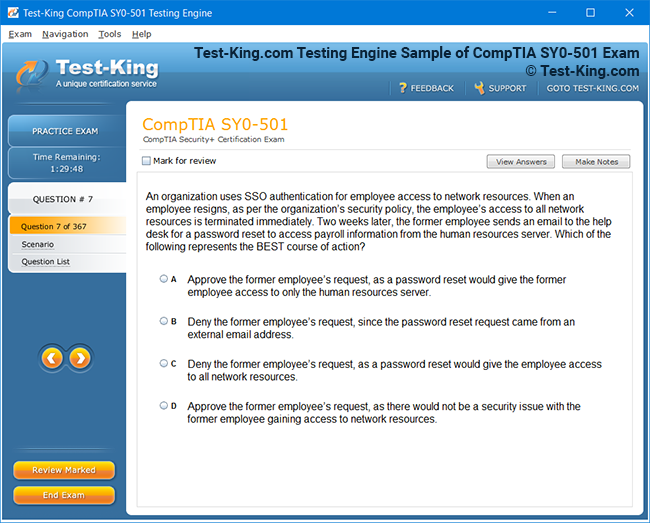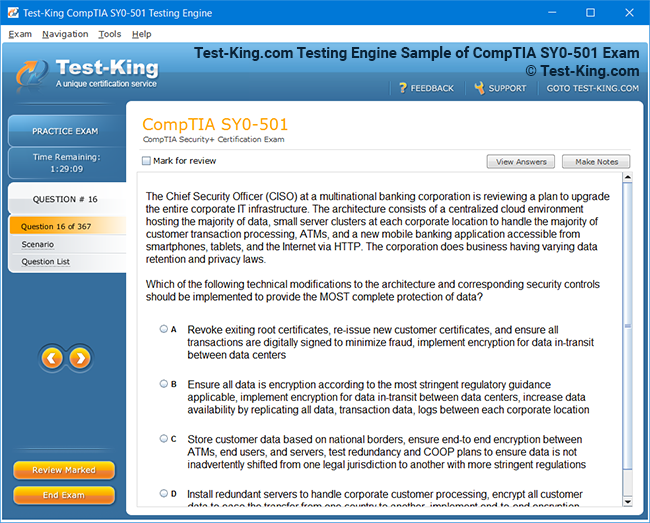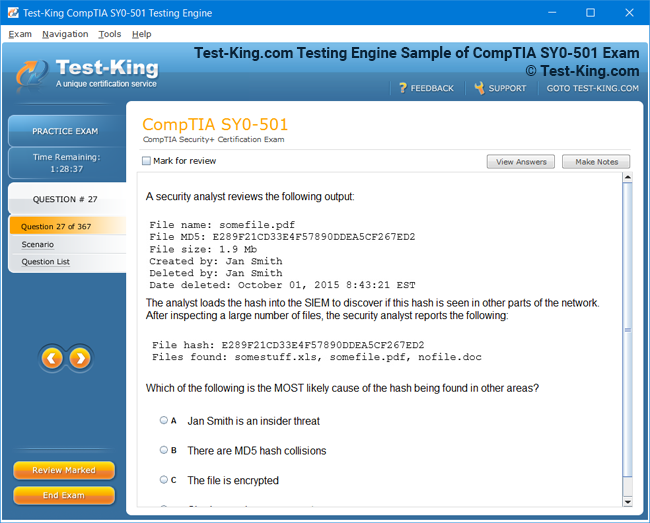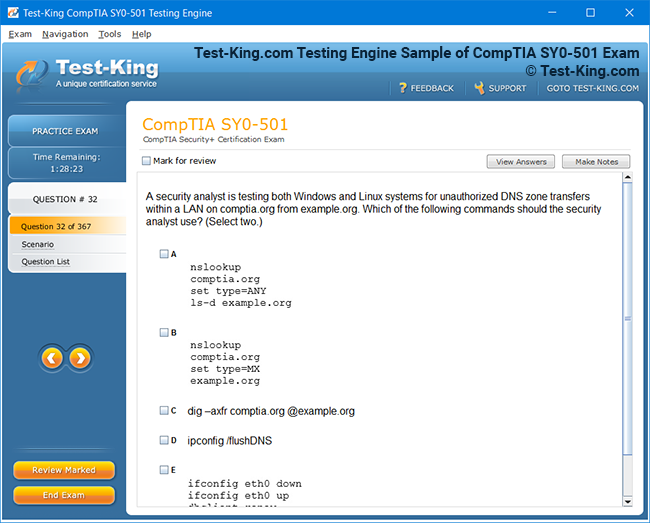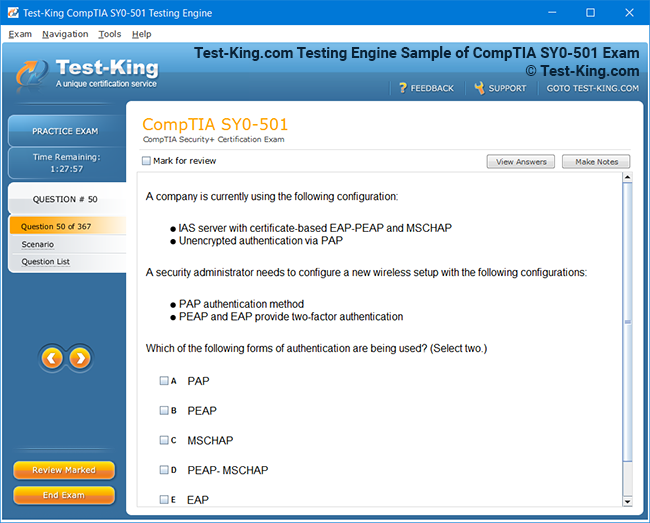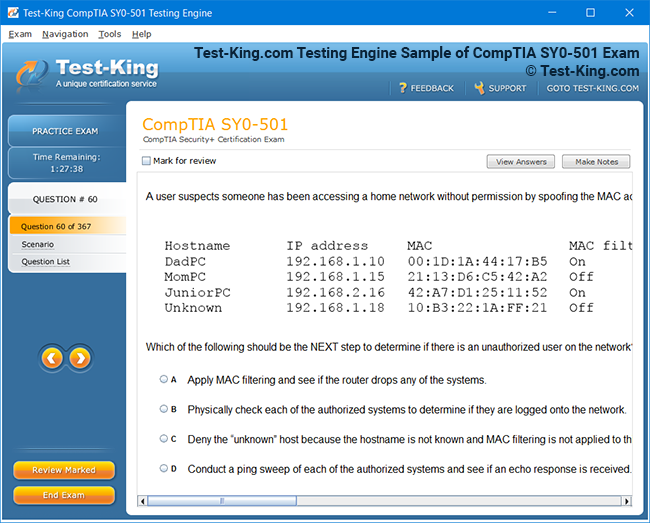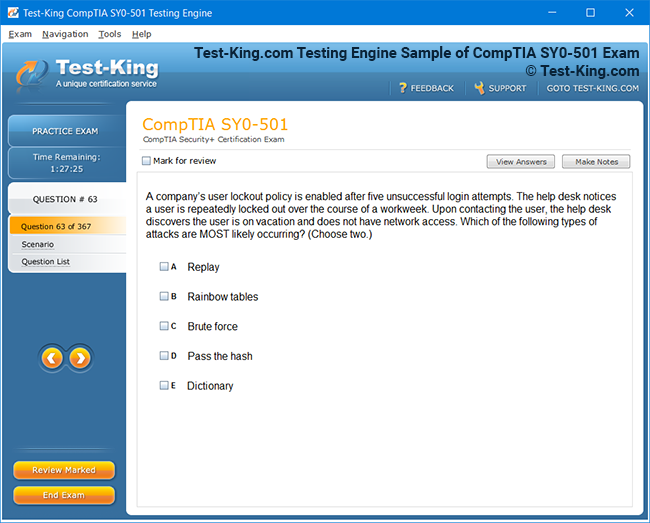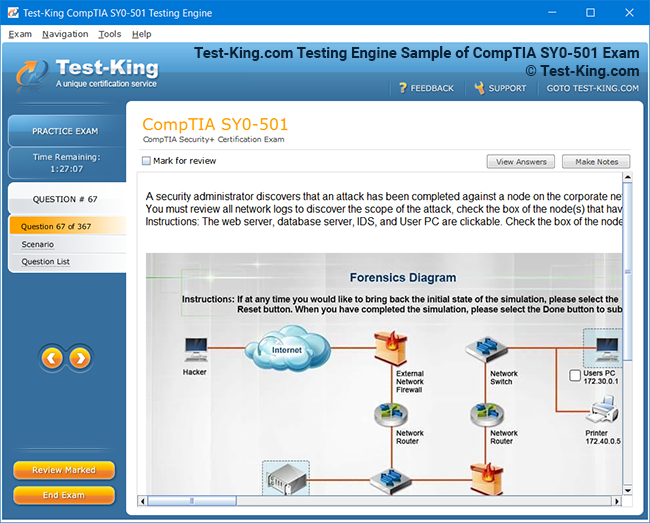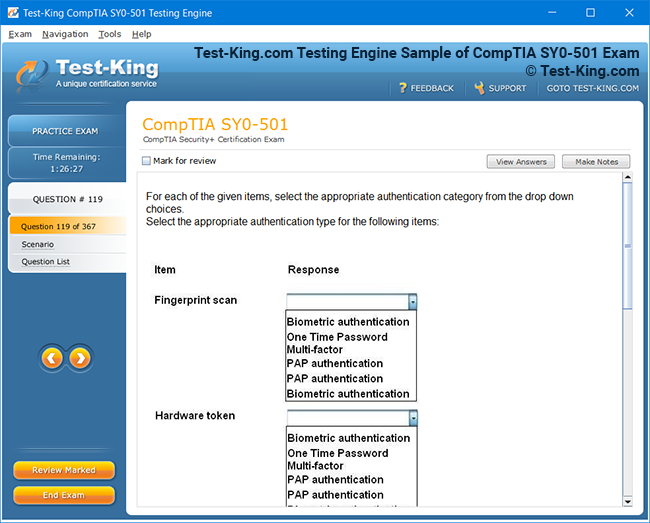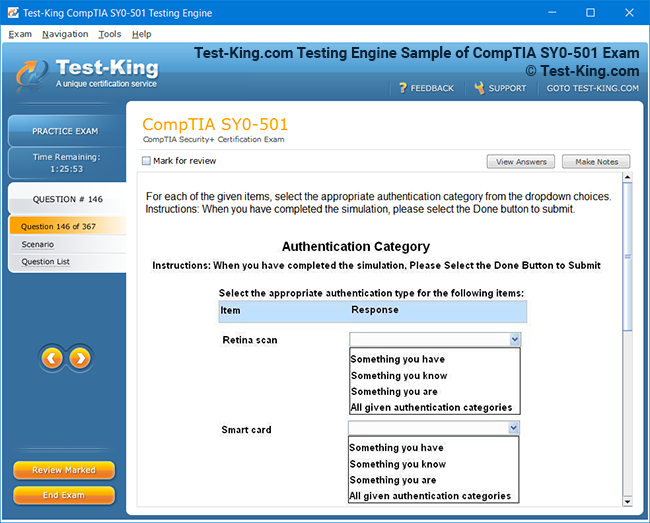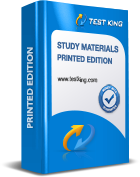Product Screenshots
Frequently Asked Questions
How can I get the products after purchase?
All products are available for download immediately from your Member's Area. Once you have made the payment, you will be transferred to Member's Area where you can login and download the products you have purchased to your computer.
How long can I use my product? Will it be valid forever?
Test-King products have a validity of 90 days from the date of purchase. This means that any updates to the products, including but not limited to new questions, or updates and changes by our editing team, will be automatically downloaded on to computer to make sure that you get latest exam prep materials during those 90 days.
Can I renew my product if when it's expired?
Yes, when the 90 days of your product validity are over, you have the option of renewing your expired products with a 30% discount. This can be done in your Member's Area.
Please note that you will not be able to use the product after it has expired if you don't renew it.
How often are the questions updated?
We always try to provide the latest pool of questions, Updates in the questions depend on the changes in actual pool of questions by different vendors. As soon as we know about the change in the exam question pool we try our best to update the products as fast as possible.
How many computers I can download Test-King software on?
You can download the Test-King products on the maximum number of 2 (two) computers or devices. If you need to use the software on more than two machines, you can purchase this option separately. Please email support@test-king.com if you need to use more than 5 (five) computers.
What is a PDF Version?
PDF Version is a pdf document of Questions & Answers product. The document file has standart .pdf format, which can be easily read by any pdf reader application like Adobe Acrobat Reader, Foxit Reader, OpenOffice, Google Docs and many others.
Can I purchase PDF Version without the Testing Engine?
PDF Version cannot be purchased separately. It is only available as an add-on to main Question & Answer Testing Engine product.
What operating systems are supported by your Testing Engine software?
Our testing engine is supported by Windows. Andriod and IOS software is currently under development.
Top Microsoft Exams
- AZ-104 - Microsoft Azure Administrator
- AI-900 - Microsoft Azure AI Fundamentals
- AI-102 - Designing and Implementing a Microsoft Azure AI Solution
- AZ-305 - Designing Microsoft Azure Infrastructure Solutions
- DP-700 - Implementing Data Engineering Solutions Using Microsoft Fabric
- MD-102 - Endpoint Administrator
- PL-300 - Microsoft Power BI Data Analyst
- AZ-900 - Microsoft Azure Fundamentals
- SC-300 - Microsoft Identity and Access Administrator
- MS-102 - Microsoft 365 Administrator
- AZ-500 - Microsoft Azure Security Technologies
- SC-200 - Microsoft Security Operations Analyst
- SC-401 - Administering Information Security in Microsoft 365
- AZ-700 - Designing and Implementing Microsoft Azure Networking Solutions
- DP-600 - Implementing Analytics Solutions Using Microsoft Fabric
- AZ-204 - Developing Solutions for Microsoft Azure
- SC-100 - Microsoft Cybersecurity Architect
- PL-200 - Microsoft Power Platform Functional Consultant
- AZ-400 - Designing and Implementing Microsoft DevOps Solutions
- PL-400 - Microsoft Power Platform Developer
- AZ-140 - Configuring and Operating Microsoft Azure Virtual Desktop
- AZ-800 - Administering Windows Server Hybrid Core Infrastructure
- SC-900 - Microsoft Security, Compliance, and Identity Fundamentals
- GH-300 - GitHub Copilot
- PL-600 - Microsoft Power Platform Solution Architect
- DP-300 - Administering Microsoft Azure SQL Solutions
- MS-900 - Microsoft 365 Fundamentals
- MS-700 - Managing Microsoft Teams
- MB-280 - Microsoft Dynamics 365 Customer Experience Analyst
- AZ-801 - Configuring Windows Server Hybrid Advanced Services
- PL-900 - Microsoft Power Platform Fundamentals
- MB-330 - Microsoft Dynamics 365 Supply Chain Management
- MB-800 - Microsoft Dynamics 365 Business Central Functional Consultant
- DP-900 - Microsoft Azure Data Fundamentals
- AB-730 - AI Business Professional
- MB-310 - Microsoft Dynamics 365 Finance Functional Consultant
- DP-100 - Designing and Implementing a Data Science Solution on Azure
- MB-820 - Microsoft Dynamics 365 Business Central Developer
- MB-230 - Microsoft Dynamics 365 Customer Service Functional Consultant
- MS-721 - Collaboration Communications Systems Engineer
- PL-500 - Microsoft Power Automate RPA Developer
- MB-700 - Microsoft Dynamics 365: Finance and Operations Apps Solution Architect
- AB-100 - Agentic AI Business Solutions Architect
- MB-500 - Microsoft Dynamics 365: Finance and Operations Apps Developer
- GH-900 - GitHub Foundations
- MB-335 - Microsoft Dynamics 365 Supply Chain Management Functional Consultant Expert
- GH-200 - GitHub Actions
- AB-731 - AI Transformation Leader
- DP-420 - Designing and Implementing Cloud-Native Applications Using Microsoft Azure Cosmos DB
- GH-500 - GitHub Advanced Security
- MB-240 - Microsoft Dynamics 365 for Field Service
- GH-100 - GitHub Administration
- MB-910 - Microsoft Dynamics 365 Fundamentals Customer Engagement Apps (CRM)
- SC-400 - Microsoft Information Protection Administrator
- AZ-120 - Planning and Administering Microsoft Azure for SAP Workloads
- DP-203 - Data Engineering on Microsoft Azure
- MB-920 - Microsoft Dynamics 365 Fundamentals Finance and Operations Apps (ERP)
- AZ-303 - Microsoft Azure Architect Technologies
- MB-210 - Microsoft Dynamics 365 for Sales
- 98-383 - Introduction to Programming Using HTML and CSS
- MO-100 - Microsoft Word (Word and Word 2019)
Understanding Microsoft Dynamics CRM Installation Exam MB2-708
The MB2-708 Microsoft Dynamics CRM Installation exam is designed for professionals who are tasked with deploying and configuring Microsoft Dynamics CRM within organizational environments. The certification assesses the ability to implement the technology effectively, ensuring that the software meets specific business requirements and operational standards. Candidates are expected to have prior experience with Microsoft Dynamics CRM, along with familiarity with associated technologies such as Active Directory, SQL Server, SharePoint, and Exchange Server. The examination evaluates practical knowledge and strategic understanding necessary for deploying CRM solutions in both single-server and multi-server environments, emphasizing the importance of thorough preparation and technical proficiency.
Installing and Configuring Microsoft Dynamics CRM
One of the critical areas assessed in the exam involves the installation and configuration of Microsoft Dynamics CRM. This requires a deep understanding of licensing options, including distinctions between on-premises and cloud deployment models. Professionals must be familiar with the nuances of server roles, role groups, and the variations in Active Directory modes that affect authentication, access, and security. The implementation process often begins with identifying hardware and software prerequisites, ensuring compatibility with the organization’s IT infrastructure. Installation planning also encompasses evaluating required components such as IIS, SQL Server, SharePoint, and the Secure Token Service, each playing a pivotal role in the seamless operation of CRM systems.
Understanding server roles involves recognizing the differences between front-end and back-end deployments. In smaller environments, a single-server installation may suffice, while larger, more complex organizations often require multi-server deployments with distributed roles to optimize performance and maintain high availability. Knowledge of the SureStep methodology is invaluable, as it provides a structured approach to planning and implementing CRM installations. Professionals must also be able to troubleshoot installation issues, perform post-installation configuration, and verify that all components function as expected. Additional tasks may include loading sample data, installing language packs to support international users, and uninstalling the server in scenarios where reinstallation or migration is necessary.
Reporting Extensions and Upgrade Planning
Another essential aspect of Microsoft Dynamics CRM deployment involves reporting extensions. The exam assesses candidates’ ability to install and configure SQL-based and fetch-based reports, which allow organizations to extract meaningful insights from CRM data. Understanding the installation requirements for reporting extensions, along with the report authoring tools, is critical to ensure that reporting capabilities align with business analytics needs. Professionals must be proficient in planning upgrade strategies and identifying supported upgrade paths for different versions and editions of Microsoft Dynamics CRM. This involves evaluating which editions allow direct upgrades and which require intermediary steps, including merging base and extension tables to preserve data integrity.
For editions not supporting direct upgrades, professionals must demonstrate knowledge of alternative approaches, including upgrading auxiliary components such as the Email Router and the Microsoft Dynamics CRM Client for Outlook. The upgrade process requires meticulous planning to minimize downtime and avoid data loss, while ensuring that newly installed features integrate seamlessly with existing workflows. Candidates are also expected to recognize the implications of language packs, customizations, and third-party add-ons during upgrades, as these elements often introduce complexities that require careful management.
Configuring and Managing CRM Environments
Effective management of a Microsoft Dynamics CRM environment requires understanding the responsibilities of deployment administrators and the processes involved in organization management. Candidates must demonstrate proficiency in creating, editing, disabling, and deleting organizations within a deployment, as well as importing data and customizations. Server management is equally important, encompassing tasks such as modifying web addresses, performing redeployment, and addressing Active Directory considerations to ensure secure and efficient operations. The use of Windows PowerShell to manage Microsoft Dynamics CRM provides automation capabilities, enabling administrators to streamline repetitive tasks and maintain consistency across multiple servers and environments.
Email communication is integral to CRM functionality, and understanding the configuration and management of Email Router components is a significant part of the exam. Candidates must be familiar with hardware and software requirements for the Email Router, supported email systems, and the options for automatic email tracking, including smart-matching and tracking tokens. Configuring incoming and outgoing messages, as well as monitoring individual and forwarded mailboxes, ensures that customer interactions are accurately captured and processed. Installation of the Email Router and Rule Deployment Wizard is necessary to enable automated workflows, while server-side synchronization allows seamless integration between CRM and email platforms. Deployment methods can vary, including manual installation, group policy, and System Center Configuration Manager, each offering distinct advantages depending on organizational scale and complexity.
Integration with Microsoft Dynamics CRM Client and Outlook
Candidates also need to be proficient in installing and configuring Microsoft Dynamics CRM for Outlook, including offline capabilities. Ensuring compatibility between the client and the server is crucial, particularly in environments where multiple versions coexist. Administrators must understand how to deploy CRM clients efficiently, using command line tools when necessary, to achieve consistent configurations across user machines. Offline functionality allows users to access CRM data even when disconnected from the network, which is essential for mobile teams and field service operations. Configuring synchronization settings and addressing compatibility issues ensures that users can maintain productivity without interruptions.
Planning and Implementation Considerations
Beyond technical installation and configuration, the exam assesses strategic planning abilities. Professionals must consider deployment topology, including how multiple servers interact, network considerations, and security protocols. Evaluating system requirements and potential constraints allows administrators to plan for scalability and performance optimization. Language and currency support are additional factors that require attention, particularly for multinational organizations with diverse user bases. Properly planning server roles, data access permissions, and system redundancies ensures operational resilience and reduces the likelihood of disruptions during peak usage periods or maintenance operations.
Troubleshooting and Maintenance
Troubleshooting is a continuous component of Microsoft Dynamics CRM implementation. Candidates are expected to identify and resolve common issues related to installation, configuration, and server communication. This includes diagnosing errors in component installations, resolving database connectivity issues, and addressing synchronization failures. Post-installation maintenance encompasses monitoring server performance, applying updates and service packs, and maintaining backup and recovery strategies. Regular evaluation of the system ensures that CRM remains aligned with evolving business needs, preventing performance degradation and ensuring data integrity over time. Professionals must be prepared to address both technical and operational challenges while maintaining minimal disruption to users.
Advanced Considerations for Multiserver Environments
In multiserver deployments, administrators must understand the distribution of roles across front-end and back-end servers, including web servers, application servers, and database servers. This separation allows for load balancing, improved performance, and redundancy, but introduces complexity in configuration and management. Ensuring that all servers communicate effectively, security certificates are properly configured, and network latency is minimized are essential considerations. Backup strategies must be coordinated across servers to avoid data inconsistencies, and monitoring tools must provide comprehensive visibility into system health. Understanding the interplay between server components, user permissions, and organizational structure is critical for maintaining a robust and resilient CRM environment.
Internationalization and Customization
The Microsoft Dynamics CRM ecosystem often requires customization to meet the unique demands of different organizations. Administrators must be proficient in installing language packs and configuring regional settings such as date, time, and currency formats. Custom entities, workflows, and dashboards must be deployed in a manner that supports localization while maintaining system integrity. Managing customizations and ensuring they function correctly across different environments is a core skill assessed in the exam. Additionally, integrating third-party solutions and ensuring they do not conflict with native CRM components adds another layer of complexity to implementation planning.
Importance of Thorough Preparation
Thorough preparation for the MB2-708 exam is essential for professionals seeking certification. Familiarity with Microsoft Dynamics CRM architecture, server roles, reporting extensions, and integration components is critical. Study guides, training materials, and practical experience provide a foundation for mastering the technical and operational challenges of CRM implementation. Candidates should engage in hands-on practice with both single-server and multi-server installations, explore upgrade scenarios, and simulate troubleshooting exercises. Understanding deployment methodologies, email configuration, client compatibility, and internationalization ensures a comprehensive grasp of the platform and readiness to address real-world implementation challenges.
Understanding Email Router Components and Configuration
In Microsoft Dynamics CRM environments, email communication is a pivotal element for capturing, tracking, and managing customer interactions. The Email Router serves as the intermediary, connecting CRM systems with supported email servers, facilitating seamless communication, and ensuring accurate message tracking. Professionals implementing Microsoft Dynamics CRM must develop an intricate understanding of Email Router components, including their functions, deployment requirements, and configuration options. The hardware and software prerequisites are critical, as the router depends on a reliable network, proper system resources, and compatible operating environments to operate efficiently. Administrators are required to configure supported email systems, ensuring alignment with organizational policies, security protocols, and infrastructure limitations. The router enables automatic email tracking through smart-matching techniques, which associate messages with the correct records in CRM, and tracking tokens, which uniquely identify communications and prevent duplication or misallocation.
The installation of the Email Router and Rule Deployment Wizard demands careful attention to prerequisites and procedural steps. The Rule Deployment Wizard facilitates the assignment of routing and monitoring rules for users, ensuring that emails flow appropriately to the CRM system and that automated workflows function as intended. Setting up individual mailboxes and monitoring forwarded mailboxes allows organizations to capture a comprehensive view of interactions across teams, departments, and external stakeholders. Administrators must configure both incoming and outgoing message settings to accommodate diverse operational scenarios, ranging from basic communication tracking to complex automated routing that supports intricate business processes.
Server-Side Synchronization and Deployment Methods
Beyond the traditional Email Router, server-side synchronization has become an essential component for modern Microsoft Dynamics CRM environments. Server-side synchronization enables direct integration between CRM and supported email platforms, eliminating the need for additional routing servers and providing more streamlined and reliable message delivery. Professionals must understand the configuration of server-side synchronization, including the supported scenarios, deployment topology, and the selection of appropriate synchronization methods. This integration supports both email tracking and appointment synchronization, enhancing the productivity of users and ensuring that CRM records remain comprehensive and up-to-date.
Deployment methods for server-side synchronization and related components can vary, including manual configuration, group policy deployment, and the use of System Center Configuration Manager for larger enterprises. Each method requires careful planning, taking into account the organizational structure, network bandwidth, security considerations, and the skill set of administrators responsible for ongoing maintenance. Manual deployment may suit small-scale implementations or test environments, while group policy and automated configuration through management tools allow for scalability and consistency across a large number of users and devices. Thorough understanding of these methods ensures minimal disruption during deployment and allows for rapid resolution of any configuration discrepancies.
Integration with Microsoft Dynamics CRM Client for Outlook
The Microsoft Dynamics CRM Client for Outlook plays a vital role in bridging CRM functionality with end-user productivity tools. Administrators must understand the installation process, configuration options, and compatibility considerations between the client and CRM server. Proper integration ensures that users can access CRM data directly from Outlook, perform offline work, and maintain synchronization with server-side updates. Offline capabilities allow field teams and remote workers to continue operations without network connectivity, with changes being synchronized once connectivity is restored. Ensuring compatibility between client and server versions prevents data inconsistencies and enables seamless collaboration across teams.
Configuring Microsoft Dynamics CRM for Outlook also involves deploying client-side settings, including email tracking preferences, synchronization frequency, and workflow integration. Administrators may use command line tools for efficient deployment across multiple workstations, enabling consistent configurations and reducing manual intervention. Understanding the interplay between client features and server capabilities allows administrators to optimize performance, support diverse user needs, and maintain alignment with organizational communication policies.
Troubleshooting Email Router and Synchronization Issues
Troubleshooting within the CRM ecosystem is an ongoing requirement, particularly for email integration components. Professionals must develop the ability to diagnose and resolve issues related to Email Router functionality, server-side synchronization, and CRM client integration. Common challenges include connectivity failures, configuration discrepancies, synchronization delays, and misrouted messages. Administrators need to examine system logs, review deployment settings, and verify mailbox configurations to identify root causes. Knowledge of smart-matching algorithms and tracking token behavior allows professionals to troubleshoot email tracking errors, ensuring that CRM records accurately reflect all relevant communications.
Advanced troubleshooting may involve network diagnostics, evaluation of security certificates, and the verification of firewall and proxy configurations. Additionally, administrators must monitor the performance of synchronization processes to identify potential bottlenecks or latency issues. Corrective actions may include adjusting system resources, modifying deployment rules, or reconfiguring mailboxes to ensure optimal performance. Developing a proactive approach to monitoring and maintenance is essential for sustaining operational continuity and preventing disruptions to business-critical workflows.
Planning Deployment and Synchronization Strategies
Strategic planning is a crucial aspect of implementing email integration and synchronization in Microsoft Dynamics CRM. Administrators must evaluate organizational requirements, communication patterns, and system capacities to determine the most effective deployment topology. This includes identifying the optimal method for installing and configuring Email Router components, determining which mailboxes require monitoring, and assessing the suitability of server-side synchronization for specific user groups. Deployment planning also considers factors such as redundancy, failover mechanisms, and data retention policies to ensure reliability and compliance.
Synchronization strategies extend beyond initial deployment to include ongoing management of message flow, updates, and system performance. Professionals must understand the implications of different synchronization intervals, the impact of large volumes of email traffic, and the interaction between offline and online clients. Properly designed strategies enable organizations to capture complete and accurate records of communications, maintain productivity across dispersed teams, and ensure that CRM data remains actionable and timely.
Advanced Configuration Scenarios
In complex organizational environments, administrators encounter advanced scenarios requiring nuanced configuration. Examples include hybrid deployments where some users rely on the traditional Email Router while others use server-side synchronization. Configuring these environments demands careful attention to routing rules, mailbox priorities, and synchronization schedules to avoid conflicts or duplication. Integration with Exchange Server, including both on-premises and cloud-based versions, requires expertise in authentication protocols, secure token handling, and mailbox delegation. Similarly, configuring synchronization for mobile devices necessitates consideration of connectivity patterns, device capabilities, and security requirements to maintain consistency and protect sensitive data.
Administrators must also consider internationalization and localization when configuring email systems, ensuring that language settings, time zones, and currency formats are properly accounted for. This guarantees that communications are accurately captured and presented to users in a manner that aligns with regional expectations and organizational standards. Custom workflows and automated processes may also be integrated into email synchronization, enhancing efficiency and ensuring that communications trigger appropriate actions within the CRM system.
Monitoring, Maintenance, and Optimization
Continuous monitoring and maintenance are essential for sustaining the performance and reliability of email integration components. Administrators are tasked with tracking synchronization performance, reviewing system logs, and analyzing message flow to detect anomalies or inefficiencies. Regular maintenance activities include updating Email Router software, applying service packs, and ensuring that the CRM Client for Outlook remains compatible with the server. Optimization strategies may involve adjusting synchronization intervals, fine-tuning routing rules, and reallocating system resources to address performance bottlenecks.
Effective monitoring ensures that issues are identified and resolved before they escalate, minimizing disruption to users and maintaining the integrity of CRM data. Administrators must also establish protocols for auditing email activity, tracking synchronization errors, and validating message delivery to comply with organizational and regulatory requirements. By combining proactive maintenance with strategic optimization, professionals can achieve reliable, high-performance integration between Microsoft Dynamics CRM and organizational email systems.
Training and Skill Development for Administrators
Mastering email integration and synchronization within Microsoft Dynamics CRM requires continuous skill development. Administrators benefit from hands-on experience with different deployment methods, configuration scenarios, and troubleshooting exercises. Engaging with training materials, practice labs, and real-world case studies enhances understanding of complex interactions between Email Router components, server-side synchronization, and client integration. Familiarity with advanced diagnostic tools, PowerShell scripting, and system monitoring techniques equips professionals to manage diverse environments effectively.
Additionally, staying current with updates to Microsoft Dynamics CRM, including new features and compatibility changes, ensures that administrators maintain expertise and can implement best practices in dynamic organizational contexts. Developing a systematic approach to problem-solving, combining technical knowledge with operational insight, allows administrators to handle intricate scenarios confidently and maintain robust communication channels across the CRM ecosystem.
Ensuring Operational Continuity and Compliance
Operational continuity and compliance are intertwined considerations for Microsoft Dynamics CRM administrators. Email systems must be configured to prevent data loss, maintain accurate records, and comply with organizational policies and regulatory mandates. Administrators need to implement redundancy, failover mechanisms, and regular backups to safeguard against system failures. Configuring audit trails, message tracking, and mailbox monitoring supports transparency and accountability, enabling organizations to demonstrate compliance with internal and external requirements.
Understanding regulatory frameworks, data privacy guidelines, and organizational policies informs decisions regarding email storage, retention periods, and synchronization practices. Administrators must balance operational efficiency with compliance obligations, ensuring that CRM systems support both business needs and governance requirements. Integrating these considerations into deployment planning, configuration, and ongoing maintenance ensures that email and synchronization components operate reliably, securely, and in alignment with organizational standards.
Understanding Deployment Administration and Organization Management
Effective administration of Microsoft Dynamics CRM requires a comprehensive understanding of deployment administration and the management of organizations within the environment. Professionals tasked with overseeing CRM systems must be adept at creating, modifying, disabling, and deleting organizations, ensuring that operational requirements are met while maintaining system integrity. Organization management includes importing and exporting data, deploying customizations, and maintaining entity relationships to ensure that all components operate harmoniously. Administrators must carefully plan the deployment of new organizations, considering network topology, server resources, and user access requirements, to provide a seamless experience for end users.
Managing servers within the deployment necessitates a detailed understanding of server roles, including front-end, back-end, and application servers. Administrators are responsible for ensuring that all servers are correctly configured, updated, and synchronized, minimizing the risk of performance degradation or system failure. Modifying web addresses for organizations and configuring redeployment processes are critical tasks that ensure business continuity during system migrations, updates, or reorganization of server roles. Active Directory considerations play a significant role in deployment administration, as they influence user authentication, security permissions, and role assignments across the CRM environment.
PowerShell Administration and Automation
Windows PowerShell provides a powerful toolset for automating administrative tasks in Microsoft Dynamics CRM. Administrators must develop proficiency in using PowerShell cmdlets to manage organizations, configure settings, and perform repetitive operations efficiently. Automation through PowerShell enables consistent deployment, reduces human error, and ensures compliance with organizational policies. Tasks such as creating new organizations, updating server settings, modifying user roles, and managing configurations can be performed programmatically, allowing administrators to manage large-scale environments with precision and minimal manual intervention.
PowerShell scripting also supports advanced troubleshooting, enabling administrators to retrieve detailed system information, monitor performance, and identify configuration anomalies. Understanding the interaction between PowerShell scripts and CRM APIs is essential for executing complex operations, performing bulk updates, and integrating external tools into the CRM ecosystem. By leveraging automation, administrators can maintain operational consistency, enhance system reliability, and ensure rapid resolution of issues that may arise during daily operations.
Server Management and Maintenance
Maintaining multiple servers within a Microsoft Dynamics CRM deployment requires meticulous planning and ongoing attention. Administrators must monitor server health, evaluate performance metrics, and apply updates or service packs in a coordinated manner to prevent disruption. The distribution of roles across servers, including web, application, and database responsibilities, affects load balancing, response times, and overall system efficiency. Regular maintenance tasks involve backing up databases, verifying connectivity between servers, and ensuring that firewall and network settings allow seamless communication.
Troubleshooting server-related issues involves diagnosing hardware and software conflicts, resolving database connectivity problems, and monitoring communication between front-end and back-end servers. Administrators must understand the interplay of services such as IIS, SQL Server, and CRM-specific components to identify root causes of performance bottlenecks or system errors. Effective server management also encompasses planning for scalability, ensuring that the infrastructure can support growing user bases, increased data volumes, and expanded functionality without compromising performance or reliability.
User Management and Security Considerations
A critical component of Microsoft Dynamics CRM administration is the management of users and security roles. Administrators must define user permissions, assign security roles, and implement role-based access controls to protect sensitive information while enabling collaboration. User management includes configuring individual and team-based access, creating custom roles tailored to specific business needs, and monitoring user activity to detect unusual behavior or unauthorized access. Active Directory integration enhances security by providing centralized authentication, enabling administrators to enforce password policies, and manage user accounts efficiently.
Security considerations extend beyond user permissions to include data encryption, auditing, and compliance with organizational policies and regulatory requirements. Administrators must configure system settings to safeguard data during transmission, storage, and synchronization across servers. Maintaining a balance between accessibility and security ensures that users can perform their tasks effectively while the organization mitigates the risk of data breaches or operational disruptions.
Organization Customizations and Configurations
Customizing organizations within Microsoft Dynamics CRM involves configuring entities, workflows, dashboards, and business rules to align with organizational processes. Administrators must understand how customizations interact with the underlying system, ensuring that modifications do not compromise stability or performance. Configuration tasks include setting up entity relationships, creating custom fields, designing workflows that automate routine operations, and developing dashboards that provide actionable insights to users.
Importing and exporting customizations between environments requires careful planning, especially when deploying updates from development to production. Administrators must ensure that dependencies are accounted for, conflicts are resolved, and data integrity is maintained. Properly implemented customizations enhance user productivity, streamline business processes, and provide a tailored experience that supports the organization’s strategic objectives.
Monitoring System Health and Performance
Proactive monitoring is essential to sustain the operational health of Microsoft Dynamics CRM. Administrators must track performance metrics, analyze system logs, and evaluate server load to anticipate potential issues. Monitoring tools allow for the identification of bottlenecks, failed processes, and synchronization delays before they impact users. Regular assessment of database performance, server utilization, and client connectivity ensures that the system operates efficiently and that resources are allocated effectively.
Administrators must also monitor customizations and workflows to ensure they execute as intended. Inefficient workflows, excessive plugin execution, or poorly configured automation can degrade performance, causing delays or errors in data processing. Continuous observation and analysis allow administrators to optimize processes, adjust configurations, and implement improvements that maintain system responsiveness and user satisfaction.
Backup, Recovery, and Redundancy Strategies
Ensuring data continuity is a critical responsibility for Microsoft Dynamics CRM administrators. Establishing robust backup and recovery procedures protects the organization from data loss due to hardware failures, human error, or unforeseen events. Administrators must implement scheduled database backups, maintain redundant copies of critical data, and periodically test recovery procedures to verify effectiveness. Recovery plans should address different scenarios, including partial database restoration, full server recovery, and disaster recovery for multi-server environments.
Redundancy strategies, including failover servers, load balancing, and geographically distributed deployments, enhance system reliability and reduce downtime. Administrators must evaluate redundancy requirements based on organizational needs, performance expectations, and regulatory obligations. By integrating comprehensive backup, recovery, and redundancy plans, professionals ensure that Microsoft Dynamics CRM remains resilient, capable of supporting uninterrupted business operations.
Troubleshooting Advanced Scenarios
Complex environments often present advanced troubleshooting challenges. Administrators may encounter issues arising from multi-server deployments, conflicting customizations, or network inconsistencies. Effective troubleshooting involves methodical examination of logs, tracing system events, and identifying configuration anomalies. Understanding the interactions between server roles, user permissions, and organizational customizations is essential to isolate and resolve issues efficiently.
Scenarios such as synchronization failures, workflow malfunctions, or plugin conflicts require administrators to apply a combination of technical knowledge and analytical reasoning. Advanced troubleshooting may also involve evaluating database performance, optimizing query execution, and resolving conflicts between concurrent processes. By mastering these skills, administrators ensure continuous system performance and minimize the impact of technical disruptions on end users.
Optimization of Organizational Workflows and Processes
Optimizing workflows and business processes within Microsoft Dynamics CRM enhances operational efficiency and user satisfaction. Administrators must review existing workflows, identify bottlenecks, and implement improvements that reduce manual intervention and automate repetitive tasks. Process optimization involves configuring business rules, streamlining data entry, and ensuring that automation aligns with organizational objectives. Effective optimization increases productivity, reduces errors, and ensures that CRM data remains accurate and actionable.
In addition to technical configuration, administrators must consider user adoption and process alignment with organizational goals. Training, documentation, and feedback mechanisms support smooth implementation of optimized workflows. Understanding the interplay between system capabilities and business requirements allows administrators to implement processes that are both technically sound and operationally effective.
Advanced Reporting and Analytics Configuration
Administrators must also ensure that reporting and analytics within Microsoft Dynamics CRM provide actionable insights for decision-making. Configuring reports, dashboards, and key performance indicators requires understanding the underlying data structure, relationships, and entity configurations. Administrators may deploy SQL-based and fetch-based reports, ensuring that the information presented to users is accurate, timely, and aligned with organizational metrics.
Advanced reporting configuration may include aggregating data from multiple organizations, integrating external data sources, and customizing visualizations to support strategic decision-making. Properly configured analytics enable organizations to monitor performance, evaluate trends, and respond proactively to changing business conditions. Administrators must ensure that reports are accessible, secure, and maintain data integrity, providing users with reliable information that drives effective business actions.
Ensuring Compliance and Governance
Governance within Microsoft Dynamics CRM encompasses compliance with organizational policies, regulatory mandates, and data management standards. Administrators must establish guidelines for user access, data retention, and system auditing. Monitoring user activity, enforcing security policies, and configuring audit logs are critical for maintaining transparency and accountability. Governance strategies ensure that CRM operations adhere to legal and ethical standards, protecting both organizational interests and sensitive customer information.
Administrators must balance operational efficiency with compliance requirements, ensuring that business processes remain agile while adhering to security and regulatory frameworks. By implementing robust governance practices, organizations maintain control over CRM environments, minimize risk, and support sustainable, compliant growth.
Mastering Microsoft Dynamics CRM Installation Techniques
The installation of Microsoft Dynamics CRM requires meticulous planning, a thorough understanding of prerequisites, and careful execution to ensure optimal performance and system reliability. Professionals must be adept at evaluating organizational needs, understanding server roles, and determining the appropriate deployment topology. Installation begins with assessing hardware and software requirements, including the operating system environment, database configurations, web services, and integration with additional technologies such as SharePoint, Exchange Server, and the Secure Token Service. Licensing considerations are also fundamental, as administrators must determine whether an on-premises or cloud deployment best suits the organization’s strategic objectives and operational constraints.
Single-server deployments often serve smaller organizations or development environments, while multi-server configurations are necessary for larger enterprises to distribute workloads efficiently. Administrators must coordinate front-end, back-end, and application server roles, ensuring proper connectivity and communication between components. Installation planning includes preparing for potential contingencies, such as firewall limitations, network latency, and authentication issues with Active Directory. Following installation, post-installation tasks such as configuring user roles, loading sample data, installing language packs, and verifying component functionality are essential to establish a robust CRM environment.
Reporting Extensions Configuration
Reporting within Microsoft Dynamics CRM is an indispensable tool for transforming raw data into actionable insights. Professionals are expected to understand the deployment and configuration of both SQL-based and fetch-based reports. Installation of reporting extensions involves establishing the necessary components, ensuring compatibility with the CRM server, and verifying that the reporting environment supports both standard and customized reports. Administrators must also configure report authoring tools and establish access permissions, allowing users to generate, modify, and view reports as required by business operations.
Advanced reporting involves the integration of analytics dashboards, key performance indicators, and visualizations that aggregate data across multiple entities. Administrators must account for performance implications, ensuring that large datasets do not impede system responsiveness. Reporting extensions must also accommodate organizational customizations, including new entities, workflows, and business rules, to ensure that generated reports accurately reflect the operational reality. Understanding these components allows administrators to deliver comprehensive insights, enabling data-driven decision-making and operational transparency.
Planning and Executing Upgrades
Upgrading Microsoft Dynamics CRM requires strategic foresight, technical expertise, and meticulous planning. Professionals must assess the existing environment, including the CRM edition, version, customizations, and integrations, to determine the most efficient upgrade path. Direct upgrades are possible for supported editions and versions, whereas other scenarios necessitate intermediary steps such as data migration, merging of base and extension tables, or incremental updates to preserve data integrity and system functionality. Administrators must also evaluate the compatibility of additional components, including the Email Router, CRM Client for Outlook, and third-party integrations, to ensure that upgrades do not disrupt business processes.
Upgrade strategies encompass careful scheduling to minimize downtime, planning for rollback scenarios, and validating system functionality post-upgrade. Administrators must communicate upgrade plans with stakeholders, coordinate with IT teams, and conduct rigorous testing to ensure that new features integrate seamlessly. Language packs, regional settings, and custom workflows require special attention to maintain consistency and user experience across upgraded environments. Properly executed upgrades enhance system capabilities, introduce new features, and maintain alignment with evolving organizational needs.
Troubleshooting Installation and Upgrade Challenges
Troubleshooting during installation and upgrade is a critical skill for Microsoft Dynamics CRM professionals. Common challenges include failed installations, missing prerequisites, database connectivity issues, and configuration conflicts. Administrators must methodically diagnose issues, examine log files, and verify that system components meet all requirements. Problem-solving often involves iterative testing, reviewing server configurations, and resolving conflicts between services such as IIS, SQL Server, and CRM-specific modules.
During upgrades, troubleshooting may involve addressing errors caused by incompatible customizations, outdated components, or misconfigured server roles. Administrators must ensure that all dependencies are resolved, including language packs, reporting extensions, and client integrations. Proactive testing in sandbox environments allows professionals to simulate potential failure scenarios, identify issues, and implement corrective actions before impacting production environments. Effective troubleshooting ensures that CRM installations and upgrades are executed smoothly, preserving data integrity and system performance.
Integration with Additional Technologies
Successful Microsoft Dynamics CRM deployments and upgrades depend on the integration of complementary technologies. Active Directory integration is essential for authentication, security, and user management. Administrators must configure directory services, establish user groups, and manage role-based access controls to ensure proper permissions across the environment. SharePoint integration enhances document management and collaboration, while Exchange Server connectivity enables email tracking and seamless communication. Understanding the interplay between these technologies allows administrators to maintain cohesive and efficient operations.
Hardware and software requirements must be evaluated in conjunction with these integrations. Server capacity, memory allocation, and network bandwidth influence system responsiveness, while compatibility with operating systems and database versions ensures reliability. Administrators must also consider mobile device requirements, web application support, and cross-platform compatibility to provide a consistent user experience across diverse access points.
Customization and Data Management During Upgrades
Upgrades often intersect with organizational customizations, requiring careful management to avoid data loss or system instability. Administrators must map custom entities, workflows, and business rules to the upgraded environment, ensuring that all configurations function as intended. Merging base and extension tables is a critical step in preserving historical data and maintaining continuity. Additionally, administrators must validate that imported customizations do not conflict with native CRM functionality or newly introduced features.
Data management practices are crucial during upgrades. Backup procedures, validation of data integrity, and verification of synchronization processes ensure that the transition occurs without disruption. Administrators must also monitor performance metrics, assess system logs, and confirm that reporting extensions continue to operate effectively post-upgrade. Attention to detail during this stage safeguards organizational knowledge and supports ongoing operational efficiency.
Language Packs and Regional Settings
In multinational organizations, language packs and regional settings are essential for maintaining usability and consistency. Administrators must install and configure language packs, ensuring that user interfaces, forms, workflows, and reports reflect the preferred languages of different user groups. Currency formats, date and time representations, and other regional settings must be adjusted to align with organizational standards and user expectations. Integrating these considerations into installation and upgrade processes enhances user adoption, reduces errors, and ensures that CRM systems support diverse operational contexts.
Administrators must also validate that customizations and reporting extensions accommodate multiple languages and regional preferences. Testing in multi-lingual environments ensures that functionality is consistent and that users experience minimal disruption during system transitions. Proper planning and execution of these adjustments are integral to successful CRM deployments in global organizations.
Ensuring System Reliability and Performance
System reliability and performance are central to the effective deployment and maintenance of Microsoft Dynamics CRM. Administrators must monitor server health, optimize configurations, and manage workloads to maintain responsiveness. Load balancing, resource allocation, and performance tuning are critical to supporting concurrent users and large datasets. Monitoring tools, logs, and analytics provide visibility into potential bottlenecks, enabling proactive interventions before issues escalate.
Optimization extends to customizations, workflows, and reporting components. Administrators must ensure that automated processes execute efficiently, plugins do not create conflicts, and data queries return results promptly. Evaluating system performance under simulated load conditions allows professionals to anticipate challenges and implement solutions that sustain operational excellence.
Backup, Recovery, and Contingency Planning
Effective backup and recovery strategies are essential during installations, upgrades, and ongoing operations. Administrators must implement comprehensive database backups, configuration snapshots, and recovery plans to safeguard against data loss and system failures. Contingency planning includes establishing failover mechanisms, redundant servers, and disaster recovery protocols to maintain business continuity. Testing recovery procedures ensures that backups are reliable, data integrity is preserved, and system availability is restored quickly in the event of disruptions.
Administrators must coordinate recovery strategies with organizational policies and regulatory requirements. This includes ensuring that sensitive data is protected, audit trails are maintained, and restoration processes meet compliance obligations. Integrating these measures into installation and upgrade planning enhances system resilience and protects organizational assets.
Continuous Monitoring and Optimization
Ongoing monitoring and optimization are necessary to sustain performance and reliability in Microsoft Dynamics CRM environments. Administrators must continuously evaluate server performance, workflow efficiency, and data accuracy. Proactive monitoring identifies potential issues before they impact users, allowing administrators to implement corrective actions swiftly. Optimization strategies may include refining workflows, adjusting server resources, and updating reporting extensions to improve efficiency and responsiveness.
Maintaining alignment between system performance and organizational needs ensures that CRM environments support business objectives effectively. Continuous improvement, combined with proactive monitoring, empowers administrators to maintain robust, high-performing systems that deliver consistent value to users.
Troubleshooting Installation and System Issues
Effective troubleshooting is a cornerstone of maintaining Microsoft Dynamics CRM in both single-server and multi-server environments. Administrators must develop a keen understanding of potential pitfalls during installation, configuration, and upgrade processes. Common issues include incomplete installations due to missing prerequisites, database connectivity errors, misconfigured server roles, and conflicts with auxiliary components such as SharePoint or Exchange Server. Troubleshooting begins with methodical diagnosis, examining log files, server configurations, and network settings to identify root causes. Administrators must also verify compatibility between the operating system, SQL Server versions, and CRM components to ensure that all modules function cohesively.
Complex problems may involve multi-server deployments, where front-end, back-end, and application servers must communicate seamlessly. Network latency, firewall restrictions, and certificate mismatches can cause synchronization failures or system unresponsiveness. Administrators must employ systematic approaches, combining technical knowledge, diagnostic tools, and iterative testing to resolve issues while minimizing disruption. Problem-solving in Microsoft Dynamics CRM also involves understanding user-specific configurations, as permissions, customizations, and role assignments can influence system behavior in unexpected ways.
Optimizing System Performance and Workflows
Maintaining high performance in Microsoft Dynamics CRM requires both technical adjustments and operational strategy. Administrators must monitor server performance, evaluate memory utilization, and ensure efficient database operations. Load balancing across servers and optimization of SQL queries enhance responsiveness for end users, particularly in large deployments with multiple concurrent connections. Administrators should also examine workflow execution, plugin behavior, and custom automation processes to identify inefficiencies that may degrade system performance.
Workflow optimization involves reviewing business rules, eliminating redundant steps, and configuring asynchronous processes where appropriate. Streamlining workflows reduces system strain, improves response times, and ensures that user interactions with CRM remain fluid. Additionally, administrators must consider the impact of custom reports, dashboards, and analytics components on performance, ensuring that complex data queries do not overwhelm system resources. By aligning technical optimization with business processes, administrators can sustain a highly efficient, responsive environment that supports operational objectives.
Advanced Troubleshooting for Reporting and Synchronization
Reporting and synchronization are critical functionalities in Microsoft Dynamics CRM, and issues in these areas can significantly disrupt operations. Administrators must ensure that SQL-based and fetch-based reports generate accurately, reflecting real-time data while accommodating customizations and multi-language environments. Troubleshooting reporting issues involves verifying database connections, evaluating query execution plans, and checking for conflicts with custom entities or workflows. Properly configured reporting extensions allow organizations to analyze trends, monitor performance metrics, and make informed decisions.
Synchronization challenges often arise in the integration between CRM, email systems, and mobile clients. Administrators must understand server-side synchronization, email routing mechanisms, and client configuration to identify delays, misrouted messages, or tracking errors. Tools for monitoring mailbox activity, analyzing logs, and simulating message flows enable administrators to detect anomalies and implement corrective actions. Maintaining synchronization integrity ensures that users have accurate, up-to-date information, which is essential for customer engagement, operational efficiency, and decision-making.
Managing Multi-Server Environments
In multi-server deployments, administrators must orchestrate interactions between front-end, back-end, and application servers to maintain continuity and performance. Each server plays a distinct role, with front-end servers handling web application requests, back-end servers managing database operations, and application servers executing complex workflows or integrations. Administrators must monitor connectivity between these components, optimize network configurations, and ensure that security certificates and authentication mechanisms are correctly configured.
Multi-server environments require strategic planning for redundancy and failover capabilities. Load balancing and server clustering prevent single points of failure and support scalability for growing user bases. Administrators must also coordinate updates and patches across all servers to maintain consistency and avoid configuration drift. Effective management of multi-server systems ensures that Microsoft Dynamics CRM remains resilient, scalable, and responsive to organizational needs.
User Management and Security Optimization
User management is central to operational efficiency and security in Microsoft Dynamics CRM. Administrators must configure role-based access, define team structures, and implement security policies that balance accessibility with protection of sensitive data. Monitoring user activity, auditing changes, and enforcing authentication protocols safeguard organizational information and maintain compliance with regulatory frameworks.
Advanced security considerations involve managing access for external partners, integrating with Active Directory, and configuring permissions for complex business hierarchies. Administrators must also ensure that mobile users, offline clients, and remote access scenarios are secure without compromising usability. Continuous evaluation of security policies, access logs, and role configurations helps identify potential vulnerabilities and enables proactive mitigation of risks.
Integration with Auxiliary Technologies
Microsoft Dynamics CRM operates in a complex ecosystem where integration with other technologies is essential. SharePoint integration supports document management, collaboration, and workflow efficiency. Exchange Server connectivity ensures email tracking, calendar synchronization, and seamless communication. Administrators must understand the interaction of these technologies with CRM, configuring authentication, routing, and security settings to enable smooth operation.
Mobile device integration adds another layer of complexity. Administrators must consider connectivity constraints, data synchronization frequency, offline access capabilities, and compatibility with various operating systems. Effective integration ensures that users can interact with CRM consistently across platforms, enabling field teams, remote employees, and corporate users to collaborate effectively and access accurate, real-time information.
Backup, Recovery, and Contingency Management
Ensuring operational resilience in Microsoft Dynamics CRM requires robust backup and recovery strategies. Administrators must implement comprehensive data backups, verify system snapshots, and develop recovery plans for scenarios ranging from partial database failures to complete server outages. Redundancy mechanisms, failover servers, and disaster recovery protocols enhance system reliability, enabling organizations to maintain continuity in the event of technical disruptions.
Contingency planning also involves testing recovery procedures regularly to validate their effectiveness. Administrators must coordinate backups with deployment schedules, upgrade plans, and maintenance activities to prevent data loss or corruption. Integrating recovery strategies into ongoing operational procedures ensures that Microsoft Dynamics CRM remains a reliable and resilient tool for business operations, protecting both data and organizational processes.
Customization Management and Operational Alignment
Administrators must manage customizations, including entities, workflows, dashboards, and automated processes, to ensure alignment with organizational objectives. Customizations enhance efficiency and user experience but require careful oversight to avoid conflicts, performance degradation, or data inconsistencies. Administrators should regularly review customizations, validate functionality, and adjust configurations to accommodate changes in business processes or user requirements.
Operational alignment extends to workflow optimization, reporting accuracy, and system responsiveness. Administrators must evaluate how custom processes impact system performance and user productivity, implementing adjustments to enhance efficiency. Ensuring that customizations support business goals while maintaining system stability is essential for long-term operational success.
Continuous Monitoring and Performance Evaluation
Sustaining high performance in Microsoft Dynamics CRM demands continuous monitoring and evaluation. Administrators should utilize monitoring tools to track server health, workflow execution, and database performance. Proactive identification of bottlenecks, failed processes, or misconfigured components allows for timely intervention and prevents user disruption.
Performance evaluation also involves analyzing user activity, workflow efficiency, and reporting accuracy. Administrators should optimize system configurations, refine workflows, and adjust resource allocation to maintain responsiveness. Regular evaluation ensures that CRM environments remain efficient, scalable, and capable of supporting evolving business requirements.
Strategic Planning for Operational Efficiency
Operational efficiency in Microsoft Dynamics CRM extends beyond technical management to encompass strategic planning. Administrators must anticipate future growth, evaluate resource allocation, and design deployment topologies that accommodate increased data volumes and user activity. Planning includes optimizing server roles, integrating auxiliary technologies, and configuring workflows to reduce manual intervention.
Administrators should also consider user training, documentation, and adoption strategies to ensure that operational processes are understood and followed consistently. Aligning technical configuration with organizational objectives promotes productivity, enhances system utilization, and ensures that CRM supports decision-making and strategic initiatives effectively.
Conclusion
Mastering troubleshooting, system optimization, and operational efficiency in Microsoft Dynamics CRM is essential for professionals seeking to maintain a high-performing, resilient, and scalable environment. Administrators must develop expertise in installation, configuration, reporting extensions, synchronization, multi-server management, security, integration, backup, and recovery strategies. Advanced knowledge of workflows, customizations, monitoring, and performance evaluation ensures that CRM systems remain aligned with organizational goals, providing reliable tools for data-driven decision-making and operational excellence. By combining technical proficiency with strategic insight, administrators can deliver seamless user experiences, maintain system integrity, and optimize business processes, ensuring that Microsoft Dynamics CRM serves as a robust platform for organizational success.