Configuring Static Routing
Exam: Microsoft 70-649 - TS: Upgrading Your MCSE on Windows Server 2003 to Windows Server 2008, Technology Specialist
On most of the networks configuration of client computers must be done using a single default gateway. A single default gateway is used for sending and receiving all communications to the subnet. For the purposes of redundancy, network administrators may decide to place two default gateways on a single subnet. Irrespective of the default gateway, configuring static routing on a single subnet is not required. Configuration of the default gateways on the hosts can be done manually or by using a standard network configuration technique like the DHCP.
Configuring static routing is mandatory in case a computer brings into use different routers for communicating with different remote networks. The figure given below illustrates a network with static routing.
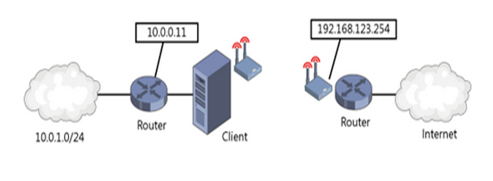
A network that requires static routing.
Static configuration can be performed using the route command line tool.
Using the Route Command
The route command allows examination and configuration of static routing from a command prompt. The route print command allows viewing the routing table. The command allows viewing the route tables for both IPv4 and IPv6.
For the purposes of convenience the output received from the command is split. The figures illustrated below depicts both the routing tables.
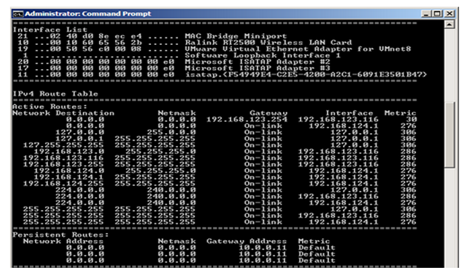
IPv4 Route Table
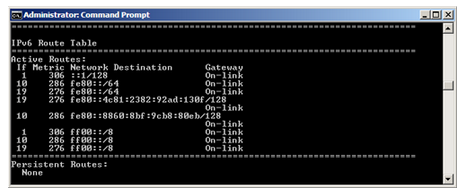
IPv6 Route Table
The destination networks are listed in the routing table that are accessed by the interface or the router. Particular details can be used for interpreting the routing table. Some examples of netmasks and what they depict are illustrated in the table below.
| Netmask | What it Depicts. |
| 0.0.0.0 | Depicts IP address of the default gateway |
| 255.255.255.255 | Depicts identify an interface |
| 127.0.0.0 or 127.0.0.1 | Depicts loopback interface. |
| 224.0.0.0 | Depicts a multicast address |
IPv4 Route Attributes
IPv6 attributes can be categorized as:
- Routes with a 128-bit prefix length - These are host routes for particular IPv6 destination.
- Routes with a 64-bit prefix length - These are subnets representing locally attached subnets.
- ::/0 routes - these are default routes.
- ff00::/8 routes - these are for multicast traffic.


