Certification: MTA: Mobility and Devices Fundamentals
Certification Full Name: Microsoft Technology Associate Mobility and Devices Fundamentals
Certification Provider: Microsoft
Exam Code: 98-368
Exam Name: Mobility and Devices Fundamentals
Product Screenshots
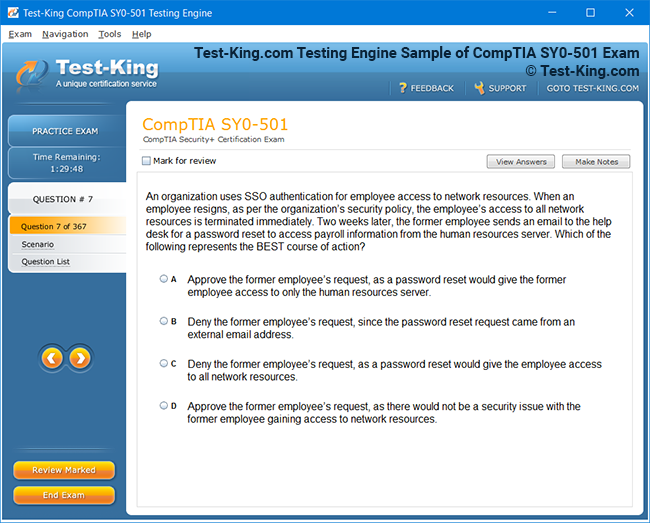
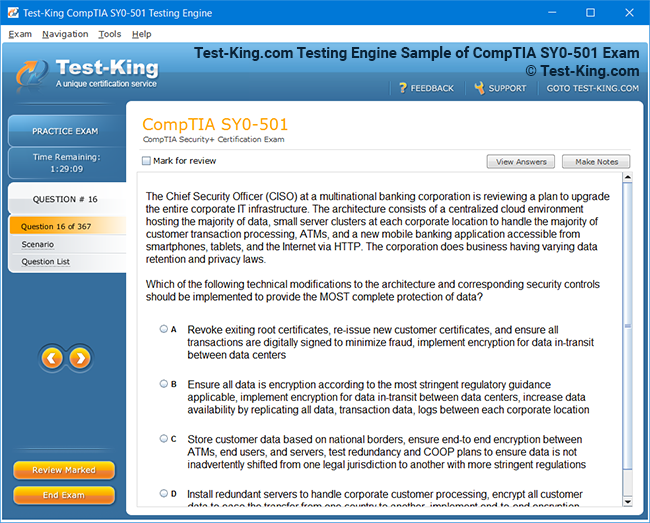
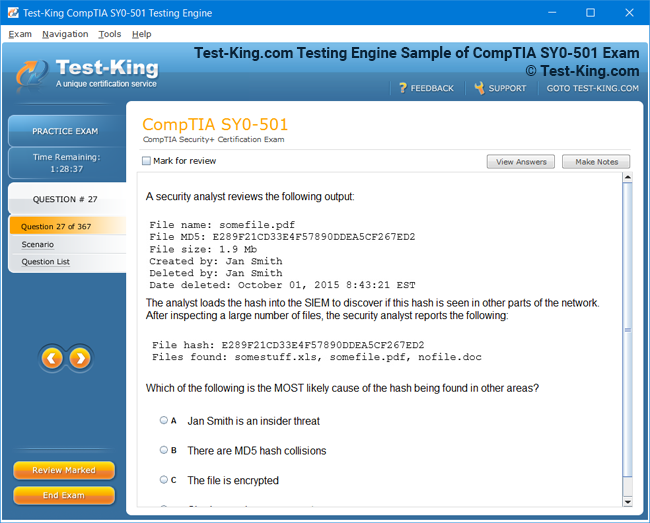
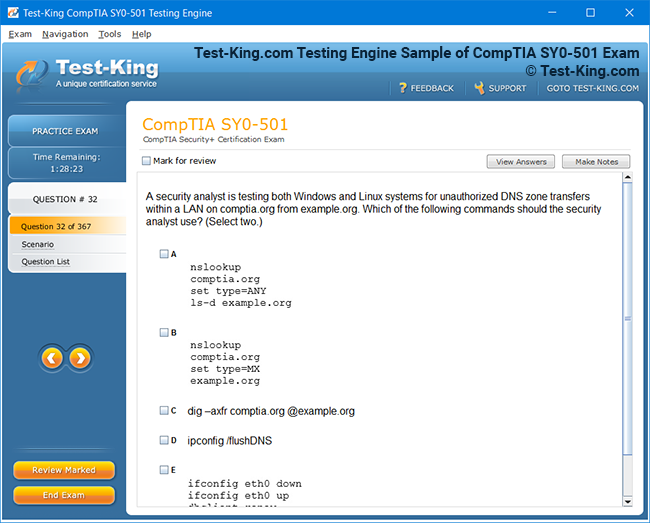
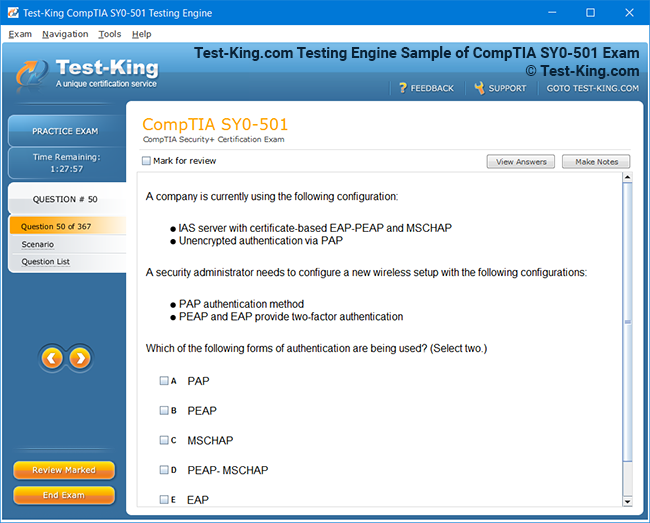
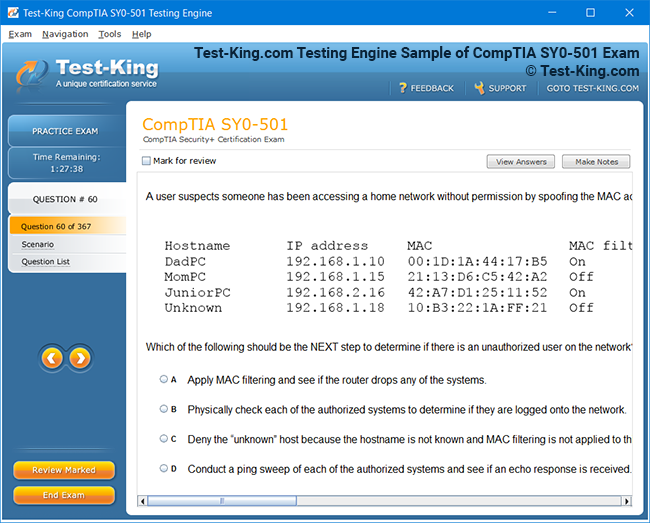
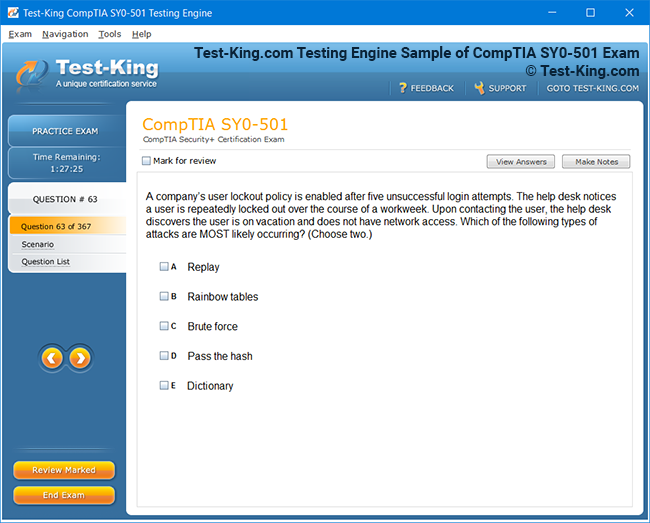
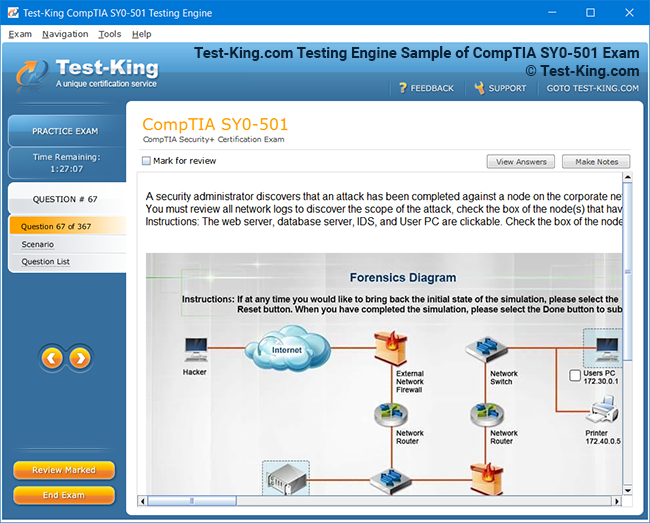
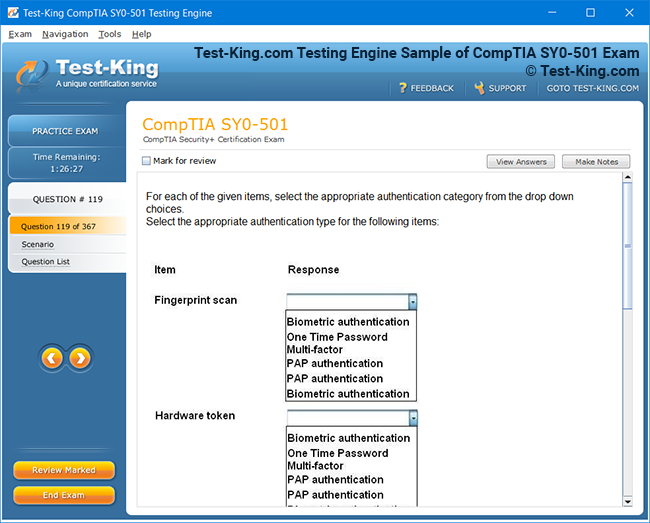
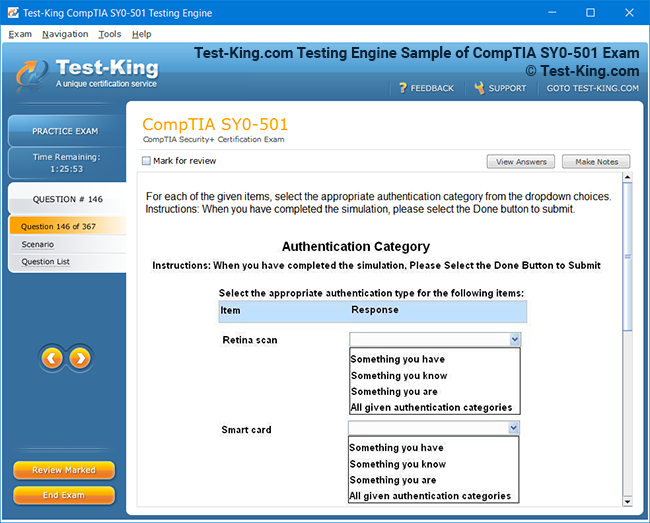
Complete Introduction of Microsoft MTA Mobility and Devices Fundamentals Certification
Device configuration forms the bedrock of managing Windows devices and enterprise mobility. Configuring a device requires attention to various parameters, including user accounts, system settings, and hardware options. Windows devices offer numerous customization possibilities, allowing administrators to configure settings to enhance both security and usability. Managing user accounts encompasses the establishment of Microsoft accounts and local profiles. Each account provides distinct access rights and preferences, ensuring a tailored experience for different users. Control Panel options permit adjustment of hardware and software settings, enabling users to manage system behavior efficiently. System options, including network configurations, update policies, and security settings, contribute to the overall stability and functionality of a device.
Understanding Device Configuration
The desktop environment is another crucial aspect of device configuration. It is not merely about aesthetics but involves practical aspects like Start menu arrangement, user profiles, display settings, and shortcut organization. Group policies allow centralized control of these elements, especially in organizational contexts where consistency and security are paramount. Desktop configuration extends to the arrangement of applications, taskbar settings, and visual cues that guide user interaction with the operating system.
Drive encryption is an indispensable component of modern device configuration. BitLocker, a native encryption tool in Windows, safeguards data by encrypting entire drives, preventing unauthorized access in case of theft or loss. Administrators also configure file-level encryption to secure sensitive information, ensuring that data remains protected across local and cloud storage systems. Understanding encryption policies and preparing drives for secure data handling is essential for maintaining compliance with organizational and regulatory standards.
Updates and System Maintenance
Maintaining a device involves more than initial setup; it requires ongoing attention to system updates. Windows Update manages the installation of operating system updates, ensuring devices remain protected against vulnerabilities. Applications installed on devices also receive periodic updates to enhance functionality and security. Device system updates encompass firmware and driver updates, which optimize hardware performance and compatibility. Proper configuration of update policies ensures that devices remain secure and efficient without causing disruption to end users.
Administrators must also understand the different types of updates and their deployment strategies. Some updates are critical security patches, while others improve performance or introduce new features. Effective management of updates requires balancing immediate installation with testing for compatibility, ensuring that updates do not inadvertently disrupt workflows.
Data Access and Management
Data management is a multifaceted discipline that includes understanding storage options, file systems, and methods for securing and sharing data. Cloud storage solutions, such as OneDrive and Microsoft Azure storage, allow users to access files from multiple devices while ensuring redundancy and backup capabilities. Applications like OneNote and Outlook integrate with cloud storage to streamline productivity and communication. Office 365 provides a unified environment where documents, emails, and collaboration tools coexist, facilitating seamless business operations.
Local storage is equally important. Storage spaces and storage pools allow administrators to create flexible storage configurations, combining multiple drives into a single logical volume. This approach increases storage efficiency and ensures data resiliency. Different file systems, such as FAT, FAT32, NTFS, and ReFS, provide varied levels of performance, security, and fault tolerance. Choosing the appropriate file system depends on the use case, balancing the need for compatibility, speed, and data protection.
File and print sharing is a critical aspect of data access in enterprise environments. NTFS permissions and share permissions govern how users can access files and folders, while HomeGroup settings facilitate simplified sharing in small networks. Understanding the nuances of basic and advanced shares, mapping drives, and configuring print drivers ensures smooth collaboration while maintaining security. Additionally, encryption technologies like EFS and BitLocker To Go safeguard data during sharing or transfer, while VPNs, certificates, and SSL protocols provide secure communication channels across networks.
Device Security
Security is an omnipresent concern in managing Windows devices and enterprise mobility. A comprehensive understanding of network types is essential for securing resources. Devices connect to different networks, including the Internet, intranets, and extranets. Private networks offer restricted access within organizations, while public networks require additional safeguards, such as firewalls, to prevent unauthorized intrusion. Cloud services extend these concerns to virtual environments, necessitating robust policies for identity verification and data protection.
User authentication encompasses multiple techniques to ensure that only authorized personnel can access sensitive resources. Multifactor authentication enhances security by combining knowledge-based credentials with physical tokens or biometrics. Smart cards, fingerprint readers, and facial recognition technologies integrate seamlessly with Windows Rights Management Services to enforce access policies. Administrators configure permissions meticulously to prevent unauthorized access, taking ownership, delegating rights, and understanding the impact of moving or copying files between locations.
Malware protection remains a cornerstone of device security. Viruses, Trojan horses, spyware, and adware pose threats that can compromise system integrity and confidentiality. Antivirus and antimalware strategies, combined with vigilant update management, form a layered defense against these threats. Users and administrators must collaborate to maintain a secure computing environment, ensuring that security policies are both effective and user-friendly.
Cloud Services and Their Integration
Cloud computing has transformed the landscape of device management. Different types of cloud services serve diverse purposes. Productivity services enable collaboration through shared applications, storage services provide scalable data management, communication services facilitate messaging and conferencing, and search services improve information retrieval. Cloud integration extends enterprise mobility by allowing users to access resources from any device or location, enhancing flexibility and efficiency.
Microsoft Intune exemplifies a comprehensive management solution, allowing administrators to control devices, applications, and security policies remotely. Selective wipe capabilities enable the removal of organizational data from devices without affecting personal information, while location settings allow monitoring of device whereabouts to enhance security. Microsoft Azure offers a robust platform for virtual machines, providing scalable computing resources, disaster recovery options, high availability, redundancy, and fault tolerance. Understanding these services allows organizations to optimize performance, reduce downtime, and safeguard critical data.
Enterprise Mobility
Enterprise mobility encompasses strategies and technologies that enable users to access business resources securely from any location or device. Identity services, including Windows Server Active Directory and Azure Active Directory, provide centralized authentication and management for users and devices. Federation services and Microsoft accounts integrate multiple authentication mechanisms, simplifying user access while maintaining robust security standards.
Business data access solutions, such as the Company Portal, Work Folders, and Azure RemoteApp, allow users to retrieve and interact with corporate data seamlessly. Bring Your Own Device strategies shift IT paradigms from device-centric to people-centric models, emphasizing user flexibility while preserving security. Desktop virtualization, dynamic access control, and rights management policies support this transformation, enabling organizations to provide secure, personalized access to enterprise resources.
Configuring Devices for Optimal Performance
Achieving optimal performance involves careful configuration of both hardware and software. Administrators evaluate device specifications, including processor speed, memory allocation, and storage capacity, to ensure efficiency. System settings are adjusted to balance performance with energy consumption, while monitoring tools track resource utilization to identify bottlenecks. Application deployment strategies ensure that essential tools are readily available, minimizing disruption to users.
Device monitoring extends to network performance and connectivity. Administrators assess bandwidth usage, latency, and security protocols to maintain consistent access to resources. Troubleshooting procedures are established to address potential conflicts or failures, ensuring that devices remain operational under diverse conditions. Performance optimization is an ongoing process that evolves with updates, software changes, and user requirements.
Understanding Storage Solutions
Storage strategies are pivotal for managing enterprise data. Cloud storage provides elasticity and redundancy, while local storage ensures immediate accessibility and control. Administrators plan storage hierarchies based on access frequency, sensitivity, and compliance requirements. Implementing storage spaces and pools allows aggregation of multiple drives, enhancing reliability and performance. File system selection is guided by the need for compatibility, resilience, and security. Regular audits and maintenance ensure data integrity, while encryption safeguards sensitive information both at rest and in transit.
File sharing mechanisms must accommodate collaboration without compromising security. Permissions are assigned based on roles and responsibilities, while access control lists govern interactions with files and folders. Advanced sharing configurations support complex scenarios, such as departmental segregation and project-specific access, ensuring that users have appropriate visibility into resources.
Customizing Desktop Environments
The desktop environment serves as the primary interface between users and their devices, and customizing it effectively enhances productivity while maintaining system stability. Administrators configure display settings such as resolution, color calibration, and multiple monitor arrangements to ensure visual clarity and ergonomic comfort. Profiles are adjusted to define user-specific preferences, enabling personalized workflows that accommodate different operational requirements. Shortcuts are strategically placed to expedite access to frequently used applications, while group configurations enforce consistency across organizational devices. These configurations are vital in environments where uniformity and adherence to policies are necessary to avoid conflicts and ensure compliance.
The Start menu is a dynamic component of the Windows interface that requires thoughtful organization. Frequently accessed applications and system tools are pinned for immediate availability. Tiles are grouped and named to create a coherent structure that reduces cognitive load. Administrators can also configure notification areas to display essential alerts, facilitating rapid responses to system changes or user needs. A well-organized desktop environment not only improves user satisfaction but also minimizes administrative intervention, allowing IT personnel to focus on strategic initiatives rather than repetitive troubleshooting.
Encryption and Data Protection
Data protection is a paramount concern for organizations that rely on Windows devices. Encryption technologies are deployed to prevent unauthorized access to sensitive information. BitLocker encrypts entire drives, providing a robust safeguard against physical theft or accidental data exposure. Administrators configure encryption keys and recovery options, ensuring that encrypted drives remain accessible to authorized users while inaccessible to outsiders. File-level encryption complements this by allowing selective protection of specific documents or folders, which is particularly useful for confidential projects or regulatory compliance.
Encrypting file systems such as EFS allow files to remain secure even when shared across networks or moved between storage locations. Understanding how encrypted folders interact with copying or transferring processes is essential for administrators to prevent data loss or exposure. Additionally, transport encryption mechanisms, including SSL and VPN protocols, facilitate secure communication channels for data in transit. Certificates and public-private key pairs underpin these encryption processes, ensuring that data remains confidential and integrity is maintained during transmission.
System Updates and Patch Management
Keeping devices current with updates is a critical component of enterprise mobility management. Windows Update ensures that operating systems remain fortified against emerging threats and performance issues. Updates are categorized into security patches, feature enhancements, and cumulative improvements. Administrators must evaluate each update's impact, testing critical systems before widespread deployment to prevent operational disruptions. Application updates complement system updates by ensuring that software maintains compatibility and security standards.
Device system updates, including firmware and driver updates, optimize hardware functionality. Monitoring the installation of these updates is essential to prevent conflicts and ensure seamless interoperability with other devices and network infrastructure. Scheduling updates for off-peak hours reduces downtime and minimizes user disruption, while automatic update policies allow devices to remain secure without constant manual intervention. Administrators balance immediate patching with operational stability to sustain productivity across enterprise environments.
Understanding Cloud Storage and File Systems
Cloud storage solutions provide flexible and scalable mechanisms for storing enterprise data. OneDrive and Azure storage offer synchronized access to files from multiple devices, enabling users to collaborate efficiently across geographic locations. Office 365 integrates cloud storage with productivity applications such as Word, Excel, Outlook, and OneNote, fostering a cohesive ecosystem that reduces redundancy and streamlines workflows. The combination of local and cloud storage allows organizations to maintain control over critical files while leveraging cloud elasticity for less frequently accessed data.
Local storage management is equally significant. Storage spaces and pools allow the aggregation of multiple physical drives into a single logical volume. This provides fault tolerance and improves performance by distributing workloads across multiple drives. Understanding file systems such as FAT, FAT32, NTFS, and ReFS is essential for administrators to select the most appropriate system for specific use cases. FAT and FAT32 offer compatibility across older devices and systems, while NTFS provides enhanced security and features such as permissions and encryption. ReFS, designed for resiliency, safeguards data integrity in environments with high storage demands.
File and print sharing remains a key operational requirement. NTFS permissions govern access to files, while share permissions determine network visibility. Administrators must understand the subtleties of effective permissions, taking into account inheritance and delegation to ensure that users receive the correct level of access. Advanced sharing configurations allow organizations to segment data by project or department, minimizing exposure while enabling necessary collaboration. Print drivers and network printer configurations are similarly managed to maintain consistent access and security.
User Authentication and Access Control
User authentication is foundational for securing devices and data. Multifactor authentication enhances security by combining something the user knows, such as a password, with something the user possesses, like a smart card, or a biometric factor such as a fingerprint. Windows Rights Management Services integrate these mechanisms into organizational policies, allowing administrators to enforce consistent and secure access across multiple applications and devices.
Permissions are configured carefully to balance security with usability. File and share permissions are set based on roles, responsibilities, and organizational hierarchy. Taking ownership of files, delegating access, and understanding resultant permissions ensures that sensitive information is accessible to authorized personnel while remaining protected from unauthorized users. Monitoring user behavior and periodically reviewing access policies strengthens security while aligning with compliance mandates.
Malware Protection and Threat Mitigation
Threat mitigation requires a multifaceted approach. Malware, including viruses, Trojan horses, spyware, and adware, can compromise system integrity and lead to data breaches. Antivirus and antimalware strategies are deployed to detect, quarantine, and eliminate these threats. Administrators implement policies to ensure regular scans and updates of security definitions, maintaining up-to-date defenses. Additionally, user education is critical, as social engineering and phishing attacks often exploit human behavior rather than technological vulnerabilities.
Understanding network boundaries and configuring firewalls complement malware protection efforts. Devices are assigned appropriate network profiles, distinguishing between private, public, and domain networks. Firewalls regulate incoming and outgoing traffic, mitigating unauthorized access while maintaining legitimate connectivity. This layered security approach integrates endpoint protection, network monitoring, and administrative oversight to create a resilient defense posture.
Enterprise Mobility Solutions
Enterprise mobility enables employees to access resources from diverse locations and devices without compromising security or productivity. Identity services, such as Windows Server Active Directory and Azure Active Directory, centralize authentication and streamline management of users and devices. Federation services allow multiple authentication domains to interact seamlessly, providing a cohesive user experience across organizational boundaries. Microsoft accounts further integrate identity management into both cloud and local environments, ensuring continuity of access and simplified administration.
Business data access solutions, including the Company Portal, Work Folders, and Azure RemoteApp, allow users to retrieve and interact with corporate data efficiently. These tools integrate seamlessly with existing infrastructure, maintaining security protocols while offering flexibility. Bring Your Own Device initiatives shift the IT paradigm from device-centric to people-centric models, emphasizing user convenience and productivity. Desktop virtualization supports this transition by decoupling the operating system and applications from physical hardware, enabling centralized management and policy enforcement. Dynamic Access Control policies further refine access management by evaluating contextual factors such as user role, device health, and network location.
Configuring Updates for Enterprise Environments
In enterprise environments, update management is not limited to individual devices. Administrators deploy updates across the organization using centralized tools, ensuring consistency and compliance. Update policies are configured to accommodate critical security patches while minimizing disruption to operational workflows. Reporting and monitoring tools track update status, providing insight into deployment progress and identifying devices that require intervention. Automation and scheduling facilitate timely updates, while rollback procedures provide a safety net in case updates introduce conflicts or performance issues.
The integration of application updates with system updates is critical for maintaining compatibility and security. Applications receive regular patches that may address vulnerabilities, enhance performance, or introduce new features. Administrators ensure that updates align with business priorities and operational schedules, preserving continuity while enhancing system resilience.
Cloud Service Integration
Cloud services form a central pillar of modern enterprise mobility. Productivity services facilitate collaboration by offering shared access to applications and documents. Storage services provide scalable capacity and redundancy, while communication services enable secure messaging, conferencing, and coordination across teams. Search services enhance information retrieval, allowing users to locate documents, emails, and resources efficiently.
Microsoft Intune serves as a comprehensive management platform for controlling devices, applications, and security policies. Selective wipe capabilities protect organizational data without affecting personal content, while location tracking enhances security by monitoring device whereabouts. Microsoft Azure extends enterprise capabilities with virtual machines, scalable storage, and disaster recovery options. High availability, redundancy, and fault tolerance features ensure that services remain operational under diverse conditions, safeguarding business continuity and enabling flexible operations.
Advanced Identity and Access Management
Identity and access management underpin secure enterprise operations. Centralized authentication ensures that users can access authorized resources efficiently while unauthorized access is prevented. Policies governing user access evaluate factors such as role, location, device compliance, and security posture. Federation services allow identity integration across multiple platforms, simplifying user experience while enforcing consistent security standards.
Windows Rights Management Services provide granular control over document usage, enabling administrators to specify who can read, edit, or distribute sensitive files. This level of control is critical for maintaining compliance with regulations, protecting intellectual property, and supporting collaboration in complex organizational structures.
Device Monitoring and Optimization
Continuous monitoring of devices is essential for maintaining operational efficiency and security. Administrators track resource utilization, including processor load, memory consumption, and storage availability. Performance metrics inform adjustments to configurations, ensuring that devices operate optimally under varying workloads. Monitoring extends to network connectivity, assessing bandwidth usage, latency, and security protocols.
Optimization strategies include load balancing, application prioritization, and proactive troubleshooting. Administrators identify bottlenecks, potential failures, and inefficiencies, implementing corrective measures before they impact productivity. This proactive approach minimizes downtime, enhances user satisfaction, and maximizes return on investment in IT infrastructure.
Configuring Network Security
Securing devices within an enterprise requires a sophisticated understanding of network configurations and protection mechanisms. Windows devices interact with various types of networks, including intranet, extranet, and public internet connections. Each network type presents unique challenges and necessitates tailored security measures. Private networks within an organization enable secure resource sharing, whereas public networks require layered defenses such as firewalls and encryption protocols. Administrators must evaluate traffic flow, monitor access points, and implement segmentation to prevent unauthorized intrusion while maintaining legitimate connectivity.
Firewalls play a critical role in controlling network access. They act as gatekeepers, scrutinizing incoming and outgoing data based on pre-defined policies. Configuring firewall rules involves balancing accessibility with security, ensuring that essential services remain uninterrupted while threats are mitigated. Intrusion detection systems complement firewalls by identifying suspicious patterns and alerting administrators to potential breaches. Together, these technologies provide a comprehensive framework for maintaining network integrity and safeguarding enterprise mobility.
Authentication Methods and User Verification
Authentication mechanisms are fundamental to protecting sensitive information and enforcing organizational policies. Multifactor authentication combines multiple elements to verify user identity, typically involving a combination of knowledge, possession, and biometric factors. Smart cards, fingerprint recognition, facial scans, and password procedures are commonly employed to create a layered defense against unauthorized access. Windows Rights Management Services further integrate these mechanisms to provide consistent enforcement of access policies across devices and applications.
Administrators configure permissions meticulously, considering both individual and group access requirements. Ownership and delegation of files, along with effective permission calculation, ensure that data remains accessible to authorized personnel while restricting access for others. Understanding the interplay between basic and advanced permissions is critical for preventing inadvertent exposure, particularly when files are copied or moved across different storage locations or shared networks.
Protecting Against Malware and Cyber Threats
Malware, including viruses, worms, Trojan horses, spyware, and adware, represents a persistent challenge for Windows devices and enterprise mobility. Administrators employ antivirus and antimalware solutions to detect and neutralize threats proactively. Continuous updating of security definitions ensures that emerging threats are identified and mitigated promptly. Layered defenses include endpoint protection, network monitoring, and behavioral analysis, all designed to reduce the likelihood of compromise.
User awareness is also a pivotal component of threat mitigation. Social engineering, phishing campaigns, and other human-targeted attacks often bypass technical safeguards. Educating users about safe practices, suspicious behavior detection, and reporting procedures strengthens organizational resilience against attacks. Regular audits of systems, access logs, and security events provide administrators with insight into potential vulnerabilities, enabling timely intervention and remediation.
Advanced Encryption Techniques
Encryption remains a cornerstone of data protection strategies. BitLocker encrypts entire drives, while file-level encryption secures individual files or folders. The combination of these approaches ensures that sensitive information remains protected both at rest and in transit. Understanding recovery key management, encryption policies, and key rotation schedules is vital for administrators to maintain secure operations.
Encrypting File Systems (EFS) allow granular protection, enabling files to retain encryption even when moved or shared across network locations. Administrators must anticipate how encrypted files interact with various storage solutions, ensuring that access remains uninterrupted for authorized users. Transport encryption, including SSL, VPN, and certificate-based methods, protects data in transit, providing confidentiality and integrity when information traverses public or untrusted networks.
Cloud Services for Enterprise Mobility
Cloud technologies have revolutionized the management of Windows devices and organizational mobility. Productivity services within cloud platforms facilitate collaboration, allowing multiple users to access and edit documents simultaneously. Storage services offer scalable capacity and redundancy, ensuring data is resilient and readily available. Communication services integrate messaging, video conferencing, and collaboration tools into a unified environment, while search services enhance discoverability of documents, emails, and applications across the enterprise ecosystem.
Microsoft Intune exemplifies a comprehensive solution for managing devices and enforcing organizational policies. Administrators can monitor devices remotely, enforce compliance, and selectively remove organizational data without affecting personal content. Location tracking enhances security and asset management by providing visibility into device deployment. Azure provides a robust platform for virtual machines, data storage, and enterprise services, supporting high availability, redundancy, and fault-tolerant configurations. Understanding these cloud services enables administrators to optimize operational efficiency while maintaining secure, flexible access for users.
Identity Management and Access Control
Identity management is fundamental for secure enterprise mobility. Windows Server Active Directory and Azure Active Directory provide centralized control over user identities, authentication, and authorization. Federation services allow integration across multiple identity domains, enabling seamless access to applications and resources. Microsoft accounts further unify access to local and cloud environments, simplifying administration and enhancing user experience.
Access control policies define what users can do within organizational systems. Rights management services allow administrators to regulate document usage, specifying who can read, edit, or distribute files. These policies ensure compliance with regulations, safeguard intellectual property, and maintain operational efficiency. Dynamic access control evaluates contextual factors such as user role, device compliance, location, and time of access, refining security policies to match organizational needs.
Enterprise Mobility and Device Management
Enterprise mobility requires a holistic approach that encompasses identity, data, and device management. Employees increasingly access organizational resources from a variety of devices and locations, requiring solutions that balance flexibility with security. Bring Your Own Device initiatives promote user choice while enabling administrators to enforce corporate policies and safeguard data. Desktop virtualization decouples applications and operating systems from physical hardware, facilitating centralized management and consistent configuration across devices.
Business data access tools such as the Company Portal, Work Folders, and Azure RemoteApp allow employees to interact with corporate resources efficiently. Administrators configure access policies that enforce security while accommodating diverse workflows. Device monitoring and management tools track compliance, performance, and security posture, providing insights that guide proactive interventions. Regular auditing and reporting ensure that devices remain within acceptable operational and security thresholds.
Configuring Device Updates
Managing updates in enterprise environments extends beyond individual devices. Administrators use centralized management tools to deploy operating system updates, application patches, and firmware upgrades across multiple devices. Update policies prioritize security-critical patches while accommodating operational constraints. Scheduling updates during off-peak hours minimizes disruption, while rollback procedures provide contingencies in case updates cause conflicts or performance issues.
Integrating application and system updates ensures compatibility and security. Administrators assess the impact of each update, testing critical systems before organization-wide deployment. This careful orchestration maintains operational stability while ensuring devices remain protected against vulnerabilities and optimized for performance.
Storage Optimization and Data Management
Effective storage management is crucial for maintaining enterprise mobility and data accessibility. Administrators design storage hierarchies that align with access frequency, sensitivity, and regulatory requirements. Combining local storage with cloud solutions allows organizations to balance immediate accessibility with scalable, redundant storage options. Storage spaces and pools aggregate multiple physical drives into logical volumes, providing fault tolerance and improved performance.
File systems selection influences both performance and security. FAT and FAT32 provide broad compatibility, NTFS enhances security and advanced functionality, and ReFS supports high resiliency and data integrity. Administrators configure permissions, ownership, and sharing policies to facilitate collaboration while protecting sensitive information. Encryption ensures that data remains secure at rest and in transit, mitigating risks associated with breaches or unauthorized access.
Device Performance and Monitoring
Optimizing device performance involves ongoing assessment of system resources, network connectivity, and application behavior. Administrators monitor processor usage, memory allocation, and storage consumption to identify bottlenecks. Adjustments to system settings, application prioritization, and resource allocation enhance operational efficiency. Network performance is monitored to assess bandwidth usage, latency, and reliability, ensuring that users experience consistent and responsive access to resources.
Proactive troubleshooting and predictive analytics help identify potential failures before they impact productivity. Administrators employ monitoring tools to generate alerts, log activity, and provide real-time insights into device health. Continuous performance optimization minimizes downtime, enhances user experience, and extends the longevity of enterprise assets.
Advanced Enterprise Mobility Strategies
Enterprise mobility strategies encompass identity management, secure access, device monitoring, and cloud integration. Organizations deploy holistic solutions that support diverse user requirements while maintaining security and compliance. Identity services centralize authentication, access policies, and rights management, ensuring that users can access authorized resources efficiently. Cloud services provide scalable infrastructure, collaboration tools, and redundancy, enhancing operational flexibility.
BYOD and remote work initiatives require careful orchestration of policies, access control, and device monitoring. Desktop virtualization and dynamic access control facilitate secure, context-aware access, while business data access tools provide seamless interaction with organizational resources. Administrators balance operational efficiency with security imperatives, enabling productivity without compromising enterprise integrity.
Monitoring Compliance and Security
Maintaining compliance with organizational and regulatory standards requires continuous monitoring and reporting. Administrators track access to sensitive resources, device health, and adherence to update policies. Security audits identify potential vulnerabilities, while remediation strategies ensure that corrective actions are implemented promptly. Reporting tools provide visibility into device deployment, resource utilization, and policy compliance, enabling informed decision-making and proactive management.
Periodic reviews of permissions, access policies, and system configurations help maintain consistency and security. Administrators implement corrective measures as needed, ensuring that devices remain within approved operational and security parameters. Continuous monitoring strengthens enterprise resilience, reduces risk, and supports regulatory adherence while enabling flexible, secure mobility.
Advanced Device Configuration
Configuring enterprise devices involves more than initial setup; it requires strategic planning to ensure both efficiency and security. Administrators manage hardware settings, user profiles, and software configurations to create a consistent and productive environment. Device options include power management, network configuration, display settings, and peripheral integration. Adjustments to these options influence system performance and user experience, ensuring that devices operate optimally under varying workloads.
Desktop settings require careful attention. Administrators customize Start menu layouts, application shortcuts, and notification areas to streamline user interaction. Profiles define individual preferences and access rights, allowing multiple users to share devices without compromising security or personalization. Group policies enforce consistency across devices, particularly in larger organizations where standardization reduces administrative overhead and minimizes errors.
Drive encryption remains a critical component of device configuration. BitLocker encrypts entire drives, preventing unauthorized access in case of theft or device loss. File-level encryption protects individual documents, allowing sensitive information to remain secure even when shared across networks. Administrators manage encryption keys, recovery options, and policy enforcement to ensure that data protection aligns with organizational and regulatory standards.
Maintaining Updates and System Health
System updates are essential for securing devices and maintaining optimal functionality. Windows Update ensures that operating systems receive the latest security patches, feature enhancements, and performance improvements. Applications receive updates to maintain compatibility, security, and efficiency. Firmware and driver updates enhance hardware performance and ensure interoperability with other devices and networks. Administrators must evaluate the impact of updates, testing critical systems before deployment to prevent disruptions.
Update scheduling balances security with operational continuity. Critical updates may require immediate installation, while feature updates can be scheduled for off-peak hours. Automation tools allow administrators to enforce update policies across multiple devices, minimizing manual intervention. Monitoring and reporting tools provide insight into update status, identifying devices that require attention and ensuring compliance with organizational policies.
Cloud Integration and Storage Management
Cloud services have become indispensable for enterprise mobility and device management. OneDrive, Azure storage, and other cloud platforms provide scalable, redundant storage that supports collaboration and remote access. Office 365 integrates productivity applications with cloud storage, enabling users to create, share, and edit documents seamlessly across devices. Cloud storage reduces dependency on local drives and allows organizations to maintain data resilience and continuity.
Local storage remains crucial for immediate access and operational efficiency. Storage spaces and pools aggregate multiple physical drives into logical volumes, enhancing performance and fault tolerance. Understanding file systems such as FAT, FAT32, NTFS, and ReFS allows administrators to select configurations that balance compatibility, speed, and security. Permissions, ownership, and access control policies ensure that sensitive information is accessible only to authorized personnel, maintaining confidentiality and compliance.
File and print sharing extends collaboration across networks. NTFS and share permissions control access to files, while advanced sharing configurations support complex organizational structures. Mapping drives and configuring print drivers streamline workflows, allowing employees to access shared resources efficiently. Encryption and transport security protocols protect data during sharing, ensuring that confidential information remains secure across networks and devices.
Securing Devices and Networks
Network security is a critical aspect of enterprise mobility. Devices connect to private, public, and domain networks, each with unique security requirements. Firewalls regulate traffic, permitting legitimate communication while blocking unauthorized access. Intrusion detection systems monitor network activity, alerting administrators to suspicious behavior. Segmenting networks and implementing access control policies further reduce the risk of breaches and ensure that sensitive resources remain protected.
User authentication mechanisms enhance security by verifying identities before granting access. Multifactor authentication combines knowledge, possession, and biometric factors, providing a layered defense. Smart cards, fingerprint scanners, facial recognition, and passwords are integrated with Windows Rights Management Services to enforce consistent policies. Administrators configure permissions carefully, balancing access with security requirements. Ownership, delegation, and effective permission calculation prevent accidental exposure of sensitive data.
Malware protection is essential to preserve system integrity. Viruses, spyware, adware, and Trojan horses can compromise devices and data if not mitigated. Antivirus and antimalware solutions detect, quarantine, and remove threats proactively. Regular updates of security definitions ensure protection against emerging threats, while user education reduces vulnerability to social engineering attacks. Layered defenses that combine endpoint protection, network monitoring, and behavioral analysis provide robust security for enterprise devices.
Enterprise Mobility Management
Enterprise mobility encompasses strategies and tools that enable users to access corporate resources securely from multiple devices and locations. Identity services, such as Windows Server Active Directory and Azure Active Directory, centralize authentication and authorization. Federation services allow multiple domains to interact seamlessly, while Microsoft accounts provide unified access across local and cloud environments. These mechanisms ensure that users can operate efficiently without compromising security.
Bring Your Own Device initiatives enable employees to use personal devices for work while maintaining corporate security standards. Desktop virtualization decouples applications and operating systems from hardware, allowing centralized management and policy enforcement. Dynamic access control evaluates contextual factors such as device compliance, user role, and location, refining permissions to match organizational policies. Business data access tools, including Company Portal, Work Folders, and Azure RemoteApp, enable secure interaction with corporate resources.
Managing Updates and Compliance
Effective update management ensures that devices remain secure and operationally efficient. Administrators deploy operating system updates, application patches, and firmware upgrades across multiple devices using centralized tools. Update policies prioritize critical security patches while minimizing disruptions to users. Automation and scheduling facilitate timely updates, while rollback mechanisms provide safeguards in case updates cause compatibility or performance issues.
Compliance monitoring is integral to enterprise mobility. Administrators track access to sensitive data, adherence to update policies, and device configuration standards. Reporting tools provide visibility into compliance status, identifying devices that require attention. Regular audits of permissions, ownership, and policy enforcement help maintain alignment with organizational and regulatory requirements, reducing the risk of breaches or operational inefficiencies.
Advanced Storage Strategies
Storage optimization involves balancing accessibility, security, and performance. Cloud storage offers elasticity and redundancy, allowing organizations to scale capacity as needed. Local storage provides immediate access and control over critical data. Administrators plan storage hierarchies based on file sensitivity, access frequency, and regulatory requirements. Storage spaces and pools aggregate multiple drives into logical volumes, improving reliability and throughput.
Selecting the appropriate file system impacts both performance and security. FAT and FAT32 provide compatibility for legacy systems, NTFS enables enhanced permissions and encryption, and ReFS offers high resiliency for data integrity. Administrators configure permissions, share policies, and ownership to maintain controlled access. Encryption ensures that data remains secure at rest and in transit, while monitoring systems track usage and alert administrators to potential anomalies.
Optimizing Device Performance
Maintaining optimal device performance requires continuous monitoring and adjustments. Administrators assess processor load, memory usage, and storage consumption to identify bottlenecks. Resource allocation and system tuning improve responsiveness and efficiency. Application prioritization ensures that critical workloads receive sufficient resources, while background tasks are managed to prevent performance degradation.
Network performance is similarly monitored to maintain seamless access to corporate resources. Bandwidth, latency, and connectivity are evaluated, and corrective actions are taken when deviations occur. Proactive maintenance and predictive analysis identify potential failures before they impact operations. These strategies extend the lifespan of devices, reduce downtime, and enhance user productivity, creating a resilient and efficient IT ecosystem.
Cloud Integration and Collaboration
Cloud services underpin modern enterprise operations, providing platforms for storage, collaboration, and communication. Productivity services enable multiple users to work simultaneously on shared documents, streamlining workflows. Communication services integrate messaging, conferencing, and collaboration tools into a cohesive environment. Storage services offer scalable capacity with redundancy, while search services improve information retrieval across applications and devices.
Microsoft Intune allows administrators to manage devices, enforce compliance, and selectively remove corporate data when necessary. Location tracking and security monitoring enhance operational oversight. Azure provides virtual machines, storage solutions, and disaster recovery options, ensuring high availability, redundancy, and fault tolerance. Understanding the interplay between local and cloud resources allows organizations to optimize efficiency, security, and flexibility.
Identity and Access Management
Identity and access management is central to enterprise mobility. Centralized authentication simplifies user access while maintaining security. Policies define what users can do, evaluating factors such as role, device compliance, and location. Rights management services control document usage, specifying who can read, edit, or share sensitive files. Federation services enable multiple domains to operate cohesively, while Microsoft accounts integrate local and cloud access into a unified experience.
Dynamic access control evaluates context and enforces policies accordingly. These measures ensure that corporate resources remain secure while providing flexibility for legitimate users. Administrators maintain oversight of access policies, continuously reviewing and updating them to reflect organizational needs and evolving security threats.
Device Monitoring and Operational Efficiency
Continuous monitoring of devices and networks supports operational efficiency and security. Administrators track resource utilization, application performance, and network activity to detect anomalies. Alerts and logs provide insight into system health, allowing proactive interventions. Performance optimization strategies include load balancing, application prioritization, and resource reallocation to maintain responsiveness under varying workloads.
Monitoring extends to compliance with update policies, configuration standards, and access controls. Regular reviews and audits identify deviations from organizational policies, enabling timely corrective actions. By combining performance monitoring, compliance checks, and predictive maintenance, administrators ensure that devices remain operational, secure, and aligned with business objectives.
Device Access and Permissions
Managing access to devices and data is a critical component of enterprise mobility. Administrators configure permissions to ensure that users have the correct level of access based on their role, responsibilities, and organizational hierarchy. File and share permissions dictate how users interact with files and folders, while ownership and delegation mechanisms control authority over resources. Effective permission management prevents unauthorized access and minimizes the risk of data breaches.
The complexity of access control increases when users move files between locations or share them across networks. Administrators must anticipate how permission inheritance, advanced sharing configurations, and security policies affect accessibility. By understanding these interactions, IT personnel can prevent accidental exposure of sensitive information while enabling seamless collaboration.
Authentication and Identity Verification
Authentication is foundational to securing enterprise devices and resources. Multifactor authentication combines knowledge, possession, and biometric factors to verify user identity, creating a robust defense against unauthorized access. Smart cards, fingerprint recognition, facial scans, and passwords integrate into Windows Rights Management Services, enforcing consistent policies across applications and devices.
Identity services such as Windows Server Active Directory and Azure Active Directory centralize user management, streamlining authentication and authorization. Federation services allow multiple domains to interact, enabling cohesive access to applications and resources. Microsoft accounts unify identity management across local and cloud environments, simplifying administration while maintaining security standards.
Malware Protection and Threat Response
Enterprise devices face persistent threats from malware, including viruses, Trojan horses, spyware, and adware. Administrators deploy antivirus and antimalware solutions to detect and neutralize these threats proactively. Regular updates to security definitions and software patches ensure that emerging vulnerabilities are addressed promptly. Layered defenses, combining endpoint protection, network monitoring, and behavioral analysis, create a resilient security posture.
User awareness is equally important in mitigating threats. Social engineering, phishing, and other manipulative tactics exploit human behavior to bypass technological safeguards. Educating users about safe practices, recognizing suspicious activity, and reporting incidents strengthens organizational resilience. Audits of security logs, access patterns, and device configurations help identify vulnerabilities and guide corrective actions before they escalate into serious breaches.
Cloud Services and Data Synchronization
Cloud services form the backbone of enterprise mobility, enabling users to access data and applications from any device. Productivity services allow real-time collaboration on shared documents, while communication services integrate messaging, video conferencing, and conferencing tools. Storage services provide redundancy, scalability, and centralized management, and search services facilitate quick retrieval of files, emails, and resources across the enterprise ecosystem.
Microsoft Intune provides a centralized platform to manage devices, enforce compliance, and selectively remove corporate data without affecting personal content. Location tracking adds a layer of security and oversight, ensuring that devices remain within organizational control. Microsoft Azure offers virtual machines, disaster recovery options, and scalable storage, supporting high availability, redundancy, and fault tolerance. Administrators leverage cloud integration to optimize operational efficiency while maintaining robust security standards.
Encryption and Data Integrity
Encryption is essential to maintain confidentiality and integrity of enterprise data. BitLocker secures entire drives, while file-level encryption protects specific documents or folders. Administrators manage encryption policies, recovery keys, and key rotation schedules to align with organizational security requirements.
Encrypting File Systems allow individual files to remain secure even when moved or shared across networks. Administrators understand how encrypted files interact with different storage solutions to prevent accessibility issues. Transport encryption, such as SSL and VPN protocols, protects data during transmission, ensuring that confidential information remains intact across public or untrusted networks.
System Updates and Device Maintenance
Ongoing maintenance of devices is critical for performance and security. Windows Update ensures that operating systems receive necessary security patches, performance improvements, and feature enhancements. Applications receive periodic updates to maintain compatibility, functionality, and protection against vulnerabilities. Firmware and driver updates optimize hardware performance, ensuring seamless operation across devices and networks.
Administrators balance immediate deployment of critical updates with testing to prevent system conflicts. Scheduling updates during off-peak hours minimizes disruption, while automation tools streamline update management across multiple devices. Reporting and monitoring tools provide insight into update progress and identify devices requiring attention, ensuring adherence to organizational policies.
Storage Management and Optimization
Effective storage strategies combine local and cloud solutions to meet enterprise demands. Cloud storage provides flexibility, redundancy, and scalability, allowing users to access files from multiple devices. Local storage ensures immediate access for frequently used data. Administrators configure storage hierarchies based on access frequency, sensitivity, and compliance requirements.
Storage spaces and pools aggregate multiple drives into logical volumes, improving throughput and fault tolerance. File system selection is guided by compatibility, performance, and security needs. FAT and FAT32 offer broad compatibility, NTFS provides advanced features including encryption and permissions, and ReFS delivers high resilience for large-scale storage. Administrators manage permissions, ownership, and sharing policies to facilitate collaboration while safeguarding sensitive data.
Device Monitoring and Performance Tuning
Continuous monitoring of device performance ensures operational efficiency. Administrators assess processor usage, memory allocation, storage consumption, and network performance to identify bottlenecks. Application prioritization and resource allocation improve responsiveness, while system adjustments optimize workload distribution. Predictive monitoring and alerts allow proactive intervention, preventing issues before they affect productivity.
Network monitoring evaluates bandwidth, latency, and connectivity, ensuring consistent access to enterprise resources. Monitoring also supports compliance checks, tracking adherence to update policies, configuration standards, and access controls. Regular reviews of system logs, performance metrics, and device health reports allow administrators to maintain operational stability and mitigate risks effectively.
Advanced Enterprise Mobility Solutions
Enterprise mobility encompasses identity management, device security, cloud integration, and data accessibility. Policies are implemented to ensure secure, seamless access to organizational resources from multiple devices and locations. Identity services centralize authentication and authorization, enabling users to operate efficiently while maintaining strict security standards.
Bring Your Own Device strategies empower employees to use personal devices securely. Desktop virtualization decouples applications and operating systems from hardware, enabling centralized management and policy enforcement. Dynamic access control evaluates contextual factors such as device health, user role, and location to refine permissions, ensuring that access aligns with organizational objectives. Business data access tools, such as Company Portal, Work Folders, and Azure RemoteApp, provide secure and convenient methods for retrieving and interacting with corporate information.
Policy Enforcement and Compliance
Maintaining compliance with internal and regulatory standards requires continuous oversight. Administrators monitor access to sensitive data, device configurations, update policies, and security events. Reporting tools provide visibility into compliance status, allowing prompt identification of deviations. Periodic audits of permissions, ownership, and system configurations reinforce adherence to established policies.
Policies governing document usage, access rights, and device configuration are regularly reviewed and updated to address evolving security threats and operational requirements. By enforcing these policies consistently, administrators maintain organizational integrity, protect intellectual property, and reduce risk exposure across the enterprise.
Integrating Cloud and Local Resources
Seamless integration between local and cloud resources enhances enterprise mobility and operational efficiency. Productivity applications are synchronized with cloud storage, enabling real-time collaboration across teams. Communication tools facilitate messaging, conferencing, and document sharing within a secure environment. Cloud storage offers redundancy, scalable capacity, and centralized management, while local storage ensures immediate availability of critical files.
Administrators leverage Microsoft Intune to manage devices, enforce compliance, and secure data across cloud and local platforms. Azure provides virtualized infrastructure, disaster recovery, and fault-tolerant configurations, ensuring continuity of operations under diverse conditions. By balancing local and cloud resources, organizations optimize performance, security, and flexibility, supporting a mobile and collaborative workforce.
Threat Detection and Incident Response
Monitoring and mitigating security threats is a continuous process. Administrators employ intrusion detection systems, behavioral analytics, and endpoint monitoring to identify anomalous activity. Alerts generated by these systems allow rapid intervention, preventing potential breaches from escalating. Incident response plans define procedures for containment, mitigation, and recovery, ensuring minimal disruption to operations.
User behavior monitoring, access logs, and system audits provide insight into potential vulnerabilities. Combined with proactive policy enforcement and security education, these measures create a robust defense against malware, phishing, and unauthorized access attempts. Maintaining a dynamic security posture ensures that devices, data, and networks remain protected in an evolving threat landscape.
Data Encryption and Secure Collaboration
Encryption protects data both at rest and in transit. BitLocker encrypts entire drives, while file-level encryption secures individual documents and folders. Administrators configure encryption policies, manage keys, and implement recovery procedures to maintain organizational security. Transport encryption methods, including SSL and VPN protocols, safeguard communication across public or untrusted networks.
Secure collaboration extends encryption to shared files and networked resources. Administrators configure access controls, share permissions, and advanced policies to allow collaboration without compromising data confidentiality. Encryption and access control combined ensure that organizational data remains protected while enabling efficient teamwork and mobility.
Advanced Device Configuration and Optimization
Configuring enterprise devices for peak performance requires careful planning and precise execution. Administrators adjust device options such as network settings, power management, display configurations, and peripheral integrations to ensure smooth operation. Profiles are established for individual users, allowing personalization without compromising security. Desktop settings, including application shortcuts and notification areas, are meticulously organized to streamline workflow and improve productivity. Group policies enforce consistency across organizational devices, preventing unauthorized modifications and reducing administrative complexity.
Drive encryption plays a vital role in maintaining data security. Full-disk encryption using BitLocker protects devices from unauthorized access, particularly in cases of loss or theft. File-level encryption provides granular protection for sensitive documents, ensuring that critical data remains secure even when shared across networks. Administrators manage encryption keys, recovery procedures, and policy enforcement to maintain compliance with organizational standards and regulatory requirements.
System Updates and Device Maintenance
Maintaining up-to-date devices is critical for both security and functionality. Operating systems receive regular updates to address vulnerabilities, improve performance, and introduce new features. Applications receive patches to ensure compatibility, stability, and protection against emerging threats. Firmware and driver updates optimize hardware performance, enabling seamless interaction between devices and network infrastructure.
Administrators must carefully plan update deployment to avoid disruption. Critical patches may be deployed immediately, while feature updates are scheduled for off-peak hours to minimize interference with daily operations. Automation tools allow centralized management of updates across multiple devices, reducing manual intervention. Monitoring and reporting tools track the progress of updates, ensuring all devices adhere to organizational policies and remain secure.
Cloud Integration and Enterprise Mobility
Cloud services are central to modern enterprise mobility, providing flexible and scalable solutions for storage, collaboration, and communication. Productivity applications integrated with cloud storage enable real-time collaboration, allowing multiple users to edit and access documents simultaneously. Communication services support messaging, conferencing, and workflow integration, fostering collaboration across distributed teams. Search capabilities enhance information retrieval, enabling employees to locate critical files, emails, and resources quickly.
Microsoft Intune provides administrators with a unified platform to manage devices, enforce compliance, and remotely secure corporate data without impacting personal content. Location tracking ensures visibility into device deployment, while compliance monitoring identifies devices that deviate from policy standards. Azure supports virtual machines, scalable storage, disaster recovery, and fault-tolerant configurations, ensuring uninterrupted operations and business continuity. By combining cloud services with local resources, organizations optimize operational efficiency and maintain robust security.
Identity Management and Access Control
Identity management is foundational for secure enterprise mobility. Centralized systems, such as Windows Server Active Directory and Azure Active Directory, allow administrators to control authentication and authorization across devices and applications. Federation services enable multiple identity domains to interact seamlessly, facilitating secure and consistent access. Microsoft accounts unify access across local and cloud environments, simplifying administration while enhancing the user experience.
Access control policies are meticulously designed to balance security with usability. Permissions, ownership, and delegation mechanisms define who can access resources and under what conditions. Dynamic access control evaluates contextual factors such as device health, location, and user role, refining access rights to align with organizational objectives. Rights management services regulate document usage, specifying which users can read, edit, or share sensitive files, thereby maintaining confidentiality and compliance.
Malware Protection and Threat Mitigation
Enterprise devices are continually exposed to threats such as viruses, spyware, adware, and Trojan horses. Antivirus and antimalware solutions detect, quarantine, and eliminate threats proactively. Security definitions are updated regularly to counter emerging vulnerabilities, ensuring continuous protection. Layered defenses, incorporating endpoint protection, network monitoring, and behavioral analysis, enhance security resilience.
User behavior also plays a crucial role in threat mitigation. Social engineering, phishing attacks, and other manipulative tactics exploit human vulnerabilities. Organizations invest in user education, emphasizing safe practices, recognition of suspicious activity, and reporting procedures. Security audits, access monitoring, and compliance checks help identify vulnerabilities, allowing administrators to implement timely corrective actions and strengthen the overall security posture.
Data Encryption and Secure Communication
Encryption safeguards sensitive information both at rest and in transit. Full-disk encryption protects devices, while file-level encryption secures individual documents or folders. Administrators configure encryption policies, manage recovery keys, and rotate encryption keys to maintain security integrity. Transport encryption protocols such as SSL and VPN ensure data confidentiality and integrity during transmission across untrusted or public networks.
Secure collaboration integrates encryption with access control to protect shared resources. Administrators define permissions, ownership, and sharing policies to enable collaboration without compromising security. By combining encryption with robust access management, organizations maintain confidentiality while allowing efficient teamwork and enterprise mobility.
Storage Management and Optimization
Effective storage management involves balancing performance, accessibility, and security. Cloud storage provides elasticity, redundancy, and remote accessibility, while local storage ensures immediate access for frequently used data. Administrators design storage hierarchies based on access frequency, data sensitivity, and regulatory compliance. Storage spaces and pools consolidate multiple drives into logical volumes, enhancing throughput and fault tolerance.
File system selection impacts both performance and security. FAT and FAT32 offer compatibility across older systems, NTFS provides advanced features including permissions and encryption, and ReFS delivers resiliency and data integrity for high-volume storage. Administrators configure access policies, permissions, and ownership to protect sensitive information while enabling collaboration. Encryption ensures that data remains secure in all scenarios, whether stored locally or in the cloud.
Device Monitoring and Performance Management
Monitoring device performance is essential to maintaining operational efficiency. Administrators track processor usage, memory allocation, storage consumption, and network performance to identify bottlenecks. Application prioritization and resource tuning improve responsiveness, while system adjustments optimize workload distribution. Predictive monitoring identifies potential failures, enabling proactive maintenance and preventing disruption.
Network monitoring evaluates bandwidth, latency, and connectivity to ensure seamless access to enterprise resources. Performance data informs decisions about resource allocation, load balancing, and system tuning. Continuous monitoring, combined with compliance checks and reporting, helps administrators maintain both security and operational efficiency across all devices.
Enterprise Mobility Strategies
Enterprise mobility involves integrating identity management, device security, cloud services, and data access into a cohesive framework. Policies ensure secure and seamless access to resources from multiple devices and locations. Identity services centralize authentication and authorization, allowing users to operate efficiently while adhering to security standards.
Bring Your Own Device programs empower employees to use personal devices securely. Desktop virtualization separates operating systems and applications from physical hardware, allowing centralized management and consistent policy enforcement. Dynamic access control evaluates contextual factors to refine permissions and secure enterprise resources. Business data access tools such as Company Portal, Work Folders, and Azure RemoteApp provide convenient and secure access to corporate information.
Threat Detection and Incident Response
Continuous monitoring and threat detection are critical components of enterprise security. Intrusion detection systems, behavioral analytics, and endpoint monitoring identify anomalous activity, triggering alerts for administrators. Incident response plans outline procedures for containment, mitigation, and recovery, minimizing the impact of security events on operations.
User behavior monitoring, access logs, and system audits provide insights into potential risks. Proactive policy enforcement and regular security education create a robust defense against malware, phishing, and unauthorized access. By maintaining a dynamic security posture, organizations ensure the integrity and availability of devices, data, and networks.
Integrating Cloud and Local Resources
Seamless integration of local and cloud resources enhances operational flexibility and productivity. Productivity applications synchronized with cloud storage facilitate collaboration across distributed teams. Communication tools enable secure messaging, conferencing, and document sharing. Cloud storage offers redundancy and scalability, while local storage ensures immediate access to critical data.
Administrators use Microsoft Intune to manage devices, enforce compliance, and secure corporate data. Azure provides virtual machines, disaster recovery, and high-availability configurations, ensuring operational continuity. By balancing cloud and local resources, organizations optimize performance, security, and mobility for employees and IT teams alike.
Compliance and Policy Management
Maintaining compliance with internal and regulatory standards is essential for enterprise mobility. Administrators monitor access to sensitive data, device configuration, update policies, and security events. Reporting tools provide visibility into compliance status, identifying devices and users that require attention. Audits of permissions, ownership, and system configurations reinforce adherence to organizational policies.
Document usage, access rights, and device configuration policies are regularly updated to address evolving threats and operational requirements. Consistent enforcement of these policies maintains organizational integrity, protects intellectual property, and mitigates risk across the enterprise ecosystem.
Conclusion
Enterprise mobility and device management require a comprehensive, multifaceted approach that integrates security, cloud services, identity management, and operational efficiency. Administrators configure devices for optimal performance, enforce encryption and access controls, and implement update and maintenance strategies to maintain operational continuity. Cloud integration provides scalability and collaboration opportunities, while local storage ensures immediate accessibility.
Monitoring performance, enforcing compliance, and educating users about threats create a resilient environment where mobility and productivity coexist with security. Identity management and dynamic access control ensure that resources are available to authorized personnel while remaining protected from unauthorized access. Threat detection, encryption, and incident response strategies safeguard both data and devices, supporting business continuity and operational excellence.
By combining these strategies, organizations can create a secure, efficient, and flexible enterprise ecosystem where devices, users, and resources operate harmoniously, enabling innovation, collaboration, and sustained growth.
Frequently Asked Questions
How can I get the products after purchase?
All products are available for download immediately from your Member's Area. Once you have made the payment, you will be transferred to Member's Area where you can login and download the products you have purchased to your computer.
How long can I use my product? Will it be valid forever?
Test-King products have a validity of 90 days from the date of purchase. This means that any updates to the products, including but not limited to new questions, or updates and changes by our editing team, will be automatically downloaded on to computer to make sure that you get latest exam prep materials during those 90 days.
Can I renew my product if when it's expired?
Yes, when the 90 days of your product validity are over, you have the option of renewing your expired products with a 30% discount. This can be done in your Member's Area.
Please note that you will not be able to use the product after it has expired if you don't renew it.
How often are the questions updated?
We always try to provide the latest pool of questions, Updates in the questions depend on the changes in actual pool of questions by different vendors. As soon as we know about the change in the exam question pool we try our best to update the products as fast as possible.
How many computers I can download Test-King software on?
You can download the Test-King products on the maximum number of 2 (two) computers or devices. If you need to use the software on more than two machines, you can purchase this option separately. Please email support@test-king.com if you need to use more than 5 (five) computers.
What is a PDF Version?
PDF Version is a pdf document of Questions & Answers product. The document file has standart .pdf format, which can be easily read by any pdf reader application like Adobe Acrobat Reader, Foxit Reader, OpenOffice, Google Docs and many others.
Can I purchase PDF Version without the Testing Engine?
PDF Version cannot be purchased separately. It is only available as an add-on to main Question & Answer Testing Engine product.
What operating systems are supported by your Testing Engine software?
Our testing engine is supported by Windows. Andriod and IOS software is currently under development.
Top Microsoft Exams
- AZ-104 - Microsoft Azure Administrator
- AI-900 - Microsoft Azure AI Fundamentals
- AI-102 - Designing and Implementing a Microsoft Azure AI Solution
- AZ-305 - Designing Microsoft Azure Infrastructure Solutions
- DP-700 - Implementing Data Engineering Solutions Using Microsoft Fabric
- MD-102 - Endpoint Administrator
- AZ-900 - Microsoft Azure Fundamentals
- PL-300 - Microsoft Power BI Data Analyst
- MS-102 - Microsoft 365 Administrator
- AZ-500 - Microsoft Azure Security Technologies
- SC-300 - Microsoft Identity and Access Administrator
- SC-200 - Microsoft Security Operations Analyst
- SC-401 - Administering Information Security in Microsoft 365
- DP-600 - Implementing Analytics Solutions Using Microsoft Fabric
- AZ-700 - Designing and Implementing Microsoft Azure Networking Solutions
- AZ-204 - Developing Solutions for Microsoft Azure
- SC-100 - Microsoft Cybersecurity Architect
- PL-200 - Microsoft Power Platform Functional Consultant
- AZ-400 - Designing and Implementing Microsoft DevOps Solutions
- PL-400 - Microsoft Power Platform Developer
- AZ-140 - Configuring and Operating Microsoft Azure Virtual Desktop
- AZ-800 - Administering Windows Server Hybrid Core Infrastructure
- SC-900 - Microsoft Security, Compliance, and Identity Fundamentals
- GH-300 - GitHub Copilot
- PL-600 - Microsoft Power Platform Solution Architect
- DP-300 - Administering Microsoft Azure SQL Solutions
- MS-900 - Microsoft 365 Fundamentals
- AZ-801 - Configuring Windows Server Hybrid Advanced Services
- MS-700 - Managing Microsoft Teams
- MB-280 - Microsoft Dynamics 365 Customer Experience Analyst
- PL-900 - Microsoft Power Platform Fundamentals
- MB-330 - Microsoft Dynamics 365 Supply Chain Management
- MB-800 - Microsoft Dynamics 365 Business Central Functional Consultant
- DP-900 - Microsoft Azure Data Fundamentals
- AB-730 - AI Business Professional
- MB-310 - Microsoft Dynamics 365 Finance Functional Consultant
- DP-100 - Designing and Implementing a Data Science Solution on Azure
- MB-820 - Microsoft Dynamics 365 Business Central Developer
- MB-230 - Microsoft Dynamics 365 Customer Service Functional Consultant
- MS-721 - Collaboration Communications Systems Engineer
- MB-700 - Microsoft Dynamics 365: Finance and Operations Apps Solution Architect
- PL-500 - Microsoft Power Automate RPA Developer
- MB-500 - Microsoft Dynamics 365: Finance and Operations Apps Developer
- GH-900 - GitHub Foundations
- MB-335 - Microsoft Dynamics 365 Supply Chain Management Functional Consultant Expert
- GH-200 - GitHub Actions
- GH-500 - GitHub Advanced Security
- DP-420 - Designing and Implementing Cloud-Native Applications Using Microsoft Azure Cosmos DB
- MB-240 - Microsoft Dynamics 365 for Field Service
- AB-100 - Agentic AI Business Solutions Architect
- GH-100 - GitHub Administration
- SC-400 - Microsoft Information Protection Administrator
- AB-731 - AI Transformation Leader
- AZ-120 - Planning and Administering Microsoft Azure for SAP Workloads
- MB-910 - Microsoft Dynamics 365 Fundamentals Customer Engagement Apps (CRM)
- MB-920 - Microsoft Dynamics 365 Fundamentals Finance and Operations Apps (ERP)
- DP-203 - Data Engineering on Microsoft Azure
- AZ-303 - Microsoft Azure Architect Technologies
- MB-210 - Microsoft Dynamics 365 for Sales
- 98-383 - Introduction to Programming Using HTML and CSS
- MO-100 - Microsoft Word (Word and Word 2019)


