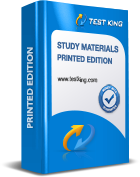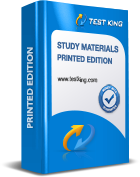Understanding Professional Google Workspace and the Role of an Administrator Certification
The transformation of workplace collaboration has been monumental over the past decade, and Google Workspace has emerged as one of the most dominant ecosystems in this shift. Once regarded merely as a set of simple productivity tools, Google Workspace has evolved into a fully integrated cloud-based environment that drives communication, coordination, and creativity across organizations of every scale. It has become the nucleus of enterprise collaboration, connecting users across continents and devices. This vast integration of tools requires professionals who can maintain seamless operations, uphold security, and ensure compliance across systems. The individual who assumes this multifaceted role is the Google Workspace Administrator.
The Evolution and Essence of Google Workspace Administration
At its core, Google Workspace serves as an amalgamation of communication, storage, and productivity applications such as Gmail, Drive, Calendar, Meet, Chat, Docs, Sheets, and Slides. Each of these applications, while designed for end users, is also connected by a deeper administrative layer that allows the organization to configure permissions, enforce policies, monitor activity, and optimize usage. The administrator operates within this underlying layer—an intricate web of configurations and protocols that shape how employees access information and collaborate. Unlike traditional system administrators who focus primarily on physical infrastructure, Google Workspace administrators are custodians of digital ecosystems hosted entirely in the cloud. Their expertise extends to identity management, security protocols, device supervision, and resource allocation across a distributed architecture that functions without on-premises boundaries.
The advent of the Professional Google Workspace Administrator certification underscores the importance of this role. The certification recognizes professionals who possess not only technical competence but also strategic insight into how Workspace technologies support organizational objectives. The administrator’s tasks go far beyond resetting passwords or managing email accounts; they encompass policy design, compliance oversight, and the stewardship of digital transformation.
In modern enterprises, digital collaboration tools are the arteries of communication. When one of these tools encounters a disruption—be it a misconfigured domain, an authentication error, or a failed synchronization—the entire organization can experience a halt in productivity. The Google Workspace administrator acts as both guardian and innovator, anticipating potential issues while enabling the full potential of cloud technologies. Their responsibilities intertwine technology with governance, ensuring that business continuity remains unbroken even in the face of complex digital dependencies.
The ubiquity of Google Workspace can be attributed to its reliability, security, and flexibility. Over seven million organizations now subscribe to paid versions that offer enhanced administrative control, advanced analytics, and priority support. The exponential increase in adoption since 2020 highlights the growing reliance on Workspace for enterprise-level operations. For administrators, this growth translates into an expanding domain of responsibilities—each organization has unique compliance requirements, security postures, and communication hierarchies that demand tailored configurations. As such, mastering the intricacies of Google Workspace administration requires not only technical acumen but also adaptive reasoning and foresight.
Administrators are entrusted with configuring domains and managing users, but their duties extend far beyond these basic tasks. They are also responsible for provisioning licenses, setting up organizational units, configuring authentication methods, and managing integration with third-party systems. Additionally, they handle mobile device management, resource sharing, and email routing policies. These functions must be orchestrated within an ever-evolving digital landscape where data privacy regulations, security threats, and technological innovations intersect. The administrator becomes the translator between organizational goals and technological frameworks, ensuring that each digital decision aligns with overarching business strategy.
An essential characteristic of proficient administrators is their ability to anticipate potential challenges. Whether it involves managing complex single sign-on integrations, implementing multi-factor authentication, or creating policies that prevent data exfiltration, each task demands a balance between accessibility and security. The administrator must safeguard user experience while maintaining compliance with internal and external governance mandates. This balancing act is delicate yet vital; too much restriction can stifle collaboration, while too much freedom can expose vulnerabilities. Achieving this equilibrium defines the mastery of a Google Workspace administrator.
The Professional Google Workspace Administrator certification validates the capability to achieve this equilibrium. It attests that the certified individual understands both the technological infrastructure and the human dynamics of collaboration. The examination itself focuses on the candidate’s ability to perform real-world administrative tasks—configuring access levels, managing devices, setting up mail routing, and ensuring adherence to data retention policies. The assessment mirrors the complexities of daily operations, requiring examinees to demonstrate not just rote memorization but authentic problem-solving rooted in experience.
For those aspiring to obtain this certification, it is essential to comprehend the architecture of Google Workspace as more than a collection of applications. It functions as a unified system built upon layers of authentication, authorization, and resource allocation. Each layer interacts with others dynamically. A change in one setting—say, modifying an email routing rule or adjusting a shared drive permission—can cascade through the system, affecting multiple services. Thus, understanding the cause-and-effect relationships between configurations is fundamental for effective administration.
While the exam emphasizes practical understanding, preparation demands both theoretical knowledge and hands-on experimentation. Candidates are encouraged to establish their own trial environments. These controlled environments allow them to explore the admin console, simulate policies, and analyze system behaviors without the risk of disrupting real organizational data. Within this experimental framework, administrators can observe how security groups interact with user roles, how routing configurations influence mail delivery, and how compliance holds affect document accessibility. This experiential learning deepens conceptual understanding and refines diagnostic intuition.
The Google Workspace admin console itself is an expansive platform containing a multitude of settings. From user account management to service-specific controls, it requires familiarity across numerous submenus and options. For instance, when configuring identity management, administrators may navigate through organizational units, manage aliases, enable directory synchronization, and enforce two-step verification. Likewise, when handling device management, they may set up compliance rules for mobile access, establish remote wipe capabilities, and monitor endpoint security. Each configuration represents a decision that shapes how users engage with Workspace services. Developing fluency in navigating this console is a cornerstone of success both in practice and in the certification process.
One of the more sophisticated aspects of administration lies in managing compliance and data governance. Organizations operating under specific legal frameworks—such as healthcare, education, or finance—must adhere to rigorous data retention, archiving, and access control regulations. Google Workspace provides mechanisms like Vault for e-discovery and retention, and the administrator must ensure these tools are configured correctly. Understanding how to implement holds, manage audit logs, and retrieve historical communications becomes indispensable. Moreover, administrators must stay informed about regional data protection standards, adapting configurations to meet jurisdictional requirements.
Another critical dimension of administration involves security posture management. The administrator serves as the first line of defense against unauthorized access, phishing attempts, and data breaches. They must configure advanced protection programs, review suspicious login alerts, and manage encryption policies. As threats evolve, so must the security framework. Google Workspace offers a plethora of options—security dashboards, investigation tools, and incident response mechanisms—that empower administrators to act swiftly. A thorough understanding of these utilities not only aids in protecting data but also instills confidence among organizational stakeholders that digital assets remain safeguarded.
The effectiveness of an administrator is often measured by the invisibility of their work. When systems operate seamlessly, when users encounter no disruptions, and when data flows securely, the administrator’s success goes largely unnoticed. Yet behind that smooth operation lies a continuous cycle of monitoring, optimization, and anticipation. Every update rolled out by Google, every shift in organizational structure, and every new compliance mandate triggers a reevaluation of configurations. Administrators must remain vigilant, adjusting settings and policies in real time to ensure that the infrastructure aligns with evolving requirements.
In this realm of constant evolution, communication skills are as vital as technical expertise. Administrators often act as intermediaries between executive decision-makers and technical staff. They translate strategic directives into actionable configurations, articulating the implications of each choice in comprehensible terms. Whether advising leadership on implementing a new collaboration tool or guiding users through access changes, administrators must combine clarity with diplomacy. This synthesis of communication and technology elevates their role from a mere technician to a strategic partner in organizational success.
The preparation for certification further reinforces these soft skills. The exam encourages analytical reasoning and situational awareness. It presents candidates with scenarios requiring judgment calls—situations where multiple answers may seem correct, but only one aligns with best practices and compliance protocols. The ability to discern the most efficient, secure, and scalable solution stems from both experience and a deep understanding of Google’s architectural philosophy. The exam is designed to reflect the practical realities of an administrator’s daily routine, where decisions often must be made quickly and confidently.
Google’s recommendation that candidates possess at least one year of administrative experience before taking the certification exam is grounded in pragmatism. True understanding emerges through repetition and engagement. Managing user lifecycles, handling access requests, monitoring audit trails, and configuring integrations with other cloud services each contribute to developing the instinctive decision-making that separates proficient administrators from novices. Those who have spent significant time navigating the console will find the exam more intuitive, as they have encountered and resolved many of the scenarios presented in the assessment.
The journey toward mastery involves embracing curiosity and adaptability. Google Workspace evolves continually; new features are introduced, interfaces are redesigned, and integrations expand. Successful administrators maintain a perpetual learning mindset, exploring release notes, participating in administrator forums, and experimenting with new functionalities. This intellectual elasticity ensures that they remain agile in response to technological shifts. By fostering an attitude of exploration, administrators transform challenges into opportunities for innovation.
A distinctive advantage of Google Workspace lies in its scalability. From small businesses to multinational corporations, the platform can accommodate diverse structures and requirements. Administrators must understand how to tailor configurations to each environment. A small enterprise may prioritize simplicity and ease of access, while a large institution might require complex hierarchies of organizational units, stringent data loss prevention policies, and granular role assignments. The administrator’s skill in balancing customization with maintainability becomes a decisive factor in long-term sustainability.
In managing such complexity, documentation is indispensable. Maintaining detailed records of configuration changes, policy updates, and troubleshooting processes not only ensures continuity but also supports compliance audits. When administrators leave or transition roles, well-documented systems allow successors to maintain consistency without disruption. This practice, often overlooked, reflects professional maturity and foresight. It also proves beneficial during certification preparation, as reviewing documented processes reinforces understanding of intricate system behaviors.
The human element within administration cannot be overstated. Behind every account and policy resides a user—someone relying on the system for communication, creativity, and connection. Administrators must design environments that empower rather than constrain. This requires empathy, understanding how users interact with tools, what challenges they face, and what enhancements could improve their workflow. When administrators view their role through this empathetic lens, they transform technology management into an enabler of human potential.
In addition to empathy, precision defines the administrator’s craft. The admin console’s array of options can overwhelm even seasoned professionals, and a single misconfiguration can trigger widespread consequences. Whether adjusting sharing settings in Drive or modifying domain-wide access permissions, accuracy is paramount. Developing meticulous habits, cross-verifying changes, and implementing test environments for major updates safeguard the organization from unintended disruptions. Precision, therefore, is both a technical necessity and a professional discipline.
An often-underappreciated aspect of administration involves integration with other systems. Many organizations operate hybrid ecosystems that include not only Google Workspace but also other cloud and on-premises services. Administrators must navigate these intersections, configuring APIs, enabling synchronization, and ensuring consistent identity management across platforms. Familiarity with protocols such as SAML, OAuth, and LDAP becomes instrumental. The ability to blend disparate systems into a coherent operational environment distinguishes advanced administrators from their peers.
Equally important is the understanding of analytics and insights. The Google Workspace Admin Console offers an array of reports that illuminate user activity, security incidents, storage consumption, and collaboration trends. Administrators who leverage these insights can identify inefficiencies, forecast resource needs, and demonstrate the impact of Workspace adoption on organizational productivity. Mastery of data interpretation transforms the administrator into an analytical strategist who informs policy decisions through evidence rather than intuition.
The social and organizational impact of effective Google Workspace administration reverberates beyond the confines of technology. By optimizing communication and ensuring reliability, administrators enable teams to focus on innovation rather than troubleshooting. This fosters a culture of trust in digital systems—a crucial foundation for any modern enterprise. As employees adapt to remote and hybrid work models, the significance of stable, secure, and accessible collaboration tools becomes even more pronounced. The administrator stands at the epicenter of this evolution, orchestrating the invisible mechanisms that sustain digital harmony.
In essence, the Google Workspace Administrator is not merely a gatekeeper but a catalyst for organizational efficiency. Through their expertise, they convert abstract technical frameworks into tangible operational advantages. Their decisions shape how knowledge flows, how teams collaborate, and how data remains protected. The certification serves as a formal acknowledgment of this multifaceted expertise, affirming that the professional can manage, secure, and optimize the Workspace environment with both precision and vision.
Understanding the role of the administrator, therefore, is not confined to passing an examination. It is an immersion into the philosophy of connected productivity that Google Workspace represents. It demands a fusion of technical dexterity, strategic insight, and human understanding. It is a role that evolves with every update, every policy revision, and every innovation introduced into the ecosystem. Those who master it not only secure professional recognition but also contribute meaningfully to the technological progression of their organizations.
The world of digital collaboration thrives on efficiency, and Google Workspace stands as a testament to how unified platforms can redefine productivity. Within this digital framework, the administrator’s role remains both dynamic and indispensable, guiding the enterprise through the intricate pathways of configuration, compliance, and continuity. Through a balance of vigilance and innovation, administrators uphold the delicate equilibrium between accessibility and security, ensuring that the collective rhythm of the organization continues uninterrupted. Their influence, though often unseen, reverberates across every message sent, every document shared, and every connection made through the expansive realm of Google Workspace.
Understanding the Certification and Its Significance
The Professional Google Workspace Administrator certification represents a formal acknowledgment of mastery over one of the most dynamic and intricate cloud productivity ecosystems. As organizations increasingly rely on Google Workspace for communication, collaboration, and workflow orchestration, the need for individuals who can navigate its depths, enforce policies, and optimize operations has grown exponentially. This certification is not merely a credential; it is an affirmation of a professional’s ability to manage complex administrative tasks, uphold security protocols, and ensure operational continuity across a distributed, cloud-based environment.
Google Workspace itself encompasses a vast array of applications and services, including Gmail, Drive, Calendar, Meet, Chat, Docs, Sheets, and Slides. Each service interacts within a shared ecosystem, allowing administrators to create configurations that influence the accessibility, security, and functionality of organizational resources. The certification evaluates a candidate’s ability to understand these interactions, implement best practices, and resolve issues that could otherwise disrupt the seamless flow of business operations.
The examination is constructed to simulate practical challenges encountered in real-world administrative roles. Candidates are presented with scenarios that require configuring user access, managing devices, enforcing compliance, and troubleshooting operational anomalies. The questions are not abstract but grounded in tasks that administrators perform on a daily basis, reflecting both the technical and strategic components of the role. Preparing for this certification involves developing an intuitive understanding of the admin console, as well as cultivating problem-solving skills that enable swift and accurate decisions.
A central concept in this certification is the management of identities and access. Administrators must configure organizational units, assign roles, and manage authentication mechanisms to ensure that the right individuals have appropriate levels of access. This task becomes particularly intricate in organizations with large, hierarchical structures or with hybrid environments that integrate Google Workspace with other identity providers. Candidates are expected to demonstrate proficiency in establishing secure yet efficient access policies, enabling collaboration while mitigating risks associated with unauthorized access or data leakage.
Device management constitutes another critical dimension. Modern workplaces increasingly rely on a variety of endpoints, from mobile devices to laptops, that must be synchronized with the cloud environment. Administrators are tasked with enforcing security policies, enabling remote management capabilities, and monitoring compliance across these endpoints. The certification evaluates knowledge of device enrollment, policy application, and monitoring tools available within Google Workspace. Mastery of these elements ensures that organizational data remains protected, even as users access resources across disparate locations and devices.
The exam also emphasizes compliance and data governance. Enterprises operate under a variety of regulatory frameworks, including legal mandates related to data retention, privacy, and auditing. Administrators must configure retention rules, apply holds for legal purposes, and utilize tools such as Vault to manage records efficiently. Proficiency in these areas not only safeguards organizational data but also ensures adherence to statutory requirements. The certification tests an individual’s capability to apply these concepts practically, demonstrating an ability to align technical configurations with organizational policies and legal obligations.
Mail routing and service-specific configuration are integral components of the administrative responsibilities tested in the certification. Administrators are required to manage inbound and outbound email flow, configure routing rules, establish group communications, and maintain security measures such as spam filters and phishing protections. Beyond mere configuration, the exam assesses the ability to troubleshoot anomalies, implement best practices, and optimize workflows to enhance user productivity. Similarly, control over shared drives, resource allocation, and calendar management represents a critical aspect of the daily administration, requiring precision and foresight to prevent conflicts and ensure efficiency.
An underlying skill assessed by the certification is the ability to navigate the Google Workspace admin console with fluency and confidence. The console contains layers of nested menus and a multitude of options that, while logically structured, can overwhelm even experienced administrators. Proficiency involves not only understanding what each configuration achieves but also anticipating the implications of changes across interconnected services. Candidates must demonstrate both conceptual understanding and practical navigation skills, as these competencies are essential for maintaining operational stability.
The Professional Google Workspace Administrator certification also evaluates knowledge of security best practices and threat mitigation. Administrators must understand how to implement multi-factor authentication, configure advanced phishing protections, monitor login activity, and respond to incidents. The ability to proactively identify vulnerabilities and apply preventative measures is a hallmark of an effective administrator. The exam measures this skill by presenting scenarios where candidates must choose actions that balance usability with security, reflecting real-world dilemmas faced by cloud administrators.
Preparing for the certification involves a combination of structured study and experiential learning. Google offers comprehensive courseware that covers each domain of the exam, including practical exercises and walkthroughs of the admin console. Candidates are encouraged to set up trial accounts, create organizational units, simulate policy enforcement, and practice troubleshooting common issues. This hands-on experience cultivates the instinctive understanding necessary to respond to the nuanced scenarios presented in the examination.
The exam format is designed to test both depth and breadth of knowledge. It typically consists of fifty to sixty multiple-choice or multiple-select questions, administered under a two-hour time limit. Candidates may take the examination at a testing center or remotely, subject to proctoring requirements. Remote testing necessitates a quiet, well-lit environment, with continuous monitoring via webcam and microphone. The procedural rigor ensures the integrity of the certification while providing candidates the flexibility to take the exam in a controlled setting that suits their needs.
A salient feature of the certification is its emphasis on real-world applicability. Rather than rewarding rote memorization, the exam evaluates how well candidates can integrate knowledge into actionable solutions. For example, an administrator might be asked to implement a mail routing policy that accommodates multiple domains while ensuring compliance with retention regulations. Successful completion requires an understanding of the interplay between user accounts, organizational units, security policies, and service-specific configurations. The certification thus functions as a benchmark of practical competence.
In addition to technical skills, the examination implicitly assesses analytical reasoning and decision-making capabilities. Candidates often encounter scenarios with multiple plausible solutions, where the optimal choice must satisfy operational efficiency, security considerations, and compliance requirements simultaneously. The ability to discern the most appropriate course of action under these constraints reflects a mature understanding of both the technology and the organizational context in which it operates.
The significance of the certification extends beyond the examination itself. Certified professionals are often recognized as authorities within their organizations, capable of guiding strategic decisions related to cloud adoption, data governance, and collaboration policies. Their expertise can influence the selection of additional tools, integration strategies, and workflow optimizations. Possessing the certification demonstrates a commitment to continuous learning, professional excellence, and adherence to industry standards, providing tangible value to employers and clients alike.
An essential component of preparation involves familiarity with Google Workspace updates and feature releases. The ecosystem is dynamic, with frequent enhancements, new functionalities, and interface adjustments. Administrators must remain abreast of these changes, understanding how they affect configurations, security postures, and user experience. The certification expects candidates to have a working knowledge of recent updates and their practical implications, reinforcing the necessity of ongoing engagement with the platform.
The trial environment plays a critical role in developing practical competence. By experimenting with user creation, license assignment, group configuration, and policy enforcement, candidates gain an intimate understanding of cause-and-effect relationships within the ecosystem. This hands-on practice is invaluable, as it allows administrators to simulate real-world scenarios safely, observe system responses, and refine their approach. Whether configuring device compliance rules, setting up organizational units, or applying retention policies, the practice environment fosters both skill acquisition and confidence.
Administrative efficiency also hinges on the ability to document procedures and decisions. Maintaining detailed records of configurations, policy rationales, and troubleshooting steps serves multiple purposes. It ensures continuity in the event of staff transitions, supports compliance audits, and provides a reference framework for future enhancements. The certification implicitly encourages meticulous documentation, recognizing that organizational knowledge management is integral to sustainable administration.
The examination covers integrations with other cloud services and identity providers, reflecting the modern reality of hybrid digital ecosystems. Administrators must demonstrate understanding of protocols such as SAML and OAuth, ensuring seamless authentication and authorization across platforms. These integrations amplify the complexity of administrative responsibilities, as decisions in one domain can cascade into others. Candidates are evaluated on their ability to design, implement, and troubleshoot these integrations while maintaining security and efficiency.
Data analytics and reporting constitute another area of assessment. Google Workspace provides an array of dashboards that illuminate user behavior, security incidents, storage utilization, and collaboration patterns. Administrators who can interpret these metrics effectively are better equipped to anticipate system needs, optimize resources, and provide actionable insights to leadership. The certification examines the ability to use these insights pragmatically, demonstrating a capacity to translate raw data into informed decisions that enhance organizational productivity.
Exam preparation also entails mastering resource management, including shared drives, group memberships, and calendar configurations. These elements, though seemingly mundane, require careful consideration to avoid conflicts, redundancy, or security lapses. Administrators must anticipate how changes in resource allocation affect workflows, ensuring seamless collaboration and data integrity. The certification evaluates understanding of these dynamics, reflecting the practical importance of resource governance in day-to-day operations.
Security considerations extend beyond account access and device compliance. Administrators must manage threats such as phishing, malware, and inadvertent data exposure. The exam tests the ability to implement advanced protections, configure alerts, and respond to incidents promptly. Successful candidates demonstrate a nuanced understanding of risk management, applying layered defenses that safeguard organizational data without obstructing legitimate collaboration.
Ultimately, the Professional Google Workspace Administrator certification embodies a synthesis of technical skill, strategic insight, and practical experience. It validates an individual’s ability to navigate a complex, dynamic cloud environment, enforce policies, and optimize workflows while maintaining security and compliance. Achieving this certification signals to employers, peers, and clients that the professional possesses the competence, judgment, and foresight necessary to manage one of the most widely adopted productivity ecosystems in the modern enterprise landscape.
Managing Google Workspace Services and Ensuring Operational Excellence
Google Workspace constitutes an expansive ecosystem of productivity and collaboration tools that demand meticulous administrative oversight. For administrators, the challenge extends far beyond routine tasks such as user creation and license assignment. The suite of services—including Gmail, Drive, Calendar, Meet, Chat, Docs, Sheets, and Slides—operates as a cohesive environment where configuration choices ripple across multiple layers of functionality. Mastery of these services requires both strategic vision and granular attention to detail, allowing the administrator to optimize efficiency, enforce security, and maintain compliance simultaneously.
The administration of Gmail within Google Workspace exemplifies the multifaceted responsibilities inherent in the role. Beyond standard email account management, administrators must configure advanced routing rules, implement spam and phishing protections, and monitor delivery performance. The intricacies of handling multiple domains, aliases, and group mailing lists necessitate a thorough understanding of organizational hierarchy and communication flows. Configurations must balance accessibility with security, ensuring that employees can communicate seamlessly while mitigating exposure to malicious actors. Administrators must also understand retention policies, legal holds, and archiving practices, as these measures protect organizational knowledge and ensure compliance with industry regulations.
Drive and its associated file-sharing infrastructure represent another crucial domain. Administrators oversee the creation and management of shared drives, controlling access permissions, ownership hierarchies, and visibility settings. They must navigate complex scenarios where documents are shared both internally and externally, enforcing rules that prevent unauthorized access while enabling collaborative productivity. Policies related to data retention, file versioning, and restoration of deleted content require careful planning, as the consequences of mismanagement can extend to operational disruption or regulatory noncompliance. Understanding the nuances of sharing capabilities, including link-based sharing and external collaborators, allows administrators to fine-tune access while maintaining organizational security.
Calendar management constitutes a critical aspect of workflow orchestration. Administrators configure resource calendars, manage room bookings, and establish cross-functional scheduling policies. They are responsible for setting organization-wide defaults, ensuring that users can reserve resources efficiently, and that overlapping or conflicting bookings are minimized. Calendar sharing policies must be designed to maintain privacy where necessary while allowing sufficient visibility for team coordination. In large enterprises, calendar management integrates with other administrative controls such as email routing, delegation settings, and mobile access, forming a network of interdependent configurations that demand comprehensive understanding.
Meet and Chat services have become essential for modern collaborative work, particularly in remote and hybrid environments. Administrators configure domain-wide meeting policies, control recording and transcription options, and enforce security settings such as meeting codes and participant authentication. They oversee the integration of these services with other tools, such as Calendar for scheduling and Drive for storing recordings. Chat spaces, including rooms and direct messaging, require oversight to ensure appropriate use, prevent data leakage, and align with compliance standards. Administrators must also monitor activity for signs of policy breaches or misuse, addressing issues promptly to sustain productivity and trust in digital communication channels.
Docs, Sheets, and Slides form the collaborative content creation backbone of Google Workspace. Administrators manage templates, control sharing settings, and ensure that version histories and change tracking operate effectively. Policies governing external collaboration, commenting permissions, and document ownership are critical for preventing accidental data exposure. Administrators may also implement automated workflows through tools like Apps Script or workflow add-ons, extending the functional capacity of these applications to meet organizational needs. Understanding the interplay between collaboration permissions and security settings is fundamental, as misconfigurations can compromise both data integrity and compliance.
Identity management and organizational structure are central to administration within Google Workspace. Administrators must configure organizational units, roles, and groups that reflect the hierarchy and functional divisions of the enterprise. These structures influence access to applications, data, and resources, providing the framework for security policies and operational governance. Effective identity management ensures that employees have appropriate access based on their role and responsibilities, while also streamlining administrative tasks such as license allocation, policy enforcement, and account provisioning. Multi-layered access controls, including administrative roles, delegated privileges, and custom roles, allow for fine-tuned management that balances operational efficiency with security considerations.
Device management has grown in importance as organizations increasingly rely on a spectrum of endpoints. Administrators enforce compliance rules for mobile and desktop devices, enabling remote device management, configuring security settings, and implementing data loss prevention measures. They monitor device activity, apply security patches, and ensure that organizational data remains protected regardless of location or device type. Policies such as remote wipe, screen lock enforcement, and encryption protocols must be consistently applied to mitigate risks associated with lost or compromised devices. Administrators are tasked with integrating these measures seamlessly with user access policies, ensuring a cohesive security posture across the organization.
Resource management, including the allocation of shared drives, calendar resources, and group memberships, requires strategic oversight. Administrators assess utilization patterns, predict resource demand, and adjust configurations to prevent bottlenecks. For instance, a highly utilized conference room calendar may necessitate the creation of additional resources or the implementation of prioritization policies. Similarly, shared drive structures must be designed to balance collaboration efficiency with data segregation requirements, preventing conflicts and ensuring clarity of ownership. These decisions impact daily workflows, requiring administrators to anticipate both technical and human factors in their planning.
Security monitoring and policy enforcement constitute a continuous and dynamic responsibility. Administrators implement alerts for suspicious activity, configure advanced phishing and malware protections, and respond to potential security incidents. They analyze audit logs, identify anomalies, and adjust policies proactively to prevent breaches. Advanced settings such as data loss prevention rules, access control lists, and encryption protocols are utilized to fortify the organizational environment. Administrators must maintain vigilance over the evolving threat landscape, integrating new security measures and updating existing configurations to address emerging risks.
Compliance management is intertwined with both security and operational governance. Organizations are subject to various legal and regulatory mandates, necessitating policies that govern data retention, auditability, and accessibility. Administrators utilize tools like Vault to enforce retention rules, conduct e-discovery, and apply legal holds when required. They ensure that data is preserved according to statutory timelines and that access controls align with privacy regulations. The ability to design and implement policies that satisfy both operational needs and compliance obligations is a defining attribute of skilled administrators.
The admin console serves as the central hub for all these responsibilities. It contains an array of nested menus and settings that allow administrators to navigate complex configurations efficiently. Mastery of the console involves understanding the purpose and implications of each setting, recognizing interdependencies between services, and anticipating the consequences of adjustments. Proficiency in this interface is critical for both day-to-day administration and success in certification evaluation. Familiarity with navigation, feature placement, and functional relationships reduces errors and increases operational agility.
Integration with external services and APIs forms another layer of responsibility. Organizations often utilize hybrid environments that combine Google Workspace with other cloud platforms or on-premises applications. Administrators configure single sign-on, synchronize directories, and manage API access to ensure consistent authentication and data sharing. This integration requires an understanding of security protocols, access scopes, and interoperability, allowing the enterprise to maintain a coherent operational ecosystem. Misconfigurations in these integrations can produce cascading disruptions, underscoring the importance of expertise in this domain.
Reporting and analytics provide insight into system usage, security events, and operational efficiency. Administrators leverage dashboards to monitor user activity, track collaboration trends, and identify potential vulnerabilities. These insights enable data-driven decision-making, such as reallocating resources, adjusting policies, or implementing targeted security measures. The ability to interpret these metrics and translate them into actionable strategies distinguishes effective administrators from those who operate reactively.
Automated workflows and scripting capabilities extend the administrator’s influence across repetitive or complex tasks. By leveraging automation, administrators can streamline onboarding, enforce compliance, and optimize routine maintenance. For example, scripts can automate license assignment, group membership updates, or reporting tasks, reducing the potential for human error while enhancing efficiency. Understanding the capabilities and limitations of these tools enables administrators to maximize productivity without compromising security or control.
Change management is an integral aspect of administration, particularly in large organizations where multiple stakeholders rely on consistent service availability. Administrators must plan, communicate, and execute changes carefully, considering the impact on users, dependencies across services, and potential risks. This includes rolling out new features, adjusting policies, and updating configurations. A structured approach ensures minimal disruption, supports adoption, and maintains the integrity of the operational environment.
Troubleshooting constitutes a continual and dynamic component of administrative responsibilities. Administrators diagnose issues ranging from login failures and synchronization errors to service disruptions and policy conflicts. Effective problem resolution requires analytical thinking, a deep understanding of inter-service relationships, and the ability to simulate conditions in a controlled environment. Building this skill involves both hands-on practice and theoretical knowledge, with an emphasis on identifying root causes rather than applying superficial fixes.
End-user support and training are complementary to technical administration. Administrators guide users through configuration changes, policy implications, and best practices. This requires clear communication, empathy, and the ability to translate technical concepts into practical guidance. Supporting users effectively enhances adoption, reduces operational friction, and contributes to a secure and compliant digital environment.
Administrators must also remain agile in adapting to updates and new feature releases. Google Workspace is a continuously evolving ecosystem, with frequent enhancements to services, security protocols, and administrative tools. Keeping abreast of these changes, understanding their operational impact, and integrating them into existing workflows are critical for maintaining operational continuity and leveraging new capabilities to the organization’s advantage.
Training and skill development form a cornerstone of long-term administrative effectiveness. Beyond formal certification preparation, administrators benefit from exploring trial environments, conducting simulations, and experimenting with advanced configurations. This experiential approach reinforces conceptual knowledge, builds intuition for troubleshooting, and cultivates the foresight necessary for complex decision-making. It also enables administrators to anticipate potential challenges before they impact users or organizational operations.
Resource optimization and capacity planning are crucial for maintaining an efficient and scalable environment. Administrators monitor storage utilization, license consumption, and service performance, implementing adjustments to prevent resource constraints. Anticipating future needs and aligning configurations accordingly ensures that the organization can continue to scale operations without encountering performance bottlenecks or administrative overhead.
Collaboration facilitation is an inherent aspect of Google Workspace administration. Administrators create frameworks that allow teams to communicate, share knowledge, and coordinate workflows seamlessly. This involves configuring groups, shared drives, access permissions, and integration points across services. By providing a stable and adaptable collaborative infrastructure, administrators enhance productivity, reduce friction, and enable teams to focus on strategic objectives rather than technical limitations.
Effective administrators balance proactive oversight with reactive problem-solving. They maintain continuous monitoring of system health, security posture, and user activity, while simultaneously addressing immediate issues as they arise. This dual approach ensures both operational stability and resilience in the face of evolving challenges. Administrators who cultivate this balance provide a dependable foundation for organizational success, making their expertise indispensable within the enterprise ecosystem.
Understanding the interplay between technical configurations, organizational policies, and user behavior is essential. Administrators interpret and apply policies in a manner that respects both operational efficiency and compliance requirements. For instance, configuring data retention rules requires awareness of regulatory obligations, potential impact on users, and integration with automated workflows. Mastery of these interdependencies distinguishes proficient administrators and equips them to manage the evolving landscape of cloud productivity environments.
Security, compliance, resource management, reporting, integration, troubleshooting, user support, and change management converge to define the holistic responsibilities of Google Workspace administrators. Their role transcends routine maintenance, embodying strategic oversight, operational stewardship, and adaptive problem-solving. Mastery of these domains is critical for both effective day-to-day management and successful certification attainment, reflecting the practical realities of sustaining a dynamic, scalable, and secure digital workplace.
Study Strategies and Key Resources for Exam Readiness
Preparing for the Professional Google Workspace Administrator exam requires a deliberate combination of theoretical study, experiential learning, and strategic planning. The exam evaluates proficiency across a broad spectrum of administrative responsibilities, from managing Gmail configurations and shared drives to enforcing security protocols and optimizing collaboration workflows. Candidates must cultivate not only knowledge of individual applications but also an understanding of how these services interconnect, influence one another, and contribute to organizational efficiency.
A fundamental step in preparation involves developing familiarity with the admin console. The console functions as the central hub for configuring user accounts, enforcing policies, monitoring security, and managing services. Navigating the nested menus, understanding the purpose of each configuration, and anticipating the consequences of changes are essential skills. Candidates should engage in repetitive practice within the console, simulating real-world scenarios such as creating organizational units, assigning roles, implementing mail routing, configuring mobile device management, and establishing access controls. Repetition reinforces both procedural knowledge and instinctive decision-making, enabling rapid and accurate responses during the exam.
Understanding organizational structures is pivotal. Administrators must configure organizational units and groups in alignment with hierarchical and functional divisions. These structures dictate access permissions, service availability, and policy enforcement. Candidates should study how to manage nested organizational units, delegate administrative roles, and apply settings at both granular and domain-wide levels. By examining these configurations in a trial environment, administrators can observe how changes propagate across users and services, gaining insight into dependencies and potential pitfalls.
Identity and access management is a core domain of the exam. Candidates should review methods for enabling single sign-on, multi-factor authentication, and conditional access policies. Mastery of role assignment, alias management, and account provisioning is essential for ensuring both security and usability. Preparing for this aspect involves hands-on exercises in creating and modifying user accounts, establishing delegated administration, and enforcing login policies. Understanding the balance between restricting access and maintaining operational fluidity is crucial, as overly restrictive configurations can hinder productivity, whereas lax policies can introduce vulnerabilities.
Email routing, compliance, and retention policies constitute another substantial area of focus. Administrators must configure inbound and outbound mail rules, implement anti-spam and anti-phishing protections, and manage group communications. Preparing for the exam requires practical experience in setting up mail flow rules, defining routing paths for multiple domains, and applying compliance holds for legal or regulatory purposes. Retention rules, archival configurations, and Vault usage are central to maintaining data governance. Simulating these scenarios in a trial environment allows candidates to observe system behavior, verify policy application, and troubleshoot errors, reinforcing conceptual understanding with experiential learning.
Security management and threat mitigation are critical competencies. Candidates should study the configuration of advanced phishing protections, login alerts, device compliance rules, and data loss prevention policies. Real-world experience in monitoring user activity, analyzing security dashboards, and responding to suspicious events cultivates an intuitive understanding of potential risks. Exam preparation benefits from documenting procedures, reviewing audit logs, and implementing simulated security incidents to practice incident response protocols. Developing this skill set ensures that candidates are capable of proactive defense as well as rapid remediation when threats arise.
Resource management and collaboration optimization are examined through shared drives, calendar configurations, and group management. Candidates should practice creating and organizing shared drives, defining access permissions, and monitoring utilization patterns. Calendar resource management involves configuring room booking policies, delegation settings, and cross-department visibility. Understanding the implications of these configurations on workflows and productivity reinforces the administrator’s ability to balance access with operational efficiency. Observing how adjustments impact interdependent services builds the analytical capacity needed for effective decision-making under exam conditions.
Integration with external services and APIs forms a distinct aspect of preparation. Administrators are often required to connect Google Workspace with other identity providers, cloud services, or third-party applications. Candidates should gain familiarity with SAML, OAuth, and API access configurations. Practical exercises may include synchronizing directories, implementing single sign-on, and testing data flow between platforms. Understanding these integrations helps candidates anticipate cascading effects of configuration changes, a skill that is often tested through scenario-based questions in the examination.
Data analytics and reporting are essential for both operational management and exam readiness. Administrators utilize reporting dashboards to monitor user activity, storage consumption, security incidents, and collaboration trends. Preparing for the exam involves learning to interpret these metrics, identify anomalies, and translate findings into actionable strategies. Simulation of report generation and analysis allows candidates to practice detecting inefficiencies, verifying compliance, and providing recommendations to leadership, cultivating the analytical reasoning required to excel in real-world administration.
Hands-on practice in a trial environment is one of the most effective preparation strategies. Creating a temporary Google Workspace instance allows candidates to experiment with configurations without risking organizational data. Within this controlled environment, administrators can simulate user creation, license allocation, mail routing, device management, group assignments, and security enforcement. Practicing error recovery, policy adjustments, and workflow optimizations develops problem-solving abilities and builds confidence for the exam. Repeatedly interacting with the console reinforces both procedural fluency and intuitive understanding of service interdependencies.
Study resources provided by Google offer structured guidance. Free online courseware covers the breadth of administrative tasks, providing tutorials, demonstrations, and step-by-step walkthroughs. Candidates should complement this material with the official exam guide, which delineates objectives, recommended knowledge areas, and example scenarios. By following these materials while simultaneously engaging in hands-on exercises, candidates consolidate theoretical knowledge with practical skills. This dual approach bridges conceptual comprehension and actionable expertise, a combination that is essential for success.
Time management is a strategic consideration for preparation. Candidates should allocate study periods to cover each domain comprehensively while leaving sufficient time for review and practice exams. Practicing under timed conditions helps simulate the exam environment, enhancing the ability to respond quickly and accurately. Regularly revisiting challenging areas reinforces retention and ensures that no domain is overlooked. A methodical approach to scheduling study sessions maximizes efficiency and reduces cognitive overload.
Analytical reasoning exercises further prepare candidates for scenario-based questions. Administrators often encounter multiple solutions to a problem, but only one aligns with best practices and organizational objectives. Candidates should practice evaluating scenarios critically, identifying constraints, considering interdependencies, and selecting solutions that balance security, efficiency, and usability. This reasoning mirrors the practical decision-making required in real-world administration, strengthening both exam readiness and professional competence.
Documentation and note-taking complement hands-on practice. Recording configurations, policy rationales, troubleshooting steps, and workflow procedures aids retention and creates a personalized reference library. Reviewing these notes reinforces understanding, helps identify gaps in knowledge, and provides a framework for simulating complex scenarios. Well-maintained documentation reflects professional discipline and enhances the ability to respond confidently to both exam questions and operational challenges.
Collaboration with peers or mentors enhances preparation. Discussing configurations, troubleshooting strategies, and best practices with experienced administrators provides insight into nuanced scenarios that may not be fully captured in courseware. Peer exercises, guided walkthroughs, and scenario analysis foster deeper comprehension, revealing practical implications of configurations that are often tested in the exam. Mentorship also offers perspective on efficient strategies, alternative approaches, and pitfalls to avoid, enriching the learning experience.
Practicing with complex, multi-user scenarios develops resilience and adaptability. For example, configuring shared drives across multiple departments, applying retention policies, and managing nested organizational units simulate the intricate tasks that administrators face daily. These exercises help candidates internalize the cause-and-effect relationships inherent in the ecosystem, enhancing intuitive problem-solving and strategic foresight. Exposure to a wide range of scenarios ensures that candidates are prepared for unexpected challenges during the exam.
Security drills and compliance simulations further enhance preparation. Candidates should practice identifying potential vulnerabilities, responding to suspicious activity, enforcing policy changes, and verifying compliance across the environment. These exercises build a proactive mindset, enabling administrators to anticipate risks rather than reacting solely to incidents. Such preparation aligns closely with the practical scenarios presented in the exam, reinforcing both conceptual knowledge and applied expertise.
Resource and workflow optimization exercises are also critical. Candidates should explore scenarios where resource allocation impacts productivity, such as configuring calendar resources for high-demand rooms, optimizing shared drive structures, and managing group communications efficiently. These exercises teach administrators to balance accessibility, operational needs, and security considerations, reflecting real-world responsibilities and the nuanced judgment expected in the exam.
Maintaining familiarity with updates and changes to Google Workspace services is essential for exam readiness. The platform evolves continuously, with new features, interface adjustments, and security enhancements. Candidates should review release notes, understand the functional implications of changes, and practice integrating these updates into existing configurations. This ongoing engagement ensures that candidates can navigate the current environment accurately and apply contemporary best practices during the exam.
Exam simulation is an effective tool for final preparation. Timed practice assessments, scenario-based exercises, and full-length mock tests help candidates develop endurance, refine time management, and assess readiness across all domains. Reviewing performance in these simulations highlights areas requiring additional focus, reinforces decision-making under pressure, and builds confidence for the actual examination experience.
Integration exercises, scenario analysis, and advanced troubleshooting drills consolidate knowledge across multiple services. By combining tasks such as configuring mail routing, applying security rules, managing shared drives, and monitoring device compliance, candidates gain a holistic understanding of interconnected workflows. This comprehensive practice ensures that they are prepared to handle complex, multi-step scenarios typical of real-world administration and exam questions.
Cognitive techniques such as spaced repetition, active recall, and scenario visualization improve retention of complex concepts. Revisiting challenging topics at intervals, actively recalling configurations, and mentally simulating administrative processes strengthen memory and enhance the ability to apply knowledge fluidly during the exam. These techniques complement hands-on practice and structured study, forming a robust preparation strategy.
Professional communities, online forums, and administrator groups provide valuable insight into nuanced challenges, real-world scenarios, and practical solutions. Candidates benefit from engaging in discussions, analyzing case studies, and sharing experiences with peers. Exposure to diverse operational contexts broadens understanding, reinforces best practices, and enhances adaptive problem-solving abilities, contributing to exam readiness and ongoing professional development.
Integrating all of these strategies—hands-on practice, structured study, analytical reasoning, scenario simulation, documentation, peer collaboration, and continuous engagement—creates a comprehensive preparation framework. Candidates develop the knowledge, skills, and intuition necessary to navigate the Google Workspace ecosystem, configure services effectively, enforce security and compliance, and respond to complex operational challenges. This multi-dimensional approach ensures readiness for both the examination and the practical responsibilities of a Professional Google Workspace Administrator.
Simulating Real-World Scenarios for Effective Exam Preparation
A critical dimension of preparing for the Professional Google Workspace Administrator exam involves establishing a controlled lab environment that mimics the complexities of a live organizational setup. This practice environment enables candidates to experiment freely, apply configurations, and troubleshoot issues without impacting actual operational data. By creating a trial workspace, administrators can explore the intricacies of service interdependencies, policy enforcement, security protocols, and workflow optimizations. This hands-on approach transforms theoretical knowledge into applied expertise, reinforcing understanding and building confidence for the examination and real-world responsibilities.
Setting up a trial Google Workspace environment begins with creating a domain and provisioning a limited number of user accounts. Candidates should design organizational units that mirror typical hierarchical structures, including departments, teams, and functional roles. By assigning roles and privileges within this framework, they can observe how permissions cascade, how access policies influence service functionality, and how changes affect overall operations. Practicing with organizational units allows administrators to understand the subtleties of inheritance and delegation, ensuring that they can configure environments that are both secure and operationally efficient.
Email management in the lab environment provides invaluable experience in configuring routing rules, spam filters, and compliance holds. Candidates can simulate multi-domain setups, define group mailing lists, and test alias assignments. By sending and receiving test communications, they can verify the effectiveness of routing configurations, identify potential delivery issues, and refine filtering policies. Incorporating retention rules and legal holds allows them to understand the interaction between messaging policies and compliance requirements. These exercises cultivate a practical understanding of mail management, preparing candidates for real-world scenarios where multiple variables and constraints must be balanced.
Drive administration offers a similarly rich area for practice. Administrators can create shared drives, define access permissions, and explore link-sharing configurations. By experimenting with file ownership, version histories, and restoration options, candidates develop an appreciation for data governance and collaborative efficiency. Incorporating external collaborators into shared drives provides insight into managing cross-organizational access while maintaining security. Observing the propagation of permission changes and analyzing the effects of role adjustments reinforces comprehension of the system’s hierarchical structure. Practice in Drive also extends to retention rules, deletion recovery, and auditing capabilities, all of which are critical components of the exam.
Calendar management exercises in the lab allow administrators to configure room resources, set booking policies, and manage delegation. By simulating high-demand environments, candidates can observe conflicts, assess the impact of access restrictions, and experiment with resource allocation strategies. These scenarios demonstrate the importance of anticipatory planning and strategic configuration in ensuring smooth operations. Calendar management also intersects with other services, such as email notifications, shared calendars, and resource visibility, offering a complex environment for practicing interdependent settings and policies.
Meet and Chat configurations provide opportunities to experiment with security settings, participant controls, and integration with other Workspace services. Administrators can create simulated meetings, apply domain-wide restrictions, and test recording and transcription options. Monitoring chat spaces, adjusting access levels, and simulating message retention policies allow candidates to observe the influence of administrative decisions on user interactions. This hands-on exposure ensures familiarity with tools that are increasingly critical for collaboration in remote and hybrid work environments.
Identity management within the lab environment emphasizes role assignment, account provisioning, and authentication configurations. Candidates can practice enabling multi-factor authentication, managing login alerts, and testing single sign-on integration. Observing the effects of role modifications, delegated administration, and security policy enforcement provides practical insight into identity governance. By experimenting with hypothetical user scenarios, administrators gain intuition for balancing security, usability, and operational efficiency. These exercises mirror real-world challenges where misconfigurations can have cascading effects across services and users.
Device management exercises in the trial environment allow administrators to explore compliance rules, remote management capabilities, and security policies. By simulating mobile and desktop device enrollments, configuring encryption, and enforcing screen locks, candidates gain an understanding of endpoint security management. Testing remote wipe procedures, monitoring device activity, and evaluating compliance reports provide hands-on exposure to scenarios frequently encountered in professional administration. These exercises also highlight the importance of integration between device policies and user account management, reinforcing the holistic nature of Workspace administration.
Resource allocation and group management form another essential domain for lab experimentation. Administrators can create nested groups, define membership rules, and observe the cascading effects of permissions across shared drives and calendars. Testing group communication workflows and access restrictions enables candidates to optimize collaboration while maintaining data integrity. By experimenting with dynamic groups, role-based access, and group email configurations, administrators develop practical strategies for managing complex organizational structures effectively.
Security drills within the lab environment provide experiential learning in threat mitigation and policy enforcement. Candidates can simulate phishing attempts, test alert responses, and evaluate the effectiveness of multi-layered security protocols. Applying data loss prevention rules, monitoring suspicious activity, and adjusting security configurations allow administrators to understand the practical implications of preventive measures. These exercises cultivate an instinctive ability to anticipate risks, respond efficiently, and reinforce the importance of proactive administration.
Compliance exercises in the trial workspace involve configuring retention rules, applying legal holds, and utilizing auditing tools. By creating test records, setting retention durations, and analyzing audit logs, candidates gain insight into regulatory adherence and organizational governance. Simulating e-discovery scenarios and data retrieval processes ensures familiarity with tools required for both operational management and exam scenarios. This hands-on engagement builds confidence in the practical application of compliance measures, a critical element of professional administration.
Integration practice in the lab environment allows candidates to simulate connections between Google Workspace and external services. By configuring single sign-on, testing API access, and synchronizing directories, administrators observe the influence of integrations on security, workflow, and user experience. Experimenting with hybrid configurations and multi-domain setups provides insight into the complexities of cross-platform management. These exercises reinforce the understanding of interdependencies, a skill essential for both the exam and effective enterprise administration.
Reporting and analytics exercises offer opportunities to develop data-driven decision-making skills. Administrators can generate reports on user activity, security events, storage utilization, and collaboration patterns. Interpreting these metrics, identifying anomalies, and formulating actionable strategies mirrors the analytical reasoning required in the certification examination. Practicing report generation and trend analysis enables candidates to develop the ability to foresee potential challenges and optimize administrative actions based on quantitative insights.
Workflow automation in the lab environment allows administrators to streamline repetitive tasks. Candidates can experiment with license assignment scripts, group membership automation, and policy enforcement routines. These exercises highlight the potential for reducing human error, enhancing efficiency, and maintaining consistency across administrative processes. Understanding the limitations and capabilities of automation ensures that candidates can apply these tools effectively in both simulated and real-world environments.
Troubleshooting exercises in the trial workspace simulate common issues, such as misrouted emails, failed device enrollments, permission conflicts, and service disruptions. By diagnosing root causes, testing corrective actions, and observing outcomes, candidates cultivate practical problem-solving skills. This iterative approach to issue resolution develops both technical competence and analytical reasoning, preparing candidates for the scenario-based questions encountered in the examination.
Collaboration and communication exercises within the lab provide insight into user interaction management. Candidates can simulate message flows, shared document access, and calendar coordination to evaluate how policies influence user behavior. By adjusting access levels, modifying group memberships, and monitoring activity, administrators observe the direct impact of configurations on collaborative workflows. These exercises reinforce the importance of balancing operational efficiency with security and policy adherence.
Change management simulations in the lab environment allow candidates to practice deploying updates, modifying configurations, and implementing new features. By observing the effects of incremental and large-scale changes, administrators gain understanding of risk mitigation, communication strategies, and procedural planning. Practicing structured rollouts, testing configurations, and evaluating outcomes develops the foresight and discipline necessary for effective operational management.
Documentation exercises within the lab reinforce organizational knowledge management. Recording configuration changes, troubleshooting procedures, and policy rationales ensures that administrators develop habits that support continuity and compliance. Reviewing these records, revisiting workflows, and simulating audits strengthens both memory retention and procedural proficiency. Well-maintained documentation also provides a reference framework for exam preparation, allowing candidates to review complex interactions and dependencies systematically.
Peer collaboration within the lab environment enhances learning. Candidates can exchange experiences, discuss configurations, and analyze problem-solving strategies with fellow administrators. Group exercises, scenario-based challenges, and shared troubleshooting sessions expose candidates to diverse approaches, highlighting best practices and alternative methods. Engaging with peers cultivates adaptive thinking and reinforces practical knowledge, providing additional depth to exam preparation.
Exploration of advanced features in the trial workspace further enriches preparation. Candidates can test AppSheet workflows, configure automated approval processes, and integrate third-party add-ons. By experimenting with these extended functionalities, administrators gain exposure to complex use cases, preparing them to handle scenarios that may appear in the examination. This exploration also fosters creative problem-solving, enabling candidates to devise efficient solutions to multifaceted challenges.
Scenario-based practice is essential for consolidating knowledge. Candidates should simulate comprehensive situations involving multi-domain mail routing, hierarchical access controls, resource allocation, security enforcement, and compliance adherence. By navigating these integrated scenarios, administrators develop an intuitive understanding of inter-service relationships and the cascading impact of decisions. This holistic approach ensures readiness for both the practical and theoretical dimensions of the certification examination.
Monitoring and evaluation exercises in the lab allow candidates to assess the effectiveness of applied configurations. Observing user behavior, service performance, and policy adherence provides feedback on the accuracy and efficiency of administrative decisions. Adjusting configurations in response to observed outcomes cultivates analytical reasoning and reinforces the importance of continuous oversight, a skill that is vital for both certification success and professional administration.
Time management within the lab environment mirrors the pressures of the actual examination. Candidates can practice completing tasks under simulated time constraints, prioritizing actions, and resolving issues efficiently. Developing this discipline ensures that they can navigate the exam confidently, balancing speed with accuracy and making informed decisions under pressure.
By integrating hands-on exercises, scenario simulations, security drills, compliance practice, resource management, workflow automation, troubleshooting, reporting, and peer collaboration, candidates develop comprehensive preparedness. This immersive approach transforms theoretical understanding into applied expertise, creating a robust foundation for successful certification attainment and effective professional administration within Google Workspace.
Mastering Skills and Ensuring Success in the Professional Google Workspace Administrator Exam
Achieving the Professional Google Workspace Administrator certification requires not only familiarity with individual tools and services but also mastery of their integration, practical application, and strategic administration. Candidates must cultivate a comprehensive understanding of Gmail, Drive, Calendar, Meet, Chat, Docs, Sheets, and Slides, while simultaneously navigating the complex administrative controls in the console. Advanced preparation techniques focus on developing hands-on expertise, analytical reasoning, and scenario-based problem-solving, ensuring candidates can respond effectively to real-world administrative challenges and the nuanced questions presented in the examination.
One of the most effective strategies for advanced preparation involves immersive practice within a trial environment. By creating a simulated Google Workspace domain with multiple organizational units, administrators can explore hierarchical structures, user roles, and group configurations. This controlled environment allows experimentation with license assignments, policy applications, and access controls without risking operational data. Administrators can simulate complex scenarios, such as nested organizational units, delegated administration, and multi-domain configurations, providing an opportunity to observe cascading effects of changes and refine their understanding of system behavior.
Email management in advanced practice encompasses configuring multi-domain routing, group communications, alias management, and compliance rules. Administrators can experiment with inbound and outbound mail flows, apply anti-spam and anti-phishing measures, and simulate legal holds and retention rules. By testing these configurations in varied scenarios, candidates gain insight into potential conflicts, troubleshooting methods, and optimization strategies. Mastery of these email processes ensures efficiency, compliance, and security while preparing administrators for the nuanced decision-making required during the exam.
Drive administration, including the management of shared drives, access permissions, link sharing, and file ownership, is a critical focus area. Practicing with varied folder structures, external collaborators, and retention policies allows administrators to understand data governance, collaboration efficiency, and security enforcement. By performing real-time adjustments to permissions, restoring previous file versions, and monitoring access changes, candidates gain practical knowledge essential for both operational success and exam readiness. Observing interactions between file sharing settings and organizational units develops an intuitive understanding of cascading access effects, which is frequently tested in the examination.
Calendar and resource management require meticulous practice to master room booking policies, delegation, and cross-functional scheduling. Administrators can simulate high-demand scenarios, evaluate conflicts, and test the effects of access restrictions. Experimenting with resource allocation, visibility, and notification settings helps candidates develop foresight in managing organizational workflows efficiently. Understanding these interdependencies prepares candidates to respond to scenario-based questions in the exam and manage real-world environments where scheduling conflicts and resource limitations are common.
Meet and Chat services, central to collaboration in modern workplaces, demand detailed configuration practice. Administrators can simulate domain-wide meeting restrictions, participant authentication, recording policies, and integration with Calendar and Drive. Chat management includes configuring spaces, direct messaging, retention policies, and monitoring activity for compliance. Hands-on exercises in these services cultivate the ability to balance accessibility with security, ensuring that administrators can support effective communication while maintaining control over organizational data.
Identity management and authentication are essential to advanced exam preparation. Practicing role assignments, delegated administration, multi-factor authentication, and single sign-on integration provides candidates with an understanding of secure access management. Testing login alerts, account suspensions, and conditional access policies in simulated scenarios develops the capacity to anticipate security risks and respond proactively. Candidates gain insight into balancing operational needs with protective measures, a skill frequently evaluated in exam questions.
Device management exercises involve configuring enrollment protocols, enforcing compliance rules, applying encryption, and simulating remote wipe procedures. By testing both mobile and desktop device policies, administrators observe the interaction between device configurations, user access, and organizational security standards. These exercises build the practical ability to enforce security consistently across diverse endpoints, which is essential for both real-world administration and examination scenarios.
Resource allocation and group membership practice reinforces collaborative management skills. Administrators can create nested groups, assign memberships based on organizational roles, and monitor the effects of changes on access to shared drives and calendar resources. Testing dynamic memberships, approval workflows, and permission adjustments provides insight into maintaining operational efficiency while preventing security lapses. These exercises ensure that candidates understand interdependent systems and can apply best practices to real-world administrative challenges.
Security monitoring and threat mitigation are central to advanced preparation. Candidates can simulate suspicious login attempts, phishing attacks, data loss events, and malware threats within the lab environment. Applying alerts, adjusting security protocols, and evaluating system responses helps build proactive problem-solving skills. Understanding the layered security model, from user authentication to device compliance and policy enforcement, allows administrators to anticipate risks and implement solutions effectively, reflecting the scenarios likely encountered in the certification examination.
Compliance exercises involve setting retention rules, applying legal holds, conducting audits, and utilizing reporting tools. By simulating e-discovery and reviewing audit trails, administrators gain practical knowledge of organizational governance and regulatory adherence. These exercises ensure familiarity with tools and procedures required to satisfy statutory obligations, an area often emphasized in exam scenarios. Observing the implications of changes to retention settings and policy enforcement in trial exercises helps candidates internalize both technical and strategic considerations of compliance management.
Integration with external services and APIs provides a realistic simulation of hybrid environments. Administrators can configure single sign-on, test OAuth or SAML integrations, and synchronize directories across multiple platforms. By observing the effect of integration on user access, workflow efficiency, and security, candidates develop the analytical reasoning required to troubleshoot complex systems. Understanding the interconnected nature of cloud services and their dependencies strengthens the ability to respond accurately to scenario-based exam questions and operational challenges.
Reporting and analytics exercises teach administrators to interpret user activity, collaboration patterns, storage utilization, and security incidents. Generating reports, analyzing trends, and formulating recommendations fosters data-driven decision-making skills. By practicing these tasks in simulated scenarios, candidates develop the ability to anticipate issues, optimize resource allocation, and provide actionable insights to leadership. Analytical reasoning cultivated through these exercises is critical for both professional administration and exam readiness.
Workflow automation enhances preparation by streamlining repetitive administrative tasks. Administrators can simulate automated license allocation, group membership updates, and policy enforcement routines. Testing these workflows reinforces consistency, reduces error potential, and improves operational efficiency. Understanding the capabilities and limitations of automation tools prepares candidates to apply practical solutions during the exam and in professional environments, bridging theoretical knowledge and applied competence.
Troubleshooting exercises in the lab environment refine problem-solving skills. Candidates can simulate issues such as misconfigured mail routing, failed device enrollments, access conflicts, and service interruptions. Diagnosing root causes, testing corrective measures, and verifying outcomes cultivate analytical rigor. Repeated exposure to varied scenarios strengthens adaptive thinking, allowing administrators to respond quickly and accurately under exam conditions and in live operational contexts.
Advanced scenario simulations consolidate knowledge across multiple services. Candidates can integrate email routing, resource management, security policies, compliance rules, and device management into comprehensive exercises. These simulations mirror the complexity of real-world administration, providing opportunities to practice decision-making, prioritize tasks, and evaluate consequences. The ability to manage interdependent systems holistically is a key determinant of both exam success and professional competence.
Documentation and procedural record-keeping reinforce learning and enhance operational efficiency. Maintaining detailed records of configurations, troubleshooting steps, policy rationales, and workflow processes supports retention and facilitates review. Well-organized documentation aids scenario analysis, strengthens memory, and provides a reference framework for both exam preparation and real-world administrative tasks.
Collaboration with peers, mentors, and professional communities enriches preparation. Engaging in discussion forums, analyzing case studies, and sharing configuration strategies broadens understanding of nuanced challenges. Exposure to diverse operational contexts cultivates adaptive thinking and deepens practical knowledge, enhancing both exam readiness and ongoing professional development.
Time management practice is crucial for exam performance. Candidates can simulate timed tasks, prioritize actions, and navigate complex scenarios under pressure. Developing the ability to balance speed with accuracy ensures confidence during the exam, enabling candidates to apply knowledge efficiently while avoiding errors.
Familiarity with updates and feature releases strengthens preparation. Google Workspace evolves rapidly, with new functionalities, interface adjustments, and security enhancements. Reviewing release notes, testing new features, and adapting configurations to current standards ensures that candidates can navigate the ecosystem accurately and apply contemporary best practices during the exam and in professional administration.
Cognitive techniques such as spaced repetition, active recall, and scenario visualization enhance retention of complex concepts. Revisiting challenging topics, mentally simulating administrative processes, and recalling configurations under varied conditions reinforce memory and application skills. These techniques complement hands-on practice, structured study, and scenario-based exercises, creating a robust preparation strategy.
By integrating immersive lab exercises, advanced scenario simulations, security and compliance drills, reporting and analytics practice, workflow automation, troubleshooting, documentation, peer collaboration, and cognitive retention techniques, candidates develop comprehensive readiness for the Professional Google Workspace Administrator exam. This holistic approach cultivates practical expertise, analytical reasoning, and adaptive problem-solving, ensuring not only exam success but also proficiency in professional administration.
The process of preparation builds confidence, reinforces strategic thinking, and develops a nuanced understanding of operational interdependencies. Candidates emerge capable of managing complex organizational environments, optimizing workflows, enforcing security, maintaining compliance, and supporting seamless collaboration across services. By synthesizing knowledge, experience, and applied skills, they position themselves for both certification attainment and professional excellence.
Conclusion
Achieving the Professional Google Workspace Administrator certification signifies mastery of the platform, proficiency in advanced administrative practices, and readiness to navigate real-world operational challenges. It demonstrates the ability to manage complex environments, optimize resources, enforce security and compliance, and ensure organizational efficiency. The certification validates both theoretical understanding and practical capability, serving as a testament to the candidate’s commitment to professional growth and excellence in cloud administration.