Certification: VCS Backup Exec
Certification Full Name: Veritas Certified Specialist Backup Exec
Certification Provider: Veritas
Exam Code: VCS-325
Exam Name: Administration of Veritas Backup Exec 20.1
Product Screenshots
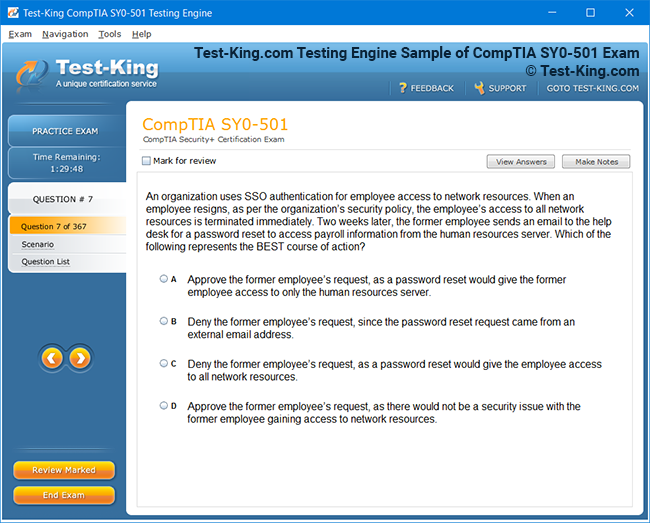
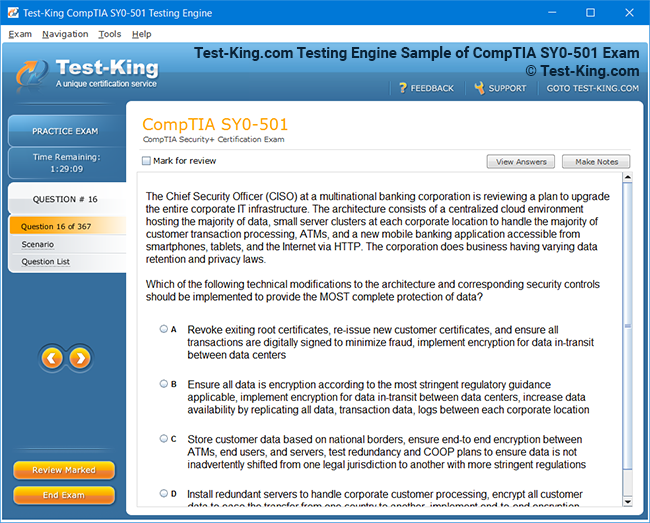
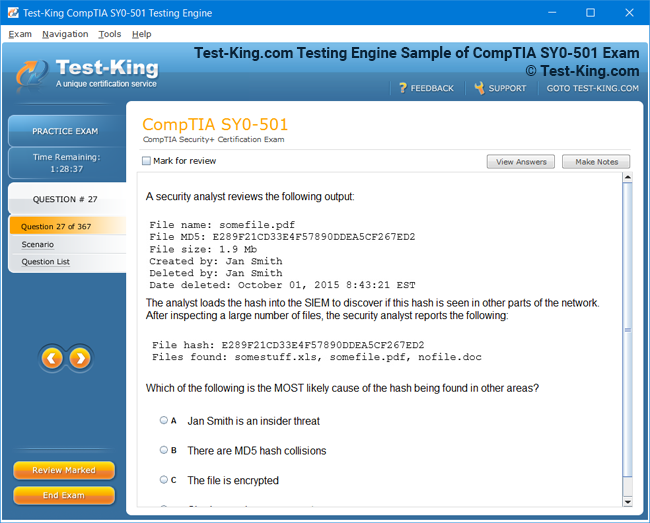
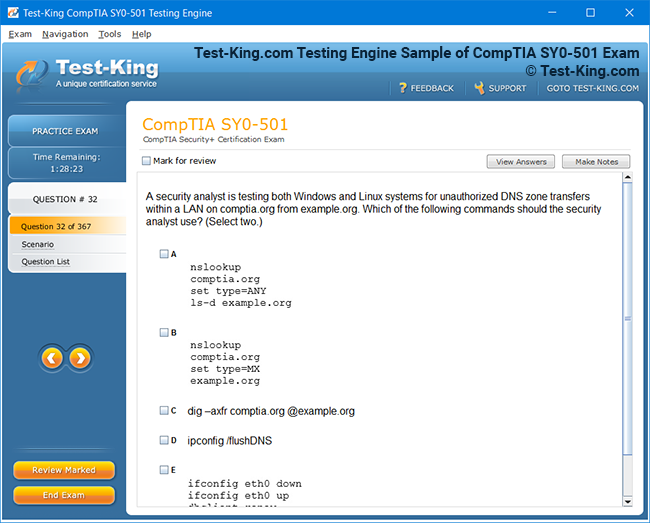
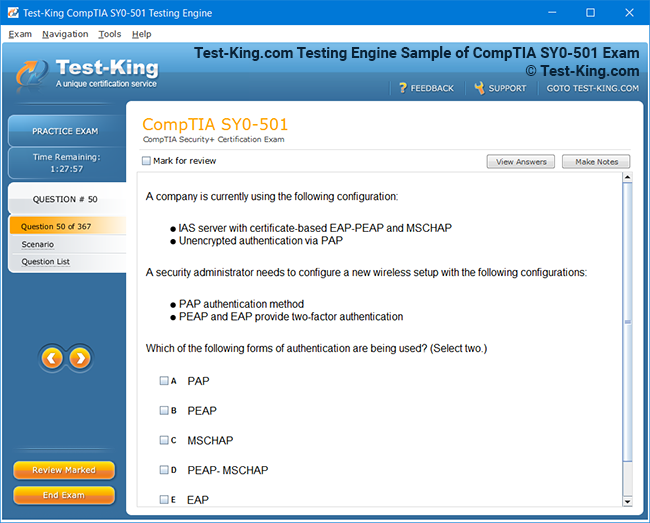
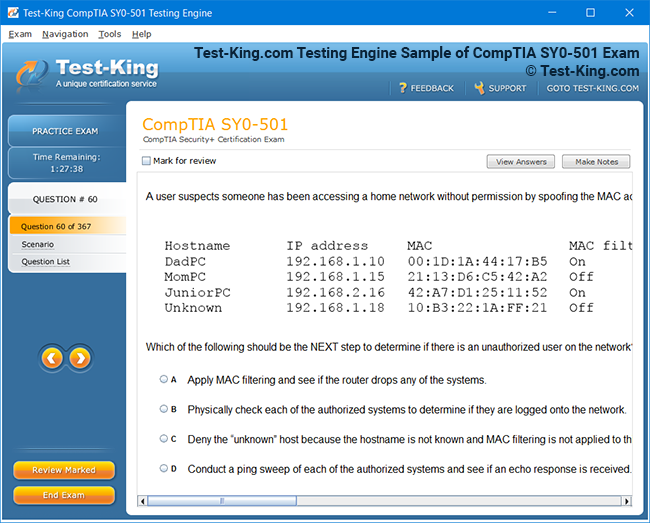
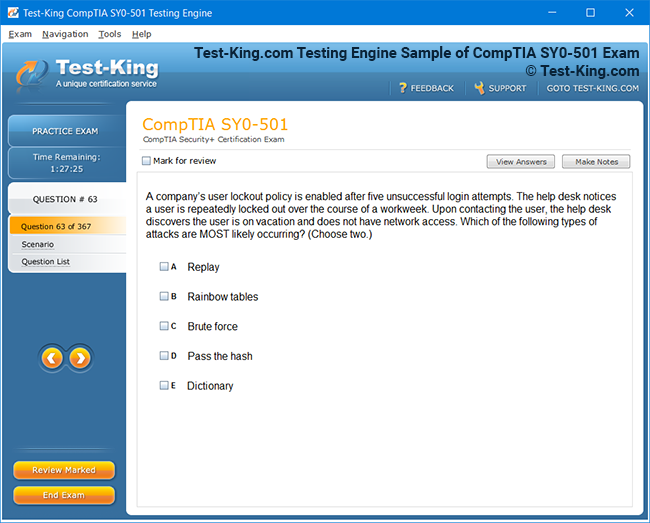
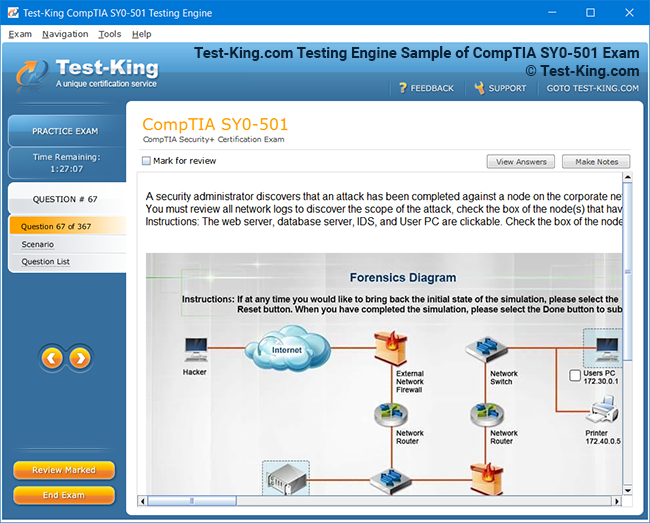
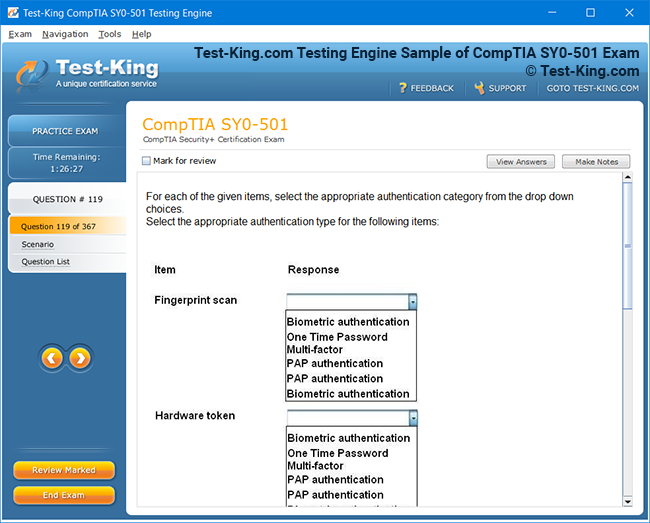
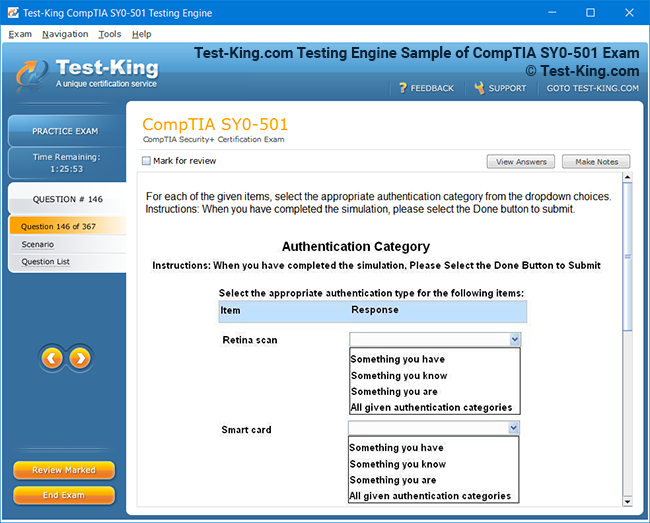
VCS Backup Exec Administration Certification: Understanding Architecture, Installation, and Core Concepts
Veritas Backup Exec has emerged as one of the preeminent solutions in the realm of enterprise data protection, catering to organizations that require both reliability and scalability. The administration of Backup Exec is a multifaceted endeavor, encompassing a thorough understanding of its architecture, installation processes, and foundational concepts. For IT professionals seeking to safeguard critical data while optimizing operational efficiency, mastery of Backup Exec's environment is indispensable. This course is designed to cultivate that expertise through an accelerated yet comprehensive learning trajectory. Over the span of intensive instruction, participants acquire the knowledge to implement and manage Backup Exec effectively, mitigating risks of data loss and ensuring continuity in complex IT landscapes.
Introduction to Backup Exec Environment
At the outset, it is vital to comprehend the structural framework that underpins Backup Exec. The architecture is engineered to be modular, permitting seamless integration of various components such as media servers, agents, and storage devices. Each module operates cohesively, yet retains flexibility, enabling administrators to tailor deployment according to organizational requirements. A nuanced understanding of these elements fosters adept management, facilitating not only routine backup operations but also complex scenarios involving disaster recovery and virtualized environments.
Installation of Backup Exec is a meticulous process that demands attention to system prerequisites, licensing configurations, and compatibility considerations. The process begins with a comprehensive assessment of the hardware and software ecosystem to ascertain suitability. Factors such as operating system versions, network topology, available storage, and resource allocation must be thoroughly evaluated. Following this preparatory stage, the software installation proceeds with sequential deployment of the core server, followed by the installation of agents and ancillary features that extend Backup Exec’s capabilities. This phase is critical, as improper configuration can compromise backup reliability and lead to performance bottlenecks.
Once installed, the configuration of Backup Exec’s components forms the backbone of effective administration. Central to this is the Enterprise Server Feature, which orchestrates the communication between backup servers, storage devices, and client endpoints. Configuring this feature involves defining storage policies, setting up device connections, and establishing job schedules that align with organizational priorities. Administrators also learn to manage storage pools, which aggregate physical media to optimize usage efficiency and streamline backup operations. This configuration ensures that data is systematically protected while maintaining operational coherence.
Licensing, Updates, and Upgrades
An often-overlooked aspect of Backup Exec administration is licensing management, which is integral to maintaining compliance and unlocking the full suite of features. Licensing involves not only activating the software but also understanding the nuances of feature-specific licenses. Administrators must track license usage, renewals, and allocations to prevent disruptions in backup operations. Regular updates and patches are equally critical, as they address security vulnerabilities, enhance functionality, and improve system stability. Upgrades, whether to the server software or agent components, require careful planning to avoid service interruptions. Each upgrade must be validated against the existing IT ecosystem to ensure compatibility and minimize downtime.
The course emphasizes practical, hands-on experience with these processes, equipping learners with the skills to execute installations, updates, and upgrades confidently. Through guided exercises, participants navigate real-world scenarios where misconfigurations can have tangible consequences, thereby instilling both technical acumen and problem-solving aptitude.
Device and Storage Management
Backup Exec administration necessitates a deep understanding of devices and storage management. Devices, encompassing tape libraries, disk arrays, and virtual storage units, are the conduits through which data is protected. Proper configuration and maintenance of these devices are paramount, as they directly influence backup performance and reliability. Storage pools, which aggregate multiple media resources, provide a structured mechanism for managing large volumes of data. Administrators learn to assign devices to pools, optimize space utilization, and implement retention policies that ensure data longevity without unnecessary redundancy.
Operational proficiency extends to performing routine device and media tasks, such as inventorying tapes, verifying media integrity, and executing storage operation jobs. These activities, while seemingly procedural, are essential for maintaining a robust backup ecosystem. They prevent data loss, reduce the risk of media failure, and contribute to the seamless execution of scheduled backup tasks. Through immersive instruction, participants gain the ability to perform these operations efficiently, ensuring that organizational data remains secure and accessible.
Data Protection and Recovery
A central tenet of Backup Exec administration is data protection, which encompasses both preventive and restorative measures. Simplified Disaster Recovery is a feature designed to streamline the recovery process in the event of system failures or catastrophic events. Administrators learn to implement this functionality to create recovery points that can restore systems rapidly, minimizing operational disruption. Additionally, the software supports conversion of physical machines to virtual environments, enabling flexible recovery strategies that align with modern IT infrastructures.
The protection of data involves more than executing backups; it requires an understanding of backup types, scheduling paradigms, and retention strategies. Full, incremental, and differential backups each serve distinct purposes and must be orchestrated to balance storage consumption with recovery speed. Scheduling backups effectively reduces system load during peak hours while ensuring that critical data is continuously safeguarded. Retention strategies, meanwhile, dictate how long backups are retained, aligning data protection with regulatory compliance and organizational policies.
Administrative Responsibilities
Administrators are entrusted with a spectrum of responsibilities that extend beyond basic backup tasks. They monitor system health, troubleshoot performance anomalies, and optimize backup operations to maintain efficiency. Regular performance tuning, database management, and proactive monitoring ensure that the Backup Exec environment remains resilient and responsive. Administrators also manage agents, which are specialized components installed on client systems to facilitate targeted data protection. Advanced features, such as granular recovery and cloud integration, provide additional layers of functionality, enabling administrators to tailor solutions to diverse organizational needs.
Throughout the learning process, participants engage with practical exercises that simulate real-world scenarios. These exercises cultivate critical thinking, allowing administrators to anticipate potential issues, implement corrective actions, and maintain high service availability. The goal is to create professionals who can navigate complex backup environments with confidence and foresight, ensuring that data remains a safeguarded asset.
Preparing for Certification
The culmination of the course involves preparing for the Administration of Veritas Backup Exec examination, a rigorous assessment designed to validate proficiency across all facets of administration. The exam evaluates knowledge of architecture, installation procedures, device management, data protection, and maintenance tasks. Through intensive practice and guided instruction, learners refine their understanding of core concepts and operational procedures. Successfully achieving certification not only affirms technical competence but also enhances career prospects, positioning individuals as specialists capable of managing enterprise-level backup environments.
The immersive nature of this training promotes retention, allowing administrators to internalize concepts and apply them effectively in real-world scenarios. Access to digital courseware, extended lab hours, and expert guidance further reinforces learning, fostering a mastery of Backup Exec administration that extends beyond theoretical knowledge.
Career Advancement Opportunities
Proficiency in Backup Exec administration opens pathways to diverse professional roles within IT infrastructure and data management. Administrators equipped with certification demonstrate the ability to design, implement, and manage robust backup solutions, making them valuable assets in enterprise environments. Skills acquired through this training extend to disaster recovery planning, virtual environment management, and performance optimization, equipping professionals to handle evolving organizational requirements.
Employers recognize the importance of certified administrators, as they bring both technical expertise and practical experience to the table. By mastering the intricacies of Backup Exec, professionals not only secure their existing systems but also contribute to strategic initiatives aimed at enhancing operational resilience. The depth of knowledge acquired through this accelerated program provides a competitive advantage, enabling administrators to navigate complex IT landscapes with assurance and dexterity.
Understanding Backup Devices and Storage Architecture
Effective administration of Backup Exec extends beyond installation and configuration; it delves deeply into the orchestration of devices, storage, and servers. Backup devices are the conduits through which data flows, making their selection, configuration, and management fundamental to the resilience of IT infrastructure. These devices include tape libraries, disk storage arrays, and virtual storage solutions. Each device type presents unique characteristics that influence performance, reliability, and scalability. Administrators must understand not only the operational aspects but also the optimal utilization patterns that prevent bottlenecks and maximize throughput.
Storage architecture within Backup Exec is inherently modular, allowing administrators to assign devices to specific storage pools. These pools act as logical aggregations of physical media, designed to streamline backup operations and optimize resource allocation. Creating storage pools involves careful consideration of media types, retention policies, and job priorities. By structuring storage in this manner, organizations can ensure data protection is both systematic and efficient, reducing the risk of media overuse or premature degradation.
Configuration of devices also includes defining connection parameters, communication protocols, and access permissions. Misconfiguration can result in failed backups, incomplete data protection, or extended recovery times. Administrators must become adept at troubleshooting device connectivity, interpreting error logs, and performing routine maintenance tasks such as media verification and device cleaning. Mastery of these operations ensures that devices function reliably and data remains accessible when needed.
Performing Device and Media Operations
Device and media operations are essential responsibilities for administrators seeking to maintain an efficient and dependable backup environment. Inventory management involves cataloging tapes, disks, or virtual media and verifying their integrity. Media verification checks for corruption or degradation that could compromise backup or recovery processes. Administrators also execute operations such as formatting new media, labeling storage for organizational clarity, and retiring outdated or damaged media. These actions are crucial for sustaining long-term data integrity and optimizing storage utilization.
Storage operation jobs, which include tasks such as backup, duplication, and migration, rely on precise scheduling and accurate configuration. Administrators learn to orchestrate these operations to balance system performance with data protection requirements. For example, performing large-scale backups during off-peak hours minimizes network congestion and server strain. Job prioritization ensures that critical data receives precedence, while less critical systems follow predefined schedules. Through hands-on exercises, administrators gain proficiency in coordinating complex operations that involve multiple devices and storage pools, fostering a streamlined and reliable backup ecosystem.
Configuring Backup Exec Servers
The server environment within Backup Exec serves as the central hub for all backup and recovery operations. Administrators are responsible for installing, configuring, and maintaining the Backup Exec Enterprise Server, which orchestrates communication between clients, devices, and storage pools. Server configuration includes setting up job schedules, defining storage paths, and establishing retention policies. Each parameter impacts performance and the overall reliability of the backup infrastructure. Proper configuration reduces operational risks, enhances data availability, and enables administrators to respond swiftly to unexpected events.
Managing server performance involves continuous monitoring of job execution, system logs, and resource utilization. Administrators utilize diagnostic tools to identify performance bottlenecks, evaluate throughput, and fine-tune system parameters. Database management is an integral aspect of server administration, ensuring that metadata associated with backup operations is accurate, accessible, and optimized for retrieval. Proficiency in these tasks ensures that the Backup Exec environment remains stable, scalable, and capable of meeting organizational data protection objectives.
Protecting Client Systems
Central to the administration of Backup Exec is the protection of client systems across physical, virtual, and cloud environments. Agents installed on client machines facilitate targeted backups, allowing administrators to safeguard critical data while minimizing system impact. Simplified Disaster Recovery tools enable administrators to create rapid recovery points, providing an added layer of protection against catastrophic failures. Additionally, Backup Exec supports the conversion of physical machines to virtual environments, enabling organizations to leverage flexible recovery strategies that reduce downtime and operational disruption.
Data protection strategies extend beyond mere backup execution. Administrators must design schedules, retention policies, and job types that align with organizational priorities and regulatory requirements. Full, incremental, and differential backups each serve distinct purposes and must be orchestrated to ensure efficient storage usage and timely data recovery. By implementing comprehensive protection strategies, administrators ensure that client data remains secure and retrievable under diverse operational scenarios.
Maintenance and Troubleshooting
Regular maintenance is crucial for sustaining the integrity and performance of Backup Exec servers and devices. Administrators conduct routine checks, monitor system logs, and implement preventive measures to avoid potential failures. Troubleshooting involves diagnosing errors, resolving configuration conflicts, and recovering from failed operations. Performance tuning, which may include adjusting job priorities, optimizing storage allocation, and fine-tuning server parameters, ensures that backup operations execute efficiently and reliably.
Database management is another essential responsibility, encompassing the organization and optimization of metadata that tracks backup operations. Maintaining an accurate and efficient database improves job execution, accelerates recovery times, and enhances overall system responsiveness. Administrators also engage in advanced tasks such as analyzing error reports, identifying recurring issues, and implementing corrective actions to prevent future disruptions. Mastery of these maintenance and troubleshooting activities enables administrators to maintain a resilient, high-performing Backup Exec environment.
Advanced Features and Agent Management
Backup Exec includes a suite of advanced features that enhance data protection and administrative efficiency. Administrators gain expertise in managing agents, which facilitate backups across various client platforms, including servers, workstations, and virtual machines. Agents enable granular data recovery, support cloud integration, and allow for specialized backup configurations tailored to specific organizational needs. Understanding how to deploy and manage agents effectively is pivotal to achieving comprehensive data protection.
Other advanced functionalities include centralized reporting, automated job scheduling, and integration with enterprise-level monitoring tools. Administrators learn to leverage these capabilities to optimize operations, streamline workflows, and ensure consistent protection across all data sources. By utilizing advanced features, organizations can implement sophisticated backup strategies that address complex operational requirements while minimizing manual intervention.
Exam Preparation and Skill Validation
The culmination of advanced device and server management knowledge is preparation for the Administration of Veritas Backup Exec examination. This assessment evaluates proficiency in configuring devices, managing storage, orchestrating backup jobs, protecting client systems, and maintaining server performance. Through practical exercises and simulated scenarios, administrators refine their skills, internalize core concepts, and gain confidence in applying knowledge to real-world environments.
Certification signifies not only technical competence but also a capacity to implement, manage, and troubleshoot enterprise backup systems effectively. It demonstrates to employers and peers that the administrator possesses the expertise to safeguard organizational data, optimize backup performance, and contribute to strategic IT initiatives. The immersive training environment provides opportunities to engage with complex scenarios, fostering problem-solving abilities, critical thinking, and operational dexterity.
Career Implications of Expertise in Device and Server Management
Proficiency in managing Backup Exec devices, media, and servers opens multiple pathways in IT infrastructure, data management, and disaster recovery planning. Administrators who master these skills are equipped to design robust backup systems, implement recovery strategies, and optimize storage resources efficiently. Expertise in this domain also enhances adaptability to evolving IT landscapes, including virtualized and cloud-based environments.
Organizations highly value administrators capable of maintaining comprehensive and resilient backup infrastructures. These professionals contribute to operational continuity, mitigate data loss risks, and support compliance with regulatory mandates. The ability to manage devices, orchestrate storage operations, and maintain server performance positions administrators as essential contributors to enterprise IT resilience. Their skills directly impact organizational efficiency, reliability, and long-term data preservation, reinforcing their professional credibility and marketability.
Understanding Data Protection Principles
Effective data protection is the cornerstone of Backup Exec administration, encompassing both preventive strategies and recovery mechanisms. Protecting data involves not merely executing backup routines but understanding the principles that ensure integrity, availability, and rapid recovery. Administrators are tasked with creating comprehensive protection plans that mitigate risks associated with hardware failure, software corruption, human error, and cyber threats. This entails deploying a combination of full, incremental, and differential backups, each designed to balance storage efficiency with recovery speed.
The full backup provides a complete snapshot of selected data, guaranteeing comprehensive coverage and forming the foundation for all subsequent incremental and differential operations. Incremental backups capture only changes since the last backup, reducing resource consumption while maintaining an accurate record of data modifications. Differential backups, meanwhile, record all changes since the last full backup, providing a middle ground that facilitates recovery without the overhead of duplicating unchanged data. By understanding the interplay between these backup types, administrators can craft robust schedules that optimize performance, storage utilization, and protection depth.
Backup policies are another critical component of data protection. These policies define what data is backed up, the frequency of backups, retention durations, and the specific media utilized. Administrators must align policies with organizational objectives and compliance requirements, ensuring that critical information is preserved according to legal and operational mandates. Effective policies also incorporate redundancy strategies, maintaining multiple copies of data across different storage locations to safeguard against localized failures.
Simplified Disaster Recovery
One of the most compelling features of Backup Exec is its Simplified Disaster Recovery functionality, which enables rapid restoration of systems in the event of catastrophic failure. Administrators configure recovery points that capture system states, applications, and data, allowing for efficient restoration to original or alternate environments. The process involves meticulous planning, including selecting appropriate storage destinations, verifying recovery point integrity, and testing restoration procedures. These steps ensure that organizations can resume operations swiftly, minimizing downtime and operational disruption.
Disaster recovery strategies extend beyond physical systems to virtualized environments, where Backup Exec facilitates the conversion of physical machines into virtual instances. This capability offers flexibility and scalability, allowing organizations to recover critical systems within minutes rather than hours. Administrators must become adept at orchestrating these conversions, understanding the intricacies of virtual machine deployment, and ensuring compatibility with hypervisor platforms. Such expertise enhances resilience, particularly in complex IT ecosystems where downtime carries significant financial and operational consequences.
Data Protection Across Client Systems
Administrators are responsible for safeguarding data across a diverse array of client systems, including workstations, servers, and virtual machines. Agents deployed on these clients enable granular backups, capturing specific files, folders, or entire system images according to defined schedules. Proper agent deployment requires an understanding of network topology, client operating systems, and application dependencies. By configuring agents effectively, administrators ensure that all critical data is protected without imposing excessive load on client systems or network resources.
Retention strategies play an essential role in client system protection. Administrators determine how long backups are retained, balancing regulatory requirements, storage constraints, and organizational priorities. Older backups may be archived to long-term storage, while recent backups remain readily accessible for rapid recovery. This layered approach to data retention enhances security and operational efficiency, ensuring that vital information is preserved while minimizing storage bloat.
Advanced Data Protection Features
Backup Exec offers a suite of advanced data protection features designed to extend functionality and simplify administration. These features include centralized management of backup jobs, automated verification of media integrity, and integration with enterprise monitoring tools. Centralized job management allows administrators to schedule, monitor, and adjust backup operations across multiple servers and storage devices, providing visibility and control that is critical for large-scale deployments.
Media verification automates the process of checking for corruption, wear, or other anomalies that could compromise data integrity. By proactively identifying potential issues, administrators can replace or reformat media before data loss occurs. Integration with monitoring systems provides alerts, reports, and analytics, enabling administrators to make informed decisions about system performance, job success rates, and resource allocation. These capabilities not only streamline operations but also enhance the reliability of data protection processes.
Cloud integration is another advanced feature, allowing organizations to extend data protection beyond on-premises infrastructure. Administrators can configure backups to cloud storage, leveraging scalable, offsite solutions to enhance disaster recovery readiness. The process involves selecting appropriate cloud providers, configuring storage targets, and establishing secure transfer protocols. This integration ensures that data is protected against local disasters while providing the flexibility to restore information quickly and efficiently.
Scheduling and Job Optimization
Effective scheduling is critical for balancing backup performance with operational demands. Administrators design schedules that accommodate peak usage periods, reduce network congestion, and optimize resource allocation. Backup jobs are prioritized according to data criticality, ensuring that essential systems receive timely protection while less critical systems follow secondary schedules. By implementing a structured schedule, administrators maintain consistent protection without overloading servers or storage devices.
Job optimization involves evaluating backup duration, success rates, and storage utilization to identify areas for improvement. Administrators analyze historical performance metrics, adjust job parameters, and fine-tune resource allocation to achieve maximum efficiency. Advanced scheduling techniques, such as staggered job execution and load balancing across multiple servers, further enhance operational resilience. Mastery of scheduling and optimization enables administrators to deliver consistent, reliable data protection while minimizing operational overhead.
Recovery Planning and Execution
A comprehensive approach to data protection includes not only preventive measures but also well-defined recovery procedures. Administrators develop recovery plans that outline steps for restoring data, applications, and entire systems in various failure scenarios. These plans encompass backup selection, media identification, and restoration sequencing, ensuring that recovery operations are executed efficiently and accurately. Testing and validation are integral components, enabling administrators to identify potential bottlenecks and refine procedures before an actual event occurs.
Restoration capabilities are diverse, ranging from file-level recovery to full system restoration. Granular recovery allows administrators to restore individual files or folders without affecting the broader system, while full system recovery recreates the entire operating environment from backup media. The ability to perform these operations swiftly is critical in minimizing downtime, preserving productivity, and maintaining business continuity. Administrators develop proficiency in executing complex recovery scenarios, ensuring that organizations are prepared for unexpected disruptions.
Monitoring and Reporting
Monitoring and reporting are essential elements of robust data protection. Administrators track job execution, media utilization, and system performance to ensure that backup operations meet organizational objectives. Detailed reporting provides insights into job success rates, error trends, and resource consumption, enabling informed decision-making and proactive problem resolution. Alerts and notifications further enhance oversight, allowing administrators to respond promptly to failures, media errors, or configuration anomalies.
Reporting extends to compliance and audit requirements, documenting data protection practices and demonstrating adherence to regulatory standards. Administrators generate reports that detail backup schedules, retention policies, and recovery success rates, providing evidence of operational diligence and organizational accountability. This transparency is crucial in environments subject to legal, financial, or industry-specific regulations, ensuring that data protection practices withstand scrutiny.
Skill Development and Certification Preparation
Developing expertise in data protection with Backup Exec requires a combination of theoretical knowledge and practical experience. Administrators engage with realistic exercises that simulate operational challenges, reinforcing their understanding of backup strategies, recovery procedures, and system optimization. These exercises cultivate critical thinking, problem-solving skills, and operational dexterity, equipping professionals to navigate complex environments with confidence.
Certification preparation focuses on validating proficiency across all aspects of data protection, including backup types, scheduling, recovery planning, and advanced features. The examination evaluates not only knowledge but also the ability to apply concepts in real-world scenarios. Achieving certification demonstrates technical competence, operational readiness, and the capacity to manage enterprise-level backup systems effectively. This credential enhances professional credibility, signaling to employers and peers that the administrator possesses the expertise to safeguard organizational data, optimize backup operations, and implement resilient recovery strategies.
Professional Advantages of Mastering Data Protection
Proficiency in data protection with Backup Exec opens opportunities across diverse IT domains, including infrastructure management, disaster recovery planning, and compliance auditing. Administrators skilled in these areas contribute directly to organizational resilience, ensuring that critical information remains secure, accessible, and recoverable. Their expertise reduces operational risk, enhances productivity, and supports strategic IT initiatives aimed at long-term stability.
Organizations benefit from administrators who can implement comprehensive data protection strategies, monitor system health, and respond effectively to disruptions. These professionals are instrumental in maintaining business continuity, preserving data integrity, and supporting compliance objectives. By mastering the intricate processes of data protection, administrators position themselves as valuable assets capable of navigating evolving technological landscapes and addressing the multifaceted challenges of modern enterprise environments.
Principles of Data Restoration
Data restoration is a pivotal aspect of Backup Exec administration, serving as the final safeguard against system failures, accidental deletion, or cyber threats. Administrators must cultivate a deep understanding of restoration methodologies, recovery priorities, and operational strategies to ensure business continuity. Effective restoration involves both granular and comprehensive approaches, depending on the scope of data loss and organizational requirements. Granular recovery allows for the restoration of specific files, folders, or application data, facilitating targeted responses without disrupting the broader system. Full system recovery, on the other hand, reconstructs the entire environment, including operating systems, applications, and data, offering a complete return to functionality following catastrophic events.
Restoration procedures require meticulous planning, including the identification of the appropriate backup sets, verification of media integrity, and selection of optimal recovery targets. Administrators must account for hardware compatibility, network conditions, and system dependencies when executing restorations. By mastering these considerations, they can ensure that recovery processes are both swift and reliable, minimizing operational downtime and mitigating potential data loss.
Restoration Workflow and Strategies
The workflow for restoring data encompasses several critical steps that must be executed in a precise and methodical manner. Initially, administrators assess the scope of the data loss and determine the appropriate recovery approach. This involves reviewing backup logs, identifying the most recent successful backups, and evaluating any incremental or differential backups that may complement the recovery process. The subsequent step involves preparing the restoration environment, which may include provisioning storage, ensuring network accessibility, and verifying the readiness of client systems or servers.
Once the environment is prepared, administrators initiate the restoration process, monitoring progress to ensure that data is accurately and completely restored. During restoration, attention must be paid to error messages, warnings, and potential bottlenecks that could impede successful recovery. Post-restoration verification is equally critical, confirming that data integrity is intact, applications are operational, and system performance meets organizational standards. By adhering to this workflow, administrators ensure that restoration operations are executed efficiently, safeguarding both data and operational continuity.
Protecting Data During Restoration
While restoring data, administrators must maintain rigorous safeguards to prevent further loss or corruption. This involves isolating restored data from live environments until verification is complete, ensuring that inadvertent overwriting or conflicts do not occur. Administrators also employ checksums, hash verifications, and integrity tests to confirm that restored files match the original backup copies. This layer of protection is essential for preserving data authenticity and reliability, particularly in scenarios involving mission-critical information or compliance-sensitive records.
Additionally, restoration planning incorporates redundancy measures, such as duplicating restored data to alternate storage locations or cloud repositories. These precautions mitigate the risk of subsequent failures and enhance overall resilience. Administrators must be adept at orchestrating these safeguards, balancing operational speed with data protection to achieve optimal outcomes.
Restoration Across Client Systems
Backup Exec enables administrators to perform restoration operations across a variety of client systems, including physical servers, virtual machines, and individual workstations. Agents deployed on client machines facilitate precise recovery, allowing administrators to target specific applications, system states, or data sets. Effective restoration requires familiarity with client system configurations, network topology, and interdependencies among applications and data. By understanding these factors, administrators can execute recovery operations with minimal disruption to end users and organizational workflows.
Retention strategies and backup history are critical considerations during restoration. Administrators evaluate which backups are suitable for recovery based on age, type, and integrity. Older backups may be archived for long-term compliance or redundancy, while recent backups provide immediate access to current data states. By leveraging a structured retention framework, administrators can select the most appropriate backup for restoration, ensuring both data accuracy and operational efficiency.
Advanced Restoration Features
Backup Exec offers several advanced features that enhance restoration capabilities and streamline administrative tasks. Granular recovery technology allows administrators to extract individual files or email items from larger backup sets without performing full restores. This accelerates access to critical information and reduces resource consumption. In virtualized environments, administrators can restore entire virtual machines or specific components, leveraging the flexibility of virtualization to optimize recovery time and system availability.
Another important feature is automated recovery verification, which evaluates the integrity of restored data and generates detailed reports. Administrators use these reports to confirm that restoration operations were successful and that recovered systems are fully functional. Integration with enterprise monitoring tools provides real-time insights into recovery status, enabling proactive intervention in case of errors or delays. By harnessing these features, administrators can perform restorations with greater accuracy, efficiency, and confidence.
Handling Common Restoration Challenges
Administrators frequently encounter challenges during restoration operations, ranging from hardware failures to media corruption or configuration conflicts. Diagnosing the root cause of restoration issues requires a combination of analytical skills, technical knowledge, and familiarity with Backup Exec logs and error codes. Once identified, administrators implement corrective actions such as reconfiguring storage paths, replacing damaged media, or adjusting job parameters.
Performance optimization during restoration is also crucial. Large-scale restores can strain network resources, disrupt client operations, and extend downtime. Administrators employ strategies such as staggered restoration schedules, parallel processing, and load balancing across servers to minimize operational impact. These techniques ensure that recovery operations proceed efficiently without compromising system stability or data integrity.
Planning for Disaster Recovery
Restoration capabilities are closely tied to broader disaster recovery strategies. Administrators design recovery plans that encompass a range of potential scenarios, from localized system failures to full-scale disasters. These plans outline the sequence of restoration tasks, identify critical systems, and establish timelines for recovery. Testing and simulation exercises are conducted to validate these plans, allowing administrators to refine procedures and anticipate potential obstacles. By integrating restoration into disaster recovery planning, organizations enhance resilience and maintain operational continuity under adverse conditions.
Virtualization and cloud integration further strengthen disaster recovery capabilities. Administrators can restore data to virtualized environments or cloud repositories, enabling rapid recovery even when physical infrastructure is compromised. This flexibility allows organizations to maintain business continuity with minimal disruption, ensuring that critical operations resume promptly following unexpected events.
Monitoring and Reporting Restoration Operations
Monitoring restoration processes is essential for ensuring operational transparency and accountability. Administrators track job progress, evaluate success rates, and address errors in real-time. Detailed reporting provides insights into restoration efficiency, resource utilization, and data integrity. These reports serve as valuable documentation for internal audits, regulatory compliance, and performance analysis.
Proactive monitoring also allows administrators to detect emerging issues before they escalate, such as delayed restores, network congestion, or media errors. By intervening promptly, administrators maintain system reliability and prevent cascading failures. Reporting mechanisms facilitate communication with stakeholders, providing assurance that data restoration efforts are proceeding effectively and that organizational information remains secure.
Skill Enhancement and Certification
Developing proficiency in data restoration with Backup Exec requires extensive practice and theoretical understanding. Administrators engage in exercises that simulate complex recovery scenarios, building confidence and problem-solving capabilities. Mastery of restoration operations encompasses a wide range of skills, including identifying suitable backups, configuring recovery targets, executing restores, and verifying data integrity.
Certification preparation reinforces these competencies, evaluating administrators on practical knowledge and the ability to manage real-world recovery situations. Successful certification demonstrates expertise in administering Backup Exec environments, ensuring that administrators can safeguard data, optimize restoration processes, and respond effectively to failures. This validation enhances professional credibility and positions administrators as trusted experts in enterprise data management.
Professional Significance of Restoration Expertise
Expertise in data restoration elevates administrators to a strategic role within organizations, where the ability to recover systems efficiently is critical to operational resilience. Administrators contribute to minimizing downtime, preserving productivity, and protecting organizational reputation. Their skills directly impact risk management, regulatory compliance, and long-term data preservation. Organizations benefit from professionals capable of implementing sophisticated restoration strategies, monitoring processes, and adapting to evolving technological landscapes.
Administrators with advanced restoration skills are also pivotal in disaster recovery planning, performance optimization, and system auditing. By mastering these capabilities, they ensure that data remains protected, recoverable, and operationally accessible, even under challenging circumstances. This proficiency fosters confidence among stakeholders and reinforces the organization’s ability to withstand unforeseen disruptions.
Importance of Routine Maintenance
Maintaining a Backup Exec environment requires ongoing attention to ensure data protection, operational efficiency, and system reliability. Administrators are responsible for routine maintenance tasks that preserve the integrity of both servers and devices while optimizing performance. These tasks include monitoring job execution, reviewing system logs, verifying storage media, and updating software components. Routine maintenance prevents small issues from escalating into significant failures, reduces downtime, and maintains high levels of service availability across the enterprise.
Administrators also manage the database that underpins Backup Exec operations. This database stores metadata about backup jobs, media usage, retention policies, and recovery points. Over time, the database can become fragmented or bloated, potentially affecting job performance and restore accuracy. Regular database maintenance, including integrity checks, reorganization, and optimization, ensures that backup and restoration operations proceed efficiently. By maintaining a healthy database, administrators safeguard both performance and reliability.
Monitoring System Health
Monitoring is a continuous process that provides administrators with insights into the functioning of Backup Exec components. System health monitoring encompasses job status, device availability, storage capacity, network throughput, and error logs. Administrators employ diagnostic tools to identify bottlenecks, predict failures, and detect anomalies that could compromise backup or recovery operations. By observing trends over time, they can anticipate potential issues and implement preventive measures before they impact critical systems.
Monitoring also extends to backup job performance. Administrators track completion times, success rates, and resource utilization to evaluate operational efficiency. Recurrent failures or prolonged job durations may indicate underlying configuration issues, network congestion, or hardware limitations. By analyzing these metrics, administrators gain the ability to optimize operations, allocate resources effectively, and enhance the overall performance of the backup infrastructure.
Troubleshooting and Problem Resolution
Despite meticulous planning and monitoring, administrators frequently encounter challenges that require prompt and accurate troubleshooting. Common issues include failed backup jobs, media errors, device connectivity problems, and database inconsistencies. Diagnosing these problems involves a systematic review of logs, error codes, and system configurations to identify root causes. Administrators must be adept at interpreting error messages, understanding their implications, and applying corrective actions to restore functionality.
Problem resolution may involve hardware interventions, such as replacing faulty tapes or disk drives, or software adjustments, including reconfiguring storage paths, updating drivers, or modifying job parameters. Administrators often employ advanced techniques, such as parallel processing or load distribution, to address performance-related issues. Mastery of troubleshooting ensures that Backup Exec environments operate with minimal disruption and maintain continuous data protection.
Performance Tuning and Optimization
Performance tuning is an essential aspect of Backup Exec administration, aimed at maximizing efficiency while minimizing system strain. Administrators assess multiple factors, including job schedules, storage allocation, network bandwidth, and server resources. Adjustments are made to optimize throughput, reduce job completion times, and prevent system bottlenecks. Fine-tuning involves balancing job priorities, staggering backup operations, and distributing workloads across available devices and servers.
Optimization extends to storage management, where administrators evaluate the utilization of storage pools, retention policies, and media allocation. Efficient use of storage ensures that backup operations are not constrained by capacity limitations while maintaining data accessibility and redundancy. By optimizing both server and storage resources, administrators achieve a high-performing backup ecosystem capable of handling diverse operational demands.
Database Management and Integrity
The Backup Exec database is central to managing jobs, tracking media, and facilitating recovery operations. Maintaining database integrity is critical to ensure accurate reporting, reliable backup operations, and successful restorations. Administrators perform regular checks, verify consistency, and reindex tables to prevent performance degradation. Additionally, backup copies of the database are maintained to enable swift recovery in the event of corruption or failure.
Database management also includes monitoring transaction logs, purging obsolete entries, and optimizing queries that underpin job scheduling and reporting. A well-maintained database contributes to faster job execution, reduced error rates, and accurate recovery of protected data. Administrators with expertise in database management enhance the stability, scalability, and overall effectiveness of the Backup Exec environment.
Advanced Monitoring Techniques
Beyond routine monitoring, administrators leverage advanced techniques to gain deeper insights into system performance. Integration with enterprise monitoring tools enables real-time alerts, dashboards, and trend analysis. Administrators can track performance across multiple servers, devices, and storage pools, identifying potential bottlenecks before they affect operations. Proactive monitoring ensures that issues such as media degradation, network congestion, or resource contention are addressed swiftly, maintaining consistent data protection.
Advanced monitoring also supports compliance and reporting requirements. Detailed logs, performance metrics, and audit trails provide evidence of operational diligence and adherence to organizational or regulatory standards. Administrators generate reports that encompass job success rates, error trends, media utilization, and resource allocation. These insights inform strategic decisions and guide resource planning, enhancing the resilience and efficiency of the backup infrastructure.
Maintenance of Backup Devices
Device maintenance is a fundamental responsibility that ensures hardware reliability and optimal performance. Tape drives, disk arrays, and virtual storage units require periodic cleaning, calibration, and verification to prevent failures and extend operational lifespan. Administrators perform media verification to detect corruption, wear, or other anomalies that could compromise data integrity. Labels, inventories, and storage records are maintained to ensure that media is accurately tracked and accessible for restoration operations.
Routine maintenance also involves firmware updates, driver installations, and hardware diagnostics to keep devices operating at peak efficiency. Administrators develop schedules for device inspections, identify early signs of deterioration, and implement corrective actions to prevent disruptions. By maintaining the integrity of backup devices, administrators contribute directly to the reliability and consistency of the entire backup ecosystem.
Job Scheduling and Resource Management
Effective job scheduling is crucial for balancing workload, minimizing conflicts, and optimizing system performance. Administrators assign priorities to backup operations, coordinate schedules to reduce peak resource contention, and ensure that critical data is protected first. Advanced scheduling strategies, including staggered execution, parallel processing, and load distribution, enhance efficiency and reduce the risk of delays.
Resource management complements job scheduling by monitoring CPU utilization, memory allocation, network throughput, and storage availability. Administrators adjust configurations to prevent bottlenecks, optimize throughput, and maintain stable system performance. By integrating scheduling with resource management, administrators achieve a harmonious balance between operational demands and system capacity, ensuring that backup operations proceed seamlessly.
Troubleshooting Performance Bottlenecks
Performance bottlenecks can arise from multiple sources, including hardware limitations, misconfigured jobs, or network congestion. Administrators employ diagnostic techniques to identify the underlying causes and implement corrective measures. This may involve reassigning jobs to less utilized servers, optimizing storage allocation, or adjusting job parameters to improve efficiency. Continuous monitoring and iterative adjustments allow administrators to maintain optimal performance while addressing emerging challenges proactively.
In addition to reactive troubleshooting, administrators implement preventive measures, such as load balancing, performance tuning, and device optimization, to minimize the likelihood of bottlenecks. These strategies ensure that Backup Exec environments operate reliably even under high workloads, providing consistent data protection and operational stability.
Enhancing Administrative Skills
Developing expertise in maintenance, monitoring, and performance tuning requires hands-on experience, critical thinking, and a deep understanding of Backup Exec architecture. Administrators engage in exercises that simulate real-world challenges, reinforcing their ability to identify issues, implement solutions, and optimize operations. Skill development also includes familiarity with advanced tools, reporting mechanisms, and diagnostic utilities that support proactive management.
Certification preparation validates these competencies, demonstrating proficiency in maintaining a robust and high-performing Backup Exec environment. Administrators with certification are recognized for their ability to manage complex backup systems, troubleshoot effectively, and ensure continuous protection of organizational data. This expertise enhances career prospects and positions professionals as trusted authorities in enterprise backup administration.
Professional Implications of Maintenance Expertise
Mastery of maintenance, monitoring, and performance tuning elevates administrators to a strategic role within organizations. They ensure operational resilience, prevent data loss, and maintain efficient backup operations across diverse IT landscapes. Organizations benefit from professionals capable of proactively identifying risks, optimizing resources, and sustaining reliable protection for critical information.
Administrators contribute to risk mitigation, compliance adherence, and disaster preparedness by maintaining well-tuned, monitored, and efficient backup environments. Their expertise directly influences business continuity, system reliability, and the overall performance of enterprise IT infrastructure. Professionals with advanced maintenance skills are essential to organizations seeking to safeguard data while maximizing operational efficiency.
Understanding Backup Exec Agents
Backup Exec agents are specialized components installed on client systems to enable precise and efficient data protection. These agents allow administrators to perform targeted backups of servers, workstations, applications, and virtual environments, facilitating both granular and comprehensive recovery. Agents communicate with the Backup Exec server to transmit data, monitor job execution, and report status, forming an essential link between protected systems and the central backup infrastructure.
Administrators learn to deploy, configure, and manage agents across diverse platforms. Proper agent management ensures that critical data is captured accurately without overburdening system resources. Different types of agents provide tailored functionality for applications, databases, and virtual machines, each designed to optimize performance and streamline recovery processes. Understanding these nuances is vital to implementing an effective, enterprise-wide data protection strategy.
Deployment and Configuration of Agents
Deploying agents involves careful planning to account for network topology, client system resources, and application dependencies. Administrators evaluate system requirements and ensure compatibility before installation, preventing potential conflicts or performance degradation. Once deployed, agents must be configured to align with organizational policies, specifying backup schedules, retention periods, and job priorities. This configuration ensures that data is systematically protected while minimizing disruption to client operations.
Advanced configuration allows administrators to implement specialized backup strategies, such as application-aware backups, which capture not only data but also application state and metadata. This capability facilitates accurate and rapid restoration, preserving application integrity and reducing recovery time. Administrators also configure agents to interact with multiple storage targets, enabling load balancing, redundancy, and optimized media utilization.
Advanced Backup Exec Features
Backup Exec includes a suite of advanced features that enhance efficiency, reliability, and scalability. Centralized management tools provide administrators with visibility over all backup operations, enabling them to schedule jobs, monitor performance, and generate comprehensive reports from a single interface. Automated media verification ensures that tapes, disks, and virtual storage are free from corruption or degradation, safeguarding data integrity before and after backup operations.
Granular recovery is a key feature that allows administrators to extract individual files, emails, or database entries without restoring entire systems. This reduces recovery times and improves operational flexibility. Integration with cloud environments further extends backup capabilities, allowing administrators to store data in offsite locations for enhanced disaster recovery readiness. By leveraging these advanced features, organizations can maintain robust, flexible, and scalable data protection across complex IT landscapes.
Monitoring and Reporting
Monitoring and reporting are critical for maintaining operational oversight and demonstrating compliance. Administrators track job status, resource utilization, error rates, and completion times to evaluate system performance and detect anomalies. Detailed reporting provides insights into backup success, media usage, and system health, supporting strategic decision-making and operational planning. Alerts and notifications enable immediate response to issues, reducing the risk of data loss or operational disruption.
Reports are also essential for regulatory compliance, providing documented evidence that organizational data protection practices meet legal, financial, and industry-specific standards. Administrators generate records detailing job execution, media handling, retention policies, and recovery verification, ensuring transparency and accountability. This combination of monitoring and reporting reinforces operational reliability and enhances the organization’s capacity to manage complex backup environments effectively.
Optimization of Backup Jobs
Administrators optimize backup jobs by balancing system resources, network bandwidth, and storage capacity. Job scheduling is carefully orchestrated to minimize interference with peak operational hours and to prioritize critical data. Load balancing across servers and storage devices enhances efficiency, reducing job completion times and preventing bottlenecks. Performance tuning also involves adjusting parameters such as concurrency, compression, and deduplication settings to maximize throughput while conserving resources.
Optimization extends to media management, where administrators analyze storage pool usage, track media availability, and implement retention policies that balance compliance requirements with resource efficiency. By refining backup operations through careful optimization, administrators ensure that organizational data is protected consistently and reliably without overtaxing infrastructure.
Recovery and Disaster Preparedness
Backup Exec agents and advanced features play a pivotal role in disaster recovery. Administrators develop recovery plans that encompass a range of scenarios, from isolated system failures to large-scale disasters. These plans define recovery priorities, outline step-by-step procedures, and specify target environments for restoration. Regular testing of recovery processes ensures that plans are effective, allowing organizations to resume operations quickly and minimize downtime.
Physical-to-virtual conversion capabilities enhance disaster preparedness, enabling administrators to restore critical systems in virtual environments when physical hardware is compromised. Integration with cloud storage provides additional resilience, allowing data to be accessed and recovered from remote locations. By combining agent deployment, advanced features, and strategic planning, administrators create a robust framework that safeguards organizational continuity and mitigates the impact of unforeseen events.
Certification and Professional Development
Achieving certification in Backup Exec administration validates the technical proficiency and operational expertise of administrators. Certification encompasses knowledge of architecture, device management, data protection, restoration, maintenance, and advanced features. It demonstrates an administrator’s ability to implement, manage, and troubleshoot enterprise-level backup environments effectively.
Certification preparation involves hands-on training, practical exercises, and theoretical study. Administrators engage with realistic scenarios that simulate complex operational challenges, building confidence and honing problem-solving skills. This experience not only ensures readiness for the certification examination but also equips professionals with the knowledge and insight to perform effectively in demanding IT environments.
Certified administrators gain recognition for their expertise, enhancing career prospects and opening opportunities for advanced roles in IT infrastructure management, disaster recovery, and data governance. Organizations benefit from professionals capable of ensuring operational continuity, safeguarding critical information, and optimizing backup performance across diverse technological landscapes.
Benefits of Mastering Backup Exec
Mastering Backup Exec agents and advanced features provides administrators with numerous professional advantages. They develop the ability to manage complex backup operations, implement sophisticated recovery strategies, and optimize system performance. These skills enable organizations to maintain high levels of data protection, meet regulatory requirements, and ensure business continuity.
Administrators also cultivate problem-solving acumen, analytical capabilities, and operational foresight. They are prepared to anticipate challenges, implement preventive measures, and respond effectively to disruptions. By leveraging advanced features, administrators can enhance efficiency, reduce operational costs, and improve overall system resilience. The professional competence gained through mastery of Backup Exec positions administrators as strategic contributors to organizational success.
Strategic Implications for Organizations
Organizations benefit significantly from administrators proficient in Backup Exec administration. Effective management of agents, storage, and advanced features ensures that data is consistently protected, rapidly recoverable, and aligned with operational priorities. Administrators contribute to minimizing downtime, safeguarding critical information, and supporting regulatory compliance.
Their expertise also facilitates the integration of emerging technologies, such as cloud storage, virtualization, and automated monitoring. By maintaining resilient and efficient backup systems, administrators help organizations navigate technological evolution while preserving data integrity and operational continuity. This strategic capability enhances organizational adaptability and strengthens competitive advantage in increasingly data-driven environments.
Conclusion
Mastering Backup Exec administration, including agents, advanced features, and certification processes, equips administrators with the tools to manage complex data protection environments effectively. The combination of practical expertise, theoretical understanding, and operational foresight ensures that critical data remains secure, recoverable, and efficiently managed. Certified administrators provide organizations with a strategic advantage, fostering resilience, regulatory compliance, and operational efficiency. By integrating advanced capabilities, maintaining vigilant monitoring, and optimizing performance, professionals contribute decisively to organizational continuity and long-term success.
Frequently Asked Questions
How can I get the products after purchase?
All products are available for download immediately from your Member's Area. Once you have made the payment, you will be transferred to Member's Area where you can login and download the products you have purchased to your computer.
How long can I use my product? Will it be valid forever?
Test-King products have a validity of 90 days from the date of purchase. This means that any updates to the products, including but not limited to new questions, or updates and changes by our editing team, will be automatically downloaded on to computer to make sure that you get latest exam prep materials during those 90 days.
Can I renew my product if when it's expired?
Yes, when the 90 days of your product validity are over, you have the option of renewing your expired products with a 30% discount. This can be done in your Member's Area.
Please note that you will not be able to use the product after it has expired if you don't renew it.
How often are the questions updated?
We always try to provide the latest pool of questions, Updates in the questions depend on the changes in actual pool of questions by different vendors. As soon as we know about the change in the exam question pool we try our best to update the products as fast as possible.
How many computers I can download Test-King software on?
You can download the Test-King products on the maximum number of 2 (two) computers or devices. If you need to use the software on more than two machines, you can purchase this option separately. Please email support@test-king.com if you need to use more than 5 (five) computers.
What is a PDF Version?
PDF Version is a pdf document of Questions & Answers product. The document file has standart .pdf format, which can be easily read by any pdf reader application like Adobe Acrobat Reader, Foxit Reader, OpenOffice, Google Docs and many others.
Can I purchase PDF Version without the Testing Engine?
PDF Version cannot be purchased separately. It is only available as an add-on to main Question & Answer Testing Engine product.
What operating systems are supported by your Testing Engine software?
Our testing engine is supported by Windows. Andriod and IOS software is currently under development.
Top Veritas Exams
Veritas Certifications
- VCP Storage Management and High Availability for UNIX - Veritas Certified Professional Storage Management and High Availability for UNIX
- VCS - Veritas Certified Specialist
- VCS Backup Exec - Veritas Certified Specialist Backup Exec
- VCS Enterprise Vault - Veritas Certified Specialist Enterprise Vault
- VCS InfoScale - Veritas Certified Specialist InfoScale
- VCS NetBackup - Veritas Certified Specialist NetBackup
- VCS Storage Foundation - Veritas Certified Specialist Storage Foundation


