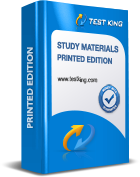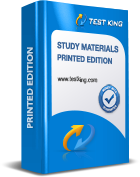Salesforce Certified Advanced Administrator Certification Guide and Insights
The Salesforce Platform Administrator II credential represents a significant milestone in a professional’s Salesforce journey. Unlike the foundational administrator certification, this credential delves deeper into the nuances of managing and optimizing a Salesforce environment, emphasizing best practices, advanced configurations, and practical scenario-based problem solving. To pursue this credential, candidates are expected to have already attained the foundational administrator certification, which ensures a solid understanding of core Salesforce functionalities such as user management, standard objects, and basic automation.
Understanding the Certification and Its Importance
The evolution from the Advanced Administrator designation to the Platform Administrator II title reflects the broader expectations of Salesforce professionals in modern enterprises. Organizations increasingly rely on Salesforce not merely as a repository of customer data but as a dynamic ecosystem where processes, automation, and data quality interlace seamlessly to support business goals. This credential equips individuals to navigate complex org architectures, implement scalable solutions, and make decisions grounded in both efficiency and compliance.
One of the distinguishing characteristics of this credential is its emphasis on real-world scenarios rather than purely theoretical knowledge. Candidates are evaluated not only on their familiarity with features but also on their ability to select solutions aligned with Salesforce best practices. Unlike basic administrator tasks, which may focus on simple configurations or procedural tasks, the advanced credential examines the interplay between multiple tools and settings. For example, understanding how profiles interact with permission sets, sharing rules, and role hierarchies is essential for granting the correct access while maintaining data security and organizational compliance.
The ideal candidate for this credential is versatile, able to function across administrative, consultancy, and developmental capacities. Professionals with one or more years of hands-on experience administering Salesforce environments are generally well-prepared to tackle the exam. The credential is suitable for administrators seeking to elevate their expertise, developers who wish to understand configuration and security nuances, consultants involved in solution design, and architects responsible for orchestrating scalable and secure Salesforce deployments.
Understanding the broader implications of this credential extends beyond personal growth. Salesforce professionals who attain this level of mastery contribute directly to organizational efficiency, data integrity, and user satisfaction. By mastering these advanced administrative capabilities, they ensure that users can access the tools and data they require without compromising on governance or compliance. Moreover, the insights gained during preparation help candidates anticipate potential pitfalls, troubleshoot complex issues, and deploy solutions that align with strategic objectives.
Security and Access Management
Security within Salesforce is a multifaceted concept, extending far beyond the simple allocation of user permissions. The Platform Administrator II credential places significant emphasis on the ability to navigate and configure the various security layers effectively. One of the fundamental elements to comprehend is the organization-wide default configuration, which determines the baseline level of access for records within the system. These settings establish whether records are publicly accessible, restricted to owners, or shared selectively. In practice, this requires careful consideration of business processes and compliance requirements to ensure that sensitive data is adequately protected while enabling necessary access.
Roles and role hierarchies are another crucial aspect of security management. Roles define the visibility of records in relation to other users, forming a chain that reflects organizational reporting structures. Understanding how roles propagate access, combined with sharing rules, allows administrators to tailor data accessibility with precision. Profiles, on the other hand, dictate what users can do within Salesforce by specifying object permissions, field-level access, and feature availability. Permission sets complement profiles by granting additional capabilities without altering the core profile, allowing for flexibility and scalability in user management.
Field-level security is a finer granularity layer, ensuring that specific fields are visible, read-only, or hidden based on user roles or profiles. Sharing rules enable broader distribution of records across roles, public groups, or territories, ensuring collaboration without compromising confidentiality. Record types allow for customized page layouts and business processes for different user groups, while Experience Cloud security extends these principles to external users, partners, and communities, ensuring that external access is managed appropriately.
Enterprise Territory Management is another aspect of security and access administration that candidates must understand. This tool allows organizations to model complex sales territories, assigning accounts and opportunities to different teams while maintaining visibility and reporting accuracy. A deep understanding of how this interacts with roles, profiles, and sharing mechanisms is crucial for effective governance. An adept administrator recognizes that while a sharing rule may grant access to a record, the profile’s permissions ultimately determine whether a user can view or modify it. This interplay between tools requires analytical thinking and scenario-based reasoning, which are central to success in this credential.
Delegated administration is an additional capability that enables administrators to delegate certain tasks, such as user creation or profile assignment, to specific individuals without granting full administrative privileges. This helps organizations maintain a balance between operational efficiency and security, ensuring that administrative responsibilities are distributed in a controlled manner. When preparing for this credential, candidates should focus on understanding the interactions among these security mechanisms, including their limitations and optimal application scenarios. Practical exposure to configuring these features in sandbox environments can reinforce conceptual knowledge and build confidence in handling complex scenarios.
Object Relationships and Application Configuration
Objects form the backbone of Salesforce, encapsulating both standard and custom data structures. Understanding the intricacies of relationships between objects is essential for managing data efficiently and maintaining system integrity. Master-detail relationships establish a tight coupling between two objects, where the child object inherits certain characteristics from the parent, such as ownership and security. This structure is particularly useful for aggregating information through roll-up summary fields, which allow administrators to calculate values such as totals or averages on the parent object based on child records.
Junction objects serve a unique purpose by enabling many-to-many relationships between objects. This allows for complex data models where records in one object can be associated with multiple records in another, facilitating sophisticated reporting and workflow automation. Lookup relationships provide a more flexible association, where the parent and child objects are loosely coupled, and deletion or modification rules can be customized to fit business requirements. Administrators must understand the nuances of these relationships, including how cascading deletions or filter criteria impact data integrity.
Candidates are also expected to be adept at choosing the correct relationship type based on the scenario. For instance, a master-detail relationship may be preferable when one object’s lifecycle is entirely dependent on another, while a lookup relationship is suitable when objects can exist independently. Converting one relationship type to another is a practical skill that may be tested, as it requires understanding both the functional and technical implications of such changes.
Beyond relationships, configuring applications involves defining fields, page layouts, record types, and business processes that support organizational workflows. Administrators need to ensure that objects are structured to optimize usability, data quality, and reporting capabilities. The application configuration also extends to understanding dependencies between objects, ensuring that automation, validation rules, and workflows operate as intended across the data model.
Auditing and Monitoring
Effective auditing and monitoring are essential for maintaining trust in a Salesforce implementation. Tools such as debug logs and setup audit trails allow administrators to trace system activity, identify errors, and ensure compliance with governance policies. Field history tracking provides insights into changes at a granular level, capturing modifications to specific fields for accountability and analysis. Email logs and feed tracking extend monitoring capabilities to communication and collaboration channels, while login history provides visibility into user access patterns, helping to detect potential security risks.
Administrators must be able to determine which tool is appropriate based on the situation. For example, identifying the source of an automated process failure may require examining debug logs, while auditing user access changes may involve reviewing setup audit trails. Familiarity with these tools and their applications is critical for scenario-based questions in the credential exam. Hands-on experience with monitoring activities reinforces conceptual understanding and helps candidates develop problem-solving strategies for real-world situations.
Cloud Applications and Salesforce Features
Sales Cloud and Service Cloud are central to the Salesforce platform, providing specialized capabilities for sales, service, and operational efficiency. In Sales Cloud, administrators manage products, price books, and product schedules, ensuring that sales processes align with organizational pricing and inventory strategies. Understanding how to configure quotes, forecasting models, forecast hierarchies, and forecast categories enables accurate planning and performance tracking. Quotas further refine forecasting by establishing measurable targets for sales teams, allowing managers to monitor progress effectively.
Service Cloud emphasizes knowledge management, case management, and customer interaction. Administrators configure knowledge bases, manage access using licenses and record types, and define entitlement processes to ensure that customer support meets organizational standards. Agents interact with customers through features such as chat, case feeds, service consoles, Experience Cloud portals, and Omni-Channel routing, creating an integrated and responsive support environment. Mastery of these tools allows administrators to streamline workflows, enhance user productivity, and improve customer satisfaction.
Data Management and Analytics
Maintaining high-quality data is foundational to effective Salesforce administration. Validation rules prevent invalid entries, duplicate management identifies and mitigates redundant records, and data enrichment ensures comprehensive and accurate information. Administrators use tools such as the Data Import Wizard for simple data imports and Data Loader for more complex or large-scale data migration tasks. Third-party solutions available through the AppExchange offer additional capabilities for integrating external data sources, expanding the analytical potential of the platform.
Reporting and analytics capabilities enable administrators to derive actionable insights from data. Custom report types allow for tailored reporting structures, while reporting snapshots capture historical data for trend analysis. Charts, formulas, buckets, cross-filters, and dashboards provide visual representation and filtering flexibility, helping stakeholders make informed decisions. Understanding the functionality and limitations of joined and dynamic dashboards is essential, as these tools aggregate information from multiple sources and display it according to user access permissions.
Environment Management and Deployment
Deployment and environment management ensure that changes are introduced systematically without disrupting business operations. Change sets facilitate moving metadata between connected environments, including fields, page layouts, and automation rules. Administrators must understand dependencies to avoid errors during deployment, include profiles and permission sets to maintain consistent access, and ensure sufficient code coverage when deploying Apex. Alternative deployment tools, such as integrated development environments or migration utilities, provide additional options for complex deployments, allowing teams to maintain control over system changes.
Process Automation
Salesforce provides a suite of automation tools that reduce manual effort and enforce business rules. Approval processes automate the routing of records for authorization based on defined criteria. Workflow rules, Process Builder, and Flows enable administrators to trigger actions, update records, and send notifications automatically. Formula fields provide dynamic calculations within records. A sophisticated administrator evaluates whether a problem can be solved using clicks or requires custom code, balancing maintainability, simplicity, and scalability. Completing hands-on modules or superbadges enhances familiarity with these tools and strengthens the ability to apply them in practical scenarios.
Exam Preparation and Strategy
Preparation for the credential involves breaking down the guide into manageable study segments, focusing on understanding the underlying principles, and applying knowledge through hands-on practice. Realistic timelines and consistent review foster retention and confidence. Key example scenarios include configuring user permissions for specific groups, resolving issues related to product and opportunity relationships, and determining when to use profiles versus permission sets. Practicing with these scenarios develops analytical thinking and decision-making skills essential for the exam.
Exam strategy emphasizes careful reading, elimination of incorrect options, and identifying the solution that best aligns with Salesforce best practices. In-person exams benefit from using available tools such as paper for sketching diagrams and notes. Acronyms like reading the full question and keeping solutions simple can guide decision-making and reduce errors. Utilizing the mark for review feature and revisiting challenging questions ensures comprehensive coverage and reinforces accuracy.
Mastering Security and Access Controls
Managing security in Salesforce transcends simply assigning permissions to users. It involves orchestrating multiple layers of protection that ensure sensitive information remains safeguarded while allowing authorized personnel to perform their duties efficiently. Organization-wide defaults serve as the foundational framework for controlling data visibility. These settings determine whether records are publicly accessible, restricted to owners, or shared selectively, providing a baseline level of data accessibility for all users. Understanding the nuances of this configuration allows administrators to implement precise control that balances collaboration and confidentiality.
Role hierarchies provide another layer of sophisticated security management. They replicate the reporting structure within an organization, determining how access propagates vertically among users. By strategically configuring roles, administrators can ensure that managers and team leads gain visibility into subordinate records without compromising data integrity. Complementing roles, sharing rules allow horizontal or group-based access, providing flexibility to grant record visibility across departments or project teams. Profiles, on the other hand, define user capabilities within Salesforce, controlling object permissions, field access, and available features. When combined with permission sets, which offer additional access without altering base profiles, administrators can create nuanced access models that cater to diverse operational requirements.
Field-level security is essential for protecting sensitive data points within objects. It allows administrators to specify which fields are visible, read-only, or hidden for different users, enabling compliance with privacy regulations and organizational policies. Record types further refine access and usability by providing tailored page layouts and processes for different business scenarios. Experience Cloud security extends these principles to external users such as partners and customers, requiring careful configuration to maintain controlled engagement while providing relevant information. Enterprise Territory Management introduces a sophisticated way to structure accounts and opportunities within sales territories, balancing operational efficiency with visibility control. Administrators must understand how territories interact with roles, sharing rules, and permission sets to create an integrated access model that supports business objectives.
Delegated administration is another critical concept, allowing specific users to handle administrative responsibilities like creating users, assigning permissions, or resetting passwords without granting full system privileges. This practice not only enhances operational efficiency but also mitigates risks associated with broad administrative access. Mastery of these security mechanisms requires an analytical mindset and hands-on experience. Candidates must evaluate scenarios, identify potential access conflicts, and determine the most efficient and secure solutions.
Object Relationships and Complex Data Structures
Objects are the lifeblood of Salesforce, encapsulating structured data and forming the foundation for all operations. Administrators must understand both standard and custom objects, focusing on how they interrelate to facilitate business processes. Master-detail relationships establish a tight coupling between objects, where the child inherits attributes from the parent. This linkage is particularly useful when aggregating information using roll-up summary fields, which calculate totals, averages, or other metrics from related records. Master-detail relationships also enforce cascading deletion, meaning the removal of a parent automatically deletes associated child records, which can prevent orphaned data but requires careful consideration in design.
Junction objects provide a unique mechanism for enabling many-to-many relationships between objects. They serve as an intermediary that allows multiple records from one object to relate to multiple records in another, creating a complex data model that supports advanced reporting and business logic. Lookup relationships offer a more flexible association where objects maintain independence, and deletion behaviors can be tailored based on business needs. Administrators must navigate these relationships thoughtfully, understanding how they impact data integrity, automation, and reporting.
The choice between master-detail and lookup relationships is often scenario-dependent. Master-detail relationships are ideal when one object’s existence is contingent on another, whereas lookup relationships are preferable when objects should remain independent. Additionally, administrators may encounter situations requiring the conversion of one relationship type to another, which necessitates understanding the implications for data access, validation rules, automation, and reporting. A nuanced understanding of these constructs enables administrators to design scalable and maintainable systems.
Beyond relationships, configuring objects involves defining fields, validation rules, page layouts, and record types. Fields capture critical information and can include custom attributes to meet unique business needs. Validation rules enforce data integrity by specifying conditions that must be met before records can be saved, preventing inconsistent or erroneous information. Page layouts determine how users interact with objects, ensuring that the most relevant information is visible and actionable. Record types allow organizations to present different processes and interfaces for distinct business scenarios, enhancing usability and operational efficiency.
Managing Data Quality and Reporting
High-quality data is the cornerstone of effective Salesforce administration. Administrators employ validation rules, duplicate management, and required fields to maintain accuracy and consistency across records. The Data Import Wizard offers a straightforward method for bringing in smaller datasets, while Data Loader accommodates large-scale or complex imports. AppExchange solutions expand the platform’s capabilities, allowing organizations to enrich data with third-party sources or automate integrations, which enhances reporting, analytics, and operational efficiency.
Reporting and analytics capabilities transform raw data into actionable insights. Administrators must understand custom report types, which allow tailored reporting structures that capture specific fields and relationships. Reporting snapshots provide historical perspectives by capturing periodic data, enabling trend analysis and forecasting. Charts, formulas, buckets, cross-filters, and dashboards offer visual representations and filtering capabilities that support decision-making. Dynamic dashboards adjust displayed information based on user access, ensuring that data visibility aligns with security settings. Joined reports combine multiple reports into a unified view, offering comparative insights across different datasets. Mastery of these tools allows administrators to design informative and accurate dashboards that drive business strategy and operational excellence.
Administrators also need to understand the implications of archived data on reporting. Activities, tasks, and events that are archived cannot be reported on, necessitating awareness of data retention and archiving policies to maintain accurate insights. The ability to choose the correct data management and reporting approach for each scenario reflects both practical experience and analytical acumen.
Automation Tools and Business Processes
Automation in Salesforce streamlines repetitive tasks, enforces business rules, and enhances productivity. Approval processes facilitate structured record authorization, ensuring that records meet organizational criteria before proceeding through workflows. Understanding that approval processes bypass validation rules allows administrators to design processes that align with operational requirements while ensuring compliance.
Workflow rules, Process Builder, and Flows represent a continuum of automation tools that vary in complexity and capability. Workflow rules are suitable for straightforward, linear automation, while Process Builder allows for more sophisticated logic and multiple actions. Flows provide the highest degree of flexibility, enabling complex branching logic, record updates, and integration with external systems. Formula fields add dynamic calculations to records, supporting real-time insights without additional processing overhead. Administrators must evaluate whether a task can be accomplished through declarative automation or requires custom code. This decision-making balances simplicity, maintainability, and long-term scalability.
Hands-on experience with these automation tools, including completion of practical modules or superbadges, reinforces conceptual knowledge and builds confidence in designing solutions that are both effective and compliant with Salesforce best practices. Evaluating scenarios to determine the most efficient automation strategy is a core competency tested during the credential examination.
Deployment and Environment Management
Effective deployment and environment management ensure that changes propagate smoothly without disrupting business operations. Change sets allow administrators to move metadata between connected environments, encompassing fields, page layouts, automation rules, and other components. Administrators must understand dependencies, include profiles and permission sets, and ensure sufficient code coverage to maintain system integrity. Deployment planning involves assessing which changes affect which objects and users, determining the order of operations, and validating that new configurations do not conflict with existing processes.
Alternative deployment mechanisms, such as development tools and migration utilities, provide additional flexibility for moving complex configurations or integrating with version control systems. These tools allow administrators to manage large-scale deployments systematically, reducing the risk of errors and ensuring that changes are documented and reproducible. Mastery of environment management practices, including sandbox utilization, change tracking, and rollback strategies, is essential for maintaining stable and reliable Salesforce instances.
Exam Preparation and Effective Strategies
Preparing for the Salesforce credential involves systematic study, practical exposure, and scenario-based problem solving. Candidates benefit from segmenting study material into manageable topics, reviewing concepts repeatedly, and applying knowledge in sandbox environments to reinforce learning. Realistic timelines and consistent practice foster confidence and improve retention. Scenarios such as configuring user permissions for specific groups, determining why a product cannot be added to an opportunity, or deciding when to use profiles versus permission sets provide practical insight into real-world challenges.
During the examination, careful reading and analytical reasoning are paramount. Candidates should scrutinize each question, eliminating incorrect options and evaluating which solution aligns with Salesforce best practices. In-person exams allow the use of paper for sketching diagrams, mapping object relationships, or noting acronyms that assist with recall. Techniques such as marking challenging questions for review, revisiting them later, and applying logical deduction enhance accuracy and efficiency.
Reading the entire question thoroughly is essential to identify subtle distinctions that may affect the correct response. Simplifying solutions whenever possible ensures that candidates select maintainable, efficient approaches over unnecessarily complex alternatives. This mindset reflects both practical administrative skill and alignment with Salesforce principles, demonstrating mastery of platform capabilities and best practices.
Scenario-Based Knowledge Application
Understanding theoretical concepts is insufficient without the ability to apply knowledge to scenarios that mimic real-world challenges. Candidates must anticipate interactions between multiple objects, security settings, and automation rules. For example, when configuring a role hierarchy, administrators must consider how access propagates to subordinate users and how sharing rules can extend or restrict visibility. Similarly, when implementing a new workflow, it is critical to understand how it interacts with existing processes, validation rules, and approval mechanisms. Scenario-based practice fosters critical thinking, ensuring that candidates can synthesize information, evaluate options, and select the optimal solution.
Hands-on exploration is invaluable for reinforcing scenario comprehension. Engaging with sandbox environments to simulate user access changes, manipulate object relationships, configure automation, and design dashboards provides experiential learning that is difficult to replicate through reading alone. Through repeated experimentation, administrators gain confidence in navigating complex org architectures, identifying potential conflicts, and deploying solutions that adhere to organizational standards.
Comprehensive Understanding of Cloud Applications and Processes
Salesforce provides a dynamic ecosystem where cloud applications act as the central conduits for managing sales, service, and operational activities. Within the Sales Cloud, administrators focus on configuring products, price books, and product schedules, ensuring that the sales team can accurately manage offerings and pricing structures. Price books represent organized collections of products, allowing for flexible pricing strategies and facilitating alignment with organizational objectives. Understanding how product schedules interact with opportunities and other sales objects is essential for maintaining consistency in forecasting and revenue tracking.
Forecasting within Sales Cloud requires attention to multiple layers of data and user roles. Administrators must configure forecast hierarchies, which reflect reporting structures and influence how forecast data aggregates across teams. Forecast categories, such as pipeline, best case, and committed, allow sales leaders to evaluate progress and plan strategically. Integrating quotas into forecasting ensures that performance targets are visible and measurable, providing both accountability and motivation for teams. Configuring these components requires a nuanced understanding of both data relationships and business operations to create an accurate and actionable sales overview.
Quotes represent another integral component, linking opportunities with pricing details and contractual terms. Administrators must configure quote templates, ensure integration with product schedules, and establish relationships with opportunities to streamline the sales process. By automating and standardizing quote generation, teams can maintain consistency, reduce errors, and accelerate deal closure. Understanding how quotes interact with price books and product schedules is vital for seamless operation and accurate reporting.
Service Cloud emphasizes customer interactions and operational efficiency. Administrators configure knowledge bases to capture organizational expertise, making information readily accessible to support agents and customers. Controlling access through licenses, record types, and data categories ensures that sensitive information is restricted while relevant guidance is broadly available. Entitlements and entitlement processes define the parameters for service delivery, enabling organizations to meet contractual obligations, track service levels, and maintain accountability. Administrators need to configure these processes carefully, ensuring that the rules reflect organizational standards and service agreements.
Agents engage with customers through various channels within Service Cloud. Features such as chat, case feed, service console, and Omni-Channel routing provide integrated communication options, allowing agents to resolve issues efficiently. Experience Cloud portals further extend these capabilities to external stakeholders, enabling partners and customers to interact with the system while maintaining controlled access. Administrators must understand how these components integrate with each other, how records flow through processes, and how user permissions impact visibility and usability.
Advanced Reporting and Analytics Capabilities
Effective reporting transforms data into actionable intelligence, allowing organizations to make informed decisions and track performance. Custom report types provide tailored reporting structures, enabling administrators to capture the relationships and fields necessary for specific analyses. Reporting snapshots allow organizations to capture data at regular intervals, providing historical context for trend analysis and strategic planning. Administrators must understand the configuration and scheduling of these snapshots, ensuring that historical data is accurate, complete, and available for reporting purposes.
Dashboards offer visual representations of data, allowing stakeholders to grasp performance metrics quickly. Dynamic dashboards display data according to the logged-in user’s permissions, ensuring that sensitive information remains secure while providing actionable insights. Charts, formulas, buckets, and cross-filters allow administrators to tailor dashboards to organizational needs, presenting data in a clear and meaningful way. Joined reports combine multiple datasets into a cohesive view, enabling comparative analysis across objects or time periods. Mastery of these reporting tools ensures that administrators can provide executives and team leads with accurate and insightful metrics.
Administrators also need to account for data retention and archiving when designing reports. Archived activities, tasks, and events cannot be included in standard reports, requiring consideration of data lifecycle and reporting requirements. Understanding how to combine archived and active data through alternative approaches or custom solutions enhances the comprehensiveness of reporting and ensures stakeholders receive accurate information. Additionally, integrating third-party data sources from AppExchange solutions can enrich reports, providing a more holistic view of organizational operations and performance.
Data quality is closely linked with reporting efficacy. Validation rules, duplicate management, and required fields maintain consistency and reliability, preventing incorrect or redundant information from distorting metrics. Administrators must establish processes for data governance, ensuring that data inputs are accurate, timely, and aligned with organizational standards. Hands-on experience with data cleansing and enrichment reinforces conceptual knowledge and prepares administrators for scenario-based challenges in the exam environment.
Process Automation and Optimization
Salesforce automation tools empower administrators to streamline repetitive tasks, enforce business rules, and improve operational efficiency. Approval processes facilitate structured record routing, ensuring that decisions are made according to organizational criteria and providing visibility into the approval history. Understanding that approval processes bypass validation rules allows administrators to design workflows that operate seamlessly within existing configurations, avoiding conflicts and ensuring compliance.
Workflow rules, Process Builder, and Flows represent progressively sophisticated automation capabilities. Workflow rules are suited for simple, linear automation, while Process Builder allows multiple actions and decision nodes. Flows provide the most extensive capabilities, supporting complex branching logic, integration with external systems, and advanced user interactions. Formula fields add dynamic computations directly within records, supporting real-time insights without additional processing requirements. Administrators must exercise judgment to determine whether automation can be achieved declaratively or requires custom code, balancing maintainability, simplicity, and scalability.
Scenario-based understanding is essential when configuring automation. For instance, an administrator might need to determine whether a particular process should trigger a field update, send an email alert, or create a task. Real-world application of automation requires evaluating dependencies, potential conflicts, and the impact on related objects. Hands-on experience is invaluable for reinforcing these skills, allowing administrators to simulate scenarios, troubleshoot issues, and refine solutions. Superbadges and practical modules provide structured opportunities to develop proficiency in automation design and implementation.
Object Management and Complex Data Relationships
Complex organizations often require sophisticated data structures to support business processes. Understanding master-detail, lookup, and junction relationships is critical for maintaining data integrity, enabling reporting, and supporting automation. Master-detail relationships provide a parent-child structure where the child inherits security and ownership from the parent. This arrangement supports roll-up summaries, cascading deletions, and hierarchical reporting. Lookup relationships offer more flexible connections, maintaining independence between objects and allowing configurable behavior on deletion. Junction objects create many-to-many relationships, enabling intricate associations that support advanced analytics and operational workflows.
Administrators must evaluate which relationship type best suits each scenario, considering factors such as data dependency, reporting needs, and automation impact. Converting relationships from one type to another requires careful planning, as changes may affect security, validation rules, workflows, and reporting. A deep understanding of how relationships interact with automation, security, and data quality mechanisms is essential for designing robust and maintainable systems.
Validation rules, required fields, and duplicate management play a critical role in preserving data integrity. Administrators must anticipate potential conflicts between automation and validation, ensuring that workflows do not inadvertently prevent record creation or updates. Data governance extends beyond individual records, encompassing object relationships, dependencies, and lifecycle management. Scenario-based practice strengthens the ability to apply these principles effectively, preparing administrators to resolve real-world challenges efficiently.
Configuration of Sales Cloud Objects
Sales Cloud configuration involves the creation and management of core objects that support the sales process. Products are linked to opportunities and quotes, and administrators must ensure proper configuration of price books, product schedules, and related objects. Accurate configuration enables sales teams to manage offerings, forecast revenue, and generate quotes that reflect organizational pricing strategies. Understanding how opportunities relate to products and price books is essential for troubleshooting issues such as why a product cannot be added to an opportunity. Administrators must also ensure that related automation, validation rules, and workflows operate cohesively, supporting both accuracy and efficiency.
Forecasting objects require careful configuration of hierarchies, categories, and quotas. Administrators must ensure that forecast data aggregates correctly across teams, reflecting accurate sales projections. Integrating quotas into the forecasting model allows organizations to track performance against targets, providing visibility into team and individual progress. Configuring these components requires analytical thinking, an understanding of business objectives, and attention to detail to ensure accuracy and usability.
Quotes link opportunities with products, pricing, and contractual information, enabling the sales process to progress seamlessly from negotiation to closure. Administrators must configure templates, automate generation, and ensure that quote objects integrate with opportunities and related automation. Proper configuration reduces errors, accelerates deal closure, and provides a reliable audit trail for compliance purposes.
Service Cloud Configuration and Customer Engagement
Service Cloud emphasizes operational efficiency and superior customer experience. Knowledge bases capture organizational expertise, and administrators must configure access controls, record types, and data categories to ensure that information is available to the right users. Entitlements define service levels and enable monitoring of organizational commitments, while entitlement processes guide case routing and escalation to meet contractual obligations. Administrators must configure these processes to reflect organizational rules and service expectations accurately.
Agents interact with customers using multiple channels such as chat, case feeds, service consoles, and Omni-Channel routing. Proper configuration ensures that cases are routed efficiently, agents have visibility into relevant information, and customer interactions are tracked accurately. Experience Cloud extends engagement to external stakeholders, including partners and customers, while maintaining access controls to protect sensitive information. Administrators must understand how these features integrate, ensuring that workflows operate seamlessly across multiple communication channels.
Data Enrichment and Integration
High-quality data supports accurate reporting, automation, and operational decision-making. Administrators employ validation rules, duplicate management, and required fields to enforce data integrity. Tools such as the Data Import Wizard and Data Loader allow for structured data migration and import, while AppExchange solutions provide opportunities for third-party integration and enrichment. Understanding the limitations and capabilities of each tool is critical for maintaining consistent, accurate, and comprehensive data sets.
Enrichment and integration strategies often involve connecting Salesforce to external systems, importing third-party data, and ensuring consistency across objects. Administrators must evaluate which methods provide the most efficient and reliable solution for each scenario. Proper integration enhances reporting, forecasting, and automation, enabling organizations to derive maximum value from their Salesforce environment.
Advanced Environment Management and Deployment Practices
Managing Salesforce environments requires an intricate understanding of the platform’s architecture and deployment mechanisms. Administrators are often tasked with maintaining multiple environments, including production, sandboxes, and developer environments, each serving a specific purpose within the development and operational lifecycle. Sandboxes provide a safe space for testing configurations, automations, and integrations without affecting live data, allowing administrators to experiment with solutions and validate their functionality. Understanding the differences among various sandbox types, such as developer, developer pro, partial copy, and full copy, enables efficient planning of development and testing activities while ensuring alignment with organizational requirements.
Deployment within Salesforce encompasses the movement of metadata, configuration settings, and customizations between environments. Change sets represent a declarative approach for transferring components from one environment to another, ensuring that fields, page layouts, profiles, and automation are consistently replicated. Administrators must understand the constraints of change sets, including the necessity for linked environments and the inability to deploy between unrelated orgs. Proper sequencing of change sets is critical to maintain dependency integrity, as deploying a component without its required elements can result in errors or incomplete functionality.
Including dependencies is an essential part of deployment planning. For instance, a workflow that references a field must include that field in the deployment, or the workflow will fail to activate correctly in the target environment. Similarly, adding profiles or permission sets ensures that access permissions are preserved, maintaining operational continuity and compliance with security policies. Administrators must anticipate the interplay between metadata components, dependencies, and security configurations to achieve smooth deployments.
Code coverage represents another crucial consideration when deploying custom logic such as Apex classes or triggers. Salesforce requires at least seventy-five percent code coverage for Apex deployments, which ensures that the logic has been adequately tested and reduces the risk of runtime errors in production. Administrators need to verify that test methods cover a variety of scenarios, including edge cases, to validate the robustness of the solution. Tools and approaches for managing code coverage and testing include executing test classes in sandbox environments, analyzing results, and refining logic to improve reliability.
Alternative deployment mechanisms offer greater flexibility for complex scenarios. Development tools such as integrated development environments, command-line interfaces, or migration utilities allow administrators to move configurations efficiently, especially when handling large volumes of metadata or integrating with version control systems. Mastery of these tools enables administrators to manage deployments systematically, mitigate risks, and maintain accurate records of changes. Understanding how to leverage these tools alongside declarative methods provides a holistic approach to environment management.
Change Management and Best Practices
Effective environment management also involves adopting best practices for change management. Administrators must plan deployments meticulously, considering the impact on users, integrations, and automation. Scheduling changes during off-peak hours minimizes disruption, while validating changes in a sandbox environment ensures functionality aligns with business requirements. Documenting changes and maintaining version control facilitates troubleshooting, rollback, and compliance auditing. By implementing structured change management processes, administrators can reduce errors, maintain operational stability, and provide transparency to stakeholders.
Communication is a critical component of successful deployment. Users and stakeholders must be informed of upcoming changes, potential impacts, and any actions required to maintain continuity. Administrators should establish clear channels for reporting issues post-deployment, ensuring that problems are identified and resolved quickly. Incorporating feedback into the change process enhances the reliability and effectiveness of deployments while fostering trust between administrators and users.
Understanding dependencies between objects, automation, and security configurations is essential for planning deployments. For example, deploying a new automation rule without including the fields it references can cause errors, disrupting business processes. Similarly, removing or modifying objects without assessing their interactions with workflows, reports, and dashboards can create gaps in functionality. Administrators must approach deployments holistically, evaluating the impact of each change across the system and ensuring that components function cohesively in the target environment.
Exam Preparation and Study Techniques
Preparing for the credential examination requires strategic study and comprehensive understanding of both theoretical and practical elements of Salesforce administration. Breaking down complex topics into manageable study areas allows candidates to focus on individual concepts while gradually building integrated knowledge. Utilizing sandbox environments to practice configurations, automation, and deployment exercises reinforces understanding and builds confidence in applying skills to real-world scenarios.
Candidates should incorporate scenario-based practice into their study routines, as the examination emphasizes problem-solving rather than rote memorization. For instance, evaluating a situation where a user cannot access a record despite permissions being assigned requires understanding the interactions between profiles, permission sets, roles, and sharing rules. Similarly, troubleshooting automation failures necessitates comprehension of workflow execution order, criteria, and dependencies. Engaging with practical exercises sharpens analytical thinking and equips candidates to navigate complex questions effectively.
Time management is a crucial aspect of exam preparation. Establishing a realistic timeline for reviewing topics, completing hands-on exercises, and revisiting challenging areas ensures comprehensive coverage. Consistent practice, coupled with periodic self-assessment, allows candidates to identify knowledge gaps and address them proactively. Using official resources, such as Salesforce documentation, Trailhead modules, and practice exams, provides authoritative guidance and reinforces conceptual understanding.
Taking notes during study sessions can enhance retention and serve as a personalized reference for revision. Summarizing key concepts, recording common scenarios, and noting interdependencies between objects, automation, and security settings create a concise repository of knowledge. Reviewing these notes repeatedly aids memory consolidation and enables quick recall during the examination.
Analytical Approaches to Exam Questions
The credential examination often presents complex scenarios requiring careful analysis. Candidates must read each question attentively, identifying critical details and understanding the intended outcome. Eliminating implausible options streamlines decision-making, leaving the candidate to evaluate the remaining choices against best practice principles. Practical reasoning, combined with knowledge of Salesforce architecture, ensures that answers reflect both accuracy and efficiency.
In-person examinations provide tools such as paper for sketching diagrams, mapping object relationships, or outlining automation flows. Visualizing relationships and processes can clarify complex scenarios and facilitate logical decision-making. Candidates should consider using these tools to represent security hierarchies, workflow sequences, or data dependencies, enhancing comprehension and accuracy.
Applying the principle of simplicity is advantageous during the examination. When multiple solutions appear feasible, selecting the approach that leverages standard features over complex customizations often aligns with best practice guidelines. Simplified solutions reduce maintenance overhead, enhance reliability, and conform to Salesforce’s recommended strategies for declarative development.
Problem-Solving and Scenario Analysis
Understanding practical scenarios is essential for demonstrating proficiency. Candidates may encounter questions that ask how to grant users the ability to reset passwords for particular groups or why a product cannot be added to an opportunity. These questions require an understanding of both configuration nuances and organizational context. For example, user password reset capabilities may depend on delegated administration settings, profile permissions, or group memberships. Similarly, product addition to opportunities may be restricted by price book associations, product schedules, or object relationships.
Deciding when to use profiles versus permission sets is another common scenario. Profiles provide baseline access control, encompassing object permissions, field visibility, and feature availability. Permission sets supplement profiles, granting additional capabilities without altering the base profile. Administrators must analyze the scenario to determine which approach optimally balances security, flexibility, and maintainability.
Time Management and Strategic Review During Exams
Time management is critical during the examination. Candidates should allocate sufficient time to read each question thoroughly, considering all details before making a selection. Marking challenging questions for later review ensures that time is efficiently utilized and reduces the risk of spending excessive time on difficult items. After completing all questions, revisiting marked items allows candidates to apply fresh perspective and reassess their decisions.
Developing a systematic approach to question analysis enhances efficiency and accuracy. Candidates should focus on identifying keywords, evaluating relationships between objects, and considering automation or security interactions. Understanding how changes in one component affect related elements is crucial for answering scenario-based questions correctly. Strategic review ensures that answers align with both functionality and best practice guidelines.
Practical Exercises and Hands-On Learning
Hands-on practice reinforces theoretical understanding and builds confidence in applying Salesforce features. Working with sandboxes to simulate deployments, configure automation, design security models, and create reports allows candidates to internalize concepts and identify potential pitfalls. Simulating real-world challenges, such as complex record access scenarios or multi-step automation, develops problem-solving skills and prepares candidates for scenario-driven examination questions.
Engaging with practical exercises also helps candidates understand the nuances of Salesforce configuration. For instance, testing how record-level access propagates through role hierarchies, sharing rules, and permission sets highlights interdependencies that are critical for both administrative tasks and examination scenarios. Similarly, experimenting with workflow rules, process builder, and flows reinforces understanding of execution order, criteria evaluation, and potential conflicts.
Strategic Study and Resource Utilization
Effective study involves leveraging available resources to gain a comprehensive understanding of the platform. Salesforce documentation, Trailhead modules, and community discussions provide authoritative insights, while practical exercises and superbadges offer hands-on experience. Integrating these resources into a structured study plan ensures that candidates develop both conceptual knowledge and operational proficiency. Regular review, combined with scenario-based practice, solidifies understanding and enhances the ability to apply knowledge in exam conditions.
Candidates should focus on understanding the interactions between different features, such as how automation rules affect data integrity, how security settings influence record access, and how object relationships impact reporting. Integrating this knowledge into a coherent mental model allows candidates to approach questions analytically, considering both immediate functionality and broader implications.
Mastering Process Automation and Advanced Administration
Salesforce automation tools provide a powerful mechanism for streamlining business processes, reducing repetitive tasks, and enhancing operational efficiency. Approval processes are an essential component, allowing structured routing of records for authorization while bypassing validation rules. Administrators must configure entry criteria, approval steps, and automated notifications to ensure that records progress through the process smoothly and comply with organizational standards. Understanding the interaction between approval processes and other automation is crucial, as simultaneous workflow rules or flows can influence record behavior and outcomes.
Workflow rules represent the simplest form of automation, suited for straightforward actions such as sending alerts, updating fields, or creating tasks. They operate based on evaluation criteria and trigger actions when specific conditions are met. Process Builder extends automation capabilities, allowing multiple actions, branching logic, and integration with related records. Administrators must design processes carefully to avoid conflicts or redundancy, ensuring that actions are executed in the correct sequence and produce the desired outcome. Flow provides the most advanced automation functionality, supporting complex logic, multiple record updates, and integration with external systems. Mastery of Flow is critical for implementing sophisticated solutions that streamline operations and maintain data integrity.
Formula fields complement automation by enabling real-time calculations and dynamic data display within records. Administrators must evaluate whether certain tasks can be achieved through declarative tools like workflow, process builder, or Flow before resorting to custom code. Using standard features promotes maintainability, reduces complexity, and aligns with Salesforce best practices. Hands-on experience with these tools enhances understanding, allowing administrators to design practical and efficient solutions while preparing for scenario-based challenges in the examination.
Scenario-based understanding is vital for process automation mastery. For example, an administrator may encounter a situation where a record must trigger multiple actions depending on field values or related records. Evaluating which tool—workflow, process builder, or Flow—is most appropriate requires comprehension of each tool’s capabilities, execution order, and limitations. Testing scenarios in sandbox environments reinforces learning, enabling administrators to anticipate potential conflicts and troubleshoot effectively.
Advanced Object Management and Relationships
Complex business operations demand sophisticated object configurations and data relationships. Administrators must understand the distinctions between master-detail, lookup, and junction relationships to maintain data integrity and support reporting, automation, and forecasting. Master-detail relationships create a parent-child dynamic, allowing roll-up summaries and cascading deletions, while lookup relationships maintain independence between objects with configurable deletion behavior. Junction objects facilitate many-to-many relationships, enabling intricate connections across multiple objects for advanced analytics and operational workflows.
Choosing the appropriate relationship type requires careful analysis of business requirements, data dependencies, and reporting needs. Converting relationships from one type to another necessitates attention to security, automation, and validation rules to avoid disrupting functionality. Understanding interdependencies between objects, automation, and security configurations is critical for designing scalable, maintainable, and compliant Salesforce environments.
Administrators must also manage fields, validation rules, page layouts, and record types effectively. Fields capture essential data, validation rules enforce integrity, and page layouts control user interaction with objects. Record types provide customized interfaces and processes for different business scenarios, enhancing usability and operational efficiency. Integrating these elements into a cohesive configuration ensures that users can access relevant information while maintaining compliance with organizational standards.
Cloud Applications and Customer Engagement
Sales Cloud and Service Cloud form the backbone of Salesforce operational management. Administrators configure products, price books, and product schedules to support accurate opportunity management and forecasting. Price books organize products and pricing, facilitating flexible pricing strategies aligned with business objectives. Product schedules link products to opportunities, ensuring consistent revenue tracking and enabling informed decision-making. Understanding the interaction between opportunities, products, and price books is essential for troubleshooting issues such as the inability to add a product to an opportunity.
Forecasting in Sales Cloud requires careful configuration of hierarchies, categories, and quotas. Forecast hierarchies reflect organizational reporting structures, influencing how forecast data aggregates across teams. Forecast categories, including pipeline, best case, and committed, allow managers to evaluate performance and plan strategically. Quotas provide visibility into team and individual targets, enhancing accountability and motivation. Administrators must design these configurations to accurately represent business processes and support analytical insights.
Service Cloud focuses on customer engagement and operational efficiency. Knowledge bases capture organizational expertise and provide guidance to agents and external users. Configuring access through licenses, record types, and data categories ensures that information is appropriately restricted while enabling usability. Entitlements and entitlement processes define service levels, track organizational commitments, and guide case routing to meet expectations. Administrators must configure these components accurately to ensure operational efficiency and compliance with service agreements.
Agents interact with customers using chat, case feeds, service consoles, and Omni-Channel routing. Experience Cloud extends engagement to external stakeholders while maintaining controlled access. Administrators must understand how these features integrate, ensuring seamless interaction between internal and external users. Scenario-based exercises in sandbox environments reinforce practical understanding and enhance confidence in applying configurations effectively.
Data Management and Reporting Mastery
High-quality data is essential for accurate reporting, forecasting, and automation. Administrators employ validation rules, duplicate management, and required fields to maintain data integrity. Data Import Wizard allows importing smaller datasets, while Data Loader supports large-scale or complex imports. AppExchange solutions provide additional options for integrating third-party data, enhancing reporting, and operational decision-making.
Custom report types enable tailored reporting structures, capturing necessary fields and relationships for specific analyses. Reporting snapshots capture historical data for trend analysis and strategic planning. Dashboards provide visual representations of key metrics, while dynamic dashboards display data according to user permissions. Charts, formulas, buckets, cross-filters, and joined reports allow comprehensive visualization and analytical insights. Understanding the impact of archived data, such as activities, tasks, and events, on reporting ensures that administrators can design accurate and actionable reports.
Administrators must also anticipate the interplay between data management and automation. Workflow rules, process builder, and Flow can impact data entry and processing, while validation rules and duplicate management enforce consistency. Scenario-based practice strengthens the ability to evaluate these interactions and design solutions that maintain data quality, integrity, and operational efficiency.
Deployment Strategies and Environment Management
Deployment requires meticulous planning and coordination to ensure that configurations, metadata, and automation move smoothly between environments. Change sets provide a declarative method for transferring components, but administrators must account for dependencies, profile and permission set inclusion, and code coverage requirements. Alternative tools, including development environments and migration utilities, offer flexibility for complex deployments, particularly when integrating with version control or moving large volumes of metadata.
Change management best practices involve documenting changes, scheduling deployments during off-peak hours, and validating configurations in sandbox environments before production deployment. Administrators must consider the impact of changes on users, automation, and reporting to avoid operational disruption. Communication with stakeholders regarding upcoming changes, potential effects, and required actions is critical for maintaining trust and ensuring seamless adoption.
Understanding interdependencies between objects, automation, and security configurations is fundamental to successful deployment. For example, deploying a workflow rule without including referenced fields may cause failures, while removing or modifying objects without assessing their impact on automation or reports can lead to inconsistencies. Administrators must approach deployments holistically, ensuring that all components function cohesively and meet organizational objectives.
Exam Preparation and Strategic Approaches
Effective preparation for the credential examination requires systematic study, hands-on practice, and scenario-based problem solving. Breaking complex topics into manageable focus areas allows candidates to build integrated knowledge while avoiding overwhelm. Practical exercises in sandbox environments reinforce understanding, allowing candidates to test configurations, simulate automation, and evaluate object relationships. Realistic timelines and consistent practice improve retention and confidence.
Analytical thinking is essential for navigating scenario-based questions. Candidates must read questions carefully, identify key details, and evaluate options in light of Salesforce best practices. Eliminating incorrect choices and assessing remaining options ensures that selected solutions align with both operational logic and platform principles. Visual aids, such as diagrams of object relationships, automation flows, or security hierarchies, can clarify complex scenarios and support accurate decision-making.
Time management strategies, including marking challenging questions for review and revisiting them later, enhance efficiency and accuracy. Simplifying solutions where possible aligns with best practice guidelines, prioritizing maintainability and standard features over complex customizations. Reviewing all answers if time permits ensures completeness and reduces the likelihood of avoidable errors.
Scenario-based understanding is further reinforced by exploring real-world questions. For instance, determining how to allow users to reset passwords for specific groups requires knowledge of delegated administration, profile permissions, and group configurations. Evaluating why a product cannot be added to an opportunity demands comprehension of price book associations, product schedules, and object relationships. Deciding when to utilize profiles versus permission sets involves balancing baseline access with additional permissions, considering maintainability and security.
Practical Exercises and Hands-On Learning
Hands-on practice is critical for mastery. Administrators should simulate deployments, automation configurations, security models, and reporting scenarios in sandbox environments. This experiential approach consolidates theoretical knowledge and prepares candidates for scenario-driven examination questions. Experimenting with workflows, process builder, and Flows reinforces understanding of execution order, criteria evaluation, and dependencies, while configuring object relationships enhances comprehension of data structures and interdependencies.
Engaging with practical exercises also develops problem-solving skills. Administrators can explore interactions between automation, data quality, security, and reporting, gaining insight into potential conflicts and optimal solutions. Completing structured exercises, such as superbadges and modules, provides additional reinforcement and aligns practical learning with examination objectives.
Conclusion
Salesforce process automation, advanced administration, and exam mastery require a combination of theoretical knowledge, practical skills, and analytical thinking. Understanding automation tools, object relationships, data management, reporting, deployment, and environment management equips administrators to design efficient, scalable, and compliant solutions. Scenario-based practice, hands-on experience, and strategic study enhance readiness for examination challenges, ensuring that candidates can apply concepts effectively in real-world contexts. By integrating these skills, administrators not only achieve certification but also develop expertise that strengthens operational efficiency, supports decision-making, and drives organizational success.