Certification: VMware Certified Specialist - Cloud Foundation 2023
Certification Full Name: VMware Certified Specialist - Cloud Foundation 2023
Certification Provider: VMware
Exam Code: 5V0-31.22
Exam Name: VMware Cloud Foundation Specialist (v2)
Product Screenshots
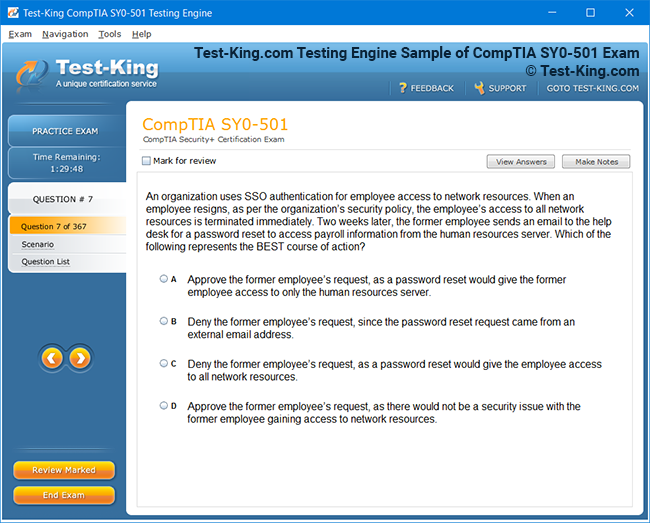
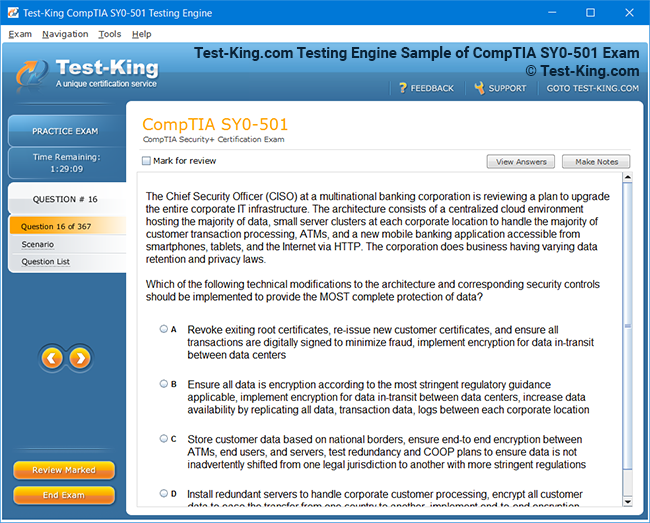
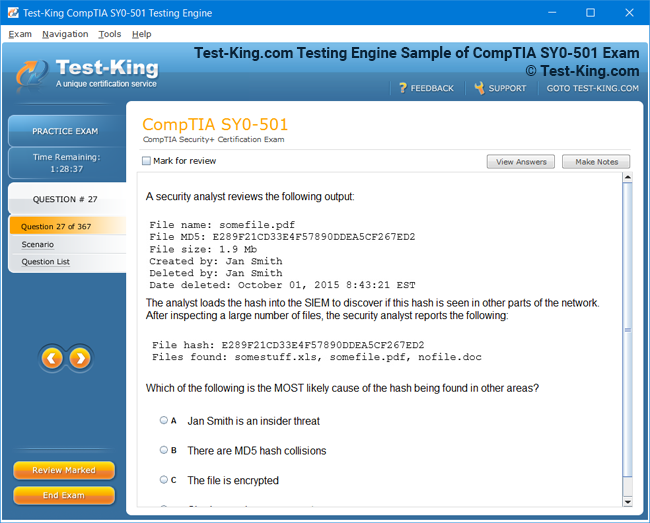
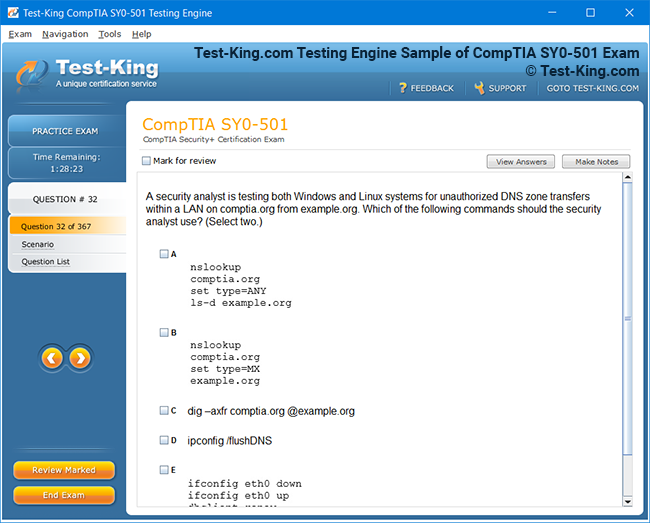
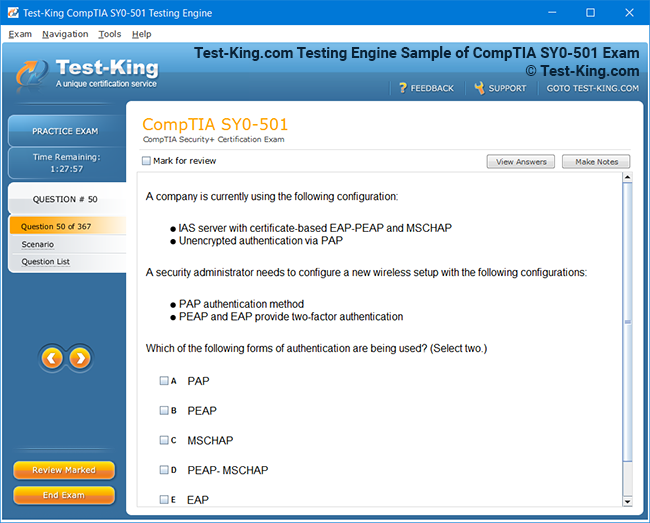
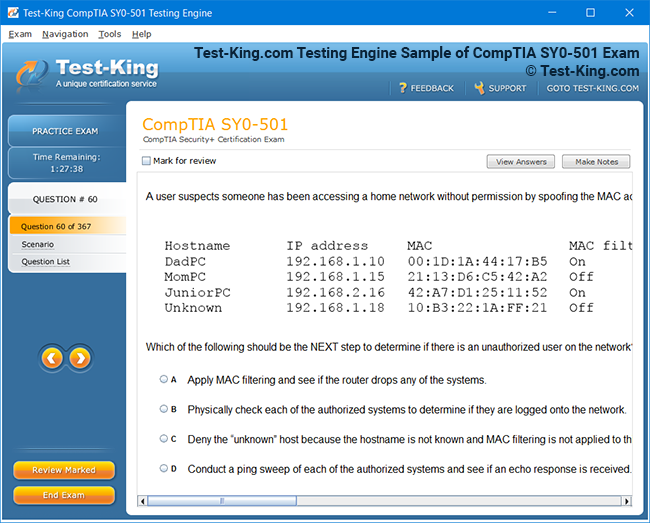
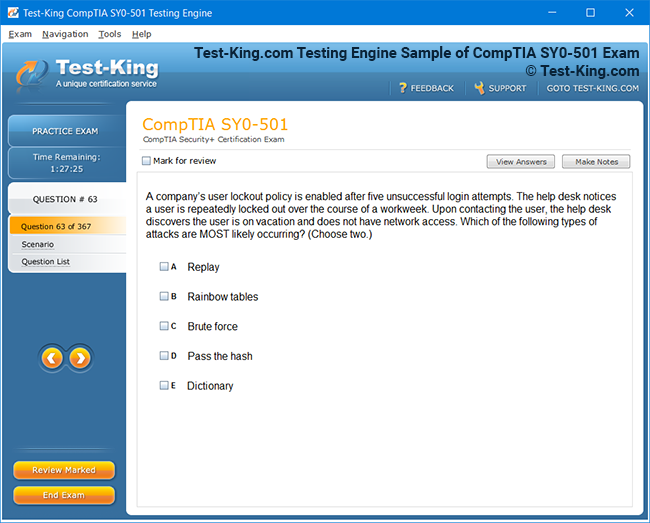
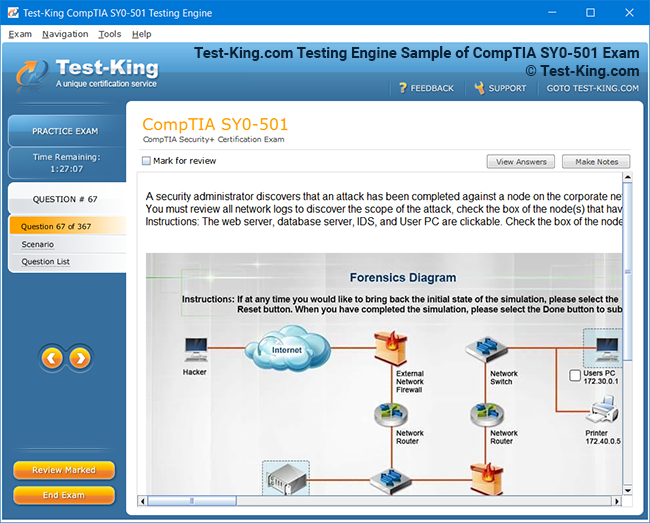
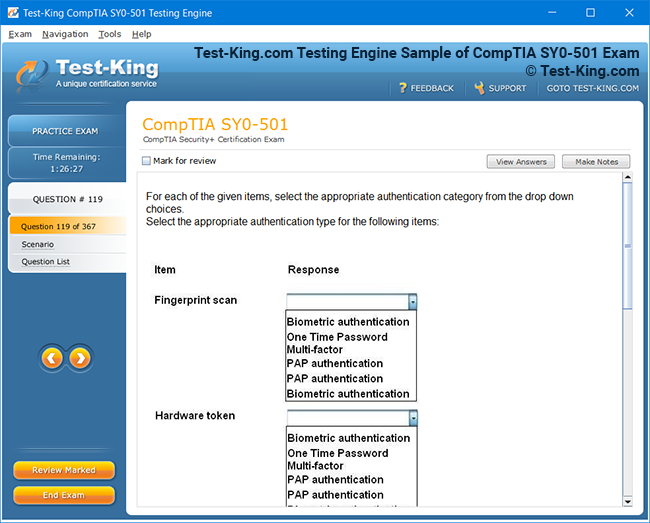
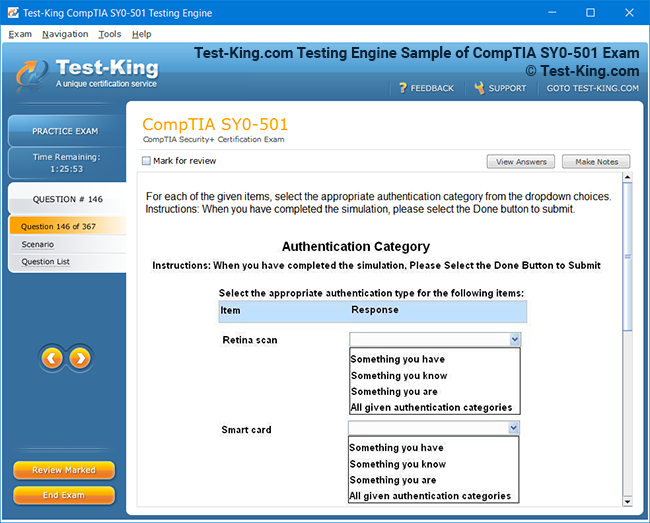
VMware Certified Specialist - Cloud Foundation 5.1 : Technical Overview
VMware Cloud Foundation 5.1 offers a sophisticated multi-cloud platform that enables enterprises to unify compute, storage, networking, and management into a single, hyperconverged infrastructure. Designed to modernize data centers and support containerized applications, it provides a consistent operational model across on-premises environments, edge sites, and public clouds. At its essence, VMware Cloud Foundation integrates multiple technologies, including ESXi for compute virtualization, vSAN for storage consolidation, NSX for network virtualization and security, and the VMware Aria Suite, formerly known as vRealize Suite, for lifecycle management and automation.
Introduction and Core Overview
The platform is particularly tailored for greenfield deployments and emphasizes automation, standardization, and validation. Through VMware Cloud Builder, the initial setup of the management domain is automated, creating the foundational architecture without requiring manual configuration of individual components. SDDC Manager orchestrates the lifecycle of the entire environment, managing configuration, provisioning, upgrades, and patching, including host firmware, ensuring that the software-defined infrastructure remains consistent and reliable.
VMware vCenter Server Appliance provides centralized management, allowing administrators to oversee multiple ESXi hosts, allocate resources efficiently, and monitor virtual machines. VMware ESXi serves as the hypervisor layer where virtual machines and appliances run, while vSAN aggregates local or direct-attached storage into a shared pool accessible across clusters, eliminating the need for external storage arrays. VMware NSX enables network and security virtualization across heterogeneous environments, supporting cloud-native applications, hybrid cloud scenarios, and multi-hypervisor deployments. Integration with Tanzu allows Kubernetes workloads to run natively on the hypervisor layer, enabling containerized applications to coexist alongside traditional workloads. VMware Aria Suite automates lifecycle management for infrastructure and applications, including Aria Automation, Aria Operations, Aria Operations for Logs, and Workspace ONE Access, ensuring operational consistency and agility.
VMware Cloud Foundation 5.1 introduces several advancements. vSAN ESA delivers a single-tier architecture optimized for NVMe platforms, enhancing performance, reducing latency variability, improving space efficiency, and providing high-performance native snapshots. The vSphere Distributed Services Engine now supports AMD-Pensando and NVIDIA BlueField-2 data processing units, offloading network and security functions to hardware, which improves throughput and latency for high-bandwidth applications while reducing CPU overhead. Mixed-mode workload domains allow different versions of VMware Cloud Foundation 5.x to coexist within a single instance, with the management domain required to run the highest version. Licensing flexibility has also increased, enabling keyed and keyless licenses to operate together in the same environment. The rebranding of vRealize to VMware Aria Suite unifies lifecycle and operations management, while GPU scalability now supports up to 16 devices per virtual machine, accommodating compute-intensive applications such as AI, machine learning, or rendering workloads.
The components of VMware Cloud Foundation are deeply intertwined. VMware Cloud Builder automates deployment of the software-defined stack, setting up the management domain and establishing the first operational infrastructure unit. SDDC Manager streamlines lifecycle management, reducing the complexity of upgrades, patching, and host firmware updates. VMware vSphere virtualizes compute, storage, and networking resources, enabling the creation of a unified operating environment through ESXi hypervisors and centralized vCenter Server management. vSAN aggregates storage devices into shared pools, simplifying provisioning and ensuring flexible, policy-driven availability. NSX extends networking and security capabilities across virtual, physical, and multi-cloud environments. Tanzu integration converts vSphere clusters into platforms capable of running Kubernetes workloads directly on ESXi hosts, while VMware Aria Suite provides management and automation across private and hybrid clouds.
The architecture of VMware Cloud Foundation is designed around two models: standard and consolidated. Standard architecture separates management workloads from customer workloads by deploying dedicated management domains, which include a minimum of four ESXi hosts, a single vCenter Server instance, a three-node NSX Manager cluster, SDDC Manager, and a vSAN datastore. Customer workloads are deployed in separate virtual infrastructure workload domains with storage options including vSAN, NFS, vVols, or VMFS on Fibre Channel, with clusters starting at three hosts and scaling up to the maximum supported by vSphere. Consolidated architecture allows smaller environments or proof-of-concept deployments to run management and customer workloads together within the same domain, simplifying the initial deployment but combining operational responsibilities.
vSAN stretched clusters enable extension of a single cluster across two sites, increasing resilience and providing inter-site load balancing for critical workloads. Workload domain sizing is flexible, allowing organizations to license clusters based on resource requirements and business needs. Remote or edge clusters can be centrally managed through SDDC Manager, supporting two to four nodes depending on the underlying storage technology. HCI Mesh allows multiple vSAN clusters to share storage resources, efficiently distributing workloads and simplifying large-scale storage management.
Deployment considerations for VMware Cloud Foundation emphasize redundancy and capacity planning. A minimum of four physical nodes is required for the management domain or a consolidated architecture, ensuring tolerance for host failures during updates or maintenance. Each workload domain requires at least three nodes, while mixing different deployment types such as vSAN ReadyNodes and Dell EMC VxRail is not supported. Remote clusters cannot be deployed in environments running VCF+. Resource planning for the management domain and Aria Suite components is essential to ensure sufficient CPU, memory, and storage resources during the bring-up process.
The enhancements in VMware Cloud Foundation 5.1 significantly improve performance, scalability, and operational efficiency. The addition of vSAN ESA improves storage throughput and reliability, while the support for advanced data processing units offloads critical networking and security functions from the hypervisor, freeing CPU resources. Mixed-mode workloads and flexible licensing increase adaptability in complex enterprise environments. VMware Aria Suite provides a comprehensive management and automation framework that consolidates lifecycle operations for multiple products, ensuring consistent governance and monitoring across hybrid and multi-cloud deployments. The integration of Tanzu and Kubernetes into the platform allows organizations to adopt modern application architectures without sacrificing operational familiarity or control.
VMware Cloud Foundation represents an intricate ecosystem where each component complements the others to create a unified and highly automated cloud infrastructure. The orchestration of compute, storage, networking, and management ensures consistent performance, security, and availability across data centers, edge locations, and public cloud environments. By combining virtualization, hyperconverged storage, network abstraction, and lifecycle automation, organizations can deploy modern workloads efficiently, scale resources dynamically, and maintain operational governance with minimal manual intervention.
Workload Domains and Resource Distribution
Within VMware Cloud Foundation 5.1, workload domains serve as the principal units for organizing, isolating, and managing customer workloads. Each workload domain is designed to host clusters of ESXi hosts, providing compute, storage, and network resources in a cohesive structure. The management domain forms the foundational layer, containing essential components such as vCenter Server, NSX Manager, vSAN datastore, and SDDC Manager. These components work in unison to automate lifecycle operations and orchestrate resource allocation across both the management and workload domains.
Workload domains are highly flexible, allowing administrators to select storage technologies such as vSAN, NFS, vVols, or VMFS on Fibre Channel based on performance, cost, and redundancy requirements. Clusters within these domains begin with a minimum of three hosts, scaling up to the maximum supported by vSphere, ensuring that organizations can expand their infrastructure seamlessly as business demands increase. The deployment process for workload domains is automated through SDDC Manager, which provisions vCenter instances and NSX clusters where required, ensuring that networking and storage configurations are applied consistently across the environment. This orchestration minimizes the risk of misconfiguration and accelerates deployment times, even for large or complex data centers.
Resource distribution within workload domains is policy-driven, allowing virtual machines to benefit from consistent performance characteristics regardless of the underlying hardware configuration. vSAN aggregates local or direct-attached storage from ESXi hosts to create a single datastore shared across clusters. This aggregation reduces complexity, provides high availability through built-in redundancy, and supports data services such as deduplication, compression, and snapshots. For organizations with specialized workloads, the inclusion of GPU devices enhances computational capabilities, supporting artificial intelligence, machine learning, and graphics-intensive applications. Each virtual machine can now access up to sixteen GPUs, allowing high-performance workloads to operate without impacting other services within the domain.
Management Domain Operations
The management domain in VMware Cloud Foundation 5.1 orchestrates the operational backbone of the platform. It encompasses a minimum of four ESXi hosts, a single vCenter Server instance, and a three-node NSX Manager cluster, in addition to the vSAN datastore and SDDC Manager. This domain is critical for day-to-day operations, lifecycle management, and resource provisioning. SDDC Manager automates the entire lifecycle, including configuration, upgrades, patching, and host firmware management, ensuring the management domain remains in a consistent, operationally ready state.
Administrators use the management domain to monitor workloads, deploy new resources, and configure networking policies across all workload domains. VMware Aria Suite integrates into this environment to provide comprehensive automation and operational visibility. Aria Automation manages provisioning workflows, Aria Operations monitors system health and performance metrics, and Aria Operations for Logs collects and analyzes log data for proactive monitoring and troubleshooting. Workspace ONE Access extends identity and access management, allowing secure authentication and authorization across all components. This integrated management approach reduces operational overhead while maintaining control over the physical and virtual infrastructure.
Remote and Edge Deployments
VMware Cloud Foundation 5.1 supports the deployment of workload domains at remote or edge sites, providing centralized management through the primary SDDC Manager. These remote clusters are ideal for environments where latency-sensitive applications or distributed operations are required. The platform ensures full-stack lifecycle management for these remote locations, enabling provisioning, patching, and monitoring without necessitating local operational teams.
Remote clusters can consist of two to four nodes, depending on the storage technology employed. When vSAN is utilized, clusters require a minimum of three nodes to maintain data redundancy and high availability. For NFS, vVols, or Fibre Channel storage, two-node configurations are supported. These configurations allow organizations to extend the capabilities of their primary data centers to remote offices, branch locations, or industrial sites without sacrificing operational consistency. VMware Cloud Foundation automatically deploys necessary vCenter instances and NSX clusters where applicable, and remote workloads can leverage HCI Mesh to access storage resources distributed across multiple clusters. HCI Mesh disaggregates compute and storage resources, enabling efficient utilization of available capacity and simplifying large-scale storage management.
Edge deployments often require careful consideration of resource allocation due to limited physical infrastructure. The management domain at the central site maintains visibility and control over these edge clusters, allowing administrators to apply policies, monitor performance, and automate updates. This ensures that workloads operating in remote locations receive the same operational rigor and service level guarantees as those in the primary data center. In scenarios with latency-sensitive applications or environments with intermittent connectivity, VMware Cloud Foundation provides mechanisms for caching, replication, and resource prioritization to optimize performance.
Lifecycle Management and Automation
Lifecycle management is a cornerstone of VMware Cloud Foundation 5.1, reducing the complexity of maintaining software-defined infrastructure. SDDC Manager orchestrates the lifecycle of all components, including ESXi hosts, vSAN clusters, NSX configurations, and Aria Suite products. By automating the installation, configuration, patching, and upgrade processes, the platform ensures consistency across clusters and minimizes human error.
Aria Suite enhances lifecycle operations by providing automation frameworks for deploying new workloads, scaling existing clusters, and monitoring performance. Aria Automation allows administrators to define workflows for routine operations, while Aria Operations provides insights into resource utilization, performance anomalies, and capacity planning. Aria Operations for Logs collects telemetry from all components, supporting proactive troubleshooting and historical trend analysis. Workspace ONE Access integrates identity and access controls, ensuring that operational tasks are executed securely across all domains. This cohesive automation reduces administrative overhead, accelerates deployment timelines, and ensures that policy compliance is maintained throughout the infrastructure.
Storage Strategies and High Availability
vSAN plays a pivotal role in workload domains, providing resilient storage with simplified management. Storage policies are applied at the virtual machine level, allowing administrators to tailor redundancy, performance, and availability based on workload requirements. The vSAN ESA architecture enhances performance for NVMe-based deployments by using a single-tier design that reduces latency and improves input/output predictability. High availability is maintained through replication, fault domains, and stretched cluster configurations. Stretched clusters extend a single cluster across two sites, providing inter-site load balancing and continuous availability for critical workloads.
Remote or edge clusters leverage similar storage principles, ensuring that workloads remain accessible even in the event of a host or node failure. HCI Mesh further extends these capabilities by enabling clusters to share datastores across locations, improving resource utilization and facilitating maintenance or upgrades without service disruption. Storage flexibility, combined with automated lifecycle management, ensures that both central and remote workloads achieve high availability and operational consistency.
Network Virtualization and Security
Network virtualization and security are integral to workload domains and management operations. NSX provides abstraction of physical network resources, allowing administrators to create distributed networks, microsegmentation policies, and advanced firewall rules without modifying the underlying hardware. The vSphere Distributed Services Engine, combined with support for AMD-Pensando and NVIDIA BlueField-2 data processing units, offloads network and security functions to hardware, improving throughput and reducing CPU usage.
This architecture is particularly beneficial for remote or edge deployments where performance and low latency are critical. NSX ensures that security policies are consistently applied across all workload domains, including those at remote locations. Integration with Aria Operations enables administrators to monitor network health, identify anomalies, and maintain compliance with organizational policies. This approach ensures that the network is both agile and resilient, capable of supporting modern applications and hybrid cloud environments without compromising security.
Integration with Modern Application Frameworks
VMware Cloud Foundation 5.1 seamlessly integrates with modern application frameworks, including Kubernetes through vSphere with Tanzu. This integration allows containers and microservices to run directly on ESXi hosts, leveraging existing infrastructure while supporting new application paradigms. Kubernetes clusters can be provisioned within dedicated resource pools, providing isolation, scalability, and operational control.
Administrators benefit from unified management of virtual machines and containerized workloads, using Aria Suite and SDDC Manager to orchestrate deployment, scaling, and monitoring. Tanzu integration ensures that developers can access a container-native environment while IT maintains visibility and control over infrastructure resources. This synergy of traditional virtualization and cloud-native frameworks allows organizations to modernize applications incrementally, without disrupting existing workloads or operational practices.
Resource Planning and Operational Considerations
Effective deployment of VMware Cloud Foundation requires careful planning of compute, memory, and storage resources. Management domains require at least four ESXi hosts to tolerate failures during updates or maintenance, while workload domains require a minimum of three hosts per cluster. Resource planning extends to GPU allocations for computationally intensive applications, network bandwidth for high-throughput workloads, and storage performance for latency-sensitive data.
Remote and edge deployments necessitate additional considerations, including node count, storage replication strategies, and connectivity to the central management domain. HCI Mesh and stretched clusters provide flexibility and resilience, allowing organizations to optimize utilization and ensure continuity of operations. Lifecycle automation, combined with comprehensive monitoring and logging through Aria Suite, simplifies resource management and ensures that infrastructure remains aligned with business requirements.
Kubernetes Workloads on vSphere with Tanzu
VMware Cloud Foundation 5.1 provides a seamless environment for running Kubernetes workloads through the integration of vSphere with Tanzu. This integration transforms vSphere clusters into platforms capable of hosting containerized applications directly on ESXi hosts. Kubernetes clusters are deployed within dedicated resource pools, ensuring that workloads are isolated, scalable, and manageable while maintaining high performance. Each virtual machine can serve as a node within the Kubernetes cluster, leveraging both CPU and GPU resources, and benefiting from storage and network abstractions provided by vSAN and NSX.
The deployment of Kubernetes workloads within VMware Cloud Foundation is automated and orchestrated by SDDC Manager and Aria Suite. These tools manage lifecycle operations, including cluster provisioning, configuration, upgrades, and monitoring. This orchestration minimizes operational overhead and reduces the risk of configuration inconsistencies that often occur in manual deployments. Administrators can define policies for resource allocation, storage, and networking to ensure that containerized applications achieve predictable performance and high availability.
vSphere with Tanzu allows enterprises to adopt modern application frameworks without overhauling existing infrastructure. Traditional virtual machines and containerized applications coexist on the same hypervisor layer, allowing IT teams to manage workloads through familiar interfaces while developers benefit from a cloud-native environment. This coexistence provides operational continuity, enabling organizations to modernize applications gradually while retaining control over critical resources.
Storage and Persistence for Kubernetes
Storage plays a pivotal role in ensuring the reliability and performance of Kubernetes workloads. vSAN provides hyperconverged storage that aggregates local or direct-attached devices across hosts to form a resilient datastore. Administrators can apply policies at the virtual machine or container level to define redundancy, performance, and availability requirements. vSAN ESA architecture, optimized for NVMe storage, offers reduced latency, predictable I/O, and enhanced efficiency, making it suitable for database-intensive applications and high-throughput workloads.
Persistent volumes within Kubernetes clusters are provisioned on top of vSAN datastores, providing containers with access to high-performance, durable storage. In remote or edge deployments, vSAN stretched clusters or HCI Mesh configurations allow storage to be shared across locations, ensuring data availability and operational consistency even when connectivity to the central site is intermittent. These storage strategies allow containerized applications to scale dynamically, maintain stateful operations, and handle failover scenarios without manual intervention.
Administrators can also integrate other storage technologies such as NFS, vVols, or VMFS on Fibre Channel depending on performance, cost, and redundancy needs. These options provide flexibility for workloads that require specialized storage configurations, while still benefiting from automated lifecycle management and policy-driven provisioning through SDDC Manager and Aria Suite.
Networking and Security for Containerized Applications
Networking for Kubernetes workloads is abstracted and secured using NSX, which provides virtual networks, microsegmentation, and advanced firewalling capabilities. Each container cluster can be assigned dedicated network segments, ensuring isolation and security while enabling efficient communication between services. NSX supports distributed routing and switching, and with hardware offloading via AMD-Pensando or NVIDIA BlueField-2 data processing units, the platform achieves low latency and high bandwidth for network-intensive workloads.
Security policies applied through NSX are consistent across both virtual machines and containerized workloads, providing comprehensive protection across hybrid environments. Administrators can monitor network traffic, enforce microsegmentation, and configure access controls, ensuring that Kubernetes applications comply with organizational policies and regulatory requirements. These capabilities are particularly valuable in remote or edge deployments, where workload isolation and network performance are critical for operational reliability.
vSphere with Tanzu also integrates with Aria Operations to provide visibility into containerized network traffic and performance metrics. Administrators can track latency, bandwidth utilization, and resource consumption at a granular level, allowing for proactive adjustments to ensure optimal performance. Logging and telemetry from Aria Operations for Logs provide historical context and facilitate troubleshooting, supporting continuous improvement of application delivery and operational efficiency.
Lifecycle Management and Automation for Kubernetes
Lifecycle management is a core principle of VMware Cloud Foundation 5.1 and extends to Kubernetes workloads through the integration of vSphere with Tanzu and Aria Suite. SDDC Manager automates cluster creation, configuration, and upgrades, while Aria Suite provides tools to define workflows, monitor health, and optimize resource allocation. This automation ensures that clusters remain compliant with policies, reduces administrative complexity, and enables predictable performance across containerized and traditional workloads.
Administrators can define scaling policies for Kubernetes clusters based on CPU, memory, storage, and GPU utilization. When workloads increase, additional nodes can be provisioned automatically, leveraging underlying ESXi hosts and vSAN storage. Similarly, when workloads decrease, resources can be reallocated to other clusters or domains, maximizing efficiency. Aria Automation orchestrates routine operational tasks, from deploying new services to applying security patches, reducing human error and ensuring consistent operations.
The management of containerized applications within VMware Cloud Foundation also extends to monitoring, alerting, and reporting. Aria Operations collects performance data across virtual machines, storage, and networking, correlating metrics with containerized workloads. Administrators gain insights into resource usage, application performance, and potential bottlenecks, allowing proactive remediation and capacity planning. Aria Operations for Logs provides detailed telemetry, helping teams detect anomalies, investigate issues, and maintain regulatory compliance.
Remote Kubernetes Deployments and Edge Integration
Edge sites and remote locations benefit from the same operational model as centralized workloads. VMware Cloud Foundation allows administrators to deploy Kubernetes clusters at remote locations while maintaining centralized management through SDDC Manager. These clusters can operate with as few as two or three nodes, depending on storage configuration, and integrate with HCI Mesh to utilize shared datastores across multiple clusters.
Edge deployments often contend with intermittent connectivity, limited physical infrastructure, and specific latency requirements. VMware Cloud Foundation addresses these challenges by providing mechanisms for data replication, caching, and policy-driven resource allocation. Kubernetes workloads at the edge can continue operating during temporary connectivity interruptions, while management and monitoring remain centralized. This architecture ensures that critical applications run efficiently, maintain state, and comply with performance and security standards even in constrained or distributed environments.
GPU-enabled nodes further enhance the capabilities of edge Kubernetes clusters, supporting machine learning inference, real-time analytics, and graphics-intensive workloads. Administrators can assign GPUs to containerized applications dynamically, ensuring that performance-intensive tasks receive adequate computational resources without affecting other workloads. The combination of flexible storage, automated lifecycle management, and robust networking ensures that remote Kubernetes deployments are both resilient and manageable.
Integration with Existing Infrastructure
VMware Cloud Foundation 5.1 allows organizations to integrate Kubernetes clusters with existing virtualized infrastructure. Traditional workloads continue to run alongside containerized applications on the same ESXi hosts, sharing compute, storage, and network resources. This coexistence enables IT teams to maintain familiar operational workflows while gradually adopting modern application paradigms.
Workload domains hosting Kubernetes clusters leverage vSAN for persistent storage, NSX for networking and security, and Aria Suite for lifecycle management, creating a unified operational framework. Administrators can monitor both virtual machines and containerized workloads from a single pane of glass, simplifying resource allocation, performance tracking, and compliance reporting. This integrated approach minimizes disruption, reduces operational complexity, and allows organizations to modernize applications incrementally without compromising existing services.
Scalability and Performance Considerations
Scalability is inherent to VMware Cloud Foundation and vSphere with Tanzu. Clusters can grow horizontally by adding ESXi hosts or additional nodes, while storage can expand seamlessly through vSAN or HCI Mesh configurations. Policy-driven resource allocation ensures that workloads receive appropriate CPU, memory, storage, and GPU resources. vSAN ESA enhances I/O performance for database-intensive or latency-sensitive workloads, while distributed networking with NSX ensures low-latency communication and high throughput.
Performance monitoring through Aria Operations provides insights into resource utilization, application responsiveness, and potential bottlenecks. Administrators can adjust cluster size, reallocate storage, and optimize network paths to maintain consistent performance. Automated scaling and orchestration reduce manual intervention, allowing workloads to respond dynamically to changing demands.
Advanced Networking and Distributed Services
VMware Cloud Foundation 5.1 provides a highly sophisticated networking environment through NSX and the vSphere Distributed Services Engine. These components abstract physical network resources, enabling administrators to create virtual networks, microsegmentation policies, and advanced firewall rules without modifying the underlying hardware. The platform supports hardware offloading through AMD-Pensando and NVIDIA BlueField-2 data processing units, which transfers distributed virtual switch operations and network security functions from server CPUs to specialized silicon. This offloading improves throughput and reduces latency, providing exceptional performance for applications requiring high bandwidth and low response times.
Network virtualization in VMware Cloud Foundation extends beyond traditional data center boundaries, allowing workloads at remote sites and edge locations to integrate seamlessly with the central infrastructure. Distributed routing and switching facilitate efficient packet flow across clusters, while NSX enforces consistent security policies throughout both management and workload domains. Administrators can segment network traffic for containerized applications running on Kubernetes clusters alongside virtual machines, ensuring isolation and performance predictability. Integration with Aria Operations provides visibility into network health, traffic patterns, and potential bottlenecks, enabling proactive optimization and rapid troubleshooting.
Virtual distributed firewalls and microsegmentation provide granular control over communications between workloads, reducing exposure to lateral attacks. These capabilities are particularly valuable in environments with mixed workloads, including virtual machines, containerized applications, and GPU-intensive computational nodes. The distributed firewall architecture ensures that security policies are applied consistently regardless of location, whether workloads are hosted in the central data center, at an edge site, or within a remote cluster.
HCI Mesh and Resource Disaggregation
HCI Mesh is a transformative feature in VMware Cloud Foundation 5.1, allowing multiple vSAN clusters to share storage resources while maintaining independent compute and network operations. This disaggregation enables efficient utilization of capacity across clusters, ensuring that storage is consumed based on demand rather than being tied to a single physical location. Administrators can extend datastores across clusters, facilitating large-scale storage management without the need for additional physical infrastructure.
In practice, HCI Mesh allows remote clusters and edge nodes to access central datastores without duplicating storage or over-provisioning local resources. This capability is particularly advantageous for environments with fluctuating workloads or temporary spikes in demand, as resources can be allocated dynamically to meet operational requirements. HCI Mesh also simplifies maintenance and upgrades by enabling workloads to migrate or access storage from alternative clusters, reducing downtime and improving availability.
The integration of HCI Mesh with Kubernetes workloads provides a flexible environment for stateful containerized applications. Persistent volumes can be provisioned across multiple clusters, ensuring data availability even when nodes or clusters are temporarily offline. This dynamic storage allocation supports disaster recovery scenarios and facilitates operational continuity across distributed environments. Administrators can define storage policies, replication settings, and failover mechanisms that align with organizational requirements, ensuring predictable performance and high reliability.
Stretched Clusters for High Availability
Stretched clusters extend VMware Cloud Foundation environments across two or more physical sites, providing redundancy and inter-site load balancing. These clusters are ideal for mission-critical applications that require continuous availability and rapid failover in case of hardware or network failures. The vSAN storage layer supports replication across sites, ensuring that virtual machines and containerized workloads remain accessible even if one site experiences an outage.
In a stretched cluster configuration, management and workload domains can operate independently, yet share the same network and storage fabric. vCenter Server and NSX Manager instances orchestrate operations across sites, maintaining consistent configuration and policy enforcement. Administrators can apply fault domains to segment workloads and prevent single points of failure, enhancing overall system resilience. Stretching clusters across edge locations or remote offices enables enterprises to maintain service continuity while optimizing latency and resource utilization.
GPU-enabled nodes in stretched clusters provide additional computational capacity for AI, analytics, and high-performance workloads. These nodes can be distributed across sites, with workload scheduling ensuring that resource-intensive applications are allocated to the most suitable hosts. vSAN ESA architecture ensures that storage performance remains predictable, even across geographically separated nodes, while NSX maintains low-latency, high-bandwidth network connectivity.
Remote Workload Orchestration
VMware Cloud Foundation 5.1 enables centralized management of remote workload domains, allowing administrators to deploy, monitor, and maintain clusters across branch offices, industrial sites, or edge locations from a single SDDC Manager instance. These remote clusters can operate with two to four nodes depending on storage configurations, and integrate with HCI Mesh or stretched clusters for resource sharing and high availability.
The deployment process for remote clusters is automated, including the creation of vCenter Server instances, NSX clusters, and vSAN datastores. Lifecycle management tools ensure that patches, firmware updates, and configuration changes are consistently applied across all locations. This automation reduces operational complexity, mitigates the risk of misconfiguration, and ensures that remote workloads adhere to the same performance and security standards as central clusters.
Edge deployments benefit from caching, replication, and policy-based resource prioritization, enabling workloads to operate efficiently even when network connectivity is intermittent. Administrators can monitor resource utilization, network performance, and application health from the central management domain, applying automated scaling or failover mechanisms as needed. This approach ensures that workloads remain resilient, performant, and compliant regardless of their location.
Lifecycle Operations and Automation
Lifecycle operations in VMware Cloud Foundation extend across the entire infrastructure, encompassing management domains, workload domains, remote clusters, and edge sites. SDDC Manager automates installation, configuration, upgrades, and patching, including host firmware management, while Aria Suite provides workflow automation, performance monitoring, and operational insights.
Aria Automation orchestrates routine operational tasks such as provisioning new clusters, deploying workloads, scaling resources, and applying security patches. Aria Operations tracks resource utilization, performance metrics, and potential bottlenecks across compute, storage, and networking layers. Aria Operations for Logs collects telemetry, logs, and events from all components, facilitating proactive troubleshooting, historical analysis, and compliance reporting. Workspace ONE Access provides secure identity and access management, ensuring that operational tasks are executed with proper authentication and authorization.
This combination of automation and monitoring simplifies the management of large-scale deployments, reduces manual intervention, and ensures that policies are applied consistently. Administrators can define service level objectives for applications, dynamically allocate resources to meet performance goals, and maintain operational continuity even in complex, distributed environments.
Scalability and Flexibility in Hybrid Environments
VMware Cloud Foundation 5.1 is designed to scale horizontally and vertically, accommodating growth in both physical infrastructure and workload requirements. ESXi hosts can be added to existing clusters, new workload domains can be provisioned, and storage capacity can expand through vSAN or HCI Mesh configurations. Policy-driven management ensures that CPU, memory, storage, and GPU resources are allocated efficiently across workloads, maintaining predictable performance.
Hybrid cloud integration allows VMware Cloud Foundation to extend workloads to public cloud environments while maintaining consistent operational policies. Network virtualization with NSX ensures seamless connectivity, and storage replication enables migration of workloads without service interruption. Kubernetes clusters running on vSphere with Tanzu can interact with cloud-native services while benefiting from the management, monitoring, and automation capabilities of Aria Suite.
Administrators can optimize resource allocation based on workload characteristics, whether dealing with latency-sensitive applications, high-throughput analytics, or GPU-intensive simulations. Stretched clusters, remote deployments, and HCI Mesh work together to provide resilience, availability, and operational continuity across distributed environments.
Security and Compliance Across Distributed Workloads
Security and compliance are integral to VMware Cloud Foundation’s operational model. NSX enforces microsegmentation and distributed firewall policies, ensuring that workloads are isolated and protected from lateral attacks. Policy enforcement extends across management, workload, remote, and edge domains, providing consistent security standards regardless of location.
Aria Operations tracks compliance and performance metrics, enabling administrators to detect deviations and remediate issues proactively. Logging and telemetry collected by Aria Operations for Logs support forensic analysis, audit trails, and regulatory reporting. Identity and access management through Workspace ONE Access ensures that only authorized personnel can perform operational tasks, maintaining governance across distributed deployments.
These capabilities allow organizations to operate hybrid and multi-cloud environments with confidence, ensuring that both traditional workloads and modern Kubernetes applications remain secure, compliant, and resilient against failures or cyber threats.
Monitoring and Performance Optimization
VMware Cloud Foundation 5.1 provides a comprehensive framework for monitoring and performance optimization across management domains, workload domains, remote clusters, and edge deployments. Aria Operations is central to performance visibility, collecting metrics on CPU, memory, storage, network utilization, and GPU consumption. This telemetry allows administrators to observe trends, detect anomalies, and anticipate potential bottlenecks. By correlating performance data across virtual machines, Kubernetes clusters, and physical hosts, Aria Operations provides a holistic view of resource consumption and system behavior.
Performance optimization begins with policy-driven resource allocation. Each virtual machine and containerized workload can be assigned specific storage, CPU, memory, and GPU policies to ensure predictable and efficient execution. vSAN ESA provides high-throughput storage with low latency for database-intensive and latency-sensitive applications, while the distributed NSX network maintains consistent connectivity across all domains. GPU resources can be dynamically allocated to demanding workloads such as artificial intelligence, machine learning, high-performance simulations, and rendering tasks. This flexibility allows organizations to run computationally intensive operations without degrading performance for other workloads.
HCI Mesh and stretched clusters further enhance performance by enabling disaggregated storage access and inter-site workload balancing. Workloads in remote or edge locations can leverage central datastores without local over-provisioning, ensuring efficient use of resources. Administrators can configure failover mechanisms, replication strategies, and caching policies to maintain high availability while minimizing latency. These capabilities allow VMware Cloud Foundation to meet the rigorous demands of modern enterprises, where both compute and storage performance are critical for business continuity.
Containerized Workloads and Observability
The integration of Kubernetes with vSphere through Tanzu transforms VMware Cloud Foundation into a platform capable of running modern containerized applications alongside traditional virtual machines. Container clusters are deployed within dedicated resource pools, allowing isolation and scalability. Persistent storage is provided through vSAN datastores or alternative storage technologies, ensuring stateful workloads remain reliable and performant.
Observability for containerized workloads is achieved through Aria Operations and Aria Operations for Logs. These tools collect telemetry and log data from virtual machines, ESXi hosts, vSAN, NSX, and Kubernetes nodes, providing real-time and historical insights. Administrators can track CPU and memory usage, network latency, storage I/O, and container lifecycle events, enabling proactive management and rapid troubleshooting. Alerts and automated responses can be configured to address performance degradation, resource exhaustion, or anomalous behavior, maintaining operational stability across all domains.
vSphere with Tanzu also facilitates workload scaling. As containerized applications experience increased demand, SDDC Manager and Aria Suite automate the provisioning of additional nodes, dynamically allocating resources to meet service level objectives. Similarly, when demand decreases, resources can be reallocated or powered down, optimizing utilization and reducing operational costs. This dynamic elasticity ensures that hybrid cloud environments maintain efficiency and responsiveness while supporting modern application frameworks.
GPU-Intensive Workloads and High-Performance Applications
VMware Cloud Foundation 5.1 supports advanced GPU configurations, allowing virtual machines and containerized workloads to access up to sixteen GPU devices per instance. This capability is critical for high-performance applications, including AI training, data analytics, rendering, and scientific simulations. GPUs are integrated into clusters with vSAN and NSX, ensuring that storage and network resources complement computational performance.
Administrators can define GPU allocation policies at the workload or cluster level, ensuring that intensive applications receive dedicated resources without impacting other workloads. In edge or remote deployments, GPU nodes can be strategically placed to optimize latency and throughput for localized applications, while still maintaining centralized management and monitoring through SDDC Manager. GPU-intensive workloads benefit from policy-driven lifecycle management, enabling automated upgrades, patches, and scaling without service disruption.
The combination of GPU resources, high-performance storage, and distributed networking creates an environment where computationally demanding workloads operate with minimal bottlenecks. HCI Mesh and stretched clusters further enhance this capability by enabling resource sharing across clusters and sites, allowing GPU-intensive operations to access remote resources when needed.
Hybrid Cloud Integration and Operational Consistency
VMware Cloud Foundation 5.1 extends operations to hybrid cloud environments, allowing workloads to span on-premises data centers, public clouds, and edge locations while maintaining consistent management and policies. Network virtualization through NSX ensures seamless connectivity between sites, while vSAN ESA and HCI Mesh facilitate storage access and replication across environments. Kubernetes clusters deployed on vSphere with Tanzu can integrate with cloud-native services, enabling developers to leverage public cloud capabilities without compromising governance or operational consistency.
Lifecycle management through SDDC Manager and Aria Suite ensures that software updates, patches, configuration changes, and scaling operations are applied consistently across all domains. This approach reduces the complexity of managing hybrid infrastructures, mitigates operational risk, and ensures that service level objectives are maintained. Administrators gain centralized visibility and control, while workloads retain high availability, performance, and compliance regardless of location.
Observability in hybrid environments is supported by Aria Operations, which provides end-to-end monitoring of compute, storage, network, and containerized workloads. Telemetry and log analysis allow teams to detect anomalies, optimize performance, and implement proactive remediation strategies. Automated workflows and policy-driven operations reduce human intervention, ensuring that both centralized and distributed workloads are managed efficiently and securely.
Remote and Edge Observability
Remote clusters and edge deployments benefit from centralized observability and lifecycle management. VMware Cloud Foundation allows administrators to deploy clusters at remote sites with as few as two nodes for NFS, vVols, or Fibre Channel storage, and three nodes for vSAN deployments. These clusters are managed from the central SDDC Manager, enabling full lifecycle operations, resource monitoring, and policy enforcement.
Edge workloads often contend with limited physical resources, intermittent connectivity, and high latency requirements. VMware Cloud Foundation addresses these challenges by enabling caching, replication, and dynamic resource allocation. HCI Mesh allows storage to be shared across clusters, reducing local capacity constraints, while stretched clusters provide redundancy and high availability. Administrators can monitor performance and operational health in real-time, ensuring that edge applications meet service level objectives while minimizing operational overhead.
Security, Compliance, and Governance
Security and compliance are embedded into VMware Cloud Foundation 5.1 through NSX and Aria Suite. Distributed firewall policies, microsegmentation, and network isolation protect workloads from unauthorized access and lateral movement. Identity and access management through Workspace ONE Access ensures that operational tasks are executed securely, while Aria Operations tracks compliance, resource utilization, and performance metrics.
Logging and telemetry captured by Aria Operations for Logs provide audit trails, historical analysis, and incident investigations. Policy-driven automation allows administrators to enforce consistent security and operational standards across management, workload, remote, and edge domains. This unified approach ensures that workloads remain compliant with internal governance, regulatory frameworks, and hybrid cloud operational policies.
Conclusion
VMware Cloud Foundation 5.1 presents a cohesive, high-performance platform for modern enterprises seeking to unify compute, storage, networking, and management across on-premises, edge, and hybrid cloud environments. Its integration of vSphere, vSAN, NSX, and Aria Suite provides comprehensive automation, operational visibility, and lifecycle management for both traditional virtual machines and modern containerized workloads. The platform’s support for vSphere with Tanzu enables Kubernetes workloads to coexist seamlessly with virtual machines, while GPU integration, HCI Mesh, and stretched clusters enhance performance, scalability, and resilience.
Remote clusters and edge deployments benefit from centralized management, policy-driven resource allocation, and dynamic observability, ensuring operational consistency across distributed environments. Advanced networking and storage strategies, combined with automated lifecycle management, facilitate predictable performance, high availability, and compliance. VMware Cloud Foundation 5.1 empowers organizations to modernize applications incrementally, optimize resource utilization, and maintain control over hybrid and multi-cloud infrastructures, providing a unified and resilient foundation for enterprise operations.
Frequently Asked Questions
How can I get the products after purchase?
All products are available for download immediately from your Member's Area. Once you have made the payment, you will be transferred to Member's Area where you can login and download the products you have purchased to your computer.
How long can I use my product? Will it be valid forever?
Test-King products have a validity of 90 days from the date of purchase. This means that any updates to the products, including but not limited to new questions, or updates and changes by our editing team, will be automatically downloaded on to computer to make sure that you get latest exam prep materials during those 90 days.
Can I renew my product if when it's expired?
Yes, when the 90 days of your product validity are over, you have the option of renewing your expired products with a 30% discount. This can be done in your Member's Area.
Please note that you will not be able to use the product after it has expired if you don't renew it.
How often are the questions updated?
We always try to provide the latest pool of questions, Updates in the questions depend on the changes in actual pool of questions by different vendors. As soon as we know about the change in the exam question pool we try our best to update the products as fast as possible.
How many computers I can download Test-King software on?
You can download the Test-King products on the maximum number of 2 (two) computers or devices. If you need to use the software on more than two machines, you can purchase this option separately. Please email support@test-king.com if you need to use more than 5 (five) computers.
What is a PDF Version?
PDF Version is a pdf document of Questions & Answers product. The document file has standart .pdf format, which can be easily read by any pdf reader application like Adobe Acrobat Reader, Foxit Reader, OpenOffice, Google Docs and many others.
Can I purchase PDF Version without the Testing Engine?
PDF Version cannot be purchased separately. It is only available as an add-on to main Question & Answer Testing Engine product.
What operating systems are supported by your Testing Engine software?
Our testing engine is supported by Windows. Andriod and IOS software is currently under development.
Top VMware Exams
- 2V0-17.25 - VMware Cloud Foundation 9.0 Administrator
- 2V0-13.25 - VMware Cloud Foundation 9.0 Architect
- 2V0-21.23 - VMware vSphere 8.x Professional
- 2V0-16.25 - VMware vSphere Foundation 9.0 Administrator
- 2V0-41.24 - VMware NSX 4.X Professional V2
- 2V0-72.22 - Professional Develop VMware Spring
- 2V0-62.23 - VMware Workspace ONE 22.X Professional
- 3V0-21.23 - VMware vSphere 8.x Advanced Design
- 2V0-11.25 - VMware Cloud Foundation 5.2 Administrator
- 2V0-33.22 - VMware Cloud Professional
- 5V0-62.22 - VMware Workspace ONE 21.X UEM Troubleshooting Specialist
- 5V0-22.23 - VMware vSAN Specialist v2
- 2V0-51.23 - VMware Horizon 8.x Professional
- 2V0-32.24 - VMware Cloud Operations 8.x Professional
VMware Certifications
- Master Specialist - VMware Cloud on AWS 2021
- VCA-DBT 2021 - VMware Certified Associate - Digital Business Transformation 2021
- VCAP-CMA Design 2022 - VMware Certified Professional - Cloud Management and Automation 2022 Design
- VCAP-DCV Deploy 2022 - VMware Certified Advanced Professional - Data Center Virtualization Deploy 2022
- VCAP-DCV Design 2022 - VMware Certified Advanced Professional - Data Center Virtualization Design 2022
- VCAP-DTM Deploy 2022 - VMware Certified Professional - Desktop and Mobility 2022 Deploy
- VCAP-DTM Design 2021 - VMware Certified Professional - Desktop and Mobility 2021 Design
- VCAP-NV Design 2022 - VMware Certified Advanced Professional - Network Virtualization Design 2022
- VCP-AM 2021 - VMware Certified Professional - Application Modernization 2021
- VCP-AM Develop 2022 - VMware Certified Professional - Application Modernization Develop 2022
- VCP-CMA 2021 - VMware Certified Professional - Cloud Management and Automation 2021
- VCP-CMA 2024 - VMware Certified Professional - Cloud Management and Automation 2024
- VCP-DCV 2023 - VMware Certified Professional - Data Center Virtualization 2023
- VCP-DTM 2024 - VMware Certified Professional - Desktop Management 2024
- VCP-DW 2021 - VMware Certified Professional - Digital Workspace 2021
- VCP-DW 2024 - VMware Certified Professional - Digital Workspace 2024
- VCP-SEC 2021 - VMware Certified Professional - Security 2021
- VCP-TKO 2023 - VMware Certified Professional - Tanzu for Kubernetes Operations 2023
- VCP-VMC 2023 - VMware Certified Professional - VMware Cloud 2023
- VCTA-AM 2021 - VMware Certified Technical Associate - Application Modernization 2021
- VCTA-SEC 2021 - VMware Certified Technical Associate - Security 2021
- VMware Carbon Black Cloud Endpoint Standard Skills 2023
- VMware Certified Master Specialist - HCI 2021
- VMware Certified Specialist - Cloud Foundation 2021
- VMware Certified Specialist - Cloud Foundation 2023
- VMware Certified Specialist - vRealize Operations 2023
- VMware Certified Specialist - vSAN 2023
- VMware Certified Specialist - vSphere with Tanzu 2021
- VMware SD-WAN Design and Deploy Skills 2023
- VMware Specialist - Cloud Provider 2021
- VMware Specialist - vRealize Operations 2021
- VMware Specialist - vSAN 2021
- VMware Specialist - Workspace ONE 21.X Advanced Integration 2022
- VMware vRealize Operations - Cloud Management Automation 2021
- VMWCBP - VMware Carbon Black EndPoint Protection 2021
- vROPS-CMA 2023 - VMware vRealize Operations - Cloud Management Automation 2023


