Certification: IBM Certified System Administrator - WebSphere Application Server Network Deployment V9.0
Certification Full Name: IBM Certified System Administrator - WebSphere Application Server Network Deployment V9.0
Certification Provider: IBM
Exam Code: C9510-418
Exam Name: IBM WebSphere Application Server Network Deployment V9.0 Core Administration
Product Screenshots
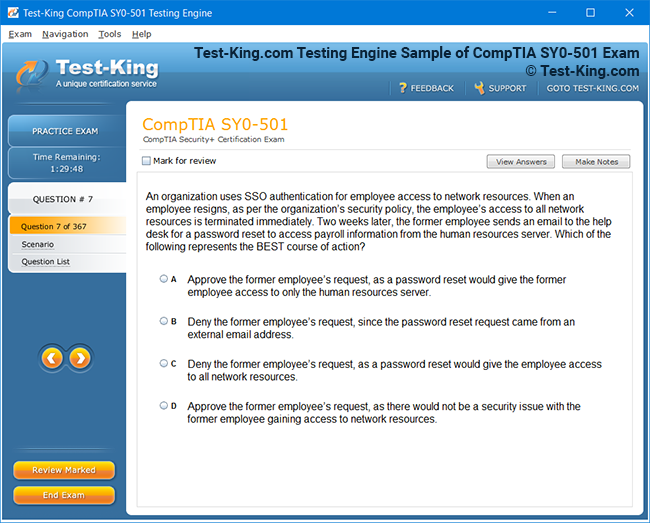
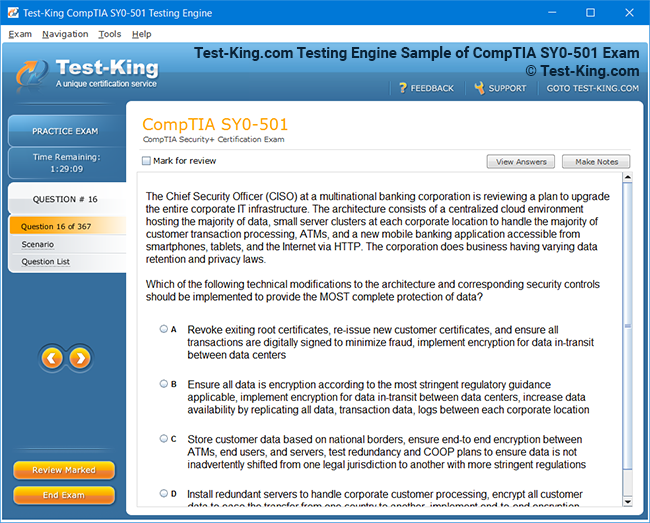
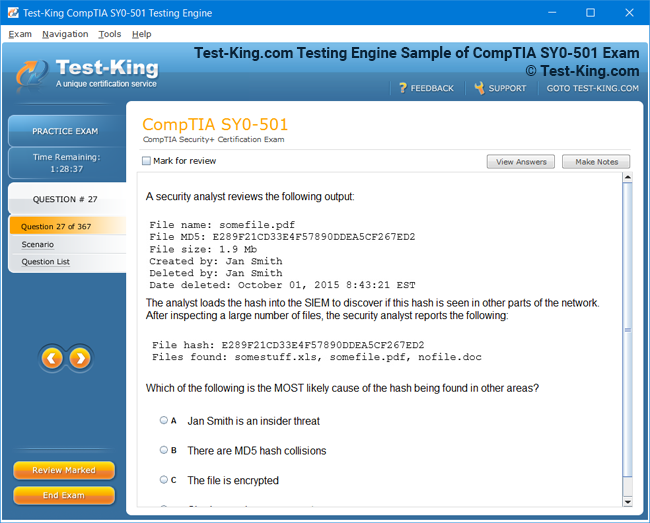
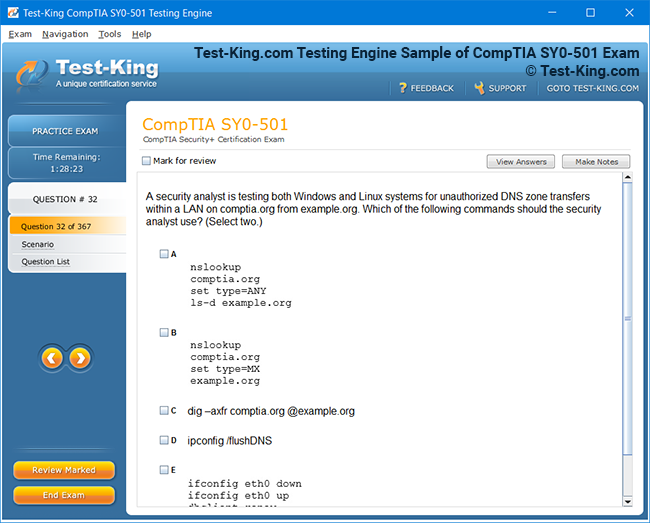
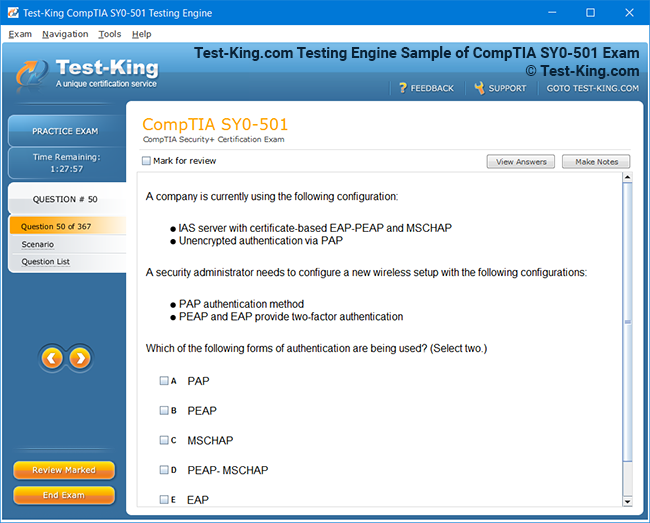
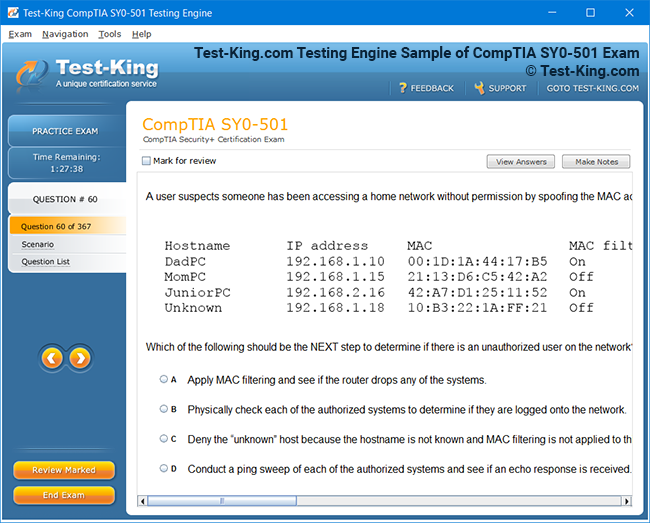
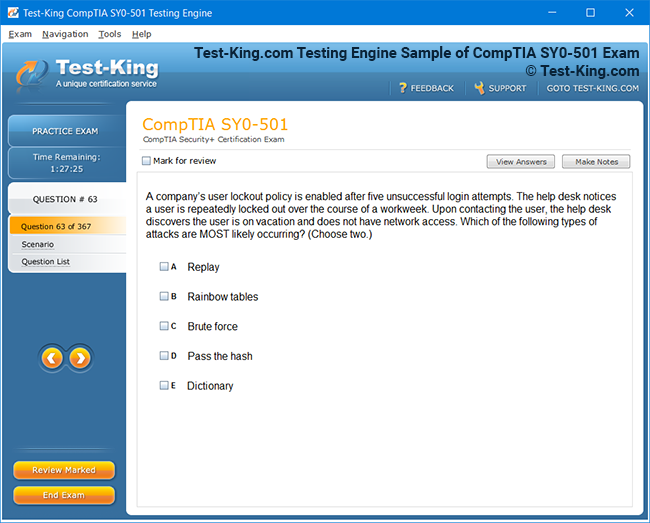
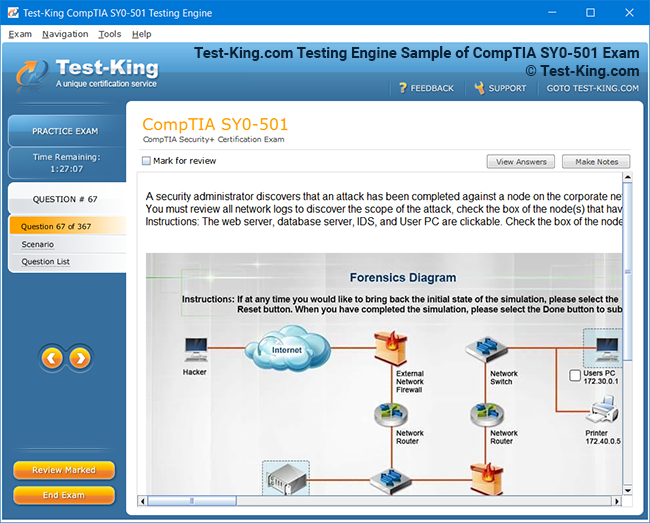
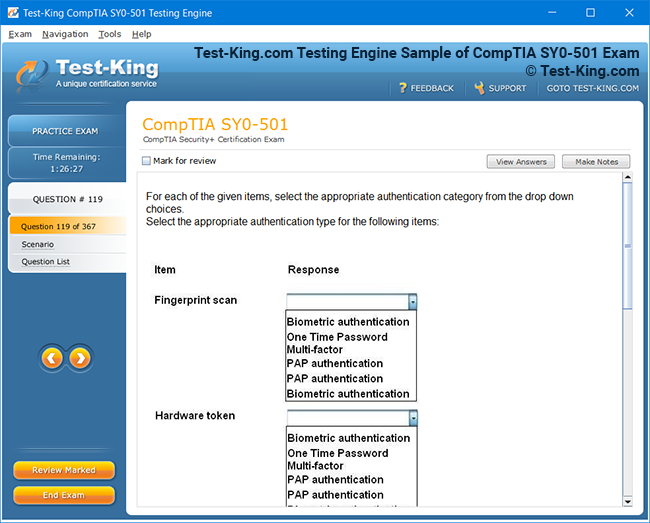
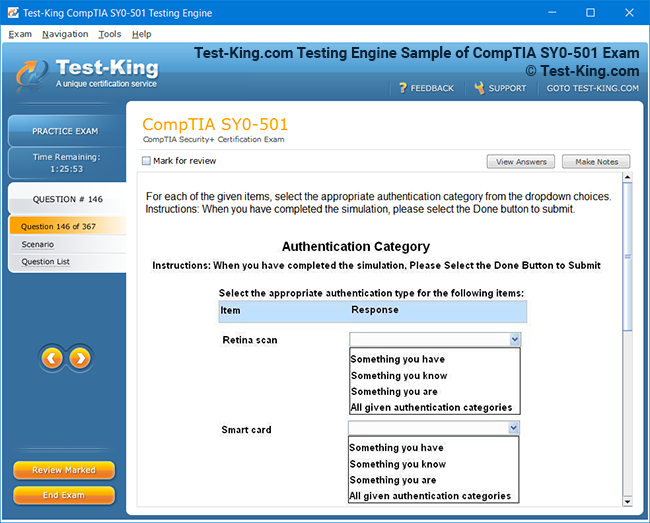
IBM Certified System Administrator - WebSphere Application Server Network Deployment V9.0 Certification Guide
Preparing for the IBM WebSphere Application Server Network Deployment Administrator examination requires an intricate understanding of the installation and update processes of the software. Candidates seeking to excel in administering WebSphere environments must first familiarize themselves with the subtleties of planning a comprehensive installation strategy. The preliminary step involves evaluating the existing infrastructure and determining the necessary hardware and software prerequisites. Understanding the interplay between operating system configurations, available memory, disk space, and network capabilities is crucial. Ensuring the environment is primed for installation reduces the likelihood of post-deployment complications and contributes to a seamless setup process.
Install and Update the Environment
Silent installation is a frequently utilized methodology within enterprise deployments, enabling administrators to install the server without continuous manual intervention. This process involves preparing response files that contain the configuration details needed by the installer. Crafting these response files demands meticulous attention to ensure that server profiles, feature sets, and environment variables are correctly specified. A successful silent installation minimizes the risk of human error and allows for rapid deployment across multiple servers, creating a consistent environment that adheres to organizational standards.
After installation, it is imperative to perform post-installation verification to ascertain that all components are operational and correctly configured. This verification includes checking that server profiles are active, node agents are running, and that administrative consoles can be accessed without errors. Validation of connectivity between nodes, database integration, and messaging systems ensures that the environment is fully functional. A methodical approach to post-installation checks prevents latent issues that could affect high availability and performance in production environments.
Troubleshooting during and after installation is an essential skill for a WebSphere administrator. Issues such as incomplete installations, permission errors, or missing dependencies can arise unexpectedly. Administrators must be adept at reading log files, understanding error messages, and implementing corrective measures without compromising system stability. Familiarity with WebSphere logs and diagnostic tools allows for swift identification of problems and expedites resolution, ensuring minimal downtime.
Maintaining an environment also necessitates regular backup and restoration procedures. Configurations can be preserved through checkpoints, which capture the state of the server at a specific point in time. These checkpoints provide a safety net in the event of misconfigurations or failures, allowing administrators to restore the environment to a known working state. Incorporating robust backup strategies safeguards against data loss and ensures continuity during updates or migrations.
Applying product maintenance, including fix packs and interim updates, is another critical responsibility. These updates often address security vulnerabilities, enhance performance, and introduce new features. Administrators must evaluate the impact of these updates on existing configurations, plan deployment schedules, and execute the installation without disrupting active services. Knowledge of version compatibility and interdependencies between different WebSphere components is vital to prevent conflicts during updates.
Migrating application servers represents a sophisticated aspect of environment management. Migration often occurs when upgrading from one version to another or when moving applications to a different hardware or virtualized platform. Successful migration requires thorough planning, including assessment of application dependencies, validation of required features, and careful replication of server profiles and configurations. Administrators must also consider compatibility of deployed applications and ensure that database connections, messaging queues, and security settings are maintained accurately throughout the migration process.
Planning the installation involves an understanding of the multi-layered architecture of WebSphere Application Server Network Deployment. Enterprise environments often employ multiple nodes distributed across different physical or virtual machines, requiring careful orchestration to ensure each node communicates effectively. Administrators must determine whether to utilize a stand-alone server, a cluster setup, or a multi-node configuration depending on organizational requirements for scalability, availability, and fault tolerance. Decisions about the placement of deployment manager nodes, application server nodes, and messaging engines influence performance and resiliency, making planning an indispensable phase in the lifecycle of the server environment.
Post-installation verification also extends to testing failover capabilities and high availability mechanisms. Administrators simulate failure scenarios to ensure that the environment continues to operate smoothly even when individual nodes or services encounter problems. Understanding the intricacies of session replication, load balancing, and clustering is essential to verify that applications remain available under stress conditions. Tools within WebSphere allow for monitoring and reporting on node health, application performance, and resource utilization, providing administrators with insights necessary to maintain a robust environment.
Silent installations are complemented by scripted automation techniques that facilitate repetitive tasks. Administrators frequently develop scripts to create server profiles, configure nodes, and deploy applications consistently across environments. Automation reduces human error and allows for predictable outcomes, particularly in large-scale deployments where manual intervention would be inefficient and prone to mistakes. Familiarity with command-line tools and configuration utilities is paramount to streamline these processes, ensuring that servers are configured accurately and ready for operational use.
Troubleshooting extends into diagnosing issues with installed components, such as web servers, databases, or messaging engines. Administrators must understand the dependencies between these components and WebSphere, as misconfigurations in supporting software can impact the entire environment. Analyzing log files, reviewing diagnostic reports, and using monitoring tools provides a comprehensive view of the system's health. Effective troubleshooting requires both technical proficiency and analytical reasoning to identify the root cause and implement corrective measures without introducing new problems.
Backup strategies encompass not only configuration data but also the preservation of runtime state and application-specific settings. Administrators may utilize snapshots, checkpoints, or exported configuration archives to ensure that recovery can be performed quickly. These strategies should be integrated into a broader disaster recovery plan, providing resilience against hardware failures, software corruption, or human errors. Administrators must schedule backups in a manner that does not disrupt active operations and ensures that data integrity is maintained throughout the process.
Applying product maintenance necessitates careful coordination with stakeholders, as updates may require temporary downtime or service interruptions. Administrators evaluate each update for its relevance, compatibility, and potential impact on custom configurations. Testing updates in a staging environment before applying them to production ensures that issues are identified and mitigated in advance. Knowledge of the interrelationship between various WebSphere components and their updates is crucial to avoid version mismatches or configuration conflicts.
Migrating application servers involves analyzing current configurations and creating a detailed migration plan. Administrators must consider the software version, underlying operating system, middleware dependencies, and network topology to ensure seamless transition. Migration also involves verifying that applications function correctly post-migration, with all security roles, database connections, and messaging configurations intact. Properly documented migration procedures enhance repeatability and reduce the risk of service disruption during the process.
Administrators must also develop an understanding of the subtle differences between various WebSphere deployment types. Standalone installations provide simplicity and ease of management for small-scale environments, whereas network deployment models support clustering, workload management, and high availability for enterprise-grade applications. Each deployment type presents unique challenges and requires specialized knowledge to ensure stability, performance, and security. Understanding the nuances of these deployment strategies enables administrators to select and configure the most appropriate environment for their organizational needs.
Monitoring the installation process itself can yield insights into potential issues. Administrators observe log files, track progress, and identify warnings that may indicate misconfigurations or missing dependencies. Early detection of installation anomalies prevents cascading failures and facilitates corrective actions before they impact the broader environment. Using diagnostic tools to capture detailed data on installation processes allows administrators to refine procedures and ensure consistent outcomes in subsequent deployments.
In addition to the technical aspects, planning the installation also involves organizational considerations. Coordinating with development teams, operations personnel, and security administrators ensures that all stakeholders understand the deployment strategy and their responsibilities. Documenting installation plans, backup strategies, and update procedures provides a reference for future maintenance and reduces reliance on individual knowledge, promoting continuity and operational resilience.
Administrators also need to consider the impact of updates on performance and application behavior. Applying fix packs or interim fixes can alter server behavior, modify APIs, or introduce changes to default configurations. Thorough testing in a controlled environment ensures that updates do not negatively affect mission-critical applications or operational workflows. Monitoring key performance metrics before and after updates provides a benchmark to assess the impact and detect regressions or bottlenecks.
Creating a robust installation and update strategy ultimately forms the foundation for effective WebSphere administration. Attention to detail, thorough planning, and a proactive approach to potential issues empower administrators to manage environments with confidence. Combining hands-on experience with knowledge of WebSphere tools and utilities allows for smooth installation, maintenance, and migration of servers, forming the essential skill set required to excel in the IBM WebSphere Application Server Network Deployment Administrator examination.
Successful preparation for the exam demands mastery of these installation and update concepts, as they are the underpinning of more advanced topics such as high availability configuration, security management, performance tuning, and application deployment. Administrators who invest the time to understand and implement best practices during installation and maintenance position themselves to effectively manage complex enterprise environments while minimizing operational risks.
Understanding installation intricacies also fosters the ability to troubleshoot complex scenarios that may arise in production. Administrators who are well-versed in installation procedures can identify subtle misconfigurations, environmental mismatches, or compatibility issues that could affect server performance. This knowledge is particularly valuable in environments with multiple nodes, clusters, and distributed applications, where small errors can propagate and cause significant disruptions.
By integrating automation, thorough verification, proactive troubleshooting, and meticulous planning, administrators establish a resilient foundation for WebSphere environments. Each of these practices reinforces the others, creating a cohesive strategy that supports both operational efficiency and exam readiness. Candidates preparing for the IBM WebSphere Application Server Network Deployment Administrator certification must internalize these concepts and gain hands-on experience to fully grasp their practical applications and implications.
Create a High Availability Configuration and Manage Security
Understanding the creation of a high availability environment is paramount for anyone aspiring to excel in administering WebSphere Application Server Network Deployment. High availability is not merely a technical feature; it embodies the philosophy of resilience, continuity, and fault tolerance in enterprise applications. Designing an environment that can withstand failures, accommodate load fluctuations, and maintain uninterrupted service requires a deep comprehension of multi-tier topologies, clustering mechanisms, and failover strategies.
Administrators first need to grasp the concept of a multi-tier environment. Such environments typically consist of a presentation layer, a business logic layer, and a data access layer, each potentially distributed across different nodes. Recognizing how these layers interact and how requests flow between them helps in planning server placement, load balancing, and failover scenarios. Nodes must be meticulously orchestrated to ensure that even if one component fails, others can continue to serve requests without significant disruption. Multi-node topologies are established to achieve this resilience, where each node may host one or more application server instances, and clusters of nodes share workloads to prevent bottlenecks.
Creating a multi-node configuration requires careful attention to network connectivity, node synchronization, and resource allocation. Administrators configure each node to communicate effectively with the deployment manager, which coordinates administrative commands, configuration changes, and deployment activities across the environment. Proper management of nodes involves monitoring node health, ensuring timely synchronization of configurations, and managing node profiles to maintain a consistent state across the topology. Integrating the HTTP server and web server plug-ins into this architecture enhances availability by distributing client requests and providing failover mechanisms for web applications.
Distributed session management plays a crucial role in maintaining application state across multiple nodes. In a clustered environment, user sessions must be replicated across nodes to ensure that failures do not lead to session loss. Configuring this replication and understanding the underlying session management strategies ensures that end-users experience minimal disruption during node failures or load balancing events. Knowledge of session persistence, cache replication, and failover thresholds is critical for achieving robust high availability.
Security is intricately linked to the architecture of WebSphere environments. Administrators must configure user repositories, which may include LDAP directories or internal repositories, to manage authentication and authorization effectively. Understanding the interplay between authentication protocols and repository configurations allows administrators to enforce security policies consistently across nodes. SSL configuration is another essential aspect, providing encryption for client-server communication and ensuring the integrity and confidentiality of data transmitted over the network.
Implementing multiple security domains requires the ability to segment applications and services according to organizational requirements. Each domain may have distinct authentication and authorization rules, requiring administrators to apply security roles at both administrative and application levels. Configuring these roles demands attention to detail, as misconfigurations can lead to unauthorized access or application failures. Administrators must also manage Java Enterprise security, web security, and web services security, encompassing aspects such as role mapping, credential propagation, and secure communication between distributed components.
Auditing the security infrastructure is indispensable for compliance and operational awareness. Administrators configure logging mechanisms to capture security-related events, including authentication attempts, authorization checks, and access violations. This information enables proactive detection of anomalies, supports forensic analysis, and ensures adherence to organizational and regulatory standards. Security auditing is not a one-time activity but an ongoing process that complements monitoring and maintenance activities in a comprehensive operational strategy.
High availability and security configurations are interdependent. An environment that is resilient but poorly secured may expose sensitive data, while a highly secure environment that cannot tolerate failures may lead to downtime and user dissatisfaction. Administrators must balance these priorities, ensuring that resilience mechanisms such as clustering, load balancing, and session replication do not compromise security protocols. Likewise, secure configurations must accommodate redundancy and failover mechanisms to maintain availability during unforeseen events.
Monitoring tools within WebSphere provide insight into node health, session replication, and security compliance. Administrators can observe metrics related to request throughput, memory utilization, and transaction times, which inform decisions about scaling resources, redistributing workloads, and tuning performance. Monitoring security events, such as failed login attempts, unauthorized access, or SSL handshake errors, complements this operational view and allows for timely intervention.
Tuning parameters for high availability involves adjusting thread pools, connection pools, and caching strategies to accommodate varying workloads. Administrators analyze performance metrics to identify bottlenecks and implement optimizations that maintain responsiveness under stress. Understanding the relationship between application performance, server configuration, and resource utilization is essential for ensuring that the environment meets both availability and efficiency goals.
Administering nodes in a topology includes configuring failover clusters, managing node synchronization, and ensuring that updates propagate without interruption. Coordinating changes across multiple nodes requires a disciplined approach, as inconsistencies can lead to configuration drift, service degradation, or application errors. Administrators must leverage tools provided by WebSphere, such as administrative consoles and command-line utilities, to implement changes efficiently while maintaining operational continuity.
Integrating web servers and plug-ins into a high availability topology involves understanding how requests are routed, how load is balanced, and how failover occurs. Web server plug-ins act as intermediaries, directing client requests to the appropriate application server instances and ensuring that traffic is evenly distributed. Administrators must configure plug-ins to account for node availability, session persistence, and error handling, creating a seamless experience for end-users.
SSL configuration for high availability environments entails generating certificates, configuring secure ports, and ensuring that encrypted traffic can traverse multiple nodes without interruption. Administrators must consider certificate validity, trust chains, and encryption algorithms to prevent vulnerabilities while maintaining performance. Balancing security with availability requires careful planning, as misconfigurations in SSL settings can prevent node communication or degrade service responsiveness.
Implementing multiple security domains further adds complexity, as each domain may have distinct authentication requirements, policies, and access controls. Administrators must define and enforce these boundaries accurately, ensuring that users and applications operate within authorized scopes. Misalignment between security domains can lead to cross-domain access issues, policy violations, or operational instability.
Administrative and application security roles provide granular control over access to server resources. Administrators assign these roles based on organizational responsibilities, ensuring that users and applications possess the appropriate level of access. Role assignment encompasses administrative tasks such as node management, application deployment, and configuration updates, as well as application-level permissions that govern access to specific business functions.
Configuring authentication mechanisms involves selecting suitable protocols, integrating user repositories, and establishing trust relationships between nodes. Authorization mechanisms, on the other hand, determine what actions authenticated users can perform. Administrators must understand the distinctions between role-based access, policy-based access, and attribute-based access to implement a secure and manageable environment.
Managing Java Enterprise security encompasses securing Enterprise JavaBeans, servlets, and web services, ensuring that interactions between components are protected and that sensitive information is not exposed. Administrators configure role mappings, secure communication channels, and credential propagation to uphold security standards without affecting application functionality. Web security requires similar attention, with focus on session management, input validation, and cross-site protections, while web services security involves securing SOAP or REST interactions and enforcing message-level security policies.
Auditing the security infrastructure integrates logging, monitoring, and reporting. Administrators collect detailed information on authentication attempts, authorization decisions, and access violations, which can then be analyzed for compliance and operational insight. Regular auditing ensures that security policies are enforced consistently, anomalies are detected early, and regulatory requirements are met.
High availability and security work synergistically, as administrators must design an environment that continues to operate under stress while protecting sensitive data. Understanding the interplay between clustering, load balancing, session replication, SSL, authentication, and authorization is essential for creating an environment that meets both operational and compliance expectations.
The knowledge of high availability also extends to understanding disaster recovery and redundancy strategies. Administrators plan for scenarios where nodes fail, networks become unreliable, or data centers experience interruptions. Strategies such as clustering, replication, and synchronized failover ensure that applications remain available and that users experience minimal disruption.
Monitoring the environment involves observing performance, availability, and security metrics concurrently. Administrators track transaction throughput, response times, memory usage, node health, and security events to maintain a holistic view of the system. Proactive monitoring allows for timely intervention, preventing minor issues from escalating into significant outages.
Optimizing high availability configurations includes fine-tuning thread pools, connection pools, and caching strategies to accommodate changing workloads. Administrators analyze metrics to identify bottlenecks, redistribute resources, and improve responsiveness. These adjustments contribute to maintaining the delicate balance between availability, performance, and security, ensuring that enterprise applications function smoothly under varying conditions.
Managing the interplay between nodes, clusters, and security domains requires meticulous attention to detail. Administrators must coordinate updates, configuration changes, and application deployments across multiple nodes to prevent inconsistencies. Leveraging administrative tools, scripting capabilities, and monitoring utilities enables efficient management while minimizing the risk of misconfiguration or downtime.
Understanding these concepts forms the foundation for advanced WebSphere administration. High availability configuration, security management, and monitoring are interconnected, each influencing the effectiveness of the other. Mastery of these topics ensures that administrators can build resilient, secure, and efficient environments capable of supporting mission-critical enterprise applications.
Administrators preparing for the IBM WebSphere Application Server Network Deployment examination should immerse themselves in these practices, gaining hands-on experience in configuring nodes, setting up clusters, implementing security domains, and monitoring the operational environment. This knowledge not only ensures exam readiness but also equips candidates with the expertise required to maintain complex enterprise deployments effectively.
The meticulous orchestration of multi-node topologies, high availability clusters, session management, SSL configurations, security roles, and monitoring practices exemplifies the intricate responsibilities of a WebSphere administrator. Understanding these concepts enables administrators to navigate complex deployment scenarios, troubleshoot issues proactively, and maintain operational excellence in enterprise environments.
Monitor, Tune, and Troubleshoot the Environment
Monitoring, tuning, and troubleshooting a WebSphere Application Server Network Deployment environment form the bedrock of efficient administration. Proficiency in these areas ensures that applications remain responsive, resources are optimally utilized, and potential issues are detected before they escalate into operational disruptions. Administrators must cultivate an intricate understanding of the runtime environment, performance metrics, diagnostic tools, and systematic troubleshooting procedures to maintain a resilient and high-performing infrastructure.
Performance monitoring begins with the meticulous observation of runtime parameters. Administrators utilize a variety of performance instrumentation mechanisms to track resource utilization, transaction throughput, response times, and memory consumption. The Performance Monitoring Infrastructure provides detailed metrics on server threads, connection pools, and application-specific components, enabling administrators to discern patterns of resource usage and identify potential bottlenecks. By correlating metrics across multiple nodes and clusters, a comprehensive view of the system's health emerges, allowing informed decisions about resource allocation, load balancing, and scaling strategies.
Tuning the environment involves adjusting configuration parameters to align with workload demands. Administrators analyze server thread pools, connection pool limits, and cache sizes, making adjustments to optimize response times and throughput. Decisions regarding garbage collection parameters, session persistence, and transaction timeouts directly influence application performance. Administrators must balance resource availability with efficiency, ensuring that the environment can sustain peak loads without excessive consumption of memory or CPU cycles. Regular review of tuning parameters, coupled with proactive adjustments, contributes to a stable and responsive infrastructure.
Monitoring caching mechanisms is another crucial aspect of tuning. WebSphere supports multiple caching layers, including distributed caches and session caches. Administrators configure cache sizes, eviction policies, and replication strategies to ensure that frequently accessed data is readily available while avoiding memory saturation. Cache monitoring provides insights into hit ratios, eviction rates, and access patterns, enabling fine-tuning that enhances both performance and reliability. Efficient caching strategies reduce latency, improve throughput, and minimize the load on backend resources.
Diagnosing issues post-installation requires a combination of tools, observational skills, and analytical reasoning. Administrators utilize High Performance Extensible Logging to capture detailed operational data, tracing the sequence of events that may lead to anomalies or failures. The Cross Component Trace tool provides granular insight into interactions between server components, allowing administrators to pinpoint misconfigurations, resource contention, or unexpected behavior. These tools, in conjunction with log analysis and system monitoring, enable a methodical approach to problem resolution.
Heap dumps, javacore dumps, system core dumps, and verbose garbage collection logs are indispensable resources for troubleshooting. Heap dumps reveal memory utilization patterns and potential memory leaks, while javacore dumps provide thread-level information and insight into application execution. System core dumps capture the state of the operating system at the time of failure, assisting in identifying low-level issues. Verbose garbage collection logs offer visibility into memory management, revealing inefficiencies or excessive pauses that could affect application responsiveness. Administrators must be proficient in interpreting these artifacts to diagnose and remediate problems accurately.
The MustGather tool facilitates structured collection of diagnostic information for deeper analysis. Administrators use it to gather data from multiple nodes, including configuration files, logs, and performance metrics, consolidating information into a comprehensive package. This collected data can be analyzed internally or submitted to support teams for expert evaluation. Proper use of diagnostic collection tools accelerates problem resolution and reduces the time required to identify root causes.
Log management plays a pivotal role in troubleshooting and monitoring. Administrators configure, review, and analyze multiple log types, including First Failure Data Capture logs, system logs, native logs, and trace logs. Each log provides unique insight, from identifying the initial point of failure to understanding the sequence of events leading to anomalies. Consistent review of logs and proactive analysis enables administrators to detect emerging issues, prevent failures, and maintain operational continuity.
Tuning for optimal performance is an iterative process. Administrators frequently evaluate the impact of configuration changes, workload patterns, and system updates on performance metrics. Observing thread utilization, memory consumption, and request response times over time allows for data-driven adjustments that enhance both reliability and efficiency. Fine-tuning connection pools, transaction parameters, and caching mechanisms improves responsiveness under peak load conditions, contributing to user satisfaction and system stability.
Monitoring tools provide insight into node health and cluster performance. Administrators track metrics such as node availability, cluster synchronization, response times, and resource consumption. These observations enable predictive maintenance, allowing interventions before issues escalate into service degradation. Regular health checks ensure that nodes remain aligned with deployment manager configurations, maintaining consistency and reducing the likelihood of configuration drift.
Administrators must also monitor environmental changes that could impact performance. Software updates, database schema modifications, and network topology changes can introduce unforeseen bottlenecks or latency issues. Continuous monitoring, paired with historical performance baselines, enables detection of deviations from expected behavior. Proactive observation of these changes allows administrators to make informed adjustments to maintain optimal operation.
Load testing and stress testing complement monitoring efforts, providing insight into the system's behavior under varying conditions. Administrators simulate peak workloads, failover scenarios, and resource contention events to evaluate performance and reliability. These tests inform tuning decisions, identify configuration weaknesses, and validate the effectiveness of high availability mechanisms. Load and stress testing are essential for ensuring that the environment can withstand real-world demands without degradation of service.
Troubleshooting extends to inter-component interactions. Misconfigured resources, network latency, and database contention can manifest as performance issues or application errors. Administrators analyze these interactions, identifying dependencies and potential points of failure. Systematic investigation of interrelated components allows for targeted remediation, ensuring that corrective actions address root causes rather than symptoms.
Administrators often employ a combination of command-line tools and administrative consoles to monitor, diagnose, and tune the environment. These tools provide flexibility for both automated and manual interventions, enabling efficient management of multiple nodes and clusters. Mastery of these utilities is essential for performing routine maintenance, implementing configuration changes, and resolving issues swiftly.
Performance tuning requires understanding the nuances of application behavior in conjunction with server configuration. Administrators examine application transaction patterns, session usage, and resource consumption to align server parameters with actual workloads. Adjustments may include thread pool sizing, connection timeout configurations, and cache optimizations. By correlating application behavior with server metrics, administrators ensure that performance improvements are effective and sustainable.
Monitoring security events complements performance oversight. Administrators track failed authentication attempts, authorization violations, SSL handshake errors, and anomalous activity patterns. Integrating security monitoring with performance monitoring enables a holistic view of the environment, allowing administrators to respond to threats while maintaining operational efficiency. Proactive monitoring ensures that security incidents do not compromise availability or performance.
Troubleshooting memory-related issues often involves analyzing garbage collection behavior and identifying memory leaks. Administrators utilize heap analysis tools to inspect object retention, reference chains, and memory allocation patterns. Identifying memory inefficiencies allows for targeted remediation, preventing resource exhaustion and ensuring stable application operation. Memory management is a critical aspect of maintaining high performance in WebSphere environments.
Transaction monitoring and tuning are equally important. Administrators observe transaction response times, failure rates, and concurrency levels, identifying areas where resource contention or misconfiguration may occur. Adjustments to transaction parameters, such as timeout thresholds or concurrency limits, ensure that applications remain responsive and that critical operations complete successfully. Monitoring transactional integrity is vital for preserving data consistency and user satisfaction.
Administrators must also analyze network performance and its impact on server behavior. Latency, packet loss, and bandwidth limitations can affect application responsiveness and session replication. Observing network metrics alongside server performance provides a complete picture of environmental health, enabling corrective actions such as load redistribution, network optimization, or configuration adjustments.
Troubleshooting also involves anticipating potential failures and implementing preventive measures. Administrators plan for resource spikes, unexpected load increases, and partial system failures by configuring thresholds, alerts, and failover mechanisms. Proactive management minimizes downtime, preserves user experience, and ensures continuity of critical services.
In complex environments, issues may span multiple nodes and clusters, requiring cross-node analysis. Administrators correlate log data, performance metrics, and diagnostic outputs from all relevant nodes to identify systemic problems. Understanding the interactions between components, clusters, and nodes is crucial for comprehensive troubleshooting and effective remediation.
Administrators may also employ advanced diagnostic techniques such as thread analysis, latency tracing, and resource contention mapping. These methods provide deep insights into the inner workings of the environment, allowing administrators to address subtle issues that may not be apparent through conventional monitoring. Mastery of these techniques elevates troubleshooting capabilities and enhances operational expertise.
Monitoring and tuning activities are iterative and continuous. Administrators regularly review performance trends, evaluate the impact of configuration changes, and adjust parameters to maintain an optimal balance between resource utilization, application responsiveness, and system stability. The ongoing nature of these activities ensures that the environment evolves in response to changing workloads, business requirements, and technological advancements.
Administrators preparing for the IBM WebSphere Application Server Network Deployment examination should immerse themselves in monitoring, tuning, and troubleshooting practices. Hands-on experience with performance metrics, diagnostic tools, memory management, transactional analysis, network monitoring, and logging provides the expertise needed to maintain robust and resilient environments. Understanding these concepts enables administrators to identify and resolve issues efficiently, ensure optimal performance, and maintain high availability for enterprise applications.
Administer and Configure the Environment
Administering and configuring the WebSphere Application Server Network Deployment environment requires an extensive understanding of profiles, resources, consoles, and command-line utilities. The ability to create, manage, and optimize profiles ensures that the environment operates efficiently and reliably across multiple nodes. Administrators begin by creating full profiles that serve as the foundation for application server instances, defining the parameters necessary for consistent behavior, security, and resource management. Each profile encapsulates server configurations, node associations, security settings, and runtime environments, providing a structured framework for administration.
Profiles must be meticulously configured to reflect organizational standards and deployment requirements. Administrators select template types appropriate for the intended use, whether for standalone servers, deployment managers, or custom nodes. Properly structured profiles simplify administration, facilitate replication across nodes, and provide a predictable foundation for updates, maintenance, and scaling activities. Administrators often create multiple profiles to accommodate distinct environments such as development, testing, and production, ensuring that operational changes do not compromise critical applications.
Configuration of resources within the environment encompasses databases, messaging engines, connection factories, data sources, and other integral components. Administrators define and manage these resources to enable seamless communication between applications and back-end systems. Resource configuration requires understanding of resource dependencies, naming conventions, security settings, and connection pooling. Well-configured resources optimize performance, ensure reliability, and prevent conflicts that could disrupt the operational environment.
The Integrated Solutions Console serves as the primary interface for managing the WebSphere environment. Administrators utilize the console to configure servers, clusters, nodes, and applications, gaining a centralized view of system health and operational parameters. The console allows for granular adjustments, including resource configuration, security settings, and server tuning, while also providing monitoring capabilities for real-time observation of server behavior. Mastery of the console is essential for efficient administration, as it simplifies complex tasks and provides visual feedback on system status.
Configuration modifications may also be performed through properties files or monitored directories, which allow for scripted or automated changes without manual interaction. Administrators leverage these features to implement consistent configurations across multiple nodes, ensuring uniformity and reducing the likelihood of human error. Monitored directories facilitate automated deployment of configuration changes, enabling administrators to propagate updates efficiently while maintaining version control and rollback capabilities.
External HTTP servers are often integrated into the WebSphere environment to handle client requests, serve static content, and act as intermediaries between users and application servers. Administrators configure these servers to align with the topology, manage request routing, and enhance availability through load balancing and failover mechanisms. Proper configuration of web servers ensures that applications remain accessible, that traffic is efficiently distributed, and that high availability requirements are met.
Command-line tools provide an alternative and complementary method for administration, allowing for scripting, automation, and batch operations. Administrators perform tasks such as server creation, resource configuration, application deployment, and node management through these utilities. The command-line interface enables repeatable, predictable operations, particularly valuable in large-scale deployments where manual interaction would be inefficient or error-prone. Proficiency with these tools enhances operational flexibility and efficiency.
Intelligent management features, including automated workload distribution, dynamic clustering, and proactive monitoring, augment the administrator’s ability to maintain a resilient environment. Administrators configure these features to optimize resource utilization, ensure consistent performance, and respond dynamically to changes in workload or node availability. Leveraging intelligent management reduces manual intervention, improves operational responsiveness, and enhances overall reliability.
Creating and managing multiple nodes involves careful orchestration of communication, synchronization, and configuration propagation. Administrators ensure that each node is registered with the deployment manager, that profiles are consistent, and that updates or configuration changes are uniformly applied. Node management also includes monitoring node health, enabling and configuring services, and ensuring that backup and recovery strategies are implemented effectively. Proper node administration guarantees consistency across clusters, simplifies troubleshooting, and maintains application availability.
Resource configuration extends to tuning parameters that influence performance and reliability. Connection pools, thread pools, and cache sizes are adjusted to align with workload requirements, ensuring that applications can handle peak traffic without degradation. Administrators analyze performance metrics to determine optimal settings, balancing resource allocation with efficiency and responsiveness. Tuning also encompasses the management of session persistence, transaction handling, and messaging configurations to maintain seamless operation across multiple nodes and clusters.
Integration with external systems, such as databases and messaging engines, requires careful configuration of connectors, data sources, and security credentials. Administrators define connection factories, establish pooling strategies, and ensure that resource endpoints are reliable and performant. Understanding the nuances of these integrations enables administrators to preempt issues related to connectivity, transaction integrity, and resource contention, preserving application stability.
Security configuration is intertwined with administration and resource management. Administrators assign administrative and application security roles, configure authentication mechanisms, and enforce authorization policies. Security roles govern access to administrative functions, configuration changes, and application-level operations, ensuring that only authorized personnel can perform critical tasks. Administrators also manage Java Enterprise security, web security, and web services security, providing end-to-end protection for applications and user interactions.
Backup and recovery strategies are integral to environment administration. Administrators establish checkpoints, perform configuration backups, and test restoration procedures to ensure rapid recovery in case of failure. Checkpoints capture the state of server profiles, configurations, and resources, allowing administrators to revert to a known good state if necessary. These practices enhance operational resilience, safeguard critical data, and provide a structured approach to disaster recovery planning.
Administrators frequently deal with deployment of updates and configuration changes across multiple environments. Coordinating these activities requires understanding of dependencies between nodes, clusters, and external resources. Administrators plan updates meticulously, considering potential impacts on performance, availability, and security. Proper scheduling, testing, and monitoring of updates minimize disruptions and ensure continuity of service.
Monitoring server health and operational metrics is essential to effective administration. Administrators observe thread activity, memory usage, connection pool utilization, and transaction performance to identify emerging issues. Early detection of anomalies allows for corrective action before end-users experience degradation. Regular review of performance trends, combined with proactive tuning, ensures that the environment remains stable, responsive, and capable of handling evolving workloads.
Administrators also employ automated scripts and policies to streamline repetitive tasks, enforce consistency, and maintain compliance with organizational standards. These scripts may handle routine configuration updates, resource adjustments, or deployment activities. Automation reduces human error, improves efficiency, and ensures that administrative procedures are consistently applied across nodes and clusters.
Application of patches and interim fixes is an essential administrative duty. Administrators evaluate each patch for relevance, compatibility, and potential impact on existing configurations. Testing patches in non-production environments before deployment ensures that updates do not introduce instability or incompatibility. Administrators plan patching schedules to minimize operational impact and coordinate with stakeholders to maintain continuity of critical services.
Management of profiles, nodes, resources, and security roles is interrelated and requires a holistic understanding of the environment. Administrators must maintain consistency across configurations, ensure that dependencies are respected, and monitor the effectiveness of changes. This interconnected approach enhances stability, simplifies troubleshooting, and enables efficient scaling as application demands evolve.
Administrators also integrate intelligent management features with resource and configuration settings to improve operational efficiency. Automated workload distribution, dynamic clustering, and predictive monitoring reduce manual intervention and allow the environment to respond dynamically to fluctuating demands. Understanding how these intelligent features interact with node configurations, resource pools, and application deployments enables administrators to optimize performance while maintaining reliability and security.
Command-line tools continue to play a vital role in administration, offering capabilities for scripting, batch execution, and automation. Administrators leverage these utilities for server creation, node management, resource configuration, application deployment, and troubleshooting. Proficiency in command-line operations ensures that administrators can perform complex tasks efficiently, replicate procedures across multiple nodes, and maintain consistency across the environment.
Administrators also evaluate the operational environment to anticipate potential challenges. By reviewing configuration settings, resource usage patterns, and system logs, administrators identify areas for improvement, potential bottlenecks, and vulnerabilities. Proactive assessment informs tuning, resource allocation, and security measures, allowing the environment to maintain optimal performance and resilience.
Managing multiple nodes and clusters involves balancing operational priorities with resource constraints. Administrators coordinate configuration changes, security updates, and resource adjustments to maintain consistency, performance, and availability. Effective orchestration of these elements ensures that clusters operate cohesively, failover mechanisms function properly, and applications continue to meet performance expectations.
Application deployment is an integral extension of environment administration. Administrators manage the deployment process, configure class loaders, perform partial updates, and ensure compatibility across nodes. Effective deployment practices integrate seamlessly with configuration management, monitoring, and tuning, allowing applications to operate efficiently within the broader WebSphere environment.
By mastering administration and configuration of profiles, resources, nodes, security, and monitoring, administrators build a robust foundation for managing enterprise WebSphere environments. Hands-on experience, combined with understanding of intelligent management features, command-line utilities, and operational strategies, enables administrators to maintain a resilient, performant, and secure infrastructure.
Deploy and Administer Applications
Deploying and administering applications within a WebSphere Application Server Network Deployment environment requires a comprehensive understanding of application lifecycle management, class loading, configuration dependencies, and operational orchestration. Administrators are responsible for ensuring that applications are deployed efficiently, operate consistently across multiple nodes, and integrate seamlessly with existing resources. The deployment process involves several stages, beginning with pre-deployment preparation and extending through monitoring and maintenance post-deployment.
Before deploying applications, administrators assess the environment to confirm that all prerequisites are met. This includes verifying server profiles, node configurations, resource availability, and high availability settings. Application-specific requirements, such as database connections, messaging engines, and security roles, must also be validated to prevent runtime errors. By conducting a thorough assessment, administrators minimize the likelihood of deployment failures and ensure that applications will function reliably once introduced into the production environment.
The deployment process encompasses various types of applications, including enterprise applications, web applications, and business-level modules. Administrators manage the deployment through administrative consoles, command-line utilities, or automated scripts, configuring deployment parameters such as context roots, security roles, and resource references. Each application may have unique configuration needs, necessitating careful alignment with the existing server topology, clusters, and resource pools. Understanding the nuances of each application type allows administrators to optimize deployment strategies for performance and reliability.
Partial updates and incremental deployment techniques are frequently utilized to maintain continuity of service while updating applications. These methods allow administrators to modify specific modules or components without redeploying the entire application, reducing downtime and minimizing disruption to users. Careful planning of partial updates ensures that dependencies between modules are respected and that existing sessions, transactions, and configuration settings remain intact. Administrators must coordinate these updates across multiple nodes to maintain consistency in clustered environments.
Class loader configuration plays a pivotal role in application behavior and stability. Administrators define class loading policies, manage class loader hierarchies, and resolve potential conflicts between shared libraries and application-specific resources. Correct configuration prevents class version mismatches, memory leaks, and runtime exceptions, ensuring that applications operate reliably within the server environment. Class loader management is especially critical in multi-node and clustered deployments, where inconsistencies can propagate and affect multiple application instances.
Administrators also manage application bindings to external resources, including databases, messaging systems, and enterprise services. Configuring these bindings involves specifying connection factories, data sources, and security credentials, ensuring that applications can interact with required resources securely and efficiently. Resource binding management directly impacts application performance, reliability, and security, making it a critical aspect of deployment and administration.
Monitoring deployed applications is essential for maintaining operational health and ensuring compliance with performance objectives. Administrators track metrics such as response times, transaction throughput, session replication, and memory utilization. Real-time monitoring allows administrators to identify potential bottlenecks, resource contention, or application errors before they affect end-users. By correlating performance metrics with server and node-level data, administrators gain a comprehensive understanding of the application’s operational environment and can make informed tuning decisions.
Troubleshooting deployed applications involves a systematic approach to identify and resolve issues affecting functionality or performance. Administrators analyze logs, examine heap and javacore dumps, review trace information, and use diagnostic tools to detect the root causes of anomalies. Common issues include misconfigured resources, class loader conflicts, database connectivity problems, and session replication failures. By employing structured troubleshooting techniques, administrators ensure that applications remain stable, performant, and reliable.
Security considerations are integral to application deployment and administration. Administrators configure application-specific security roles, integrate with authentication mechanisms, and enforce authorization policies to protect sensitive data and resources. Ensuring that security configurations are consistent across all nodes and clusters is essential to prevent unauthorized access and maintain compliance with organizational and regulatory standards. Administrators also monitor security events related to deployed applications, addressing issues such as failed authentication attempts, unauthorized access, or policy violations.
Updating applications and managing version control are ongoing responsibilities for administrators. When new application versions are released, administrators plan deployments that minimize disruption, ensuring that critical services remain available. Version control includes maintaining backup copies of previous releases, tracking configuration changes, and documenting deployment steps to enable rollback if necessary. Coordinated updates across nodes and clusters preserve consistency and maintain operational stability.
Administrators leverage automation tools and scripts to streamline deployment and administration activities. Automated deployment pipelines can manage tasks such as application packaging, configuration adjustments, resource bindings, and environment-specific customization. By reducing manual intervention, automation improves efficiency, reduces human error, and accelerates deployment cycles. Administrators ensure that automated processes adhere to organizational standards and maintain the integrity of the environment.
High availability and clustering considerations influence application deployment strategies. Administrators configure applications to operate in clustered environments, enabling session replication, load balancing, and failover. Properly configured clusters ensure that user sessions remain intact during node failures and that workloads are distributed evenly across available resources. Administrators monitor cluster performance to detect imbalances or node failures and take corrective action to maintain seamless operation.
Administrators also consider performance optimization during deployment. Application tuning includes configuring thread pools, connection pools, caching strategies, and transaction settings to align with expected workloads. Evaluating application performance under simulated or real workloads informs adjustments to parameters that improve responsiveness, throughput, and reliability. Tuning is an iterative process, requiring continuous observation, analysis, and refinement to ensure that applications operate at peak efficiency.
Migration of applications between environments, whether for version upgrades, hardware changes, or cloud deployment, requires meticulous planning. Administrators ensure that applications maintain functional parity, resource bindings, and security configurations across environments. Testing applications in staging or pre-production environments allows administrators to detect and resolve issues before moving to production. Migration strategies minimize downtime, preserve user experience, and maintain operational continuity.
Administrators must coordinate deployments with operational teams, developers, and stakeholders to align activities with business priorities. Communication ensures that deployment schedules, updates, and resource changes are understood, minimizing conflicts and disruptions. Documenting deployment procedures, dependencies, and rollback plans provides a reference for future activities, enhancing repeatability, efficiency, and risk management.
Monitoring tools and dashboards provide real-time insight into application health and operational performance. Administrators observe metrics related to transaction completion, session state, memory usage, and response times. Alerting mechanisms enable proactive intervention when thresholds are breached or unusual behavior is detected. These monitoring practices allow administrators to maintain service levels, optimize resource utilization, and anticipate potential issues before they impact users.
Administrators also handle troubleshooting of resource integration issues that may arise post-deployment. These include database connectivity errors, messaging service failures, and external service disruptions. By analyzing logs, performance data, and configuration settings, administrators can isolate problems, implement corrective actions, and restore application functionality promptly. Effective resource troubleshooting maintains application availability and supports business continuity.
Containerization and cloud deployment represent modern considerations for application administration. Administrators evaluate applications for container compatibility, configure images, and manage deployment orchestration within cloud environments. This approach provides portability, scalability, and simplified management while preserving security and performance standards. Administrators balance the benefits of modern deployment methods with the operational requirements of existing infrastructure, ensuring smooth integration.
Administrators also plan for continuous improvement of application operations. Observing performance trends, collecting feedback, and analyzing usage patterns inform adjustments to deployment strategies, configuration settings, and resource allocation. Iterative refinement enhances efficiency, reliability, and user satisfaction, aligning application administration with evolving business needs.
Application lifecycle management encompasses not only deployment but ongoing administration, updates, optimization, and monitoring. Administrators maintain operational visibility, enforce security, ensure high availability, and manage resource utilization to sustain application performance. This holistic approach guarantees that applications remain functional, responsive, and secure throughout their lifecycle within the WebSphere environment.
Modernization and Cloud Deployment
Modernization of WebSphere Application Server Network Deployment environments is a critical focus for administrators seeking to ensure long-term scalability, efficiency, and alignment with contemporary enterprise requirements. Modernization involves assessing existing applications, infrastructure, and configurations, then adapting them to leverage containerization, cloud deployment, and newer runtime environments without compromising stability or security. Administrators perform detailed evaluations of application architectures using tools such as Liberty Advisor, which identifies compatibility issues, recommends optimizations, and highlights potential risks in moving to modernized environments. This evaluative process enables administrators to make informed decisions regarding code refactoring, resource allocation, and deployment strategies while maintaining operational continuity.
Containerization is a cornerstone of modernization, providing administrators with the ability to encapsulate applications along with their dependencies into portable, reproducible environments. This approach allows applications to be deployed consistently across development, testing, and production landscapes. Administrators configure container images to include necessary runtime libraries, security configurations, and resource definitions. By leveraging container orchestration platforms, administrators can automate deployment, scaling, and recovery, ensuring that applications remain resilient and responsive under fluctuating workloads. Containerization also simplifies maintenance, as updates, patches, and rollbacks can be performed efficiently without impacting other components of the environment.
Cloud deployment introduces an additional layer of flexibility and scalability for WebSphere administrators. Deploying applications in public, private, or hybrid cloud infrastructures allows enterprises to dynamically allocate resources based on demand. Administrators plan cloud deployment carefully, considering factors such as network latency, storage provisioning, security, and compliance. High availability strategies in cloud environments often include automated failover, load balancing across regions, and distributed session management. Administrators configure these mechanisms to maintain continuity of service, ensuring that end-users experience seamless access even during infrastructure disruptions or peak demand periods.
Security considerations in modernization and cloud deployment are paramount. Administrators configure SSL encryption, authentication, and authorization for applications running in containers or cloud environments. Multiple security domains may be implemented to isolate workloads, enforce organizational policies, and provide granular control over access. Security monitoring continues in these modernized environments, ensuring that potential vulnerabilities, unauthorized access attempts, or configuration anomalies are identified and addressed promptly. Administrators balance accessibility with protection, maintaining secure communication channels and preventing data breaches while enabling efficient application operation.
Administrators also address performance tuning within modernized and cloud-deployed environments. Application responsiveness and resource utilization are monitored continuously, with metrics informing adjustments to thread pools, connection pools, and caching mechanisms. Containers introduce considerations related to resource limits, CPU and memory quotas, and network throughput, all of which administrators must manage to optimize performance. Dynamic scaling features in cloud deployments allow administrators to respond to workload variations in real-time, allocating additional instances or resources as necessary to sustain service levels.
Migration of existing applications to containerized or cloud environments requires careful planning. Administrators assess dependencies, configuration files, resource bindings, and application-specific settings to ensure seamless transition. Testing in staging or pre-production environments validates application functionality, performance, and integration with external systems. Administrators coordinate migrations to minimize downtime, preserve user sessions, and maintain data consistency, ensuring that modernization efforts do not disrupt ongoing business operations.
Administrators leverage automation extensively during modernization. Deployment pipelines orchestrate building container images, configuring environments, deploying applications, and running validation tests. Automation reduces manual effort, eliminates repetitive tasks, and minimizes the risk of configuration errors. Administrators define rollback strategies and versioning controls to handle potential issues swiftly, maintaining operational continuity and preserving user experience.
Observing operational metrics remains critical in modernized environments. Administrators monitor transaction throughput, memory consumption, CPU utilization, and network latency, correlating these with application performance indicators. Alerting systems notify administrators of threshold breaches or anomalous behavior, enabling proactive intervention. By maintaining continuous oversight, administrators ensure that applications remain performant, resilient, and secure regardless of deployment model.
Troubleshooting in containerized or cloud-deployed environments combines traditional diagnostic techniques with new approaches. Administrators analyze logs, heap dumps, trace files, and container orchestration outputs to identify root causes of issues. Network connectivity problems, container resource limits, and misconfigured dependencies are common challenges that require precise analysis. Effective troubleshooting ensures minimal disruption and enables rapid restoration of services.
Administrators also implement disaster recovery and backup strategies in modernized deployments. Container snapshots, cloud-native backups, and high availability configurations provide resilience against infrastructure failures. Administrators test recovery procedures regularly, verifying that applications can be restored to a consistent state without data loss or extended downtime. These practices ensure business continuity and support compliance with operational and regulatory requirements.
Modernization also includes optimizing application architectures for cloud-native capabilities. Administrators may refactor monolithic applications into microservices, enabling independent scaling, simplified maintenance, and better resource utilization. Service orchestration, API management, and messaging patterns are configured to support distributed workloads efficiently. Administrators oversee communication between services, manage load balancing, and ensure fault tolerance through redundancy and failover mechanisms.
Intelligent management features remain integral to modernized environments. Administrators configure automated scaling, performance optimization, and predictive monitoring, reducing the need for manual intervention. By analyzing historical data and performance trends, the environment can adjust dynamically to changing workloads, maintain response times, and optimize resource usage. These capabilities improve operational efficiency and enable administrators to focus on strategic improvements rather than routine maintenance tasks.
Administrators also consider compliance and governance in modernization. Policies regarding data privacy, access controls, and audit logging are enforced across containers and cloud instances. Monitoring and reporting tools provide visibility into adherence to organizational and regulatory standards. Administrators implement role-based access control, enforce multi-domain security policies, and track changes to configurations to maintain accountability and operational integrity.
Monitoring session replication and distributed state remains critical when moving applications to cloud or containerized environments. Administrators configure session persistence, replication intervals, and failover strategies to ensure that user interactions are preserved even during node or container failures. Properly configured session management enhances user experience, maintains transaction integrity, and supports high availability in distributed environments.
Administrators refine deployment strategies continuously based on operational insights. Performance metrics, user feedback, error logs, and capacity planning inform adjustments to deployment patterns, scaling policies, and configuration settings. This iterative refinement allows applications to evolve with business requirements, leveraging modernization and cloud capabilities effectively.
Modernization also requires careful consideration of integration points. Applications may interact with databases, messaging systems, external APIs, and legacy components. Administrators ensure that connections are configured securely, resources are provisioned adequately, and communication protocols are reliable. Maintaining compatibility while adopting new deployment paradigms requires detailed knowledge of both the legacy environment and modern infrastructure capabilities.
Administrators balance cost, performance, and reliability in cloud deployments. Resource allocation decisions take into account instance sizes, storage costs, network utilization, and scalability requirements. By optimizing configurations and leveraging elastic provisioning, administrators achieve efficient use of resources while maintaining service levels and reducing operational expenses.
Training, documentation, and knowledge sharing are essential for sustainable modernization. Administrators maintain detailed records of configuration changes, deployment strategies, troubleshooting methods, and operational procedures. Knowledge transfer ensures continuity of operations, supports team collaboration, and enables new administrators to maintain complex environments effectively.
Through the careful application of modernization practices, containerization, and cloud deployment strategies, administrators ensure that WebSphere Application Server Network Deployment environments remain resilient, scalable, and aligned with contemporary enterprise demands. Mastery of these concepts allows administrators to deliver reliable, high-performance applications while supporting organizational agility and long-term operational excellence.
Modernization, when executed with precision and foresight, transforms legacy environments into agile, cloud-enabled infrastructures that enhance business continuity, operational efficiency, and user experience. Administrators play a central role in orchestrating this transformation, balancing performance, security, scalability, and compliance to achieve optimal outcomes.
Conclusion
Modernizing WebSphere Application Server Network Deployment environments is a multifaceted endeavor that encompasses containerization, cloud deployment, security, performance optimization, and intelligent management. Administrators must integrate traditional administration skills with modern deployment practices, ensuring that applications remain resilient, secure, and performant. By mastering these techniques, administrators not only prepare for certification exams but also position themselves as essential architects of contemporary enterprise infrastructure, capable of sustaining high availability, operational efficiency, and business continuity in an increasingly complex technological landscape.
Frequently Asked Questions
How can I get the products after purchase?
All products are available for download immediately from your Member's Area. Once you have made the payment, you will be transferred to Member's Area where you can login and download the products you have purchased to your computer.
How long can I use my product? Will it be valid forever?
Test-King products have a validity of 90 days from the date of purchase. This means that any updates to the products, including but not limited to new questions, or updates and changes by our editing team, will be automatically downloaded on to computer to make sure that you get latest exam prep materials during those 90 days.
Can I renew my product if when it's expired?
Yes, when the 90 days of your product validity are over, you have the option of renewing your expired products with a 30% discount. This can be done in your Member's Area.
Please note that you will not be able to use the product after it has expired if you don't renew it.
How often are the questions updated?
We always try to provide the latest pool of questions, Updates in the questions depend on the changes in actual pool of questions by different vendors. As soon as we know about the change in the exam question pool we try our best to update the products as fast as possible.
How many computers I can download Test-King software on?
You can download the Test-King products on the maximum number of 2 (two) computers or devices. If you need to use the software on more than two machines, you can purchase this option separately. Please email support@test-king.com if you need to use more than 5 (five) computers.
What is a PDF Version?
PDF Version is a pdf document of Questions & Answers product. The document file has standart .pdf format, which can be easily read by any pdf reader application like Adobe Acrobat Reader, Foxit Reader, OpenOffice, Google Docs and many others.
Can I purchase PDF Version without the Testing Engine?
PDF Version cannot be purchased separately. It is only available as an add-on to main Question & Answer Testing Engine product.
What operating systems are supported by your Testing Engine software?
Our testing engine is supported by Windows. Andriod and IOS software is currently under development.
Top IBM Exams
- C1000-156 - QRadar SIEM V7.5 Administration
- C1000-074 - IBM FileNet P8 V5.5.3 Deployment Professional
- C1000-150 - IBM Cloud Pak for Business Automation v21.0.3 Administration
- C1000-142 - IBM Cloud Advocate v2
- C1000-132 - IBM Maximo Manage v8.0 Implementation
- C1000-194 - IBM Cloud Pak for Business Automation v24.0.0 Solution Architect - Professional
IBM Certifications
- IBM Certified Administrator - Cloud Pak for Integration V2021.2
- IBM Certified Administrator - IBM Cloud Pak for Business Automation v21.0.3
- IBM Certified Administrator - IBM Cognos Analytics Administrator V11
- IBM Certified Administrator - Security QRadar SIEM V7.5
- IBM Certified Administrator - Spectrum Protect V8.1.9
- IBM Certified Advocate - Cloud v1
- IBM Certified Advocate - Cloud v2
- IBM Certified Application Developer - Curam SPM V7.X
- IBM Certified Associate Administrator - IBM QRadar SIEM V7.3.2
- IBM Certified Associate Analyst - IBM QRadar SIEM V7.3.2
- IBM Certified Associate Business Process Analyst - Curam V6.0.5
- IBM Certified BPM System Administration - Business Process Manager Advanced V8.5
- IBM Certified Data Engineer - Big Data
- IBM Certified Database Administrator - DB2 11 DBA for z/OS
- IBM Certified Database Associate - DB2 11 Fundamentals for z/OS
- IBM Certified Deployment Professional - FileNet P8 V5.5.3
- IBM Certified Deployment Professional - Maximo Asset Management v7.6 Functional Analyst
- IBM Certified Deployment Professional - Maximo Manage v8.0
- IBM Certified Deployment Professional - Security Access Manager V9.0
- IBM Certified Developer - Business Automation Workflow V20.0.0.2 using Workflow Center
- IBM Certified Mobile Application Developer - Mobile Foundation V8.0
- IBM Certified SOC Analyst - IBM QRadar SIEM V7.3.2
- IBM Certified Solution Advisor - Spectrum Storage V7
- IBM Certified Solution Architect - Cloud Pak for Integration v2021.4
- IBM Certified Solution Designer - Datacap V9.0
- IBM Certified Solution Developer - App Connect Enterprise V11
- IBM Certified Solution Developer - InfoSphere DataStage v11.3
- IBM Certified Solution Developer - Integration Bus v10.0
- IBM Certified Specialist - AI Enterprise Workflow V1
- IBM Certified Specialist - SPSS Modeler Professional v3
- IBM Certified System Administrator - MQ V9.0
- IBM Certified System Administrator - WebSphere Application Server Network Deployment V8.5.5 and Liberty Profile
- IBM Certified System Administrator - WebSphere Application Server Network Deployment V9.0
- IBM Certified Technical Advocate - Cloud v3
- IBM Cloud Pak for Data System V1.x Administrator Specialty
- IBM Enterprise Content Management - Software Technical Mastery
- IBM Mastery - IBM Mastery Test
- IBM Technical Mastery - IBM Watson Customer Engagement: Watson Supply Chain


